DOSBox and RetroPie.
-
@ignatius said in DOSBox and RetroPie.:
Emulator: SNES emulator (not sure which one RetroPie uses).
I don't think so.
Attachment of config files: (PLEASE USE PASTEBIN.COM FOR LARGE LOGS):
You should at least have a
/dev/shm/runcommand.logfile present after you're trying to launch a game through Doxbox.Any way you could share your dosbox.conf file? I believe, that's where the problem is.
I doubt it, I have the 'stock' configuration file that comes after you install RetroPie's
dosboxpackage.What game are yo trying to run ?
-
Bleh. Brain fart. I don't know I said "SNES emulator".... Anyway, there is no trace of a /dev/shm/runcommand.log Is there anyway I could open up a terminal on the Raspberry Pi and run DOSBox manually? I have a menu entry that appears to be DOSBox.. but, none of the games launch (to answer your question, i'm trying out "Master Of Magic") for some reason. I even made a shell script to launch dosbox, no luck there either.
-
@ignatius Sure,
doxboxis located in/opt/retropie/emulators/dosbox/bin/dosbox, just run the command from the terminal and see what errors you get. -
Hmm. No sign of it in that directory. And for some reason, unknown by me, I cannot install DOSBox from "RetroPie Setup", it does not have a binary to download. I can only install from source, and even then, it doesn't work. Not sure if it's my /etc/apt/sources.list or what. Something I should mention, is that, I installed dosbox via "apt-get install dosbox".
Thanks.
-
@ignatius said in DOSBox and RetroPie.:
Not sure if it's my /etc/apt/sources.list or what.
Dosbox is not installed via
apt. The package should be in the optional packages section: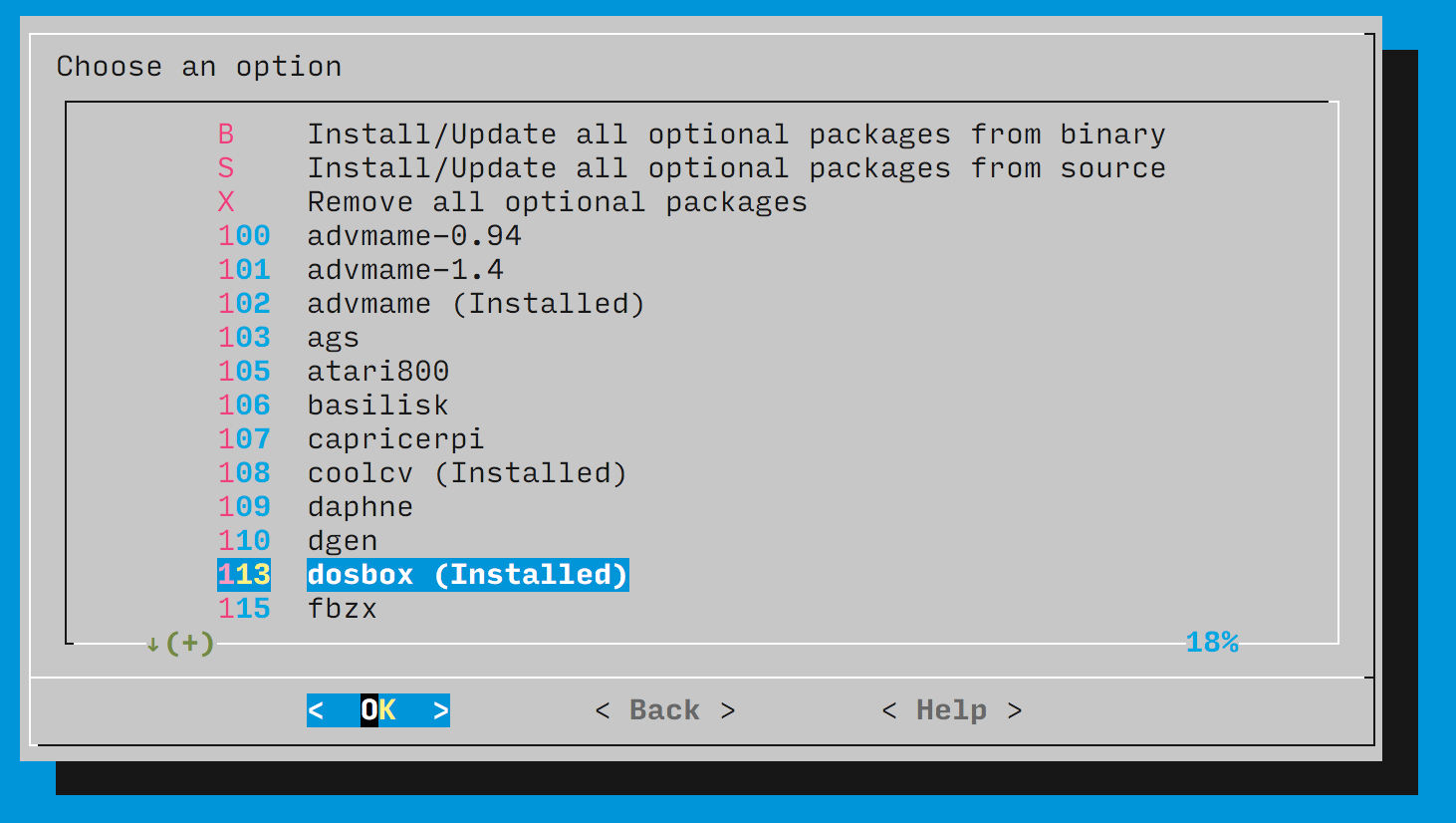
Something I should mention, is that, I installed dosbox via "apt-get install dosbox".
That's why you probably didn't have the
es_systems.cfgconfigured and the Runcommand doesn't work. -
Ok. Trying to "Install from source"... We'll see.
-
@ignatius All optional packages should have a binary update/install option - don't you have that option ?
-
No, I don't. :(
-
@ignatius usually if you dont have a binary it means you arent connected to the internet. But you havent said if the source was installing. Which dosbox are you installing?
-
I've tried two different WiFi Servers. No luck with either.
-
Could it possibly be a permissions error?
-
@ignatius have you tried clicking on update retropie-setup? What happens? 2 things i have seen are biggest issues. No wifi or your clock settings are wrong.
-
Ok. I sovled it. It turned out that my router was blocking my RPi. Thanks to everyone for their insight.
-
Now, one last question before I close this thread. I'm trying to transfer my RPi instalation from a 16GB card to a 32GB card. I formatted just as I did my 16GB card, partitioned the same, etc, but it just isn't working. I know that the RPi requires that the first partition needs to be FAT32 formatted, and the second partition needs to be formatted ext4 Linux. I copied my installation over, but it just isn't booting. Does the RPi Zero W not support 32GB cards, or what?
Thanks to everyone.
-
@ignatius You can just create a backup image from your existing SD card, then write it - with Etcher/Win32Diskimager - on your new SD card. It should work as long as the Pi model is the same.
Afterwards, you can go intoraspi-config(which you can start from the RetroPie menu) and use the Expand filesystem option to fill up the rest of your 32Gb card. -
Awesome. Thank you. :)
Contributions to the project are always appreciated, so if you would like to support us with a donation you can do so here.
Hosting provided by Mythic-Beasts. See the Hosting Information page for more information.