DOSBox and RetroPie.
-
@ignatius You don't need need to do any configuration in the ES systems' file, it's enough to install
dosboxand the correct entry is added there by the setup script.
Looking in my config file, the entry for thepcsystem looks like this (quite similar to what you posted):<system> <name>pc</name> <fullname>PC</fullname> <path>/home/pi/RetroPie/roms/pc</path> <extension>.bat .com .exe .sh .conf .BAT .COM .EXE .SH .CONF</extension> <command>/opt/retropie/supplementary/runcommand/runcommand.sh 0 _SYS_ pc %ROM%</command> <platform>pc</platform> <theme>pc</theme> </system>Post the log file -
/dev/shm/runcommand.log. -
Ok. Thanks for that. At least I did something right. I'm currently trying to log DOSBox, to further investigate what the hell is going on. It doesn't seem to want to play nice. All attempts to log, end up failing. Could the problems be permission errors? If so, what should they be set to? I tried setting /usr/bin/dosbox to setuid root, no luck. And I cannot use DOSBox from a SSH (if I could get it working) connection.
Thanks again.
-
@ignatius said in DOSBox and RetroPie.:
All attempts to log, end up failing. Could the problems be permission errors? If so, what should they be set to? I tried setting /usr/bin/dosbox to setuid root, no luck.
Could be, but it's not what you're trying to do. If it's a permission issue, it's more likely the other way around - you've made some files
rootowned and thepiuser cannot write over them.And I cannot use DOSBox from a SSH (if I could get it working) connection.
That's normal, I don't see how that would work out of the box - the SSH connection is a text stream, it's doesn't have a display attached.
Please attach the log file I mentioned and also add more info about your system, as requested in https://retropie.org.uk/forum/topic/3/read-this-first.
-
Here's some info. I apologize I cannot provide more in depth details about the error messages received,
I cannot seem to be able to acquire them. I turned on "debugging" in the dosbox.conf, but no luck.Pi Model or other hardware: Raspberry Pi Zero
Power Supply used: Unknown
RetroPie Version Used: 4.4
Built From: Pre made SD Image on RetroPie website
USB Devices connected: n/a
Controller used: n/a
Error messages received: ???
Log found in /dev/shm/runcommand.log: Unavailable
Guide used: (Mention if you followed a guide): None
File: (File with issue - with FULL path): n/a
Emulator: SNES emulator (not sure which one RetroPie uses).
Attachment of config files: (PLEASE USE PASTEBIN.COM FOR LARGE LOGS): n/a
How to replicate the problem: n/aAny way you could share your dosbox.conf file? I believe, that's where the problem is.
Thanks.
-
@ignatius said in DOSBox and RetroPie.:
Emulator: SNES emulator (not sure which one RetroPie uses).
I don't think so.
Attachment of config files: (PLEASE USE PASTEBIN.COM FOR LARGE LOGS):
You should at least have a
/dev/shm/runcommand.logfile present after you're trying to launch a game through Doxbox.Any way you could share your dosbox.conf file? I believe, that's where the problem is.
I doubt it, I have the 'stock' configuration file that comes after you install RetroPie's
dosboxpackage.What game are yo trying to run ?
-
Bleh. Brain fart. I don't know I said "SNES emulator".... Anyway, there is no trace of a /dev/shm/runcommand.log Is there anyway I could open up a terminal on the Raspberry Pi and run DOSBox manually? I have a menu entry that appears to be DOSBox.. but, none of the games launch (to answer your question, i'm trying out "Master Of Magic") for some reason. I even made a shell script to launch dosbox, no luck there either.
-
@ignatius Sure,
doxboxis located in/opt/retropie/emulators/dosbox/bin/dosbox, just run the command from the terminal and see what errors you get. -
Hmm. No sign of it in that directory. And for some reason, unknown by me, I cannot install DOSBox from "RetroPie Setup", it does not have a binary to download. I can only install from source, and even then, it doesn't work. Not sure if it's my /etc/apt/sources.list or what. Something I should mention, is that, I installed dosbox via "apt-get install dosbox".
Thanks.
-
@ignatius said in DOSBox and RetroPie.:
Not sure if it's my /etc/apt/sources.list or what.
Dosbox is not installed via
apt. The package should be in the optional packages section: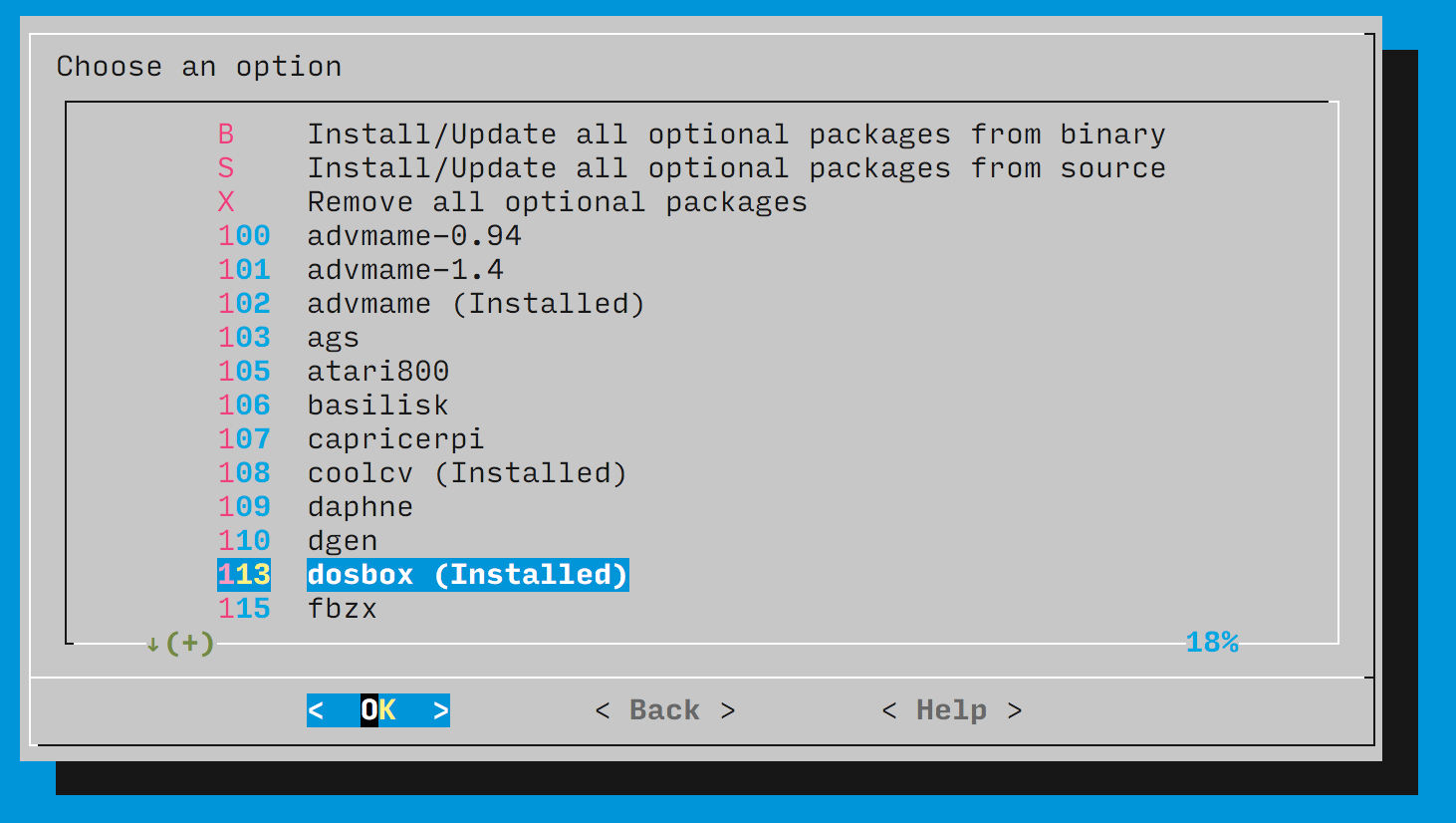
Something I should mention, is that, I installed dosbox via "apt-get install dosbox".
That's why you probably didn't have the
es_systems.cfgconfigured and the Runcommand doesn't work. -
Ok. Trying to "Install from source"... We'll see.
-
@ignatius All optional packages should have a binary update/install option - don't you have that option ?
-
No, I don't. :(
-
@ignatius usually if you dont have a binary it means you arent connected to the internet. But you havent said if the source was installing. Which dosbox are you installing?
-
I've tried two different WiFi Servers. No luck with either.
-
Could it possibly be a permissions error?
-
@ignatius have you tried clicking on update retropie-setup? What happens? 2 things i have seen are biggest issues. No wifi or your clock settings are wrong.
-
Ok. I sovled it. It turned out that my router was blocking my RPi. Thanks to everyone for their insight.
-
Now, one last question before I close this thread. I'm trying to transfer my RPi instalation from a 16GB card to a 32GB card. I formatted just as I did my 16GB card, partitioned the same, etc, but it just isn't working. I know that the RPi requires that the first partition needs to be FAT32 formatted, and the second partition needs to be formatted ext4 Linux. I copied my installation over, but it just isn't booting. Does the RPi Zero W not support 32GB cards, or what?
Thanks to everyone.
-
@ignatius You can just create a backup image from your existing SD card, then write it - with Etcher/Win32Diskimager - on your new SD card. It should work as long as the Pi model is the same.
Afterwards, you can go intoraspi-config(which you can start from the RetroPie menu) and use the Expand filesystem option to fill up the rest of your 32Gb card. -
Awesome. Thank you. :)
Contributions to the project are always appreciated, so if you would like to support us with a donation you can do so here.
Hosting provided by Mythic-Beasts. See the Hosting Information page for more information.