overscan_ NOT WORK AFTER UPDATE! 4.5 in EmulationStation.
-
RetroPie 4.5
Linux 4.19.50-v7+ armv7l GNU/Linux
HDMI 3.5 screenoverscan_left, right etc not work after update in EmulationStation. I see boot log and see - overscan fork fine. After load ES - Overscan not work
In ES you can see more space to right. Ovescan not work. After i move to RetroPie setup. My overscan work correctly. I special make more for view.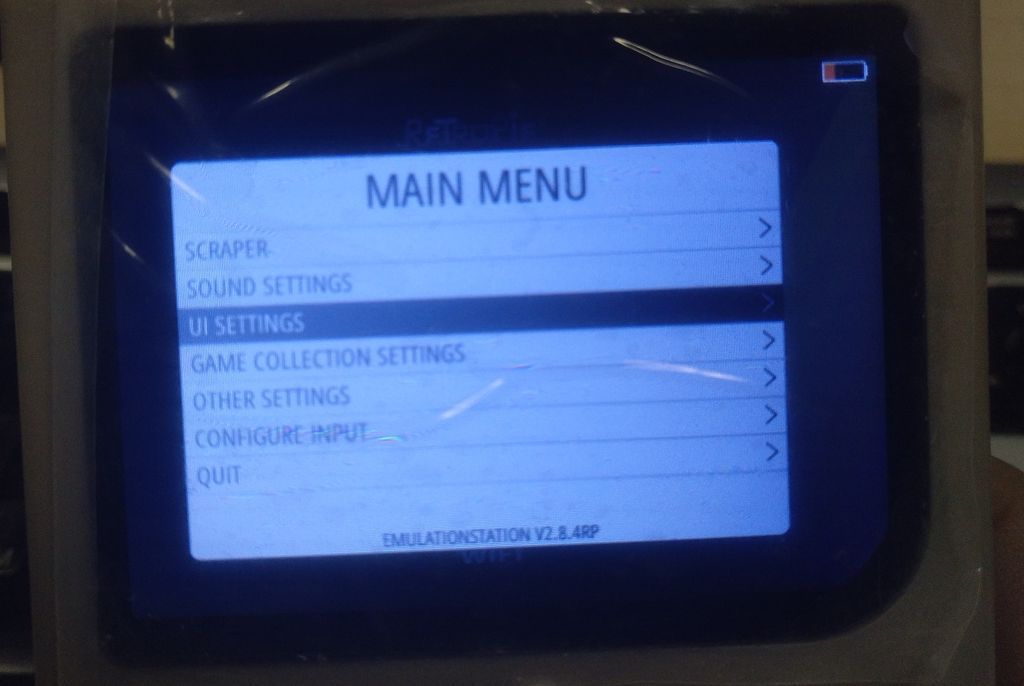
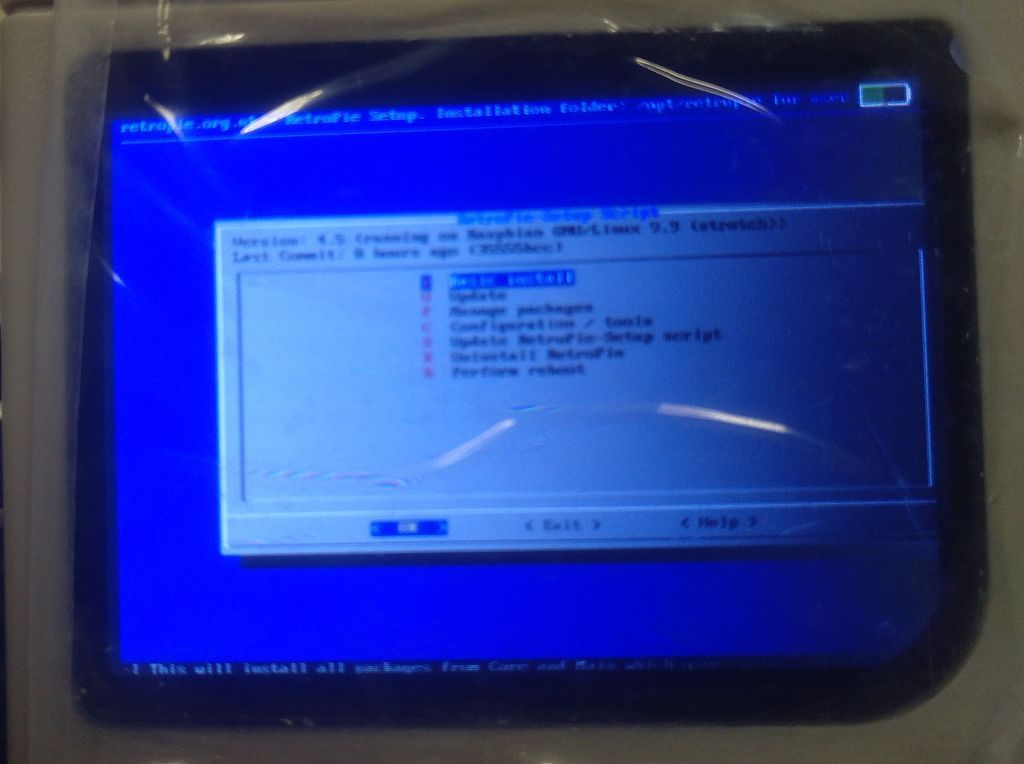
-
@SergioPoverony Can you post your
/boot/config.txtwith the overscan settings ? -
=====================
disable_overscan=1overscan_left=40
overscan_right=-36
overscan_top=-48
overscan_bottom=0sdtv_mode=2
dtparam=i2c_arm=on
dtparam=spi=off
dtparam=audio=on
gpu_mem_256=128
gpu_mem_512=256
gpu_mem_1024=256
overscan_scale=1
dtoverlay=dwc2
hdmi_force_hotplug=1
hdmi_drive=1
hdmi_group=2
hdmi_mode=12
gpu_mem=128==============================
-
You have both
disable_overscan=1andoverscan_...settings together. Can you try commenting the former and reboot after modifying the file ? Add a#on the line withdisable_overscanso it reads:#disable_overscan=1and see if it makes a difference.
-
ok. thank you. Whay this work fine in old version?
-
@SergioPoverony I don't really understand your latest reply.
-
Why does my config work well in the previous version? I do not understand too.
-
@SergioPoverony Is it working now after you modified it ? It's probably a change in the kernel/firmware for the Raspberry PI.
EDIT:this might be the cause of the default overscan behavior change.
-
@mitu
Thank you -
@mitu
i do as you tell
#disable_overscan=1
and overscan_left right and etc work only in boot or retropi-setup... in EmulationStation him not work -
@SergioPoverony said in overscan_ NOT WORK AFTER UPDATE! 4.5 in EmulationStation.:
in EmulationStation him not work
Thats should be handled by
overscan_scale=1- do you still have that line in yourconfig.txtfile ? -
@mitu said in overscan_ NOT WORK AFTER UPDATE! 4.5 in EmulationStation.:
Thats should be handled by overscan_scale=1 - do you still have that line in your config.txt file ?
I make downgrade. Me need update again. After him i check all again.
-
@SergioPoverony I've noticed the same issue. After upgrading to 4.5 overscan settings apply differently to ES and console (including splashscreen).
disable_overscanis commented andoverscan_scaleis set to 1. -
@saccublenda I'd love so get more info about your setup - are you also using a LCD screen or just a TV (HDMI) ? Does removing
overscan_scalemakes a difference ? -
@mitu TV with HDMI.
Withoverscan_scale=1ES fits the screen correctly, but console has black borders.
Withoutoverscan_scale=1console fits the screen correctly, but ES goes off screen. -
@saccublenda said in overscan_ NOT WORK AFTER UPDATE! 4.5 in EmulationStation.:
With overscan_scale=1 ES fits the screen correctly, but console has black borders.
Can you run
fbsetto see what's the screen size of the console and compare it to the TV's resolution ?
You can try addingdisable_overscan=1to remove any overscan borders altogether. -
@mitu said in overscan_ NOT WORK AFTER UPDATE! 4.5 in EmulationStation.:
Can you run
Cant workFbset 800*600
=====================
#disable_overscan=1overscan_left=80
overscan_right=42
overscan_top=46
overscan_bottom=46dtparam=i2c_arm=on
dtparam=spi=offdtparam=audio=on
gpu_mem_256=128
gpu_mem_512=256
gpu_mem_1024=256
overscan_scale=1
dtoverlay=dwc2
hdmi_force_hotplug=1
hdmi_drive=1
hdmi_group=2
hdmi_mode=12
gpu_mem=128==============================
HDMI connection to scrren
Overscan work only console/terminal mode and not work in EmulationStation
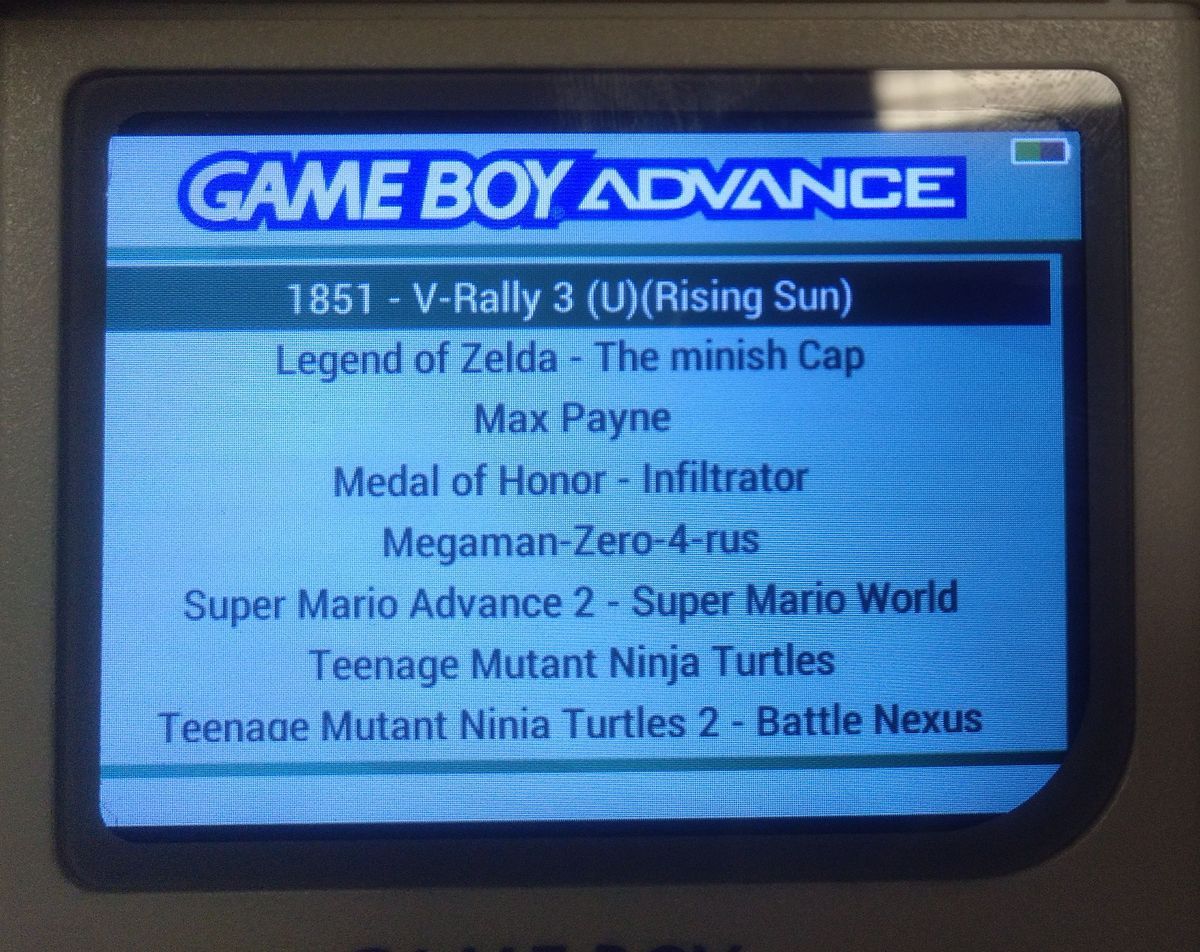
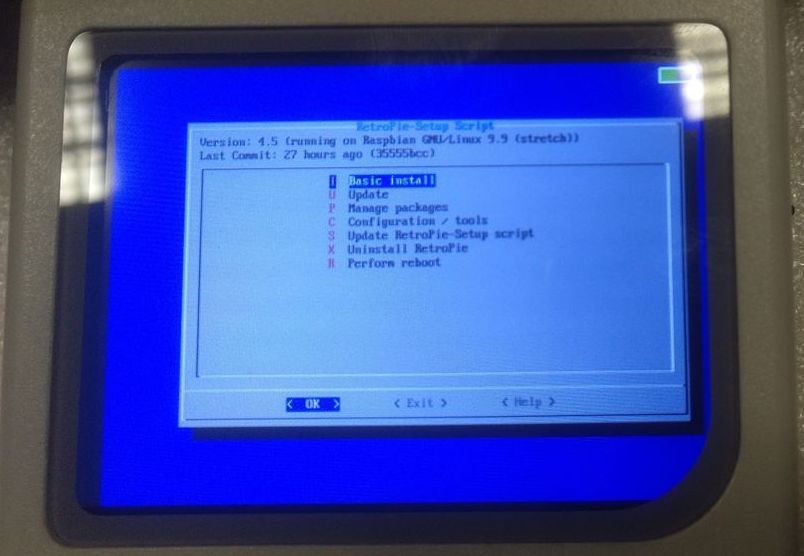
-
@mitu said in overscan_ NOT WORK AFTER UPDATE! 4.5 in EmulationStation.:
Can you run fbset to see what's the screen size of the console and compare it to the TV's resolution ?
You can try adding disable_overscan=1 to remove any overscan borders altogether.With
disable_overscan=1I get fromfbsetmode "1920x1080" geometry 1920 1080 1920 1080 32 timings 0 0 0 0 0 0 0 rgba 8/16,8/8,8/0,8/24 endmodeWith this configuration the console fits the screen and ES goes off screen.
With
#disable_overscan=1andoverscan_left=10 overscan_right=10 overscan_top=10 overscan_bottom=10I get from
fbsetmode "1804x964" geometry 1804 964 1804 964 32 timings 0 0 0 0 0 0 0 rgba 8/16,8/8,8/0,8/24 endmodeWith this configuration both console and ES have black borders, but the console has significantly larger borders than ES.
-
#disable_overscan=1 overscan_left=10 overscan_right=10 overscan_top=10 overscan_bottom=10mode "800x600" geometry 800 600 800 600 32 timings 0 0 0 0 0 0 0 rgba 8/16,8/8,8/0,8/24 endmodeand
disable_overscan=1 #overscan_left=10 #overscan_right=10 #overscan_top=10 #overscan_bottom=10mode "800x600" geometry 800 600 800 600 32 timings 0 0 0 0 0 0 0 rgba 8/16,8/8,8/0,8/24 endmodeI tell NOT WORK tested Pi3A+ and Zero W
Any edit work ONLY TERMINAL/CONSOLE and not work in ES
-
I can confirm this, the exact same settings on 4.4 vs 4.5.
Contributions to the project are always appreciated, so if you would like to support us with a donation you can do so here.
Hosting provided by Mythic-Beasts. See the Hosting Information page for more information.