Emulationstation not showing the correct Daphne ROM folder
-
Hi everyone!
I followed the instructions on the RetroPie Daphne wiki about how to set up the folder and file structure for Daphne. Here it is for reference..
Here's my file structure, which mirrors the instructions (unless I'm a total moron) on the wiki.
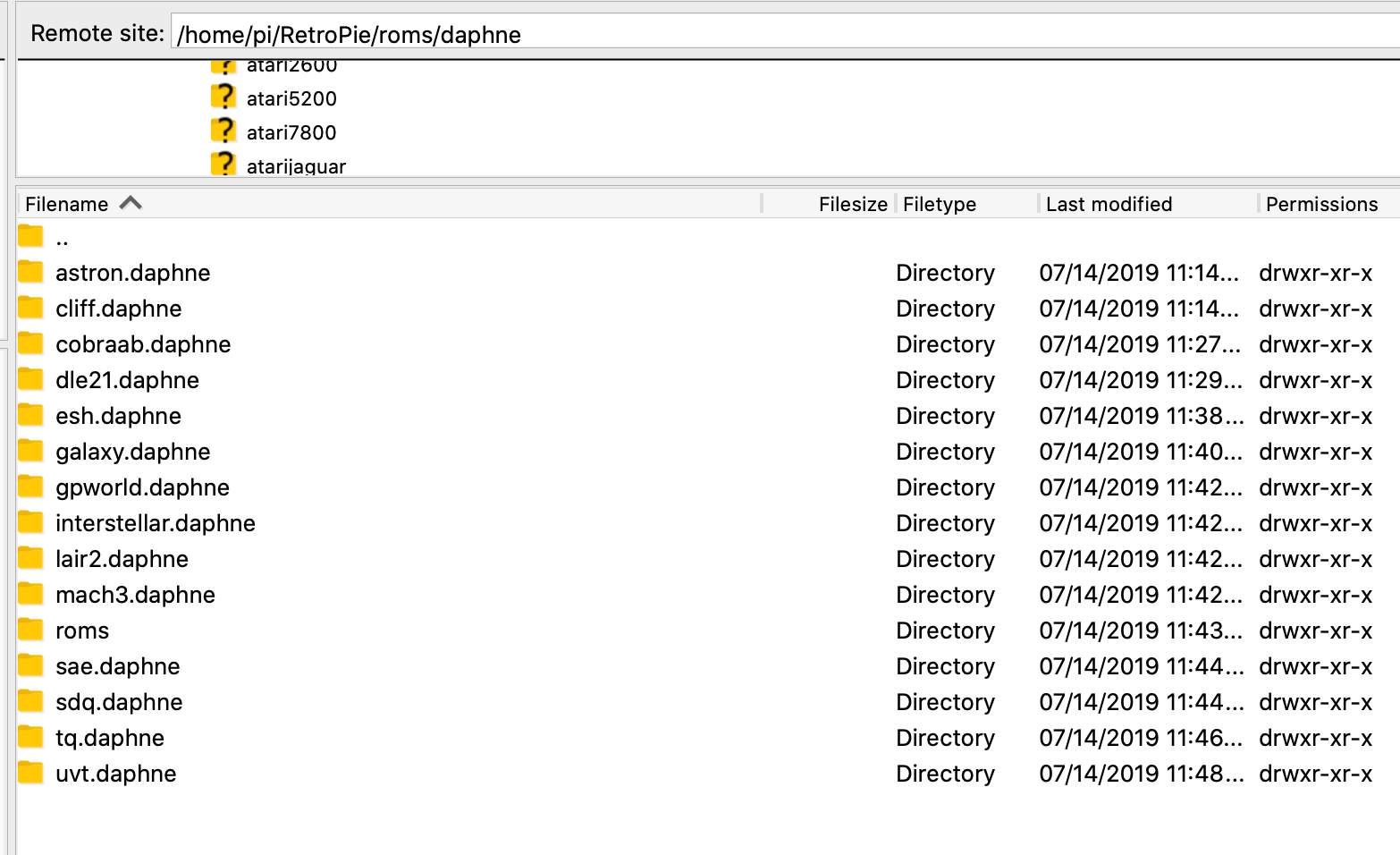
The good news is that all the games work (I think I have every laserdisc game), which is awesome.
The bad news is that even though I set up my folder/file structure according to the wiki, Emulationstation chooses the "wrong" folder and displays it when scrolling through the various emulators. I understand why - it's the "right" folder for all the other systems.
So, here's what it looks like when you scroll to Daphne...
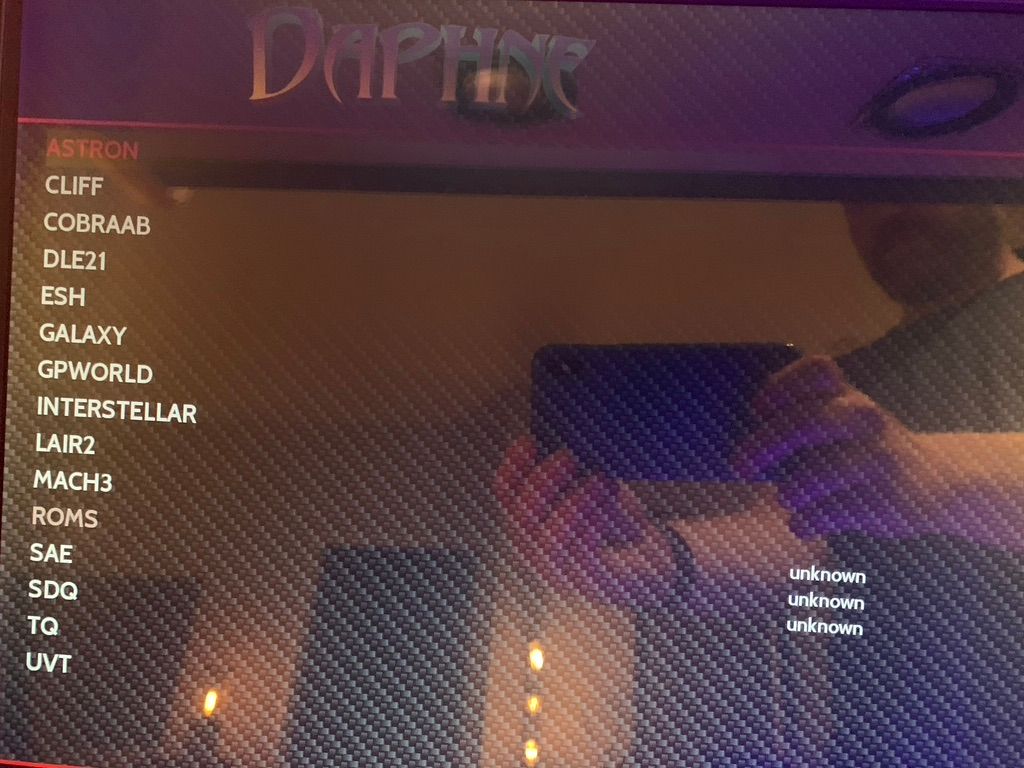
Once you click on the "Roms" folder, it opens to this...
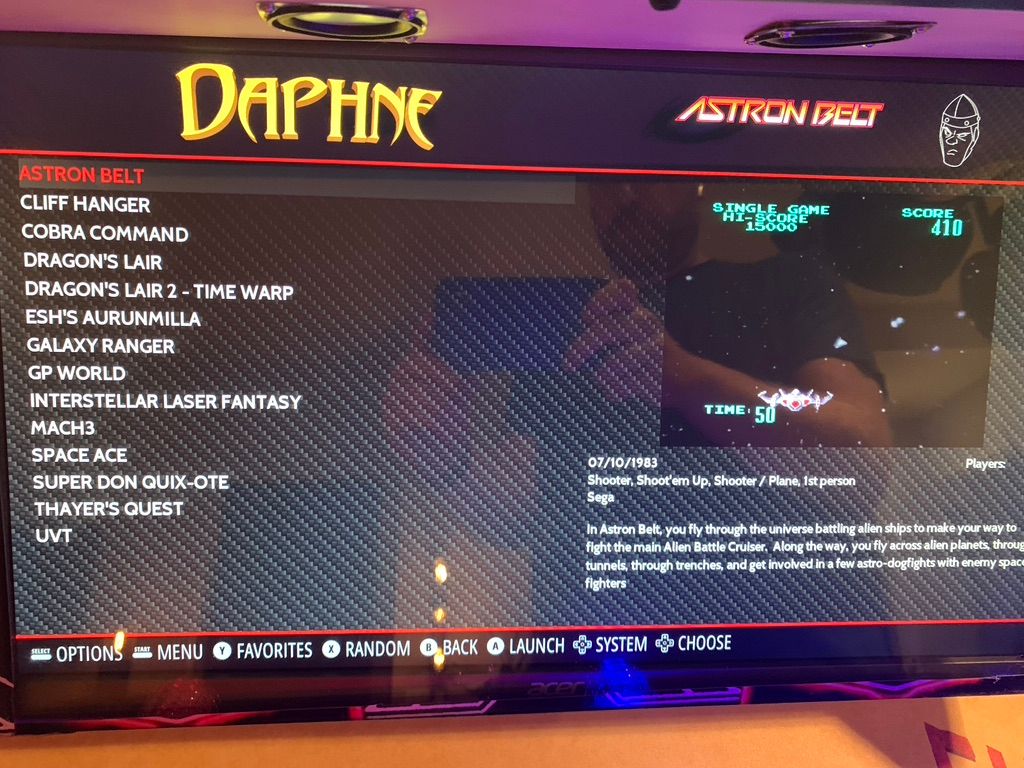
How do I change my folder/file structure so that the first screen doesn't show up in Emulationstation? Or can I point Emulationstation to the other folder?
Thanks for your help!
-
I haven't played Daphne before.
It looks like the folder structure is okay for the most part, and maybe changing the gamelist.xml will get the results you want, Since the metadata {gamename/artwork/description} is all within the gamelist.xml.I have a question first, will the games launch from the first directory(parent directory), or only from the "roms" directory.
What does the "roms" directory look like; can the roms be held inside their individual folders instead? -
I have mine setup exactly like yours, but "roms" folder inside of Daphne does not show up like yours is doing. Something is different about yours but I don't really know what. I have not scraped it yet, so I'm not thinking it's a gamelist.xml issue but something other. Maybe it's what's inside your roms folder that's causing the issue, that's the only piece of info I can't see from your post. Inside of my roms folder is nothing but the tiny zip files, one for each game, and nothing other.
-
I suspect it is to do with how you scraped the ROMs and what with. I used Skyscraper initially, although for a couple of the games that just couldn't be scraped I created my own video, artwork and edited the gameslist file. Compare one of my entries to one of yours located in:
/opt/retropie/configs/all/emulationstation/gamelists/daphne
<game> <path>./lair2.daphne</path> <name>Dragon's Lair II: Time Warp</name> <desc>Princess Daphne has been spirited away to a wrinkle in time by the Evil Wizard Mordroc who plans to force her into marriage. Only you, Dirk the Daring, can save her. Transported by a bumbling old time machine, you begin the rescue mission. But you must hurry, for once the Casket of Doom has opened, Mordroc will place the Death Ring upon Daphne's finger in marriage and she will be lost forever in the Time Warp!</desc> <image>~/.emulationstation/downloaded_images/daphne/lair2-image.jpg</image> <video>~/.emulationstation/downloaded_media/daphne/videos/lair2.mp4</video> <releasedate>19900909T000000</releasedate> <developer>Digital Leisure Inc.</developer> <publisher>ReadySoft Incorporated</publisher> <genre>Action</genre> <playcount>2</playcount> <lastplayed>20190525T202854</lastplayed> </game>I suspect that your <path> is pointed to somewhere else in your gameslist.
-
@thestarglider You're right! Mine is pointed to the .zip file. See below. Should I make my path look like yours?
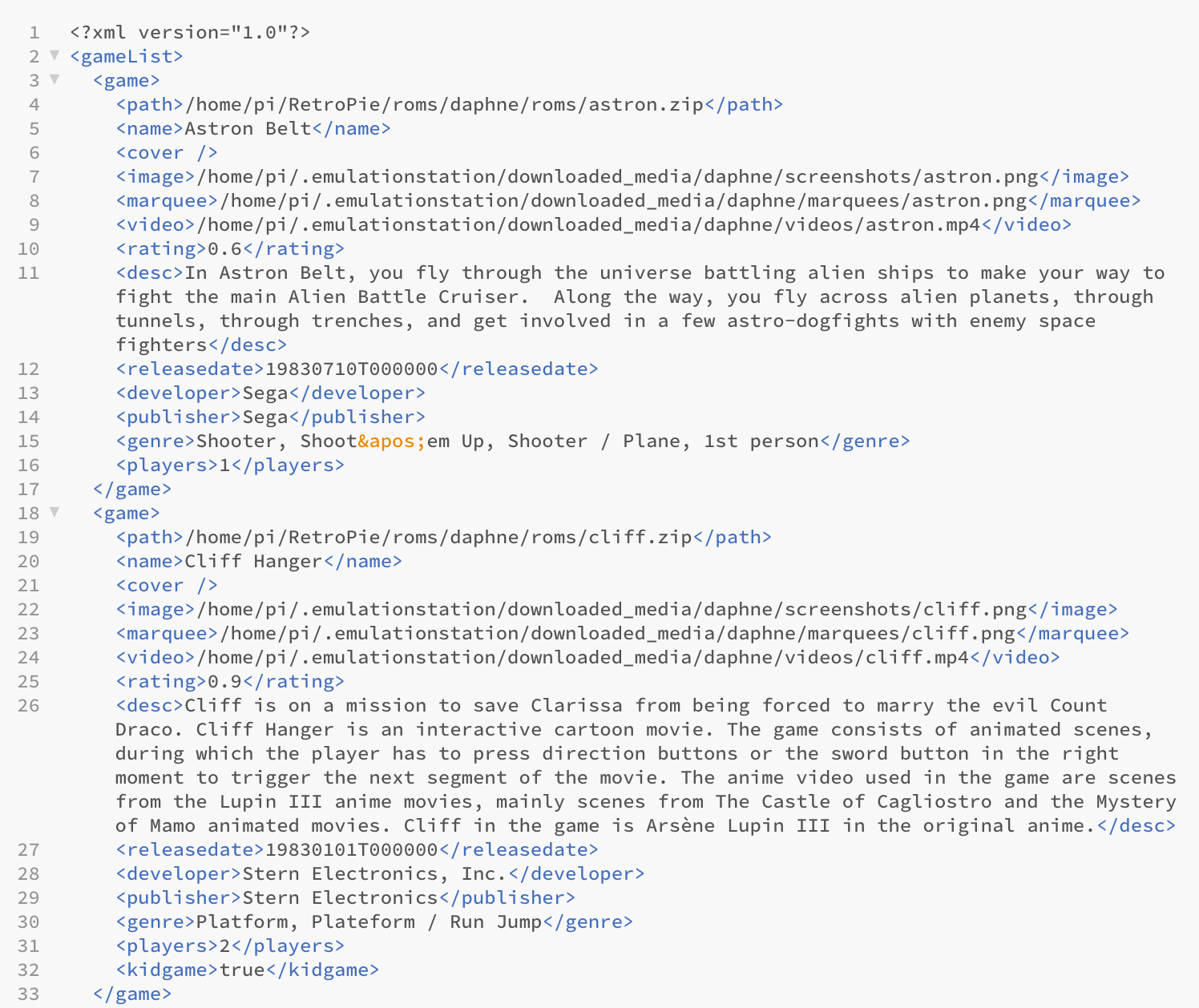
-
@thestarglider Yep, that fixed it. Thanks! :)
-
@tfpHumorBlog By the way, you may want to replace the pictures with some that don't show parts of your home and most of your face to the big, bad internet, especially in the case that you don't own all those games legally (of course you may, I'm not suggesting anything). Hiding just your eyes may work in superhero comics, but not in the real world. 😉
-
@Clyde I hardly think any sort of personal information could be gleaned from a out of focus reflection of a TV screen!
-
@thestarglider Well, I'm rather sure that I'd recognize him if I knew him, especially in combination of what may be his living room.
At the very least he'd have a hard time denying his involvement if any copyright holders decide to sue him and get his IP address from the forum's logs etc.
Any one bit of personal information on the net is but one piece of the puzzle, but people who leave such obvious data tend to spray it over the internet in many other places, too.
-
@Clyde nope, not buying it, sorry.
Contributions to the project are always appreciated, so if you would like to support us with a donation you can do so here.
Hosting provided by Mythic-Beasts. See the Hosting Information page for more information.