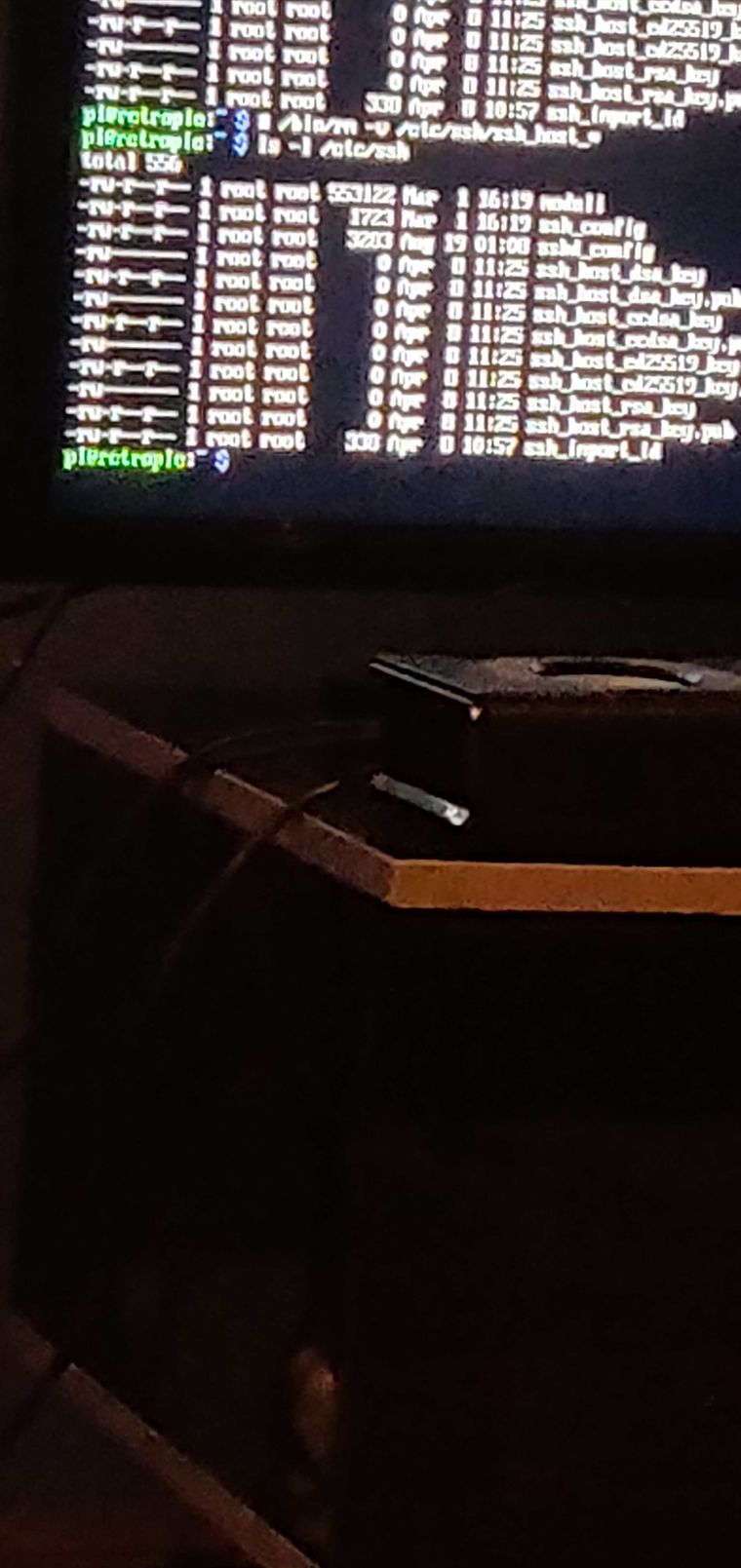Ssh help/background music
-
Still getting the same error when I enter systemctl status ssh
-
@Jste84 Strange - are you sure your SD card is ok ? After step 1 - removing the host key files -, can you check that the files are really removed from
/etc/ssh? -
@mitu said in Ssh help/background music:
@Jste84 Strange - are you sure your SD card is ok ? After step 1 - removing the host key files -, can you check that the files are really removed from
/etc/ssh?SD card is new, bought from a store rather than online, so absolutely shouldn't have any issues.
Silly question, but how would I know if they'd been removed? Or if they were there to begin with?
Also how do I check etc/ssh?
-
@Jste84 said in Ssh help/background music:
Also how do I check etc/ssh?
You can use
mc(Midnight Commander) to browse the filesystem, or just runls -l /etc/sshto see if the files you removed in Step 1 are still there.
-
-
OK, so it's obvious you didn't delete the files - if you put
#in front of a command, the command is never executed because#is a comment marker, everything after it it's ignored.
Do this for Step 1:sudo rm /etc/ssh/ssh_host_*then repeat Step 2.
-
This post is deleted! -
@Jste84 said in Ssh help/background music:
i'm getting a message to say permission denied?
At which part ? If it's the
lscommand (list), then it's ok, you can ignore it and proceed to Step 2. -
This post is deleted! -
@mitu success - I'm now in. Thank you so much for your help - much appreciated and sorry for my daft questions
Contributions to the project are always appreciated, so if you would like to support us with a donation you can do so here.
Hosting provided by Mythic-Beasts. See the Hosting Information page for more information.