USB audio not recognized
-
Well I tried plugging my USB Audio circuit into a different Raspberry Pi. This one is a Pi 3 Model B V1.2 running an older version of Retropie (Sorry I don't have the exact release right not). This one is powered by the power supply that came in its kit. This one acknowledged that something is plugged in:
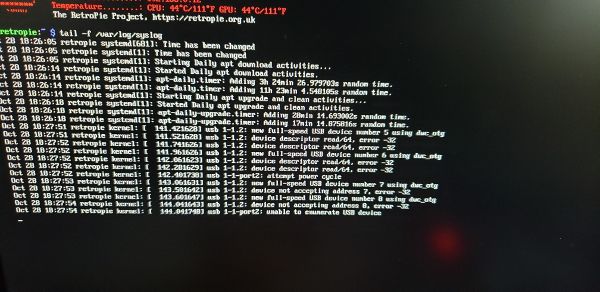
Sorry, I don't have this one networked so the best I can do is a shot of the screen using my cell phone.
KB
-
@backstander said in USB audio not recognized:
How is the D-Link seven port USB hub powered? I wonder if it is not pushing enough power to power the USB audio device.
The seven port has a separate power supply, however, I built the circuit to take power from the five volts that is powering everything, which is a 5V 3A power supply.KB
-
Just to let you know of another thing I tried: I removed the separate power supply for testing and just let the circuit be powered by the USB 5V. On the Pi 2 it still has the error message and is "unable to enumerate USB device". I plugged it back into my Windows desktop to ensure that it is still working and it is, and sounds much better. With my headphones it sounds just as good as the audio jack on the PC. I did a google search and found that often times an incorrect clock frequency on the device can be the cause. I checked and I am using a 12.0000MHz crystal.
Thanks!
KB -
Well I feel like I am getting closer. Again I can confirm that this is working on my Windows machine. First of all I was incorrect in what chip I am using. I stated a PCM2606 and in reality it is a PCM2707CPJTR. The circuit is essentially the same. I did find out that the pull up resistor I had on D+ was setup incorrectly. This needs to go to the USB five volts and not just any five volts. With this in mind I actually removed all external power from the circuit and ran all the power and ground to just the USB. It now sounds great with the Windows desktop. I tried it in the Pi Zero W and again nothing showed up in the syslog and all I can hear is an electronic whine. So I tried it in the Pi 2 as it is easier to play with.
Now it still gives me an error, but it at least recognizes what is plugged in and not that something is attached:
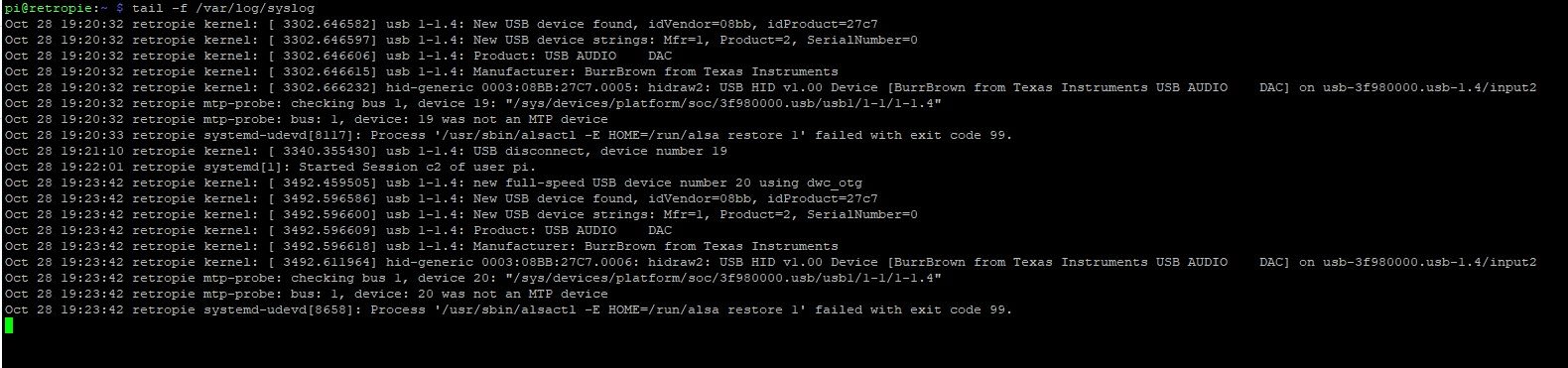
I am going to do some more searching and see if I can get any further on this tonight, but if anyone has any more ideas I am more than open to hearing them.
Thanks everyone!
KB -
Just an update: it is working on the Pi 2. There is a horrible buzzing which is probably caused by a grounding issue somewhere, but it works. I have a game in Retropie playing sound now.
Now I just need to figure out why the Pi Zero does not see it.
KB
EDIT: Buzzing sound was from headphone jack ground coming out of breadboard. Sounds great now. Works just fine on Pi 2 but still not recognized on Pi Zero W. I have tried in various ports on the USB hub.
Any more ideas?
-
Any more ideas?
Test with another/different powered USB hub? Maybe borrow one from a friend?
Also maybe get a Bluetooth keyboard to pair with the Pi Zero W and try the USB audio connected without a USB hub.
-
@backstander said in USB audio not recognized:
Also maybe get a Bluetooth keyboard to pair with the Pi Zero W and try the USB audio connected without a USB hub.
Or enable SSH in Retropie, install Putty in Windows, and control the Pi via network, making the keyboard obsolete.
-
I am SSHed into the Pi Zero, but not over wifi. Instead I have a USB to Ethernet adapter. I haven't successfully managed to get wifi working in the lab (not my private network). I need to enter a username and password instead of just a password to make it work. I have tried a few times, but no luck. I also can not connect to the Pi using the second ethernet port on the wall. The IT guys seem to block any Raspberry Pi. I have a router that connects to my Pi that I also have my desktop connected as well.
I am trying to hunt down another USB hub. Failing that I will grab a wireless router and try and set the Pi up on that so I can connect from my desktop and then plug the USB audio in directly.
I will let you know what happens.
Thanks!
KB -
@KBert If you are using the Pi via SSH, could you please post any shell output in a code block instead of a picture? Like this:
It really helps with readability, and the forum search can find the text within it if someone else looks for it. :) (Syntax highlighting looks funny in normal sentences.)I'm eager to hear any progress from you.
-
My apologies for not putting things in proper form while posting. I will try to behave better in the future.
Also I have run into another issue. I could not find another USB hub and my Pi is insisting that there is "No wireless interface found". I have a wireless router ready to go so as soon as I get this Pi online I will be able to update on my audio issue. I probably won't have an update until tomorrow or later in the week depending on how time goes. Sorry to make you wait.
Thanks!
KB -
Take your time, I don't think anyone here will go crazy due to some days of waiting. Patience is a virtue. ;)
Good luck!
-
-
Make sure the Wifi adapter isn't blocked - run
sudo rfkill unblock allbefore trying again to connect to Wifi. -
@mitu
Thank you for the suggestion. Unfortunately this was one of the things I tried yesterday that didn't seem to make a difference.Thanks!
KB -
I found another USB hub. This was was unpowered and would no support more than one device at a time on the Pi Zero. I then tried connecting only the keyboard to the Pi. I put in the :
tail -f /var/log/syslogand unplugged the keyboard. It showed that the device was disconnected. I then plugged in my USB audio circuit and again nothing happened.
I still have not managed to get the wifi working.
Thanks!
KB -
Well I am starting to think that this USB audio chip I have is simply not compatible with the Raspberry Pi Zero W. My reasoning:
1 - USB Circuit works fine with Windows Desktop and with Raspberry Pi 2.
2 - USB Circuit not detected through USB Hub on my original Pi Zero W.
3 - Loaded Retropie 4.5.1 on spare SD card and plugged it into spare Pi Zero W. Without modifying config and overlays to run DPI I was able to get wifi working without any trouble.
4 - Using SSH logged into the Pi and then plugged the USB audio circuit directly into USB on Pi Zero W.USB audio still not detected.
I think I am going to have to look for a different chip.
I do find it curious that it works on a Pi 2 but not a Pi Zero.
Thanks everyone for the help. I will check back in when I have a different chip.
Thanks!
KB
Contributions to the project are always appreciated, so if you would like to support us with a donation you can do so here.
Hosting provided by Mythic-Beasts. See the Hosting Information page for more information.