Retropie Software Update Issue
-
to get the update you need to update the retropie-setup script first. it’s another option in the same menu. however it might that your raspbian version is too old to update.
-
Hi Dan, thanks for the reply, I did update the script first before I did the
update... -
Reformatted my SD card & installed my original back up.
I still have the same issue, having to remap controller, go in to a game, come back out &
it's frozen..Any help would be appreciated.
Tony.
-
you might have to delete the lr-glupen64 script
sudo rm /home/pi/RetroPie-Setup/scriptmodules/libretrocores/lr-glupen64.sh
to update the script (but again, you may be limited by your older raspbian version), but really you're so outdated now it's going to be difficult to support. retropie 4.1 is 3 years old! -
Hi, thanks for the reply, I'm not an expert on these things, how do I go
about deleting that script ?Was having a google search to see if anyone else had the same issue
& found this :I have a theory that this is related to the AudioManager not reinitializing after returning from a game. I fixed that just this morning - could you try updating ES and see if that fixed it?
(To update, cd into your EmulationStation directory (~/RetroPie/supplementary/EmulationStation with RetroPie), run git pull then make.)bolded text
italicised textAs I said, I'm no expert would need an idiots guide on how to make
these changes.Thanks,
T.
-
On another note, what is the latest raspberry pie to buy ? probs be best if
I just buy the latest one as the one I have is 3 years old. -
you need to enter the command I gave in the terminal ("quit emulationstation"). i don't think it's anything to do with the audio manager.
i don't think you need to get a new pi, just reinstall a fresh image.
-
I Dan, sorry to sound totally inept here, how do I go about entering / deleting these
commands ?? I'm to sure where to navigate to on the Pie... -
@T_Oldskool the menu you use to shut the pi down. hit 'start' (i think) within emulationstation.
-
Typed in above and result is cannot remove no such file or directory
-
You could put this is the terminal:
cd ~/RetroPie/supplementary/EmulationStationThe tilde (~) acts as a shortcut to your "home" directory...normally /home/pi. (All this does is change directory you are in so I'm not telling you to do anything dangerous.)
-
@IanDaemon to what end? this isn’t the issue with the updates.
-
@T_Oldskool said in Retropie Software Update Issue:
Typed in above and result is cannot remove no such file or directory
can you post a screenshot?
-
Can I get you on WhatsApp?
-
Typed in again, is this correct
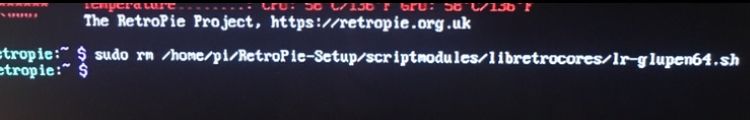
-
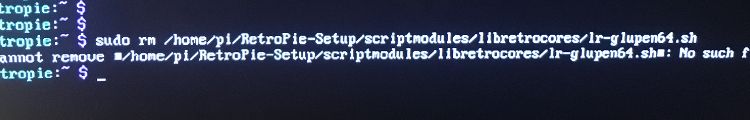
-
@T_Oldskool said in Retropie Software Update Issue:
Typed in again, is this correct
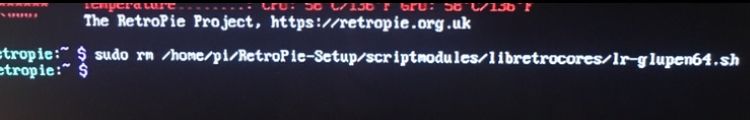
yeah that’s worked properly now. the offending file is deleted. now you can try and update your retropie setup script, and then try a full retropie update.
-
Ahhh pants, tried to update script and it’s saying my
Memory card is full, but I’m sure its not.
Have tried expanding the memory but no luck, ahhhhhh -
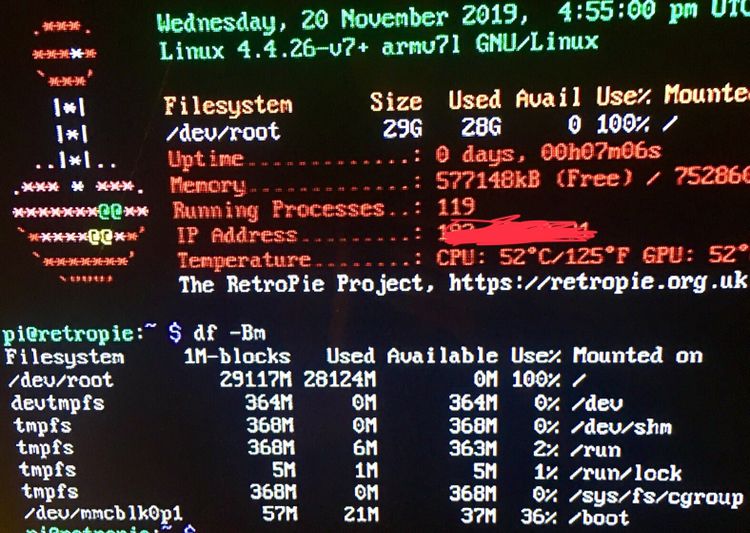
-
@T_Oldskool you've used 28GB of 29GB (100% of usable, apparently). 4th line.
Contributions to the project are always appreciated, so if you would like to support us with a donation you can do so here.
Hosting provided by Mythic-Beasts. See the Hosting Information page for more information.