Retropie Software Update Issue
-
On another note, what is the latest raspberry pie to buy ? probs be best if
I just buy the latest one as the one I have is 3 years old. -
you need to enter the command I gave in the terminal ("quit emulationstation"). i don't think it's anything to do with the audio manager.
i don't think you need to get a new pi, just reinstall a fresh image.
-
I Dan, sorry to sound totally inept here, how do I go about entering / deleting these
commands ?? I'm to sure where to navigate to on the Pie... -
@T_Oldskool the menu you use to shut the pi down. hit 'start' (i think) within emulationstation.
-
Typed in above and result is cannot remove no such file or directory
-
You could put this is the terminal:
cd ~/RetroPie/supplementary/EmulationStationThe tilde (~) acts as a shortcut to your "home" directory...normally /home/pi. (All this does is change directory you are in so I'm not telling you to do anything dangerous.)
-
@IanDaemon to what end? this isn’t the issue with the updates.
-
@T_Oldskool said in Retropie Software Update Issue:
Typed in above and result is cannot remove no such file or directory
can you post a screenshot?
-
Can I get you on WhatsApp?
-
Typed in again, is this correct
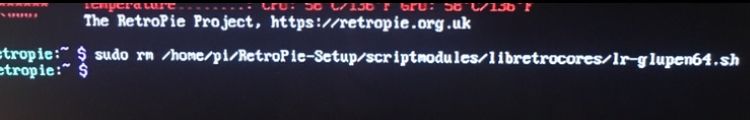
-
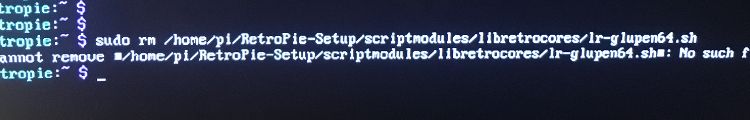
-
@T_Oldskool said in Retropie Software Update Issue:
Typed in again, is this correct
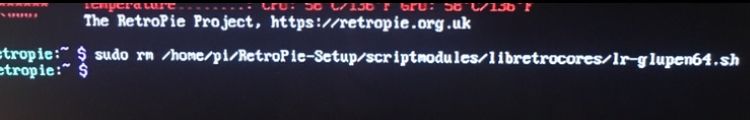
yeah that’s worked properly now. the offending file is deleted. now you can try and update your retropie setup script, and then try a full retropie update.
-
Ahhh pants, tried to update script and it’s saying my
Memory card is full, but I’m sure its not.
Have tried expanding the memory but no luck, ahhhhhh -
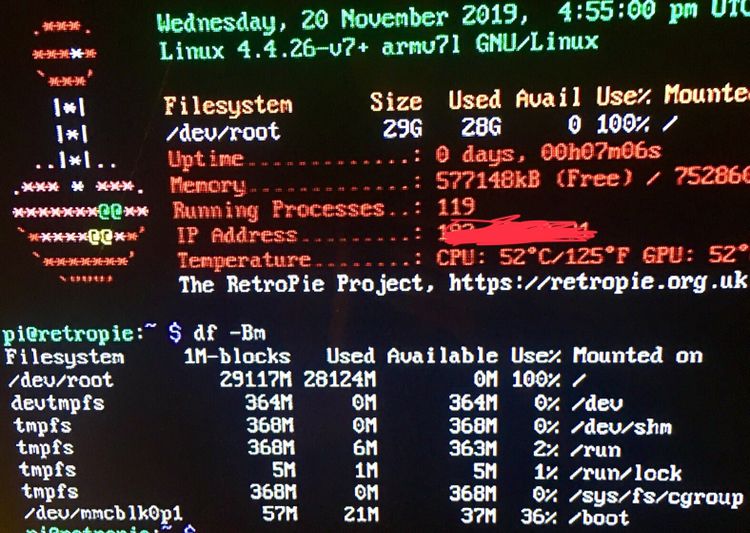
-
@T_Oldskool you've used 28GB of 29GB (100% of usable, apparently). 4th line.
-
Before I tried to update to the latest retropie version, I made an iso backup before I did the update. When I did the update, it never work, so reverted back to my original iso, however I’m sure there is no way there is 32gb worth of content on that card, any way I can free this up?
-
@T_Oldskool A backup of the card will be a bit-wise copy of it, so it doesn't take into account how much space is free. You can backup your games/setting by copying them from the RetroPie system, then re-image and copy them back.
-
@mitu thanks for reply, how do I go about that? Not sure if you seen my original problem, every time I switched the pie on, it was asking me to map controller, then when I went in to a game, come back out the menu would freeze, then I would have to reboot and again map the controller. That’s why I tried to do the update, but as I said it crashed, so I loaded back on my back up ISO then memory full..
-
@T_Oldskool Your ROMs, BIOS files and configuration folders should be accessible via the network at
\\retropie, from a PC in the same network. You can copy that to your PC, then flash the write the latest RetroPie release on the card and you can copy back your ROMS, BIOS files and configurations - though I'd probably try starting without any configuration files from a previous release first. -
@mitu thanks, Do I type that command into internet explorer to access the Pie on my PC?
Contributions to the project are always appreciated, so if you would like to support us with a donation you can do so here.
Hosting provided by Mythic-Beasts. See the Hosting Information page for more information.