lr-mess2016: does it work at all?
-
Just about every topic I've read on lr-mess2016 basically says "Nope", but I'm assuming it must exist for a reason.
I'm trying to test it out on the Bally Astrocade, and I don't really know what I'm doing so I've probably made several dumb mistakes, so if anyone can set me straight on the basics I'd be most grateful.
In the EMULATORS.CFG for the Astrocade I've got this, copied from someone else on the forum:
lr-mess2016 = "/opt/retropie/emulators/retroarch/bin/retroarch -L /opt/retropie/libretrocores/lr-mess2016/mess_libretro.so --config /opt/retropie/configs/lr-mess2016-libretro/retroarch.cfg %ROM%"I'm trying to run Space Fortress, using the proper spacefrt.zip game file that's supposedly the MESS-compatible one and which works fine for me in Windows MESS.
I get this crash log:
Parameters: Executing: /opt/retropie/emulators/retroarch/bin/retroarch -L /opt/retropie/libretrocores/lr-mess2016/mess_libretro.so --config /opt/retropie/configs/lr-mess2016-libretro/retroarch.cfg "/home/pi/RetroPie/roms/astrocade/spacefrt.zip" --verbose --appendconfig /dev/shm/retroarch.cfg [INFO] RetroArch 1.6.7 (Git 8e8bdaa) [INFO] Redirecting save file to "/home/pi/RetroPie/roms/astrocade/spacefrt.srm". [INFO] Redirecting savestate to "/home/pi/RetroPie/roms/astrocade/spacefrt.state". [INFO] === Build ======================================= Capabilities: NEON VFPv3 VFPv4 Built: Sep 10 2017 [INFO] Version: 1.6.7 [INFO] Git: 8e8bdaa [INFO] ================================================= [INFO] [Config]: loading config from: /opt/retropie/configs/lr-mess2016-libretro/retroarch.cfg. [INFO] Config: appending config "/dev/shm/retroarch.cfg" [ERROR] RetroArch is built for dynamic libretro cores, but libretro_path is not set. Cannot continue. [ERROR] Fatal error received in: "init_libretro_sym()" [ERROR] This core requires a content file.But as usual I have no idea what that means or how to fix it. I haven't been able to find any specific docs for lr-mess2016 at all.
-
This is what works for me using the Retroarch lr-mess core for Astrocade.
I've configured Astrocade as a new system (within es_systems.cfg as well as it's own subfolder in /opt/retropie/configs)...and setup a Retroarch core override folder within it.
This way, it overrides the default Retroarch settings with specific MESS based tweaks to it.
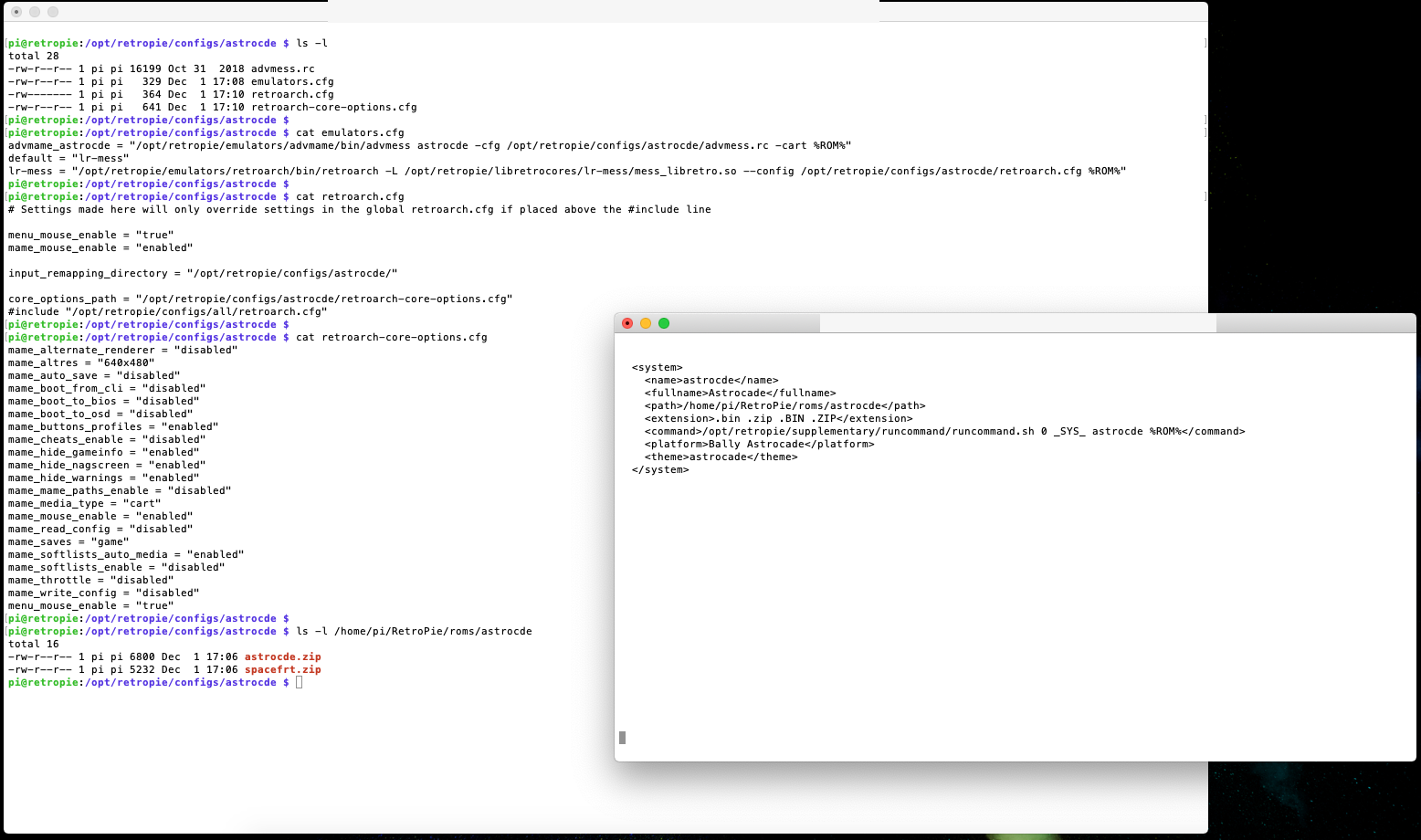
-
@SpudsMcToole Your log file shows that RetroArch cannot find the core file. The correct name of the core name is
mess2016_libretro.so, your log file shows different name (mess_libretro.so). -
@mitu said in lr-mess2016: does it work at all?:
@SpudsMcToole Your log file shows that RetroArch cannot find the core file. The correct name of the core name is
mess2016_libretro.so, your log file shows different name (mess_libretro.so).Cheers. Fixed that, but it now gives me a "segmentation fault", whatever that means.
Parameters: Executing: /opt/retropie/emulators/retroarch/bin/retroarch -L /opt/retropie/libretrocores/lr-mess2016/mess2016_libretro.so --config /opt/retropie/configs/lr-mess2016-libretro/retroarch.cfg "/home/pi/RetroPie/roms/astrocade/spacefrt.zip" --appendconfig /dev/shm/retroarch.cfg /opt/retropie/supplementary/runcommand/runcommand.sh: line 1006: 20644 Segmentation fault /opt/retropie/emulators/retroarch/bin/retroarch -L /opt/retropie/libretrocores/lr-mess2016/mess2016_libretro.so --config /opt/retropie/configs/lr-mess2016-libretro/retroarch.cfg "/home/pi/RetroPie/roms/astrocade/spacefrt.zip" --appendconfig /dev/shm/retroarch.cfgdmmarti: will have a look at your post and see if I can get anywhere.
-
The Segmentation fault is a generic error, it usually indicates a bad ROM/Game file. More details on the error would be visible if you enable verbose logging.
-
@mitu I wonder if it's because I've got it as astrocade, not astrocde?
[libretro INFO] Starting game:/home/pi/RetroPie/roms/astrocade/spacefrt.zip [libretro WARN] Driver spacefrt not found -1 [libretro ERROR] Driver not found spacefrt [libretro WARN] Driver astrocade not found -1 [libretro ERROR] System not found: astrocade /opt/retropie/supplementary/runcommand/runcommand.sh: line 1006: 24874 Segmentation fault /opt/retropie/emulators/retroarch/bin/retroarch -L /opt/retropie/libretrocores/lr-mess2016/mess2016_libretro.so --config /opt/retropie/configs/astrocade/retroarch.cfg "/home/pi/RetroPie/roms/astrocade/spacefrt.zip" --verbose --appendconfig /dev/shm/retroarch.cfg -
@SpudsMcToole Hmm, nope, still doesn't know the game.
[libretro INFO] Starting game:/home/pi/RetroPie/roms/astrocde/spacefrt.zip [libretro WARN] Driver spacefrt not found -1 [libretro ERROR] Driver not found spacefrt [libretro INFO] Game name: astrocde, Game description: Bally Professional Arcade [libretro INFO] Creating frontend for game: spacefrt [libretro INFO] Softlists: 1 "spacefrt" approximately matches the following supported software items (best match first): /opt/retropie/supplementary/runcommand/runcommand.sh: line 1006: 25678 Segmentation fault /opt/retropie/emulators/retroarch/bin/retroarch -L /opt/retropie/libretrocores/lr-mess2016/mess2016_libretro.so --config /opt/retropie/configs/astrocde/retroarch.cfg "/home/pi/RetroPie/roms/astrocde/spacefrt.zip" --verbose --appendconfig /dev/shm/retroarch.cfg -
@SpudsMcToole Did you check @rkoster's guide from this topic ?
-
@mitu Yeah, that was what made me try it in the first place.
-
I wasn’t able to get lr-mess2016 to work at all.
-
Just to add to this, here's my previous post on failing to get lr-mess2016 to work. Looks like the same error.
https://retropie.org.uk/forum/topic/22588/lr-mess-vs-lr-mess2016
-
@rkoster how do you guys even get mess to install? it fails because of a gcc error everytime
-
@tobas Check this thread: https://retropie.org.uk/forum/topic/18126/lr-mess-and-lr-mess2016-not-compiling/19
Basically, it's usually lack of memory.
Is there a binary install for lr-mess?
-
@rkoster said in lr-mess2016: does it work at all?:
Is there a binary install for lr-mess?
If you're on Raspbian Stretch, yes.
-
@rkoster is that a solvable problem with a pi 3b?
-
@tobas I used the binary install on a 3b. So I know it works that way. Check the experimental install menu, I think the binary install is in there.
Contributions to the project are always appreciated, so if you would like to support us with a donation you can do so here.
Hosting provided by Mythic-Beasts. See the Hosting Information page for more information.