lr-mess2016: does it work at all?
-
This is what works for me using the Retroarch lr-mess core for Astrocade.
I've configured Astrocade as a new system (within es_systems.cfg as well as it's own subfolder in /opt/retropie/configs)...and setup a Retroarch core override folder within it.
This way, it overrides the default Retroarch settings with specific MESS based tweaks to it.
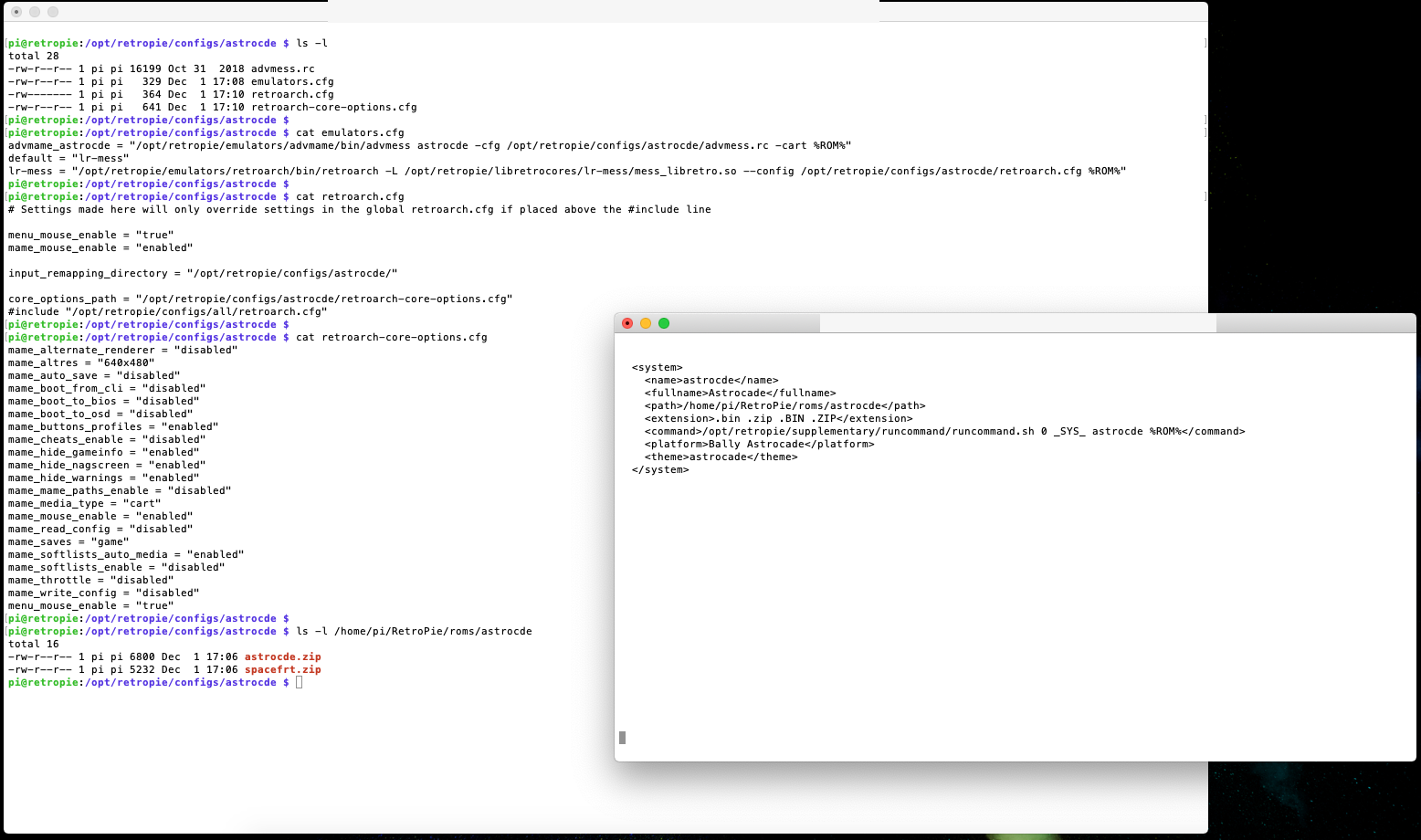
-
@SpudsMcToole Your log file shows that RetroArch cannot find the core file. The correct name of the core name is
mess2016_libretro.so, your log file shows different name (mess_libretro.so). -
@mitu said in lr-mess2016: does it work at all?:
@SpudsMcToole Your log file shows that RetroArch cannot find the core file. The correct name of the core name is
mess2016_libretro.so, your log file shows different name (mess_libretro.so).Cheers. Fixed that, but it now gives me a "segmentation fault", whatever that means.
Parameters: Executing: /opt/retropie/emulators/retroarch/bin/retroarch -L /opt/retropie/libretrocores/lr-mess2016/mess2016_libretro.so --config /opt/retropie/configs/lr-mess2016-libretro/retroarch.cfg "/home/pi/RetroPie/roms/astrocade/spacefrt.zip" --appendconfig /dev/shm/retroarch.cfg /opt/retropie/supplementary/runcommand/runcommand.sh: line 1006: 20644 Segmentation fault /opt/retropie/emulators/retroarch/bin/retroarch -L /opt/retropie/libretrocores/lr-mess2016/mess2016_libretro.so --config /opt/retropie/configs/lr-mess2016-libretro/retroarch.cfg "/home/pi/RetroPie/roms/astrocade/spacefrt.zip" --appendconfig /dev/shm/retroarch.cfgdmmarti: will have a look at your post and see if I can get anywhere.
-
The Segmentation fault is a generic error, it usually indicates a bad ROM/Game file. More details on the error would be visible if you enable verbose logging.
-
@mitu I wonder if it's because I've got it as astrocade, not astrocde?
[libretro INFO] Starting game:/home/pi/RetroPie/roms/astrocade/spacefrt.zip [libretro WARN] Driver spacefrt not found -1 [libretro ERROR] Driver not found spacefrt [libretro WARN] Driver astrocade not found -1 [libretro ERROR] System not found: astrocade /opt/retropie/supplementary/runcommand/runcommand.sh: line 1006: 24874 Segmentation fault /opt/retropie/emulators/retroarch/bin/retroarch -L /opt/retropie/libretrocores/lr-mess2016/mess2016_libretro.so --config /opt/retropie/configs/astrocade/retroarch.cfg "/home/pi/RetroPie/roms/astrocade/spacefrt.zip" --verbose --appendconfig /dev/shm/retroarch.cfg -
@SpudsMcToole Hmm, nope, still doesn't know the game.
[libretro INFO] Starting game:/home/pi/RetroPie/roms/astrocde/spacefrt.zip [libretro WARN] Driver spacefrt not found -1 [libretro ERROR] Driver not found spacefrt [libretro INFO] Game name: astrocde, Game description: Bally Professional Arcade [libretro INFO] Creating frontend for game: spacefrt [libretro INFO] Softlists: 1 "spacefrt" approximately matches the following supported software items (best match first): /opt/retropie/supplementary/runcommand/runcommand.sh: line 1006: 25678 Segmentation fault /opt/retropie/emulators/retroarch/bin/retroarch -L /opt/retropie/libretrocores/lr-mess2016/mess2016_libretro.so --config /opt/retropie/configs/astrocde/retroarch.cfg "/home/pi/RetroPie/roms/astrocde/spacefrt.zip" --verbose --appendconfig /dev/shm/retroarch.cfg -
@SpudsMcToole Did you check @rkoster's guide from this topic ?
-
@mitu Yeah, that was what made me try it in the first place.
-
I wasn’t able to get lr-mess2016 to work at all.
-
Just to add to this, here's my previous post on failing to get lr-mess2016 to work. Looks like the same error.
https://retropie.org.uk/forum/topic/22588/lr-mess-vs-lr-mess2016
-
@rkoster how do you guys even get mess to install? it fails because of a gcc error everytime
-
@tobas Check this thread: https://retropie.org.uk/forum/topic/18126/lr-mess-and-lr-mess2016-not-compiling/19
Basically, it's usually lack of memory.
Is there a binary install for lr-mess?
-
@rkoster said in lr-mess2016: does it work at all?:
Is there a binary install for lr-mess?
If you're on Raspbian Stretch, yes.
-
@rkoster is that a solvable problem with a pi 3b?
-
@tobas I used the binary install on a 3b. So I know it works that way. Check the experimental install menu, I think the binary install is in there.
Contributions to the project are always appreciated, so if you would like to support us with a donation you can do so here.
Hosting provided by Mythic-Beasts. See the Hosting Information page for more information.