Controller not reconnecting - udev does nothing
-
Sorry. It’s a Raspberry Pi 3B+, and yes it’s a HID Bluetooth device (no dongle). Works fine upon first connect but won’t reconnect either after switching controller off and then back on again, or rebooting the Pi.
EDIT: Actually there is a dongle to clarify, but that’s a generic dongle for all Bluetooth devices and not specific to this one controller. I can take this out but I find the onboard Bluetooth isn’t as responsive on the controllers.
-
The USB dongle is ok, I don't think that's the cause of the modded controller not re-connecting. The
udevrule is un-necessary I think, it was added back in the day when 8BitDo controllers' firmware was not making clear the device is a gamepad - I don't think that's the case anymore.I see that the modKit has similar mode-switching capabilities (X-Input/D-Input/MacOS), can you make sure you're power it on with the same mode you used for pairing ? Also, check the battery level - does it have enough charge ?
-
1 tb micro SD? How much was that? You sure it's genuine as they cost a lot.
-
Yeah it’s fully charged.
How do I do change the mode? It only has these features.
Power On: Press Start
Power Off: A+C and Up
Pairing Mode: A+C and DownIt’s worked fine in the past. It’s weird - I had the same issue with the 8BitDo modkit controllers - and wiping and restarting fixed it - but it’s still an issue for this controller.
-
@BuZz Yeah, I got a good deal. It was £470 reduced to £230 or something on Black Friday. Genuine Sandisk.
-
@Dinsdale wow. a lot to spend on storage for a cheap SBC.
-
@Dinsdale said in Controller not reconnecting - udev does nothing:
How do I do change the mode? It only has these features.
See https://download.8bitdo.com/Manual/Mod-Kit/Mod-Kit-for-MD-Original-controller.pdf for switching modes. Try to use different modes to connect, remember you'll have to re-pair each time you change the connection mode.
-
This controller isn’t an 8BitDo though... the 8BitDo nodded controllers work fine. Sorry if that wasn’t clear.
It’s a custom mod that isn’t working fine; though was previously.
-
@Dinsdale said in Controller not reconnecting - udev does nothing:
It’s a custom mod that isn’t working fine; though was previously.
I thought the 8BitDo mod kit controller wasn't working - what's does this 'custom mod' consist of ?
-
I sent it away to someone to do the modification. It’s a HC-06 HID device. That’s all I know.
It works perfectly, it was before, and is now if you reconnect it. I just don’t get why it won’t reconnect. I’m tempted to wipe and start again.
-
@Dinsdale said in Controller not reconnecting - udev does nothing:
I’m tempted to wipe and start again.
If you're already starting from scratch, I don't see how this would solve it. Did you try removing the device and then re-pairing it ? Is there a way to 'reset' (forget pairing) for the device ?
-
No way to reset from the device, and yes I’ve tried removing and repairing, which works fine - until I switch the controller off and back on again. It doesn’t pick it back up.
The reason I suggest starting from scratch is because I had the same issue yesterday with the 8BitDo mod controllers and when I started again from scratch, the issue disappeared and only stayed for this HC-06.
-
I’m going to try once more with a fresh install on retropie 4.5... then, if no joy, I’m gonna reinstall 4.4 and see if that works.
-
No joy on 4.5, so went to 4.4 and it works fine. It reconnects.
Oddly I noticed on 4.5 an error about bluez that isn’t a factor for the 8BitDo modkits as they reconnect, but is for my other controller.
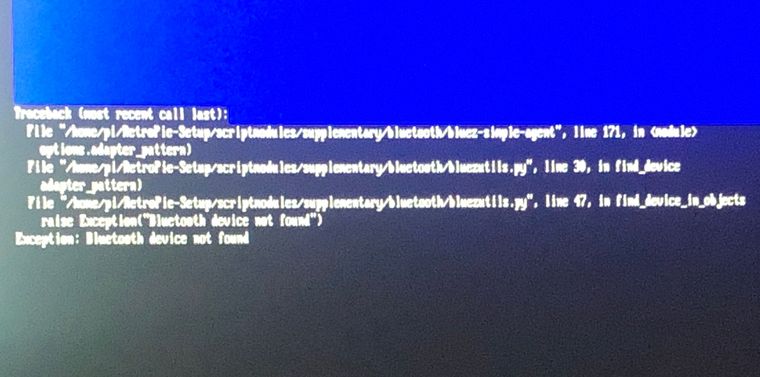
That error isn’t present in 4.4.
-
@Dinsdale Your screenshot shows an error that happens during pairing in the Bluetooth setup - possibly a timeout during the process. Re-connection is handled by the OS, there's no RetroPie script involved afterwards - so I don't think that's the problem.
EDIT: you can try and pair the controller manually - see https://approxeng.github.io/approxeng.input/bluetooth.html, the Pairing with Bluetoothctl section).
Contributions to the project are always appreciated, so if you would like to support us with a donation you can do so here.
Hosting provided by Mythic-Beasts. See the Hosting Information page for more information.