unofficial Retroarch 1.8.1
-
I just want to deepen my understanding of how the pi works. I'm not the only one who has had this same problem and so far no one has been able to find a solution. I'm so curious about this and the more I investigate the more I want to find an answer.
What problem is that ?
-
@mitu upgrading jessie to stretch breaking attract mode.
the log is just detailing the package updates, emulation station and retroarch etc, the attract mode install didnt even make a log
this guy for example had the same issue:
@raibura said in Retropie: Upgrading Raspbian Jessie to Stretch:
@Lodan-Zark Thank you for this guide, I have successful migration to stretch and my Pi 3B + now is working but i can't launch Attract Mode because an error appear like this:
attract: error while loading shared libraries: libGLESv2.so: cannot open shared object file: No such file or directory
but when i go to the folder in opt/vc/lib i can see the file there so i cant understand whats goin on, can you give me some kind of help please? i really appreciate if you would. -
hm, that's strange. it didn't install attract mode from the setup script before but it appears to be doing so now. interesting.
-
Aha. So I guess the number of people telling you that upgrading a Jessie install to Stretch is not supported and doesn't work reliably is not something you're considering.
In this case, I wish you good luck figuring this out. -
@mitu I do understand that. I'm just curious about this one particular thing. no disrespect intended.
-
attract mode installed properly from the setup script but it didn't make a difference.
-
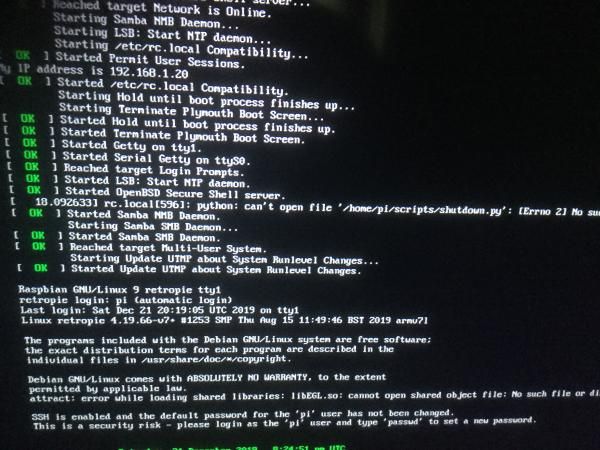
I've been learning a bit. so I solved the segment problem but now it can't find libEGL? where does attract mode look for it usually?
-
wow. I think I actually figured it out.
-
So what happened? From my understanding, Attract Mode is not properly maintained to support Stretch. So the exact reason can be very complex, to the level of understanding code itself and what changes between Linux kernels.
-
@matchaman the libraries are the key. Stretch renames some key files that certain games and programs rely on. libEGL.so is the main culprit in this case. Stretch renamed it to something else that I can’t recall at the moment.
It’s tricky though, because newer versions of stretch tried to mitigate some of these issues by adding libEGL.so back into the library. Problem is, attract mode doesn’t play well with this new lib.
I was able to get the setup script version of attract mode going by simply replacing the newer libEGL with the one from the Jessie image. I’m still not sure if I can fix it with a straight swap (I wiped the image and burned it fresh so I can start over and document my steps). I think I need to symlink again? And then swap.
Anyway, I’m learning all sorts of things which is pretty cool. I’m glad I didn’t just wimp out and burn a fresh image like I keep being told to do here.
-
Welp. I did it. My image is officially on stretch and my attract mode is working like a charm.
I want to thank everyone who tried to help. this was a hell of a rabbit hole to run down but I'm really glad I did. Not only do I now have a perfectly working upgraded image, I also know where to start looking if things stop working in the future. In addition, I've also gained the ability to help others who are like me and just want to enjoy what they've spent a lot of time working on.
I want to take a moment to address all the "just make a new image" people. That seems to be the default setting. Somethings wrong? Trash it, make a new one, and that's fine. But making people feel like they're stupid or not worth helping because they really want to keep using what they have is not fine. Some of us want to keep using what we have because it maybe it's meaningful, or maybe we have a psychological condition like OCD, or autism, and change is literally painful.
look, I get it. you have these beautifully written faqs and many people don't bother to read them and ask questions that can be answered there. but again, for many, even those wonderful guides are difficult to understand. it doesn't mean they're stupid or lazy, and it definitely doesn't mean they should 'find another hobby', or that 'retropie isn't for them'.
everyone deserves a chance to be a part of this hobby/community no matter how ignorant they are or how stupid their questions seem.
it's really easy to look down on someone who can't or won't, perhaps for reasons stated above, follow the universal 'trash it' edict. but all that does is show your own ignorance. because you clearly don't understand what's happening either, and if you do, and you aren't helping that person understand, well then you're just an asshole.
so with that, this topic officially comes to a close, at least as far as I'm concerned. if anyone wants more information on what makes attract mode tick and how to navigate future upgrades safely, by all means, ask away. I'm happy to share what I've learned.
for those of you in the future who find this thread in a desperate search for answers,
that's my email address. doesn't matter if it's next week or next year. if there's any way I can help you I will. I know the pain of searching threads and responses wishing there was a way to learn just a little more. I feel you future person, and I'm here for you.
a little kindness goes a long way. Happy Holidays everyone.
-
@tobas I'm one of those "just make a new image" people because it's fast and easy. No one wants to do any unneeded troubleshooting when this option is available. You refused to do this and decided to stay ignorant. You decided to not understand the process.
If you made a backup of your original image, all you have to do is extract your configs, xml's, scraped art, etc, to the new image, and you would've been up and running looking exactly like you left it. I do this all the time just not with attractmode.
I will always suggest new users to do this since I don't want them to waste their time and be frustrated when doing it. To be fair, it took you over 2 weeks.
Good day.
-
@Darksavior so in the past week, I've learned how linux libraries affect how programs work (or not work), and how updates can break functionality by renaming key library files and/or changing which directory any given program will look for these crucial dependencies.
I've also learned what specific changes happen when one updates to stretch/buster, and how to restore functionality should a program stop working after you upgrade your image.
your solution is 'fast and easy' and you learn absolutely nothing about what's actually happening under the hood.
so by learning about the underlying processes that make retropie work, I decided to stay, ignorant?
uh okay I guess.
-
@tobas Pardon me, but you've "discovered" nothing.
The library name changes have been added to RetroPie's repository a long time ago - https://github.com/RetroPie/RetroPie-Setup/issues/2091. This happened almost 2 years ago.In fact, to cater for this change, the RetroPie devs submitted changes to upstream projects so that the emulators included in RetroPie would still work. Particularly for AttractMode, the changes to take the new names into account were submitted here and here, while the RetroPie scriptmodule was updated here.
-
sounds like the issue was that you never update your retropie setup script? otherwise it would point the new libraries (i think)
-
@mitu I did see that. it was part of the learning process. none of that explains why attract mode breaks when you update an image from jessie to stretch.
no one had an answer to that question. I never claimed to discover library name changes. however, I did discover which changes in particular affected attract mode when an image was upgraded to stretch.
edit: it DOES actually explain why attract mode breaks, but never expressly references attract mode. as a matter of fact, my inquiry on that very thread was dismissed as not being relevant when it was in fact, very relevant.
"Will continue building the rest of the core packages. Anything that links to libEGL or libGLES* will need to be changed to link to the libbrcm versions. Otherwise, the SDL PR will presumably fix anything else that doesn't link the wrong libraries."
this post in particular by psyke83 in that thread was a good clue. libEGL was the problem/solution. but it was a two-fold issue. the file itself and the directory were both issues.
-
@tobas said in unofficial Retroarch 1.8.1:
edit: it DOES actually explain why attract mode breaks, but never expressly references attract mode. as a matter of fact, my inquiry on that very thread was dismissed as not being relevant when it was in fact, very relevant.
We suggested numerous times to upgrade your Setup script first and them update your binaries - in fact that's the normal procedure outlined in the Docs. You ignored that - among other things - and now you're just acting like you've discovered yourself the answer and you never received any guidance. This seems petty and slap in the face of the people that tried to help you in this topic and the forum.
-
@mitu I did not ignore that at all. I absolutely upgraded my setup script and binaries. it still did not work. I indicated this in my responses. I did receive guidance, unfortunately it led me nowhere and when I indicated so, I was told to give up and start from scratch.
-
@tobas said in unofficial Retroarch 1.8.1:
@mitu I followed your advice and updated via retropie setup and its installing dependencies, which seems like a good thing perhaps?
edit: emulation station boots! halfway there, but attract mode does not even after install. damn.
-
@tobas updating packages does not update the script. if the script was updated, it wouldn’t look in the old locations for the libraries. you can see it in the attract mode script update linked above.
Contributions to the project are always appreciated, so if you would like to support us with a donation you can do so here.
Hosting provided by Mythic-Beasts. See the Hosting Information page for more information.