Controls not saving in RGUI menu
-
@mitu I will have a read and give it a try. Thank you as always.
-
@mitu hey there. I have used the guide with no joy. Something must be wrong with my .config file. I have just been browsing through to see if I can make any sense of it and I have noticed that in the controls section there are no # before the entry.
For example, my config file shows:
input_player1_a = "x"
Should it read as:
input_player1_a = "x"
I have attached an image of my config file so you can see what I mean.
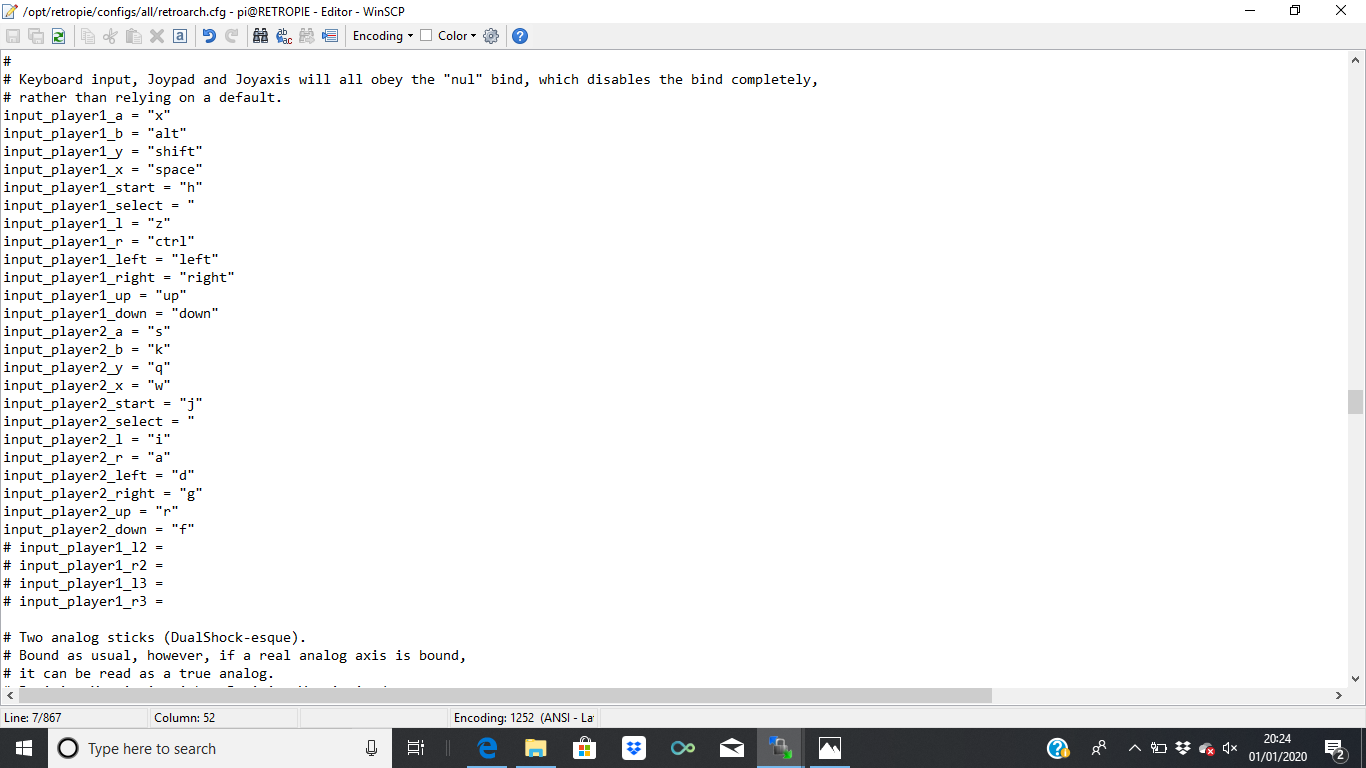
-
@Lugzyboy82 said in Controls not saving in RGUI menu:
input_player1_a = "x"
Should it read as:# input_player1_a = "x"The
#is a comment sign, any line that has it at the beginning will be ignored. So looking at your config, theAbutton on the RetroPad is assigned to thexkey on your keyboard and so on. -
@mitu correct. Bu its still not working. This is so frustrating. I looked through retroarch last night and it seems that the RGUI menu still thinks my controls are a retropad. I went to the joypad config file and the only thing there is USB controller config. Im really confused with this now.
-
The keyboard input is automatically added by RetroArch by default. Can you check if you have
menu_unified_controls = truein yourretroarch.cfg? -
@mitu I can confirm that it is there, yes.
-
@mitu as mentioned earlier in the thread, I can set the buttons up perfectly for both players including the hotkeys in the input section of the RGUI menu. After exiting the ROM and re entering, all the controls I previously set up disappear.
Im not sure if this is due to having the USB gamepad plugged in at the same time so that I can access the RGUI menu. As soon as the RGUI menu appears I unplug the USB gamepad and use the joystick and buttons to create the binds in the input section.
-
@Lugzyboy82 said in Controls not saving in RGUI menu:
as mentioned earlier in the thread, I can set the buttons up perfectly for both players including the hotkeys in the input section of the RGUI menu.
This is the same as editing the
.cfgfile. I just tested a 2P game and the bindings added toretroarch.cfgare the same as the ones in the Input menu.After exiting the ROM and re entering, all the controls I previously set up disappear.
These mappings are not saved, you need to save the configuration - but I advise you to do so without any game started, by starting RetroArch from the RetroPie system in EmulationStation - this way the input mappings are available in any system/game.
-
@mitu ok hopefully this will work. I will try it this evening. You say start retroarch from the retropie system in emulationstation. How would I do this? I want to do this correctly first time so any guidance or steps would be much appreciated.
-
@Lugzyboy82 said in Controls not saving in RGUI menu:
You say start retroarch from the retropie system in emulationstation.
In EmulationStation, you enter the RetroPie system and there's a RetroArch menu entry which starts RetroArch. I don't think I can put it simpler than that.
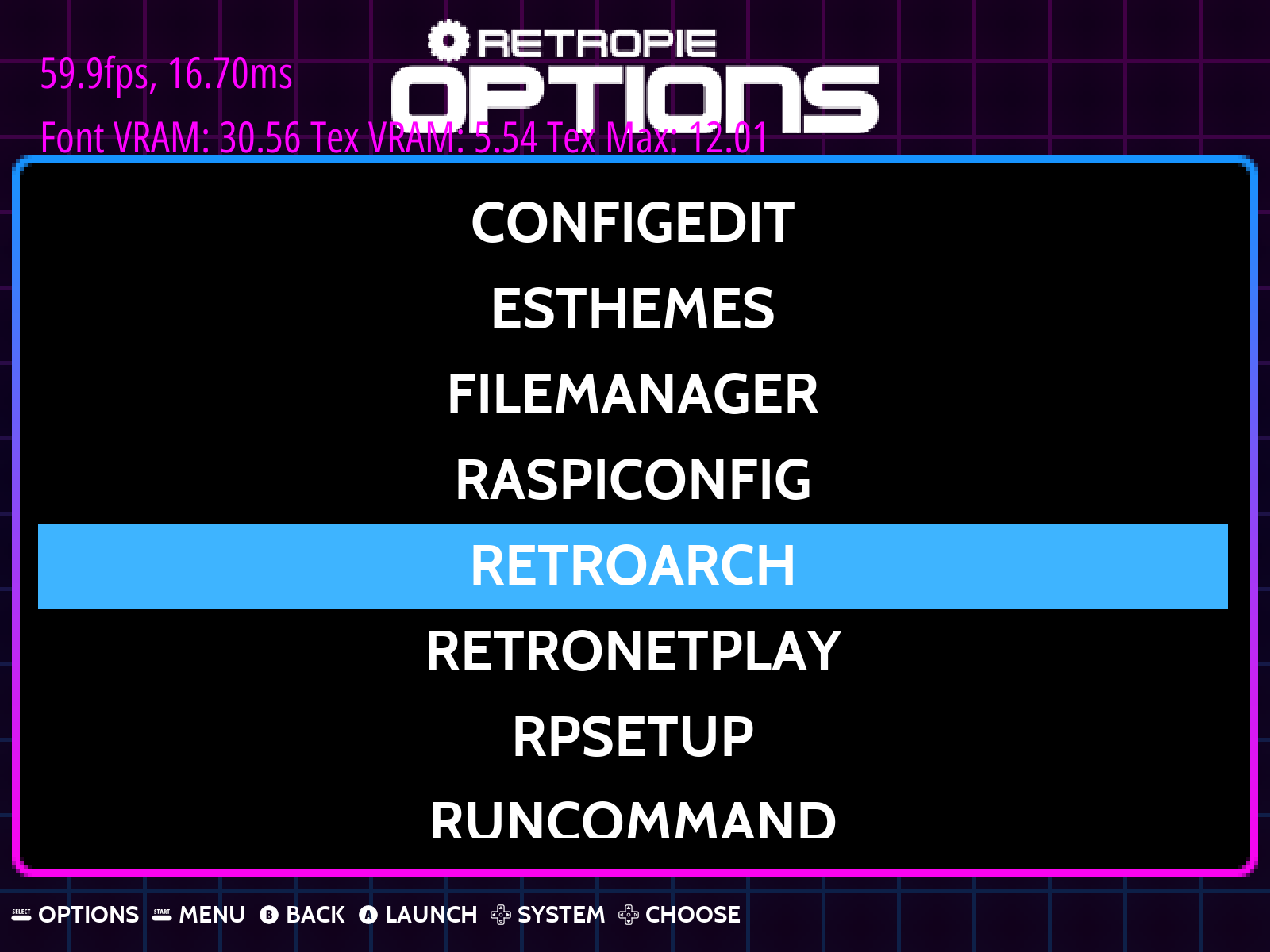
-
@mitu hahaha. I thought it was going to be something other than that. I will give it a go. I will keep you informed.
-
@mitu here's an update. I updated the binds etc in retroarch as mentioned above. I saved and exited and then restarted the whole system. I went back to retroarch to see if the controllers have saved, which they did. But upon playing a ROM the controls are completely different again. So annoying so I am no further on.
-
@mitu I have also checked the config file which now corresponds with the binds I entered earlier, but the controls don't seem to work.
-
@mitu I have noticed this line at the top of the config file:
config_save_on_exit = "false"
Is this correct??
-
@Lugzyboy82 said in Controls not saving in RGUI menu:
config_save_on_exit = "false"
Is this correct??Yes.
I went back to retroarch to see if the controllers have saved, which they did. But upon playing a ROM the controls are completely different again.
Did you 'save' the configuration when you started a game from that system at some point ? What game/rom did you start (and doesn't have the controls you've set) ?
-
@mitu hi there. I don't think I have saved a game at all. I have tried to use Alien Storm and I cant even access the game as the start button seems to be set as reset the emulator.
-
@Lugzyboy82 said in Controls not saving in RGUI menu:
I don't think I have saved a game at all
Not saving a 'game', but the RetroArch configuration for that game/system - with 'Save Configuration' from the RGUI. What system is this ROM from - arcade/mame-libretro/etc. ?
-
@mitu its for the sega mega drive. I cant recall doing a save. If I have, then the controls are completely different to what I would use.
-
@Lugzyboy82 Post the contents of the
/opt/retropie/configs/megadrive/retroarch.cfg(also accessible via file shares at\\retropie\configs\megadrive\retroarch.cfg) to pastebin.com and provide the link. -
Contributions to the project are always appreciated, so if you would like to support us with a donation you can do so here.
Hosting provided by Mythic-Beasts. See the Hosting Information page for more information.