Retro-Bit Sega Mega Drive/Genesis 2.4 GHz Wireless Controller incompatible/issues
-
Hi @ Devs, all
I finally got this this new controllers:

unfortunately they are not recognized as sega mega drive controllers in emulationstation.
They are recognized as nintendo switch controllers.
Therefore i cannot use the "home" button as the important hotkey.
Will there be an workaround for this issue?
Or an update in the future, that they will be correct recognized?
Best regards!
-
@legendos said in Retro-Bit Sega Mega Drive/Genesis 2.4 GHz Wireless Controller incompatible/issues:
Therefore i cannot use the "home" button as the important hotkey.
Why ? Isn't the key registering in EmulationStation ?
Or an update in the future, that they will be correct recognized?
Unless a special driver is released for it, I don't think so.
Like other controllers that have multiple connection modes, doesn't it have a 'switch mode' button combination that will make it identify (and work) like a non-switch controller ?
-
Thanks for your reply.
yes, i cannot register the home button. i pushed it again and again, but noting happens.
No, the sega wireless controller don´t have a switch mode or something like this.
Shit, i´m about to cry. :(
-
@legendos said in Retro-Bit Sega Mega Drive/Genesis 2.4 GHz Wireless Controller incompatible/issues:
No, the sega wireless controller don´t have a switch mode or something like this.
They don't seem to. According to their support manual, the Home button works only on macOS and Nintendo Switch and it also has some configuration, but no explicit 'switch mode' instructions :
- PC / ANDROID®
The controller’s LED indicates the input mode it is in. To switch between the modes, press and hold Start + B until it changes color.
» Red indicates it is in D-Input mode.
» Blue indicates it is in X-Input mode.
- PC / ANDROID®
-
@legendos Have you paired it in d-input mode?
Manual for SEGA® Mega Drive 8-Button Arcade Pad - 2.4 GHz Wireless
Support page with manual link directly.
Edit: After closer inspection the Home button is only avaliable in Mac and Switch mode.
@mitu Looks like we answered the same question minutes apart 😊
-
@Rion said in Retro-Bit Sega Mega Drive/Genesis 2.4 GHz Wireless Controller incompatible/issues:
@mitu Looks like we answered the same question minutes apart 😊
Heh. On the other hand, since the controller identifies as a Switch, the Home should be activated.
@legendos can you try to see if the button is detected byjstest?
Exit EmulationStation, then runjstest /dev/input/js0(make sure said controller is the only one active/plugged in). Press buttons/pads and see if they register - including the Home button. Exit the test withCtrl + C, start back EmulationStation by typingemulationstation. -
-
Thank you so much!
after i entetred "jstest /dev/input/js0", i was able to push every button on the controller inclusive the magic "home" button!
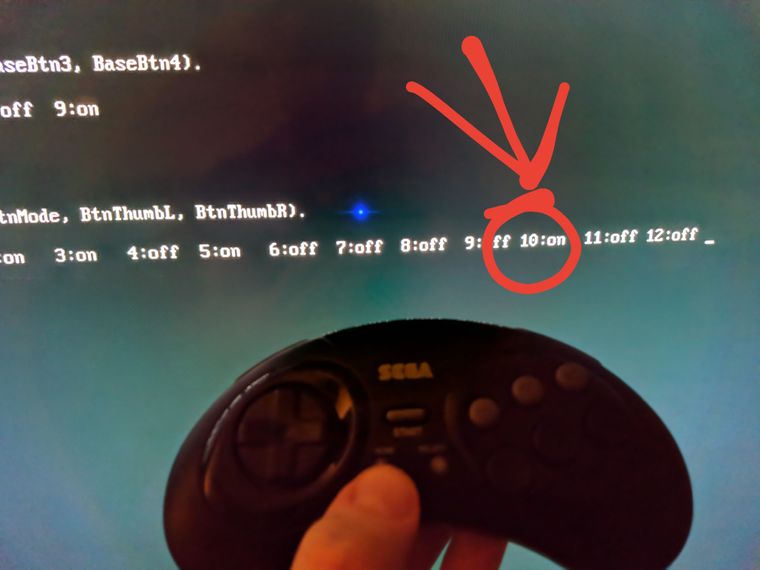
After that, i restartet the system.
Emulationstation detected the controller as a new one (second gamepad) called "xbox 360 gamepad".
At this point, i was able to register every button (inclusive) the "home" button!
But why did recognize emu.station my controller as an xbox 360 gamepad?
Is now an Update (from the devs) possible to recognize it as what it is?
Thanks again! :))))
Best Regards!
-
@legendos said in Retro-Bit Sega Mega Drive/Genesis 2.4 GHz Wireless Controller incompatible/issues:
Is now an Update (from the devs) possible to recognize it as what it is?
No, there hasn't been any update that would fix this. More likely the controller started in
PCmode (D-Input/X-input ?) and the key is enabled.
Try testing it a few more times - maybe the order of start-up (Pi first, controller 2nd or the other way around) has an impact on how the contoller identifies itself. -
As @mitu mentioned before.
The controller’s LED indicates the input mode it is in. To switch between the modes, press and hold Start + B until it changes color.
» Red indicates it is in D-Input mode.
» Blue indicates it is in X-Input mode.So in other words. Try to start the controller in X-Input mode "Blue led"
-
Yes, your right.
I don't know thus until now.
Thank you!
I think this topic can marked as "solved" and be closed.
-
I have the bluetooth version of this controller and have the same issue - I can map every key other than the home button.
When I hold down the home button in 'Controller Input' it shows it as 'Keyboard'.
If I try using jstest as described above, it appends "^@" to the end of the line but nothing else.
Any ideas?
I've raised an issue here https://github.com/Aloshi/EmulationStation/issues/838
-
When I hold down the home button in 'Controller Input' it shows it as 'Keyboard'.
If I try using jstest as described above, it appends "^@" to the end of the line but nothing else.This means that button is acting as a keyboard button.
Any ideas?
Start the gamepad in a different 'mode' and see if the button is recognized as a gamepad input.
I've raised an issue here https://github.com/Aloshi/EmulationStation/issues/838
RetroPie doesn't use the original EmulationStation, it has its own fork (https://github.com/RetroPie/EmulationStation). The upstream project is not so active anymore and your issue is not an EmulationStation problem, so I don't expect you'll be getting any update.
-
In my experience in D-Input mode the Home button has never worked on Retropie but all the other buttons work, thus you can set the Hotkey to select.
In X-Input mode the Home button works, but for whatever reason the C, Z and perhaps L1 button do not work. -
@mitu said in Retro-Bit Sega Mega Drive/Genesis 2.4 GHz Wireless Controller incompatible/issues:
Start the gamepad in a different 'mode' and see if the button is recognized as a gamepad input.
I have found 6 different wireless modes:
Key Mode LEDs Y Switch Strobe X Mac 3,4 Z ? 2,3 A Android 1 B D-Input 3 C ? 1,3 Switch pairs and is recognised as a controller in configure input, but holding down a button doesn't do anything, so I can't bind anything.
Mac mode, holding down home shows 'keyboard' but when I go in to key binding it lets me bind the home button. It doesn't let me bind the Z and C buttons.
Z,A,B,C mode all have the same issue with the home button as described above.
There is a wired X-Input mode (LED 2) which allows me to bind all buttons but I can't figure out if there's a wireless version of this.
There is a wired PS3 mode which also allows me to bind all buttons, but I also can't figure out how to get it to pair wirelessly in this mode.
Is there no way to manually bind whatever keyboard button it thinks it is?
Is this a bug with anything else, or a fundamental issue with the hardware?
Contributions to the project are always appreciated, so if you would like to support us with a donation you can do so here.
Hosting provided by Mythic-Beasts. See the Hosting Information page for more information.