New to this, need help!
-
I have just started a project to build my own small arcade cabinet. I was wondering how the software works with "inserting" a coin, and start. Can i set up two push buttons for those commands?
-
@drevil2002 yes, of course.
How you do it depends on the emulator you are using (Mame, FBA or Final Burn Neo), but in general it is possible. And easy too 😊 -
@drevil2002 once you build your cabinet and have the buttons wired (my cabinet uses a xin-mo encoder) you will choose one button to map in the retro pie system (emulationstation) as “select” and another one as “start.” Generally without further modifications in arcade games the button you chose as “select” will be the button to insert a coin and start will start the game (except of course where the original arcade game did not have a start button, like teenage mutant ninja turtles, in which case one of the action buttons will start the game just like they did on the real cabinet). Make sure you have enough buttons on your cabinet for at least six action buttons, a select button and a start button for each player to make your life easier.
-
@BJRetro Oh thanks! I appreciate it. I am probably only going to play old arcade games like Pac Man, Donkey Kong, Astroids, and (my personal favorite) Time Pilot. For those games its pretty much select (insert coin) and start (start the game)?
-
@drevil2002 well like donkey Kong you need a jump button right? I would have at least 2 or 3 player buttons in addition to start and select just in case. Robotron (not that you mentioned it but it is old) needs four to simulate the second joystick.
-
@BJRetro Yeah I see what you mean. I plan to use an 8 button layout, like this one. And kind of map them as I need them. But im debating if i should install all 10 buttons I have to have dedicated select and start butons.
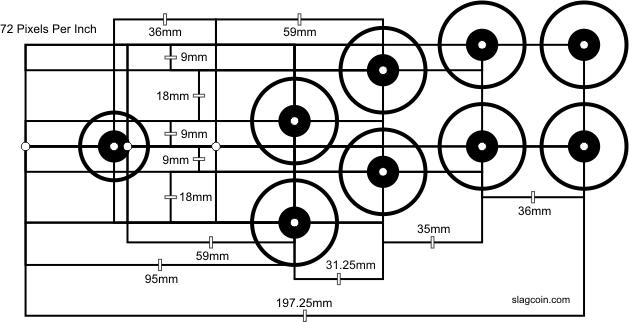
-
@BJRetro I really appreciate the help, and one final question. Would you suggest using a 6 button player setup with a dedicated start, select, and exit button?
-
@drevil2002 yeah you should have a dedicated start and select button. Makes it much easier for people to use when they know how to put a coin in and how to start the game.
-
-
I have start and select buttons, as well as dedicated insert coin and player start buttons. I only run MAME, so the start and select never get used during gameplay, just in Emulationstation.
-
@BJRetro said in New to this, need help!:
@drevil2002 yeah you should have a dedicated start and select button. Makes it much easier for people to use when they know how to put a coin in and how to start the game.
I second that, although without the currency symbols that I fail to add to the yellow coin buttons on my own DIY upright cabinet (recently updated with two spinners, yay!), some people likewise fail to recognize them as coin buttons. ;) I still can't decide if I want to use Dollar ($) or Yen (¥) symbols …
@drevil2002 As for the number of buttons, I recommend at least six per player, or, if you have the space, even eight. Apart from being able to map the four-in-a-row button layout of the Neo Geo and Vectrex controllers accurately, you could put additional functions on the excess buttons like pause, screenshot etc.
Contributions to the project are always appreciated, so if you would like to support us with a donation you can do so here.
Hosting provided by Mythic-Beasts. See the Hosting Information page for more information.