Logitech F310 not working
-
Okay, so I've done some research so I wouldn't have to bug anyone, but my problem seems to be beyond what I've been able to find an answer for.
Now, I have a logitech F310 wired controller, but unlike all the others I've seen, all the buttons have been replaced (not that it matters, the logitech logo and sticker are clearly visible)being numbered instead of lettered and colored, BUT I do not have the X - D switch on the back that seems to be everyone's issue. The only think on the back is the logitech sticker that says Dual Action, and a QC passed sticker... No switch.
I bought this controller on the same hopes as everyone else, plug and play, sadly not the case.
Now, I've used my very limited knowledge to go into the config file, and no retroarch gamepad file exists. So... How do I make that file? Do I install a driver to get the file and or the software to get this controller to work?
-
@cjohnson26 You'll have to determine if Linux sees it as a gamepad first. Look in the docs - https://retropie.org.uk/docs/RetroArch-Configuration/#determining-button-values - and see if
jstestcan work with the gamepad. If not, then most likely the controller is not seen as a gamepad. -
Umm.. I bought 4 of these Logitech F310 wired gamepads from Best Buy Canada many years ago for under $20.00 each (PM with Amazon.ca) and it works flawlessly on my Raspberry Pi 3 with RetroPie 4.3 setup. It detects it as a "Logitech Gamepad F310" in emulationstation and there is a retroarch config file. I have since upgraded to a Pi 3B+ to install in an Arcade 1up cabinet "Street Fighter" with joysticks and buttons for player 1 and player 2 but kept two Logitech F310 gamepads for player 3 and player 4 off a USB 2.0 hub. I would recommend leaving the switch on "X" and the mode button off (no light). So I hope this helps you in some way.
pi@arcade1up:/opt/retropie/configs/all/retroarch-joypads $ ls Logitech Gamepad F310.cfg Logitech Gamepad F310.cfg.bak Microntek USB Joystick .cfgEDIT:
My controlller looks like this...


-
@raspy said in Logitech F310 not working:
I would recommend leaving the switch on "X" and the mode button off (no light)
That would probably be the correct choice, but the poster said it seems to be clone of the original controller and
BUT I do not have the X - D switch on the back that seems to be everyone's issue
-
@mitu said in Logitech F310 not working:
@raspy said in Logitech F310 not working:
I would recommend leaving the switch on "X" and the mode button off (no light)
That would probably be the correct choice, but the poster said it seems to be clone of the original controller and
BUT I do not have the X - D switch on the back that seems to be everyone's issue
That's correct, I don't have any button along the back side, so it could very easily be a clone. I didn't think of that, which could explain why all the front buttons are numbered 1,2,3,4, etc. Even the shoulder buttons are numbered in the same vein.
I've been trying to sort things out from the advice given, but so far, no luck. The controller isn't being recognized. Even when I use a keyboard to navigate and try to configure the controller. ☹
-
+1 raising awareness on this.
I just started with a brand new RPi 4 with a fresh flash of Retro Pi - latest dev build.
On first boot it does not recognize my controller. So I SSH into device and reboot it.
On second boot it recognizes the device and checked through SSH:
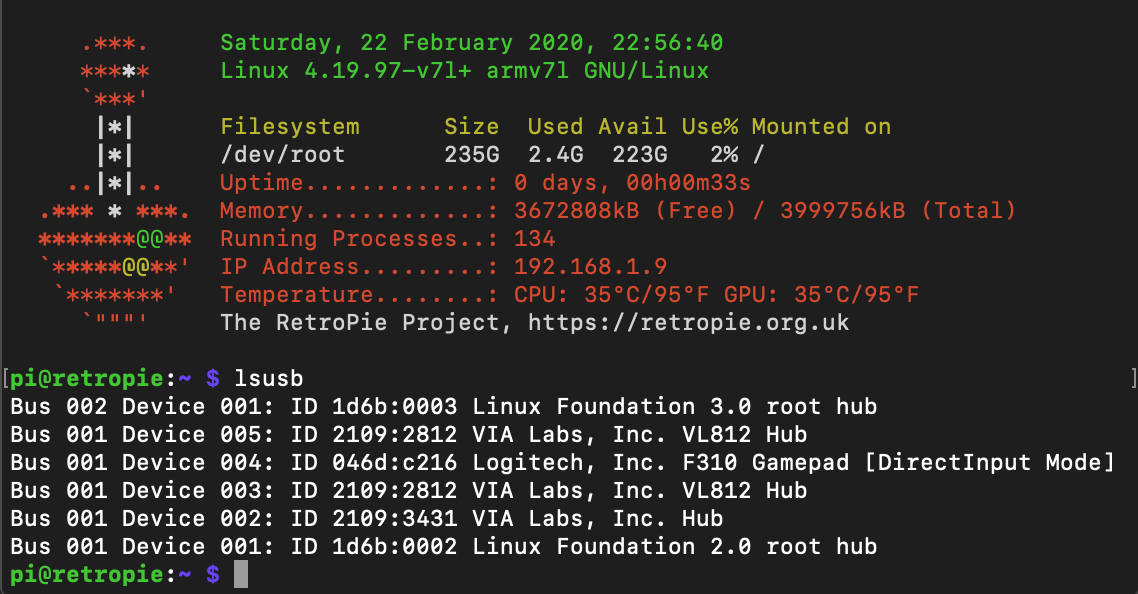
However when I shutdown, it then does not recognize the device in SSH: slush
I do check that the joystick.cfg file has been saved in the settings.What gives?
-
Images of Gamepad:


-
updated screenshot after 2nd reboot:
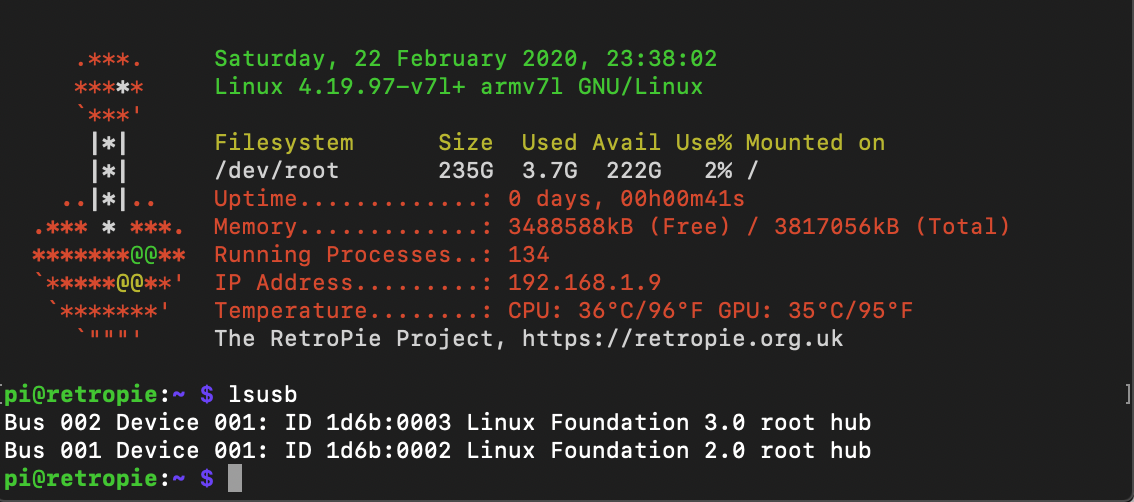
I would also like to add that the USB connection stops mid-way during the Retropie splash screen. It shows a connection on first start, then you see the Retropie splash screen and the connection light goes away.
-
@session408 You problem looks different than the one reported initially - you should have opened a new topic, referencing this one.
Try addingover_voltage=2to your
config.txtand see if the gamepad stays connected via USB. -
That's not an F310...
Contributions to the project are always appreciated, so if you would like to support us with a donation you can do so here.
Hosting provided by Mythic-Beasts. See the Hosting Information page for more information.