User 2 input binds
-
Try looking at https://retropie.org.uk/docs/Keyboard-Controllers/#configuration-example-ipac to see how to configure a keyboard based controller pair.
-
@mitu cheers for that I'll take a look 👍🏻
-
@mitu I had a look through the info and I'm thinking that the best way for me to get my p2 controls in are to edit the main config file.. I have a question though (suprise suprise)..
Where would you actually put the p2 inputs within the body of text that is the config file?
On a lot of forums and places I've read about editing the config files it always just displays the controls very neatly like in the link you sent me:
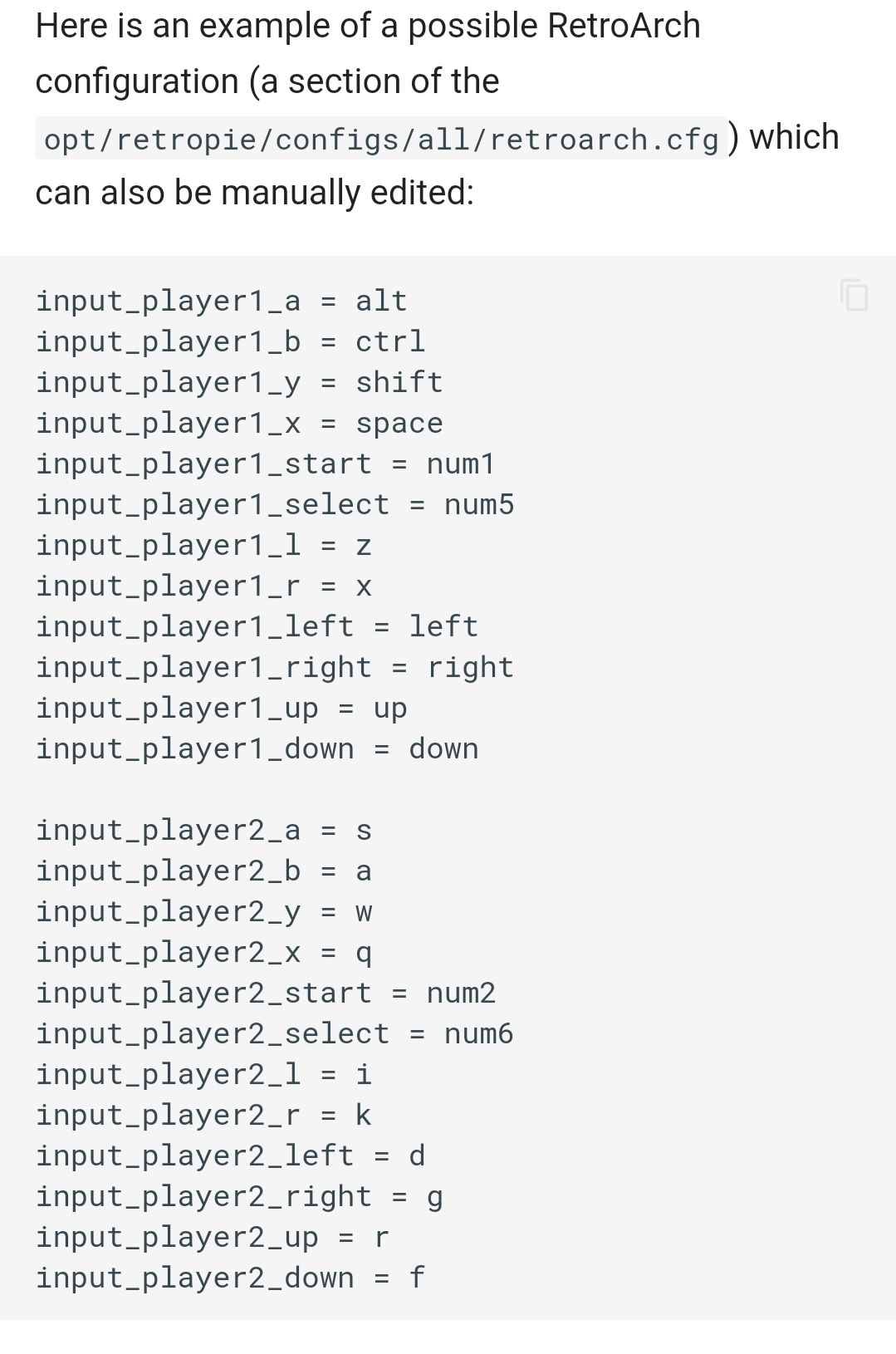
Whereas in my actual config file I don't see any p2 lines of text till way down the file:
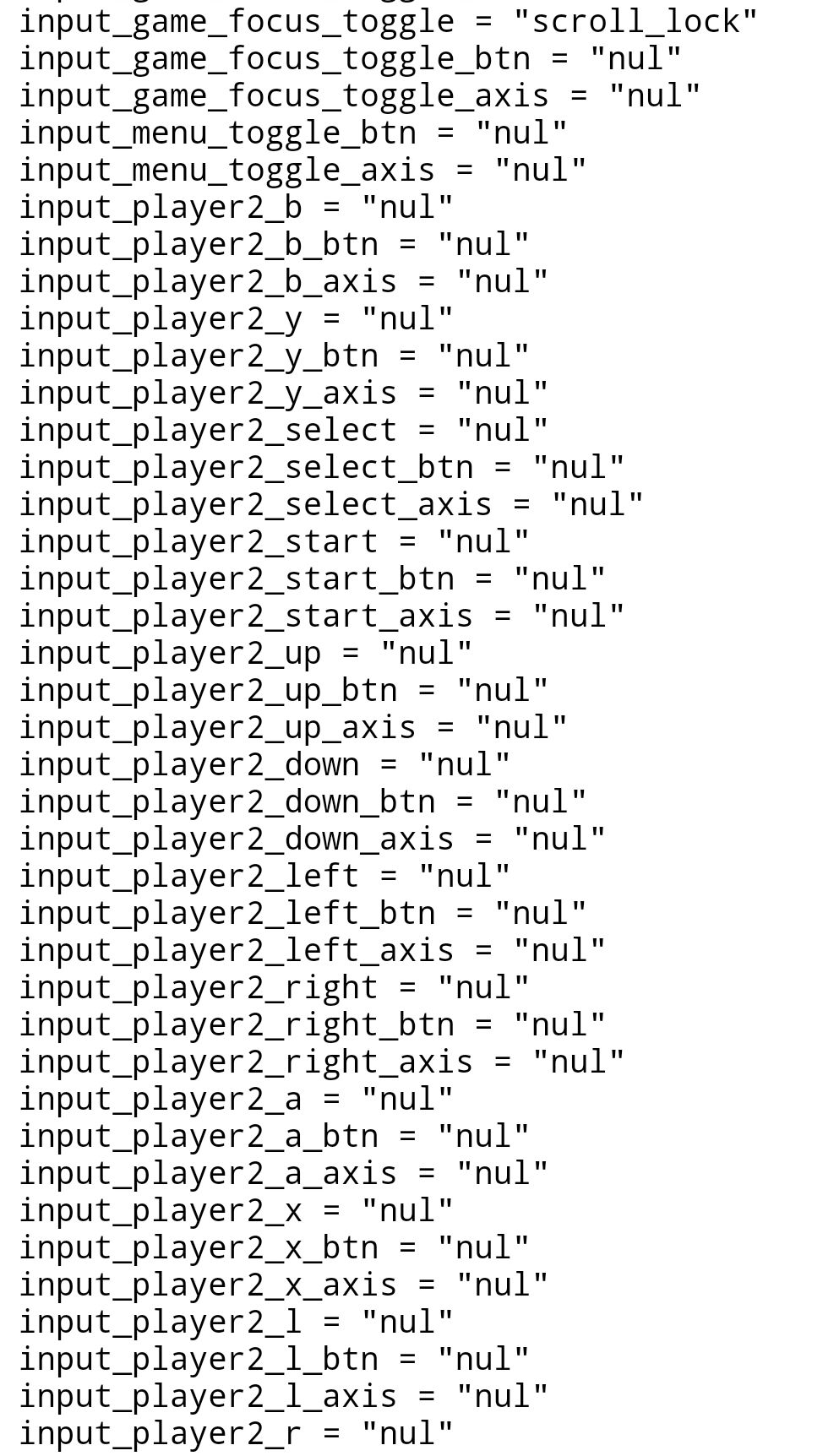
I Notice each input is bunched together with _btn and _axis? Would I just input my controls to the non _btn and _axis inputs? Or do I need to replicate the layout of the text in my first image??
Hope that all makes sense?
-
@jamietuley said in User 2 input binds:
I Notice each input is bunched together with _btn and _axis? Would I just input my controls to the non _btn and _axis inputs? Or do I need to replicate the layout of the text in my first image??
The
_btnand_axisoptions ar for a gamepad, you don't need to explicitly set them. I recommend you modify the/opt/retropie/configs/all/retroarch.cfg(also available at\\retropie\configs\all\retroarch.cfg) and add the configuration for your IPAC at the end.
Just to make sure you start with a clean configuration, copy theretroarch.cfg.rp-distover theretroarch.cfgand then modify the resulting file. -
@mitu said in User 2 input binds:
Just to make sure you start with a clean configuration, copy the retroarch.cfg.rp-dist over the retroarch.cfg and then modify the resulting file.
Sorry for being a bit dim but could you explain more of what that entails?
I'm very much on a learning curve on all this, really appreciate all the help 👍🏻
-
@mitu I've just re-read your reply and am I right in saying that the rp-dist file is some sort of clean/master config file that I can input a fresh batch of control inputs?
So delete the current one, make a copy of the re-dist and rename that copy to retroarch.cfg (once new inputs are entered at the end of the file?
If so I assume I input both Player 1 and 2?
Also when entering all the inputs at the end do I simply leave 1 return/space/line between the end of the text and my new body of text?
-
@jamietuley said in User 2 input binds:
@mitu I've just re-read your reply and am I right in saying that the rp-dist file is some sort of clean/master config file that I can input a fresh batch of control inputs?
Yes.
So delete the current one, make a copy of the re-dist and rename that copy to retroarch.cfg (once new inputs are entered at the end of the file?
Delete or rename the existing
.cfg.If so I assume I input both Player 1 and 2?
Yes.
Also when entering all the inputs at the end do I simply leave 1 return/space/line between the end of the text and my new body of text?
Yes, you can optionally add a comment (line starting with
#, similar to existing entries) to mark your input. -
@mitu so when I put in all the input lines a # has to go at the start of each line?
I never understood (and am trying to learn) how the # commands work in the config files??
-
@jamietuley The
#is a comment marker - you put it at the start of a line and that line is ignored and not processed. Useful if you want to annotate your configuration with explanations and pointers. -
@mitu Ah I see.. I was always getting confused when I looked at cfg files and saw the # lines, just cos they looked nothing like technical instruction/code to me 😊. Glad I cleared that up...
So for my own reference I could put a # line in saying here are my latest attempts at the control inputs THEN after after that start that actual control inputs (WITHOUT #)?
Contributions to the project are always appreciated, so if you would like to support us with a donation you can do so here.
Hosting provided by Mythic-Beasts. See the Hosting Information page for more information.