Any time I boot any settings and select games my RetroPie turns black
-
I’ve been using my raspberry pi with RetroPie for about 2months now and I just went in one day and clicked RetroPie setup. And then it turned black and showed my mouse on screen. then I played some games and they were fine but at the start before loading it shows the same screen and one of my games just doesn’t load at all and stays at that screen. please help
-
Please provide more information about your system, as detailed in https://retropie.org.uk/forum/topic/3/read-this-first.
-
@mitu I have a raspberry pi 3b+ with a 32gb Ed card
-
Please add as much info as you can from the checklist detailed in https://retropie.org.uk/forum/topic/3/read-this-first, that's not enough information to diagnose an issue. What game/emulator, how did you install RetroPie, etc.
-
@mitu I installed RetroPie through the website and downloaded it to the sd card through etcher on my Mac. I downloaded all most of my Roms through gamulator and the one not working is super smash bro’s 64 I’m sorry if this isn’t enough I’m new to this forum
-
Try to get another ROM. If other N64 ROMs are working, chances are the ROM is not correct/compatible with the emulator.
-
@mitu I have super Mario bro’s 64 on it to
-
@abg038 but would that affect all of the settings menus too
-
@abg038 it did not work
-
This post is deleted! -
@mitu it didn’t work
-
@mitu and now my other rom (new Super Mario bros) isn’t working either
-
but would that affect all of the settings menus too
I don't understand what you mean by that.
it didn’t work
What did not work ?
and now my other rom (new Super Mario bros) isn’t working either
Then there might be an issue with your install, I guess this is the DS game you're referring to ?
Are you running the Pixel desktop when launching the ROMs ?
-
@mitu not trying to be stupid but what’s the pixel desktop
-
It's the desktop environment shipped with Raspbian
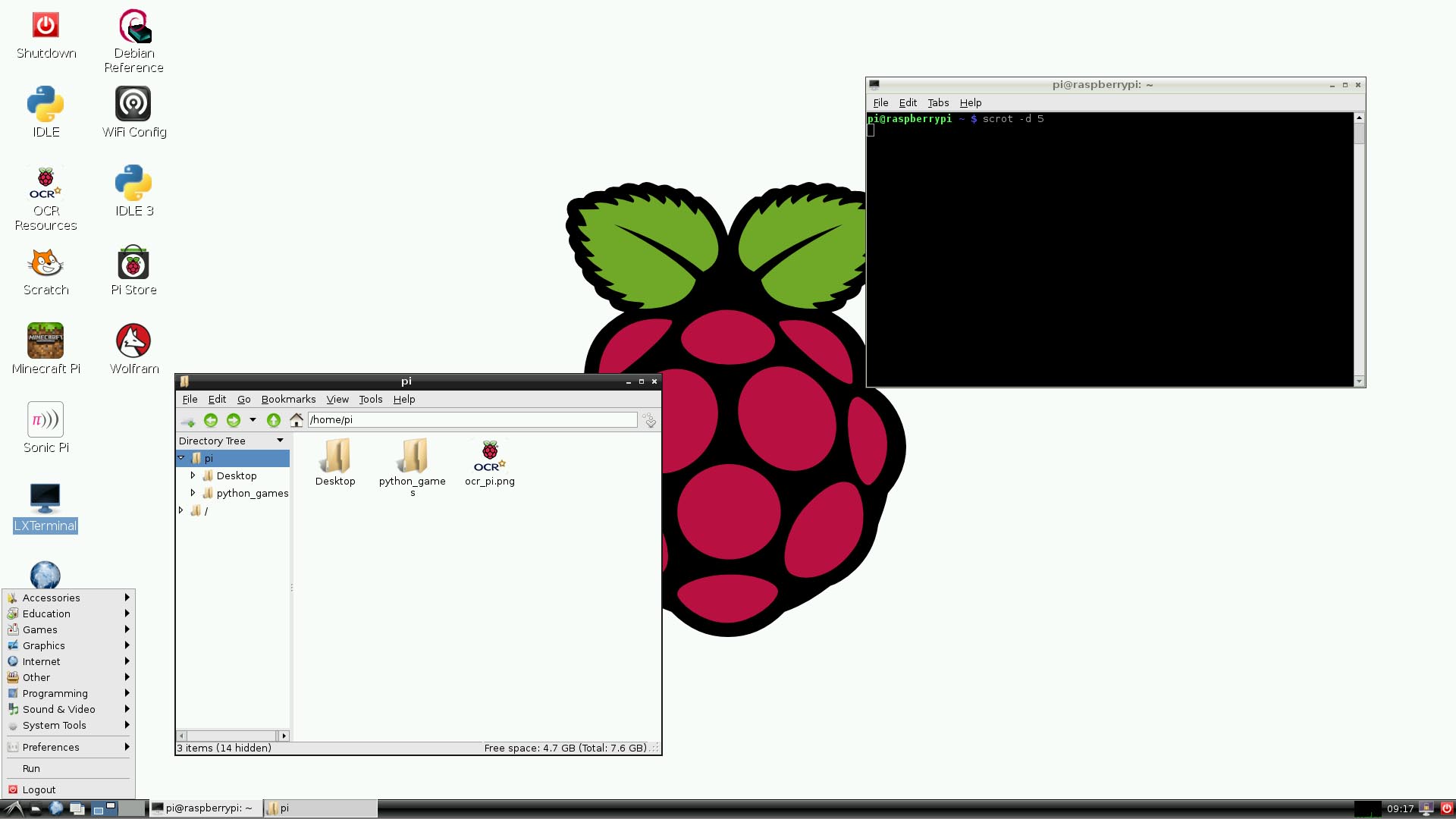
-
@mitu Oh sorry. WhenI turn on my raspberry pi it goes straight to Emulationstation and I just gave up on figuring out how to get back to the desktop. And for the previous question the ”it didn’t work” black screen didn’t fix and for the “would that affect the settings menu“ I meant would having a game that doesn’t work with the emulator make the settings not work too
-
Ok, is there any game working at the moment, after the update ?
What's the RetroPie version that's reported in the RetroPie-Setup script ? -
@mitu I forgot is there a way to check
-
@abg038 hey my ds game fixed but my menu still isn’t working
-
@mitu wait is there a way that i could accidentally download the ds emulator software into all the games because my game super Mario 64 lets me use the mouse in the edges and I’m pretty sure it didn’t do that before
Contributions to the project are always appreciated, so if you would like to support us with a donation you can do so here.
Hosting provided by Mythic-Beasts. See the Hosting Information page for more information.