Any time I boot any settings and select games my RetroPie turns black
-
This post is deleted! -
@mitu it didn’t work
-
@mitu and now my other rom (new Super Mario bros) isn’t working either
-
but would that affect all of the settings menus too
I don't understand what you mean by that.
it didn’t work
What did not work ?
and now my other rom (new Super Mario bros) isn’t working either
Then there might be an issue with your install, I guess this is the DS game you're referring to ?
Are you running the Pixel desktop when launching the ROMs ?
-
@mitu not trying to be stupid but what’s the pixel desktop
-
It's the desktop environment shipped with Raspbian
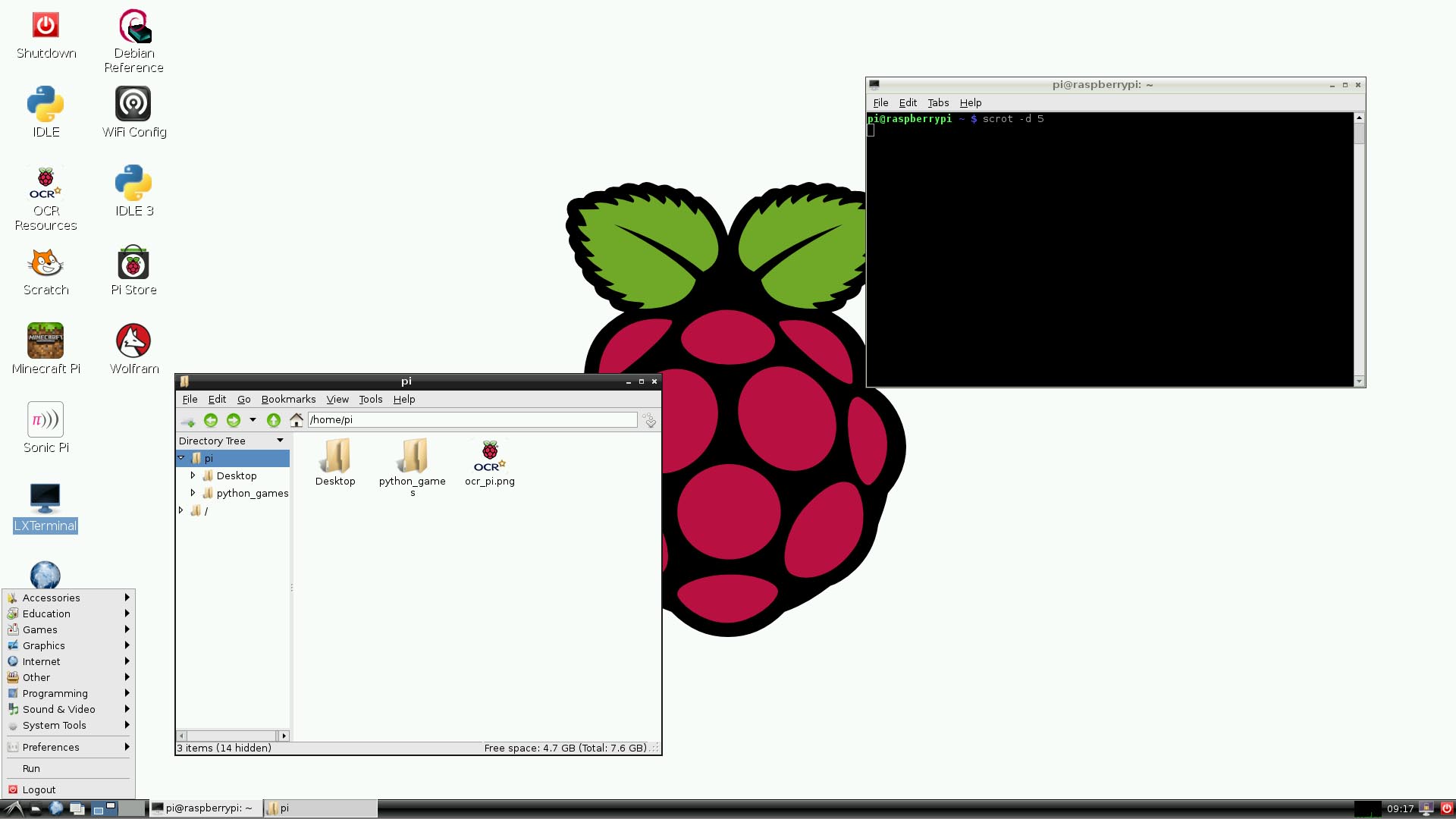
-
@mitu Oh sorry. WhenI turn on my raspberry pi it goes straight to Emulationstation and I just gave up on figuring out how to get back to the desktop. And for the previous question the ”it didn’t work” black screen didn’t fix and for the “would that affect the settings menu“ I meant would having a game that doesn’t work with the emulator make the settings not work too
-
Ok, is there any game working at the moment, after the update ?
What's the RetroPie version that's reported in the RetroPie-Setup script ? -
@mitu I forgot is there a way to check
-
@abg038 hey my ds game fixed but my menu still isn’t working
-
@mitu wait is there a way that i could accidentally download the ds emulator software into all the games because my game super Mario 64 lets me use the mouse in the edges and I’m pretty sure it didn’t do that before
-
@abg038 said in Any time I boot any settings and select games my RetroPie turns black:
my ds game fixed but my menu still isn’t working
What menu are you referring to ?
that i could accidentally download the ds emulator software into all the games because my game super Mario 64 lets me use the mouse in the edges and I’m pretty sure it didn’t do that before
I don't think so. Do you have a mouse attached ?
-
@mitu yes I do have a mouse attached and the RetroPie “system” in the middle of all of your other systems
-
@abg038 sorry maybe I should call it the configuration menu I guess
-
@abg038 and to be clear all of the options in the configuration menu don’t work
-
Exit EmulationStation and check if you still have enough disk space - this should be printed immediately after exiting, in the welcome message shown.
From the command line, after you exited EmulationStation, run
cd RetroPie-Setup git log -n 1and post the output.
-
@mitu It won’t let me quit Emulationstation
-
@abg038 How come ? You can choose 'Exit EmulationStation' from the EmulationStation menu (accessible with
Start) or just usingF4on a keyboard directly. -
@mitu when I click quit Emulationstation it brings me to the black screen
-
The 'black screen' is probably the command terminal, where you should run those commands. Can you show a picture of it ?
Contributions to the project are always appreciated, so if you would like to support us with a donation you can do so here.
Hosting provided by Mythic-Beasts. See the Hosting Information page for more information.