Reicast controller configuration issues
-
I've always had issues with configuring controls in Reicast, however after tons of trial and error, I was able to narrow it down to this.
The config files themselves are what seems to be messing up Reicast controls and causing them not to work properly. Deleting the config files (mappings and emu.cfg) from the Reicast folder seems to fix this problem.. Honestly, configuring the controls from the Retropie setup instead of in the emulator itself just seems to break them more (at least for me).
Anyway.. Since getting the controls working with Reicast, I've run into another problem, that hopefully I can describe without images or videos.
It goes like this. I start a game in Reicast, the controls for player 1 are working properly, but it does not detect player 2. I hit tab, go into the Reicast settings, go to the controls section, set the Sega Controller and VMU for player 2 in the dropdown menus, and then make sure it is set to Port B for the 2nd control set. I click "make game config" to save my settings, click done, and click resume.
Now, suddenly, it detects controller 2 and I'm able to play with two people. As long as the emulator is running, it works.
When you quit the emulator, and start a game up again, it's back to square one. It doesn't detect the 2nd control set.
Every time I startup the Reicast emulator, I have to plug a keyboard/mouse into my arcade machine (keep in mind I'm doing this on a custom home arcade 1up machine with arcade controls and an atomic pi) and then go into the settings and literally just click on the dropdown menus (sega controller and vmu's and port B settings are all still saved from when I previously configured it so I literally just have to click on the dropdown menus) and then exit the settings and then player 2 is detected again.. Super annoying!! Anyone know why it is doing this?
-
please use a more descriptive post title so people who know this area (reicast) can find it.
-
@dankcushions I can remake this post if you want to delete the current one. I'm unable to delete due to there already being a reply.
Thanks.
-
@Iconoclast12 The suggestion was to just change the title - not deleting the whole post.
-
@mitu I cannot find the "edit post" button.. :(
-
It's on the bottom right, click the 'hamburger' menu
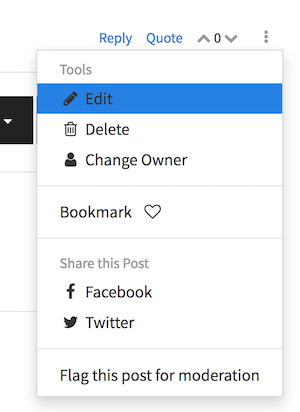
-
@mitu Not there for me..
image removed -
@Iconoclast12 because you need to click it under your first post in this thread. in your screenshot you're trying to edit mitu's post, and no you can't do that :)
-
what @dankcushions said. You can remove the screenshot, has some personal info you might not want to stay here.
-
@dankcushions I get the same results no matter which one I try, including the first post. I also cannot delete the topic either or remove my screenshot.. I must have some sort of permissions issue.
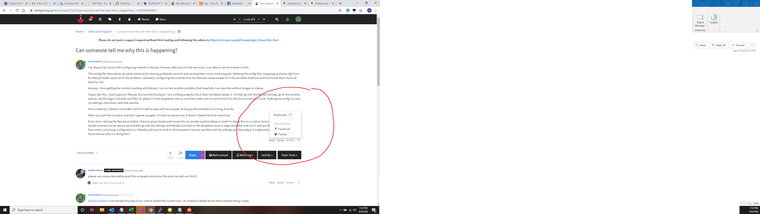
-
Can someone look into my permissions for posting and see why I cannot edit posts? And can a mod please delete this post and I will make a new one?
Thanks.
-
I can't find anything relevant to permissions. I've changed the title.
Now, to continue on your problem - add some info about your system, as detailed in https://retropie.org.uk/forum/topic/3/read-this-first. In particular, what version of RetroPie are you using and how did you install it ?
Contributions to the project are always appreciated, so if you would like to support us with a donation you can do so here.
Hosting provided by Mythic-Beasts. See the Hosting Information page for more information.