Reicast controller configuration issues
-
please use a more descriptive post title so people who know this area (reicast) can find it.
-
@dankcushions I can remake this post if you want to delete the current one. I'm unable to delete due to there already being a reply.
Thanks.
-
@Iconoclast12 The suggestion was to just change the title - not deleting the whole post.
-
@mitu I cannot find the "edit post" button.. :(
-
It's on the bottom right, click the 'hamburger' menu
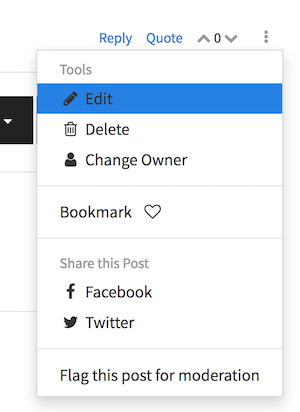
-
@mitu Not there for me..
image removed -
@Iconoclast12 because you need to click it under your first post in this thread. in your screenshot you're trying to edit mitu's post, and no you can't do that :)
-
what @dankcushions said. You can remove the screenshot, has some personal info you might not want to stay here.
-
@dankcushions I get the same results no matter which one I try, including the first post. I also cannot delete the topic either or remove my screenshot.. I must have some sort of permissions issue.
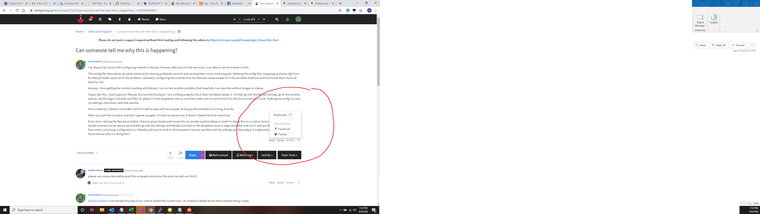
-
Can someone look into my permissions for posting and see why I cannot edit posts? And can a mod please delete this post and I will make a new one?
Thanks.
-
I can't find anything relevant to permissions. I've changed the title.
Now, to continue on your problem - add some info about your system, as detailed in https://retropie.org.uk/forum/topic/3/read-this-first. In particular, what version of RetroPie are you using and how did you install it ?
Contributions to the project are always appreciated, so if you would like to support us with a donation you can do so here.
Hosting provided by Mythic-Beasts. See the Hosting Information page for more information.