I need help with Atomic Bomberman sprite ripping
-
Hello there,i came here to contact Herb Fargus about some program he made a documentation about several years ago for this particular game,according to what people have told me he is quite hard to find and so far i haven't seen any methods of contacting him privately so here i am.
Recently i have been struggling with mmatyas's sprite ripping tool...according to what Herb Fargus' documentation was about,i assume the tool was meant for Linux,so i ran Linux on a virtual machine,i had a bit of knowledge of how bash works but the thing is i still have less experience with Bash
I compiled the tool itself but,in the documentation is says that i should run the tool by typing "./ab_aniex FILENAME.ANI",which is kinda confusing,when i type that into bash,it just tells me that "it's a directory",was i supposed to have an executable by the name of ab_aniex or am i missing something?
-
@Naps Some reference links to what tool you're referring might help, since this is not a general/understood topic here in the forums.
-
the tool that i have been discussing is present here:
https://github.com/mmatyas/ab_aniexalong with the documentation:
https://github.com/HerbFargus/Atomic-Bomberman/wiki/Sprites -
FILENAME.ANIis a generic name, you need to find the.ANIfiles from an Atomic Bomberman installation and run it against those files - with their real name.First get the original .ani files from Atomic Bomberman and place them in a folder somewhere.
-
That's something i understood, i tried to run a sprite by the name of "ALIENS1.ANI"
"./ab_aniex ALIENS1.ANI" in the location of where the ab_aniex folder is but
it keeps telling me that it is a directory and it won't run
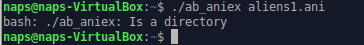
which i don't doubt it's a directory,the main problem is that,i do not know what am i supposed to run the sprites with
-
@Naps Have you compiled the project from https://github.com/mmatyas/ab_aniex ? It should produce a program in the
srcsub-folder, which you can execute with the command from the documentation. -
i did complied it but i did not realise there was an ab_aniex in ab_aniex/build/src/
i ran it and then it worked,so now i feel stupid..xD , thank you very much for helping !
Contributions to the project are always appreciated, so if you would like to support us with a donation you can do so here.
Hosting provided by Mythic-Beasts. See the Hosting Information page for more information.