lr-bluemsx joypad settings
-
Hello,
If I wanna use START and SELECT buttons like the NES version of Metal Gear, Where is the file to match keyboard and joypad manually? It doesn't work in retroarch. The file always refers to a libretro file.input_libretro_device_p1 = "1"From Metal Gear (Europe).rmp
In retroarch, we only have the up, down, left right and fire buttons for the joypad and I don't know how to manually associate certain keyboard functions.
The joypad versatility seems to be a big challenge with this emulator. Maybe easy to set!
Thank you for help
Regards
-
Check the
Controlsmenu in the RetroArch's RGUI and enter the 'Port 1 Contrls' sub-menu, where you can re-assign buttons for P1 to certain keys.You can see the default mappings at https://libretro.readthedocs.io/en/latest/library/bluemsx/.
-
@mitu Thank you for your response. In Controls I don't have the option to combine Gamepad buttons with f1, f2, f3 and f4. The preset options doesn't cover all keyboard buttons.
I would like to set :
-
START button as f1 = Pause
-
SELECT button as F2 or F3 = Weapon select
and -
L2 as F4 = radio button
This guy seems to did It, but I'm not able to do that
https://www.reddit.com/r/RetroPie/comments/3z75gl/remapping_msx_controls/I'm not able to map "RetroPad Keyboard Map - Joypad - Awaiting description" or "blueMSX core inputs"
https://libretro.readthedocs.io/en/latest/library/bluemsx/
Can you help me on that one please or refer me to a step by step procedure
my game .rmp file look like this
input_libretro_device_p1 = "1" input_libretro_device_p2 = "3" input_libretro_device_p3 = "1" input_libretro_device_p4 = "1" input_libretro_device_p5 = "1" input_player1_analog_dpad_mode = "1" input_player2_analog_dpad_mode = "0" input_player3_analog_dpad_mode = "0" input_player4_analog_dpad_mode = "0" input_player5_analog_dpad_mode = "0"Thank you
Regards
-
-
Hm, I see that the
bluemsxcore has some mapper support, but button-to-keyboard selection is not implemented.Try the
fmsxcore, it has this option when using the Device Type = 'Joystick + Emulated Keyboard' - you can map to each button either a Joystick or a Keyboard button.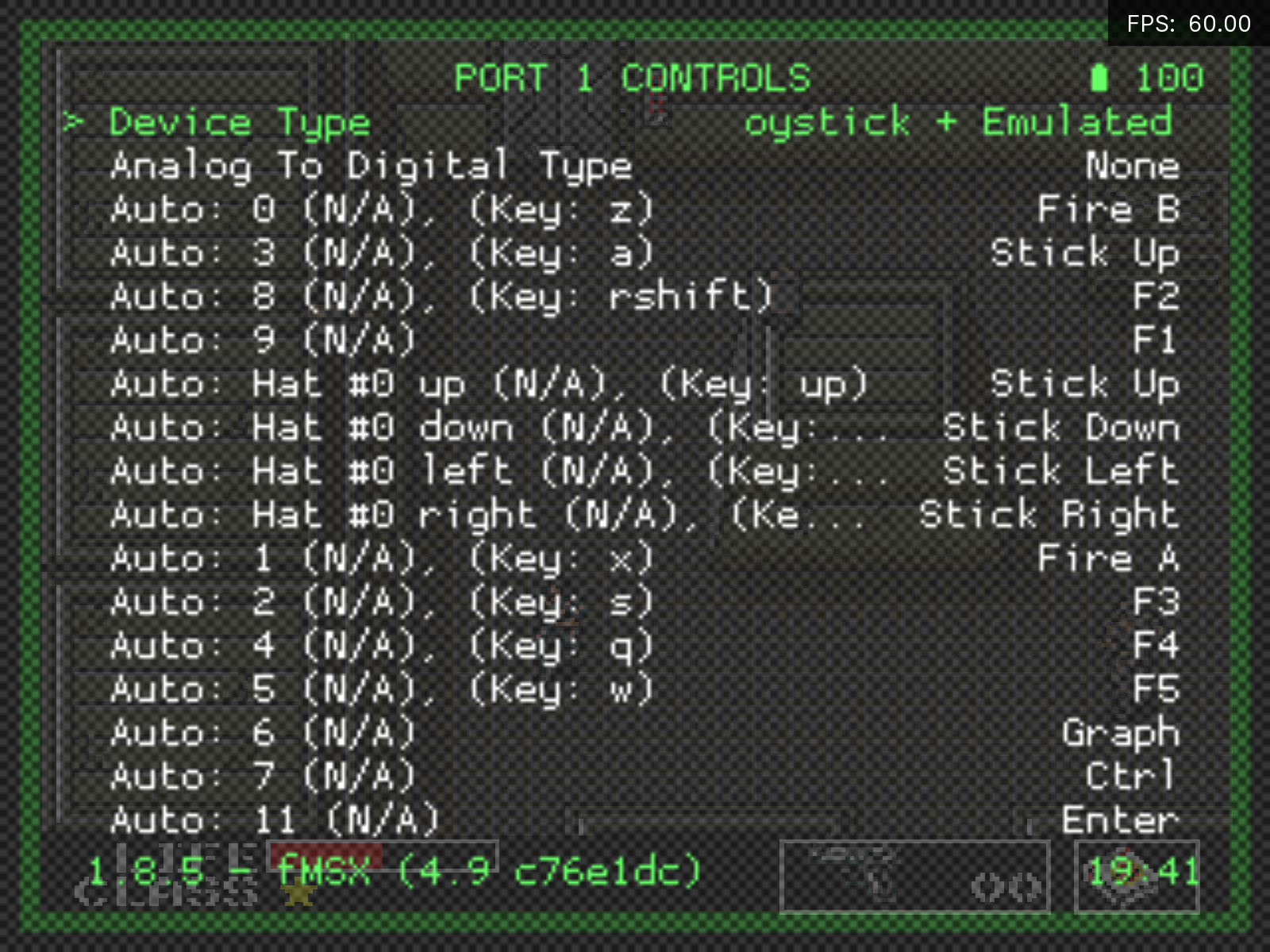
You can access the menu by opening the RGUI, then going to
Controls -> Port 1 Binds. Change the input as you want (for the game you're running), test it and then save a game remap file from the sameControlsmenu. -
@mitu FANTASTIC !!!!
Everythings working with lr-fmsx!!! I focused to much on Lr-BlueMSX. For Lr-BlueMSX, It's only playable with keyboard . The joypad working only for Coleco. Not enough gamepad buttons are associated with basics keyboard fonctions. They should enable the "RetroPad Keyboard Map - Joypad - Awaiting description" option in Control menu in RetroArch for MSX.
Thank you
REGARDS
Contributions to the project are always appreciated, so if you would like to support us with a donation you can do so here.
Hosting provided by Mythic-Beasts. See the Hosting Information page for more information.