No emulators working: run time error: negative field index... Any idea how to fix? Screen shot posted...
-
Pi Model or other hardware: 4b
Power Supply used: SB-C 5V 3A Power Supply
RetroPie Version Use: 4.5.18- rpi4
Built From: https://files.retropie.org.uk/images/weekly/
Error messages received: See image
Emulator: All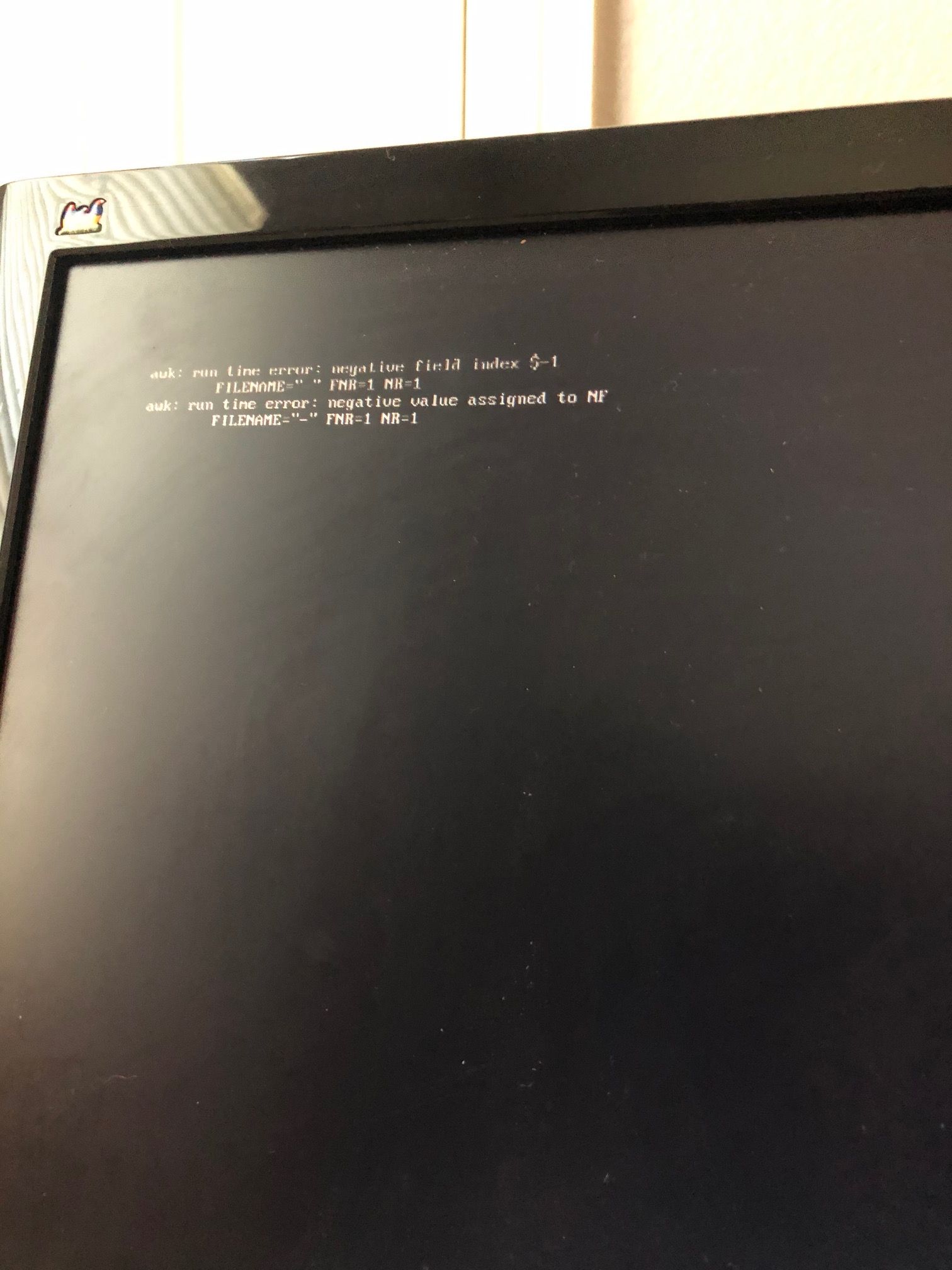
Any idea how to fix this error without a full uninstall and reinstall? I get it on every Rom across every emulator.
-
Please add more info about your system, as detailed in https://retropie.org.uk/forum/topic/3/read-this-first.
-
@mitu Sure. I edited to add what I have. If you need a particular log, let me know.
-
This looks like an error running
runcommand.What kind of monitor/display do you have connected ? Can you run - from the command line -
/opt/retropie/supplementary/mesa-drm/modetest -r 2>&1 > $HOME/roms/mesa.logand then browse to
\\retropie\roms\and get themesa.logfile. Post its contents to pastebin.com and put the resulting URL here. -
Hello @mitu I have the same error, this is what my output looks like (note that I run it from ssh):
https://pastebin.com/tHKJJnSfMy aspect ratio is screwed on the TV. Raspbian Desktop ratio works perfectly (I can choose "PC" screen mode on TV), but when I start EmulationStation this PC mode is disabled and I have to stick with weird formats that have cropped borders. I already toyed with overscan with no results. I don't know if it has nothing to do.
Thanks!
-
@mitu This is the monitor that I have connected...
https://www.viewsonic.com/eu/products/lcd/VX2450wm-LED.php
I tried running that command line twice and I get the prompt, "-bash /home/pi/roms/mesa.log: No such file or directory.
-
@TanMan15 Try this
/opt/retropie/supplementary/mesa-drm/modetest -r 2>&1 > $HOME/RetroPie/roms/mesa.log -
@jpm92 Running EmulationStation from a desktop session is not supported.
-
@TanMan15 I fixed it by enabling the following commands on config.txt
hdmi_group=1 hdmi_mode=4You can see your available hdmi modes using "tvservice" command and then choose from whithin (for example, number 4 is equivalent to 720p @60Hz).
Here you have a useful link where it's explained:
https://www.opentechguides.com/how-to/article/raspberry-pi/28/raspi-display-setting.htmlAnd also this:
@mitu It's irrelevant if it was running on a desktop session, since this error was happening also on the weekly image for raspi4. It's more of a TV config problem. The TV I'm using is quite old (it's not even 1080p) and that's why RasPi wasn't recognizing the format I guess. You could've taken a look at the pastebin anyway.
Thanks for your time.
J. -
@jpm92 Nice! Thanks JPM!
Contributions to the project are always appreciated, so if you would like to support us with a donation you can do so here.
Hosting provided by Mythic-Beasts. See the Hosting Information page for more information.