Arcade overlays 4:3, 1600x1200
-
-
nice svera! thanks for that. anymore floating out there?
-
I've added some more overlays to the repo:
- 1941 (replaced old one with a new design)
- Varth
- Moon Cresta
- Terra Cresta
- Space Invaders '95
-
@svera Thanks for your ongoing effort. I want to try some overlays for your repo myself. I already have a Github account, so I can can do pull requests.
However, I have next to zero experience with image editing, so I'll have to teach myself some simple GIMP skills first.
Are you planning to do more overlays soon that you can tell me beforehand, lest we don't overlap? The chances are slim, but Murphy lurks around the corner … 😉
-
@Clyde in fact I was working on a better overlay for Bomb Jack, and maybe trying Scramble, apart from that I have no others in mind. If you are interested, I could upload a PSD template to the repo so you or others could have a base to start with.
-
@svera Thanks for the offer, but I'm using GIMP and while it can open PSD files, their support is limited (mainly for layers and masks, see here for details). So far, I'm planning to use the existing overlay PNG files as templates. Or can you save your template it in a format that's more universal?
That said, sharing your PSD for others is a good idea in general, whether I can use it or not. 👍
-
@Clyde well, the template is basically a mask and two frames for the drop shadow effect, nothing fancy, so I guess it can be helpful, wether is being used in Photoshop or Gimp. I'll upload it later.
-
wonderful job! :)
-
@svera said in Arcade overlays 4:3, 1600x1200:
@Clyde in fact I was working on a better overlay for Bomb Jack, and maybe trying Scramble, apart from that I have no others in mind.
Okay, I'll try to make an Amidar overlay for a start. It seems easy enough. 😏
-
@Clyde said in Arcade overlays 4:3, 1600x1200:
Okay, I'll try to make an Amidar overlay for a start. It seems easy enough. 😏
Done. Please look favourably upon it. 🙂
-
And the next one, APB – All Points Bulletin. It seems to have been included in my pending pull request (as I said there, I'm absolutely unfamiliar with using GitHub).
-
Next: Astro Blaster, thanks to @svera for merging it.
By the way, I started to leave a gap (20 pixels in the 1600 version) between some overlays and the game area, because I think it looks less cramped that way, especially in games with very vibrant colours and/or little black space in the picture, and also when using curved shaders. Games with only few coloured elements in an otherwise black screen don't need this.
Here are Amidar (no gap, curved shader), APB (gap, straight shader), and Astro Blaster (gap, curved shader) in comparison:



-
@Clyde regarding the gap between bezel and play area, I cast shadows in both bezel sides to achieve this separation, which also adds a depth effect.
-
Hi, these are still great!
Please could someone help with a question about what to expect when using scanline shaders.. When using crt-pi scanline shaders in conjunction with these overlays, must the shader effect apply over the entire screen area inc the side art panels?
it would be wonderful if the overlay art could be displayed untouched by the shader, and the scanline shaders only apply to the game-screen area. If thats possible, please could someone share a link to how to acheive this? i dont see anything in the .cfg files or retroarch itself.
Or am I being confused by [possible] composite images pasted above?
thanks for any guidance!
PS using pi 3, standard retropie image download from here dec 19, crt-pi shaders
-
@iainjh I use the zfast-shaders. There are two versions: one for horizontal games and one for vertical. Afaik the vertical one only applies scanlines to the screen area so side art would remain unaffected.
-
@iainjh Just look at my screenshots two posts above yours. The overlays are not affected by the shaders.
-
@svera Thanks for the tip, I'll test it in my next overlays. That said, I think it won't be enough for games like APB with colourful screen-filling graphics. And there was a natural gap between the bezel and the screen in most original arcade cabinets which the games were designed for. I hope you'll be okay if my contributions to your repo continue to differ slightly from yours in this regard.
I'm busy with other things at the moment (my new Pi 4 being only one of them, and mostly finished setting up 😇 ), but I'll return to making more overlays as soon as I can. I was already getting better and faster with GIMP, after all.
-
@Clyde sure, keep it coming! and enjoy that shiny brand new Pi 4, I also got one and it's a wonderful piece :)
-
WierdH, Clyde, thank you!
-
@svera As I started to bring life to my wall mounted retropie project (coincidentally I am using a 1600x1200 monitor), I appreciate this easy way of overlays for vertical arcades (avoiding the need of defining viewports by just "bezeling" the black border of the 3:4 frame). And so, the work of you and @Clyde inspired me to try it on my own.
May I present: Mappy
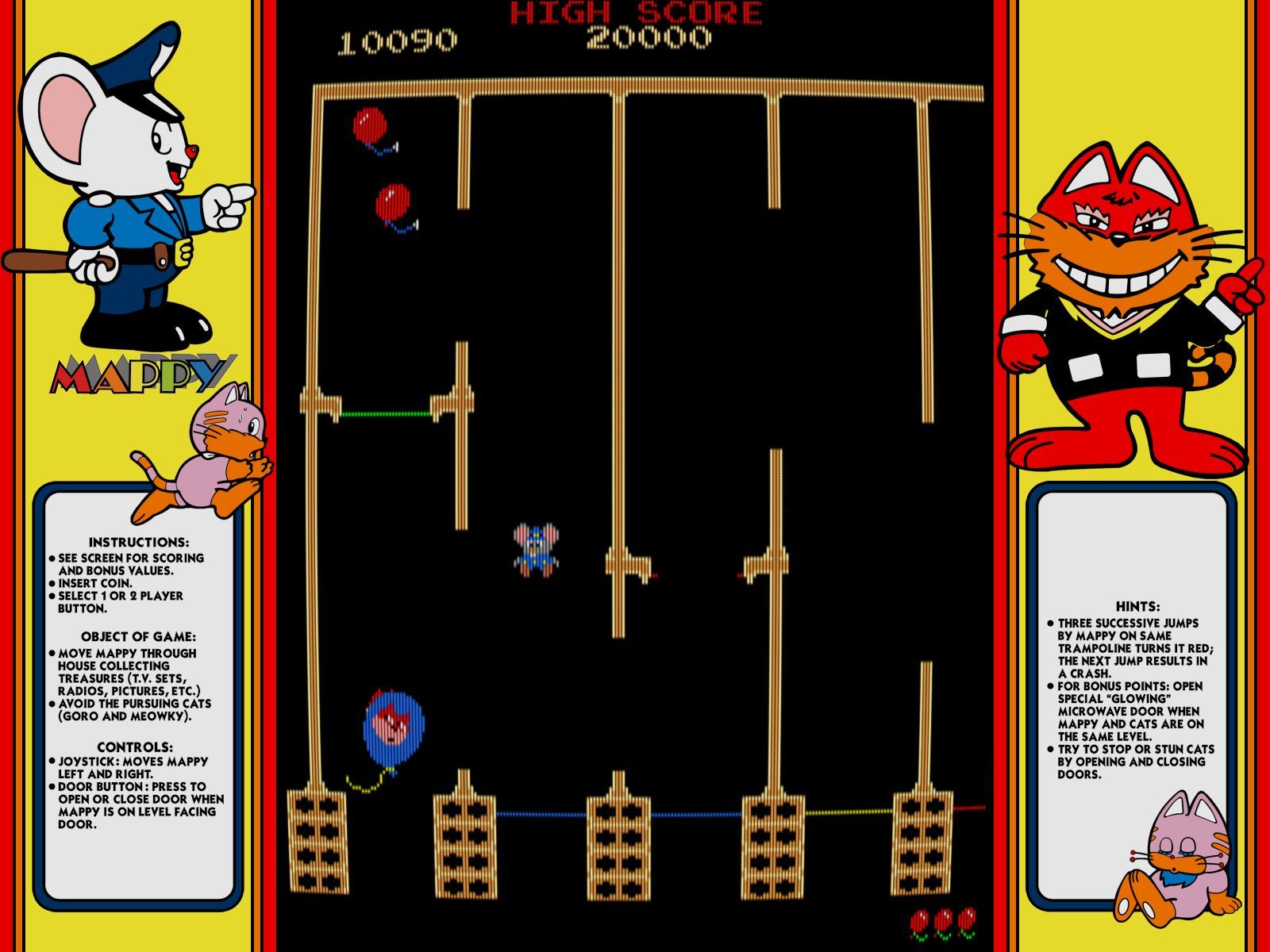
P.S.: Is there some styleguide or such on properly citing/crediting the source(s) used? In this case I've used the mame overlay downloaded during mame .170 times as a base, and here is the information from its .lay.
<!-- - Artwork type: Bezel - Scanned bezel provided by Aaron Giles - Vectorized by Ad_Enuff - Converted for MAME by Ad_Enuff - Lay file by Mr. Do -->[p.p.s.: is it possible to collapse/fold/spoiler paragraphs/blocks as the one above with markdown?]
[Edit: Because of the git-repo I totally forgot that the OP was @Mayki -> so my initial words are also meant to honor your work]
Contributions to the project are always appreciated, so if you would like to support us with a donation you can do so here.
Hosting provided by Mythic-Beasts. See the Hosting Information page for more information.