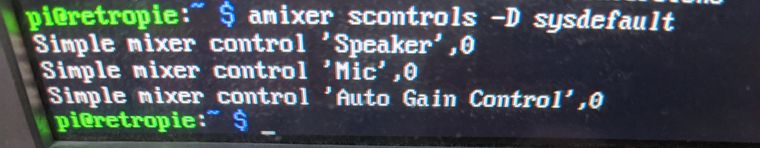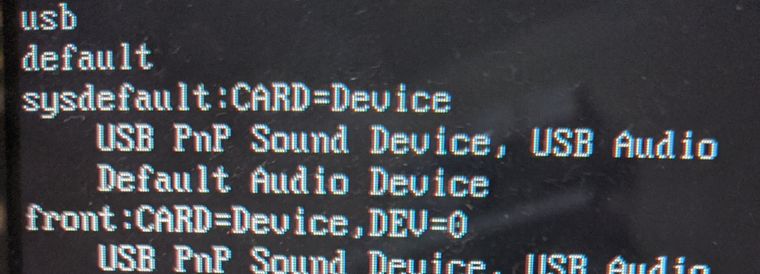USB audio incompatible with mame4all?
-
@mitu will take a look at the post but literally all the roms worked in mame4all until adding the USB audio, if I remove it all the roms work again.
-
@mitu ok besides the rom I tested with earlier most others seem to work again with those changes but I'm still unbelievably getting no audio 😭 would it be worth checking the runcommand log again or will it be blank as the rims work? Finally should card "U012529205" mentioned below be unique or would this be generic? Not sure how I find out what I replace that with and I appreciate all the help your giving!```
}
pcm.usb {
type hw
card "U012529205"
format S16_LE
} -
@t3stin Try listing the cards with
aplay -l, yours may have a different name. -
@mitu so I get the right answer here's a few screenshots if you're able to decipher? In ES I have card as sysdefault, device as speaker and 0MX as ALSA:HW:0,0
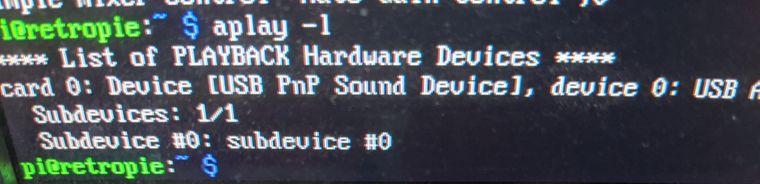
-
-
-
Sounds like the name is 'USB PnP Sound Device'.
-
@mitu ROMs load, no errors in run command, when I run a test wav file the light on the usb sound card flashes yet I still have nothing coming out of the speaker (which was new)...never realised it would be so difficult to get some sound out of this thing! Should I just give up and play in silence? 😐
-
check with alsamixer to see what the volume it set too
-
@grant2258 I had checked there, it was set to 100
-
can you post the output of
amixer -M
and
amixer -
@grant2258 see attached
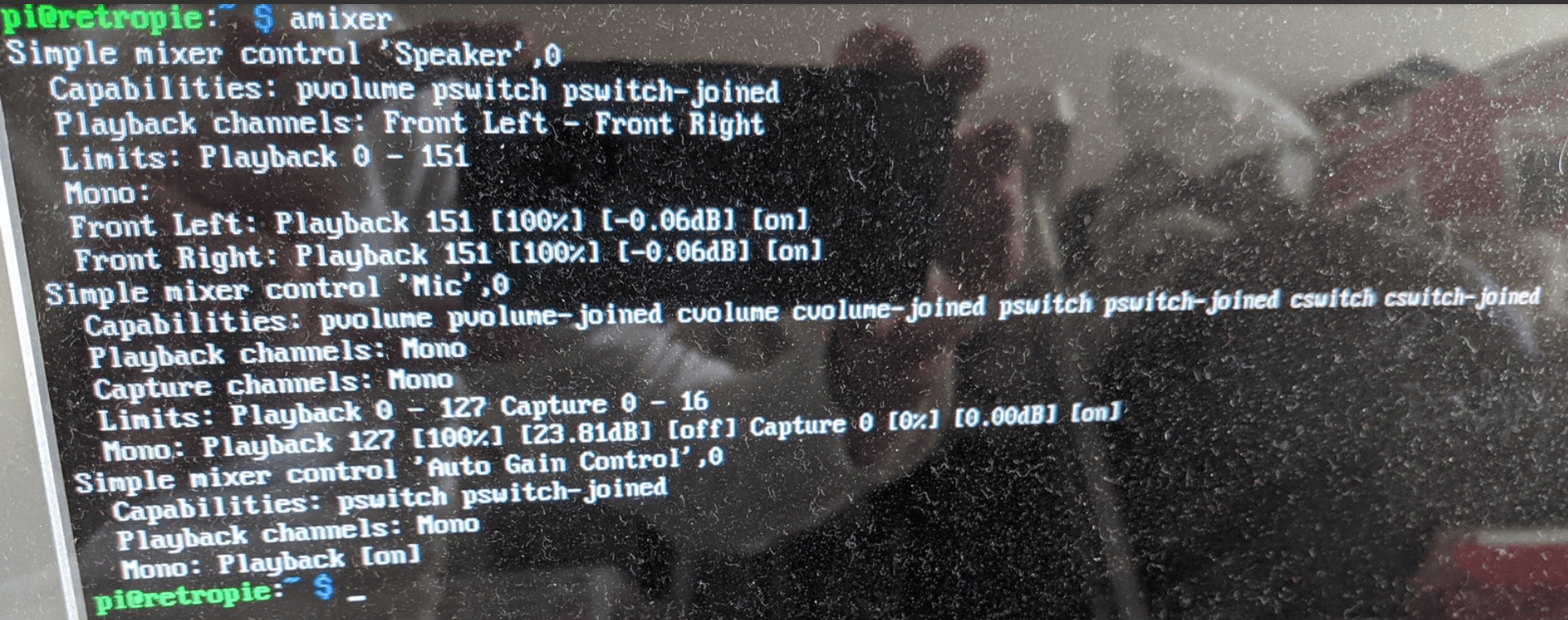
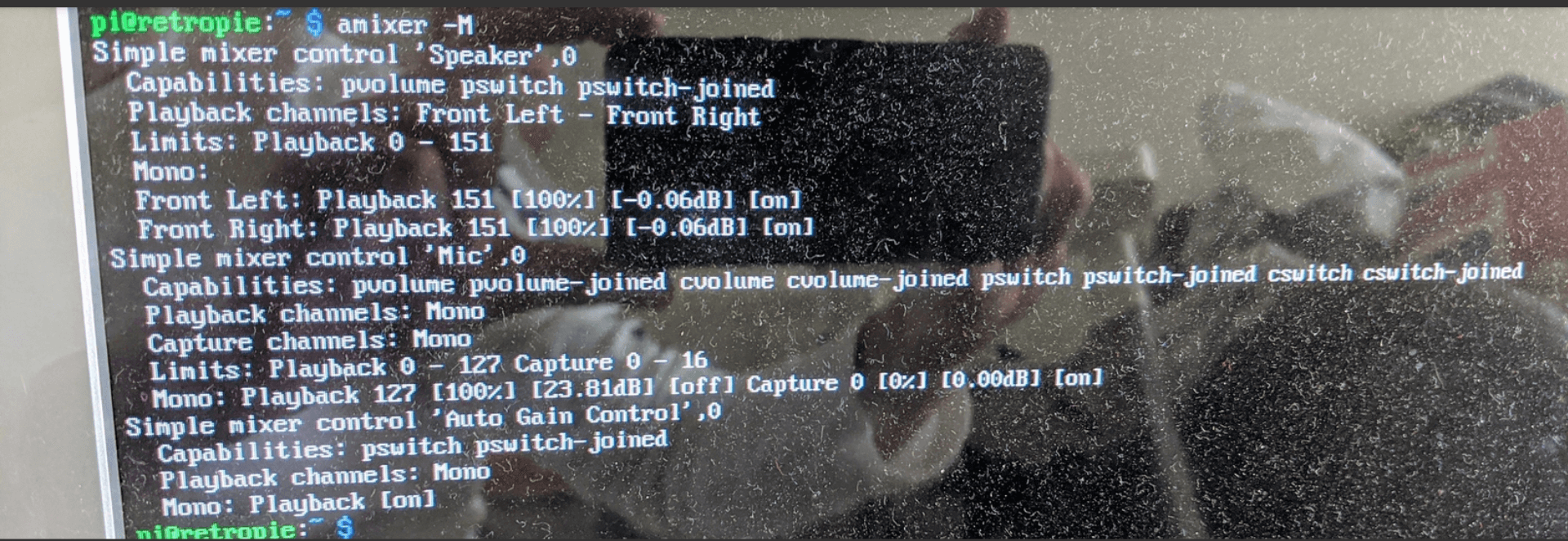
-
if you look at mono playback it appears to be off (mic) open alsamixer again use the leftt and right arrow keys to check if anything is muted or off also what is your sound.
edit:
Check if you have a ~/.asoundrc file in your user home directory; it will override settings in /etc/asound.conf
more info here
-
@grant2258 all was fine there.....would you believe out of curiosity I found out some really old headphones and the sound was blaring from them - apparently brand new speaker DOESNT work!! Thanks for all your help guys.
-
Nasty the speaker wasnt working glad you got it fixed!
Contributions to the project are always appreciated, so if you would like to support us with a donation you can do so here.
Hosting provided by Mythic-Beasts. See the Hosting Information page for more information.