PI4 8GB & Retropie - Is it supported?
-
@jinsta 3rd party trash images are not supported. You posted the same screenshot on facebook and mentioned it there.
You can try the latest pi os 32bit lite from the raspberry pi page and manually install retropie and see if that works.
-
Hi, i’ve tried a few things via FB feedback. Can confirm, get same bootloader message with fresh 4.6 official build too (lakka/retroarch also has same bootloader msg)
PI OS build works fine and tried using the dat and elf files From there in the retropie build. Does Then progress to where emu station asks to input pad config, but usbs are are unresponsive (even usb keyboard isn’t recognised).
Think have to hold off until update comes out as bit beyond my skillset now
-
Just downloaded and installed, no problems at all.
Try to run a fresh Raspbian Burster image, update the firmware (sudo rpi-update) and then retry the Retropie image.
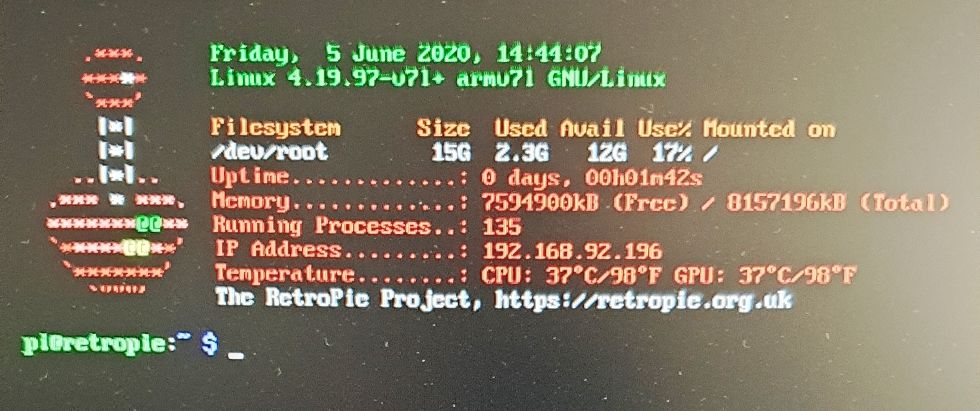
-
@davenardella said in PI4 8GB & Retropie - Is it supported?:
update the firmware (sudo rpi-update)
This is not the correct way to update. This will install bleeding edge firmware that has not been fully tested. It even warns you not to do it. There is a chance that rpi-update can break your setup. You should be using:
sudo apt update sudo apt full-upgrade -
@davenardella said in PI4 8GB & Retropie - Is it supported?:
Try to run a fresh Raspbian Burster image, update the firmware (sudo rpi-update) and then retry the Retropie image.
The kernel version you're showing doesn't look like it's been updated via
rpi-update. Did you update only the firmware ? -
@quicksilver correct, but I was supposing that the image of Jinsta is not working, so update and full upgrade cannot be lauched.
what I showed is a "just burned" retropie image, without any update.
Of course, once it lives, a full upgrade is needed. -
@mitu yes but with a previous Burster image. The image that I showed is the very first Retropie bootstrap.
-
@davenardella I'm confused - does the RetroPie image works or not by default on the 8Gb model ?
-
@mitu
the first thing i did after unpacking my rpi4-8 was to insert the sd i had in my rpi4-4, and it worked immediately.
(actually that image had already been updated to 4.6.1).
2Nd test: I installed the latest Retropie (4.6.1 via script) on the latest version of Raspbian Burster with the 64-bit kernel (arm_64bit = 1) and it worked.
3Th test: i burned a just downloaded Retropie image (the image that I posted) and it worked.
4Th test: I tried to install Retropie onto new 64 bit Raspberry OS and it failed, but that's another story..(that OS has many issues at the moment).
So the answer for me is definitely yes. -
OK, thanks for the explanation.
-
@mitu I made the 3Th test just to help Jinsta, since I already have a full working retropie installation.
-
Well, it's puzzling why it didn't work for them. Support for the 64bit Raspbian OS variant is not yet in RetroPie, so that won't work at the moment.
-
@mitu if I can afford it, with all due respect to raspberry.org, don't waste time for now, that OS is still a mess. (a very beta) ;)
-
Ok thanks for all the help on this one. I did another fresh card with PI OS, ran the reccomended sudo update&full-upgrade. I then installed retropie from in there and can confirm..........it does work!
On another spare card installed retropie using official pi 4 image and can this still has bootloader error. My original premade image card also has the error. So knowing it can work via PiOS, is there anything i can do/copy across to make these work? tried again to copy over DAT & ELF files onto the premade 'damaso' image, but still seems to get stuck on controller input screen. My kb doesnt work either but its not wired so might not be recognised for that image (wireless with usb dongle)
I know making my own image from scratch is the way to go, but i've been fairly happy with premade ones upto now and would really need to dig through old hds for roms (not really had need since 2b days)
-
@jinsta i'm sorry but we do not support third party images, no exceptions. i think you're finding out why...
-
-
Right finally got this working :)
To confirm, 3rd party images at the moe dont seem to be supported, but just wanted to highlight the official ''image'' download of 4.6 (found under pi4, https://retropie.org.uk/download/) also does not work and you will get a boot error occur
You can however get RP 4.6 to work! From official Raspberry Pi page, download the imager app: https://www.raspberrypi.org/downloads/
Using the app, there is an option to choose the op system you want to install, so retropie for us and then let it do its thing. It will format disk/write image in one go. Once you put the SDcard in Pi, it will boot, no errors whatsover straight into Retropie!
Note: If you use windows 10, there is chance the imager will fail to write, its a windows setting thats the issue and this is the fix: https://www.raspberrypi.org/forums/viewtopic.php?f=28&t=267364&sid=f6d32a82c84ebcfacdc2b3f1536cc4c1&start=25#p1664662
With Pi up and running! just needed to load roms which are on my external ssd. (indeed, the following is correct proc: https://retropie.org.uk/docs/Running-ROMs-from-a-USB-drive/). The SSD was again working painfully slow and needed the fix mentioned (https://www.raspberrypi.org/forums/viewtopic.php?f=28&t=245931) to sort that out.
-
@jinsta said in PI4 8GB & Retropie - Is it supported?:
Using the app, there is an option to choose the op system you want to install, so retropie for us and then let it do its thing. It will format disk/write image in one go. Once you put the SDcard in Pi, it will boot, no errors whatsover straight into Retropie!
The Raspberry Pi Imager literally downloads the same image that's available on retropie.org.uk/downoad, so you wrote the same image twice.
-
@mitu but still doesn't work for some reason. Using the image on its own results in boot error. Try it
-
@mitu I've seen others having issues with the 8GB version but then they try the latest pi os and it's fine. Retropie's image probably needs to be updated.
Contributions to the project are always appreciated, so if you would like to support us with a donation you can do so here.
Hosting provided by Mythic-Beasts. See the Hosting Information page for more information.