Guide: Advanced Controller Mappings
-
@spud11
One other thing worth mentioning is that you might want to map the two possible combinations for all four diagonals to avoid any dead input. So if you mappeddu+dl=KEY_W, you would also mapdl+du=KEY_W. That way, no matter which direction you happened to hit first in the combo, the intended action would still take place. -
@mediamogul Thanks for that. That really helped. I attached a button to the "mode" port and, using xboxdrv, I can now switch between analog and digital on the fly with the code being:
sudo /opt/retropie/supplementary/xboxdrv/bin/xboxdrv >> /dev/shm/runcommand.log 2>&1 \ --silent \ --detach-kernel-driver \ --deadzone=4000 \ --deadzone-trigger 15% \ --force-feedback \ --mimic-xpad \ --trigger-as-button \ --ui-buttonmap x=void,y=void,lb=void,rb=void,tl=void,tr=void,guide=void,lt=void \ --evdev /dev/input/by-path/platform-3f980000.usb-usb-0:1.3.3:1.0-event-joystick \ --device-name "Player_1" \ --evdev-absmap ABS_X=y1,ABS_Y=x1 \ --ui-axismap X1=KEY_LEFT:KEY_RIGHT,Y1=KEY_UP:KEY_DOWN \ --evdev-absmap ABS_HAT0X=dpad_y,ABS_HAT0Y=dpad_x \ --dpad-as-button \ --evdev-keymap BTN_THUMB2=a,BTN_PINKIE=b,BTN_BASE3=back,BTN_BASE6=start,BTN_BASE5=rt \ --ui-buttonmap du=KEY_M,dd=KEY_I,dl=KEY_J,dr=KEY_L,du+dl=KEY_N,dl+du=KEY_N,du+dr=KEY_COMMA,dr+du=KEY_COMMA,dd+dr=KEY_O,dr+dd=KEY_O,dd+dl=KEY_U,dl+dd=KEY_U,a=KEY_OPTION,b=KEY_SPACE,x=KEY_UNKNOWN,y=KEY_UNKNOWN,back=KEY_UNKNOWN,start=KEY_UNKNOWN,rt=KEY_ENTER,rt+back=KEY_F4 \ --ui-buttonmap back+rt=exec:/opt/retropie/configs/all/gsplus_exit.sh \ --ui-buttonmap lt+rt=exec:/opt/retropie/configs/all/SoundToggle.sh -
Very nice.
-
@mediamogul Hi. I was wondering please whether you could help. I've got what I thought would be a fairly simple problem, but can't find a solution. For my various MAME setups, I press the
ltbutton on my arcade and it will effectively press the5and1keys and start a single player game. If I press thertbutton, it presses the6and2keys and starts a 2 player game. It's a nice and simple setup.I'm trying to do the same with the libretro FBA cores using the
backbutton, but for some reason, it will not work. Pressing thebackbutton should insert Coin 1 (right shift) and start Player 1 (enter) automatically. However, I find that I have to press thebackbutton twice to achieve this instead of only once.sudo /opt/retropie/supplementary/xboxdrv/bin/xboxdrv >> /dev/shm/runcommand.log 2>&1 \ --silent \ --detach-kernel-driver \ --deadzone=4000 \ --deadzone-trigger 15% \ --force-feedback \ --mimic-xpad \ --trigger-as-button \ --ui-buttonmap lb=void,rb=void,tl=void,tr=void,guide=void,lt=void,rt=void \ --evdev /dev/input/by-path/platform-3f980000.usb-usb-0:1.3.2:1.0-event-joystick \ --device-name "Player_3" \ --evdev-absmap ABS_X=x1,ABS_Y=y1 \ --evdev-keymap BTN_THUMB=a,BTN_TOP=b,BTN_PINKIE=x,BTN_TRIGGER=y,BTN_THUMB2=back,BTN_TOP2=start \ --ui-axismap X1=KEY_DOWN:KEY_UP,Y1=KEY_RIGHT:KEY_LEFT \ --ui-buttonmap a=KEY_Z,b=KEY_X,x=KEY_S,y=KEY_A,back=KEY_RIGHTSHIFT+KEY_ENTER,start=KEY_P+KEY_I,start+back=KEY_SPACE+KEY_F1,back+start=KEY_SPACE+KEY_ESC \I've also tried using a macro instead using
--ui-buttonmap back=macro:/opt/retropie/configs/all/fba_start_player1.macro \and the macro:
send KEY_RIGHTSHIFT 1 wait 500 send KEY_ENTER 1Strangely, the macro produces no result at all when I press the
backbutton.Would you have any idea please what might be the problem or other things I could try?
-
I'm not sure if I've ever run into that exact specific issue myself, but I seem to remember that assigning a hotkey combo shared with the 'insert coin' function could get a bit squirrely with some of my various arcade setups in the past. I don't think I ever overcame the issue, as none of my current setups include 'insert coin' in a key combo.
-
@mediamogul said in Guide: Advanced Controller Mappings:
@spud11 said in Guide: Advanced Controller Mappings:
One other possibility I was thinking...
I'm almost certain xboxdrv can't bind keyboard keys with other keys/key combinations, but if you could find an outside solution to handle that part, it should work well.
I thought I'd let you know that I finally figured out how to exit Moonlight at both ends using xboxdrv - server and client side. (It may be that Moonlight has been updated since I last posted on this so this is now a non-issue, but my version of Moonlight and Retropie are quite old).
I've got a macro set up in my
xboxdrvconfiguration:--ui-buttonmap back+rt=macro:/home/pi/RetroPie/roms/steam/MS_exit.macro \The macro has the following content:
wait 100 send KEY_ESC 1 wait 100 send KEY_ESC 0 send KEY_LEFTSHIFT 1 send KEY_LEFTALT 1 send KEY_LEFTCTRL 1 send KEY_Q 1 wait 100 send KEY_LEFTSHIFT 0 send KEY_LEFTALT 0 send KEY_LEFTCTRL 0 send KEY_Q 0This first sends the
ESCkey and then sendsShift+CTRL+ALT+Qto fully exit Moonlight, on both client and server sides, effectively using one button press instead of the 2 we were using when using the "cycling" technique. -
@mediamogul I've also solved my problem with the libretro FBA cores by using a similar technique. I can press 1 button and it will both insert a coin and start the game without having to press a second time. The macro looks like this:
wait 100 send KEY_RIGHTSHIFT 1 wait 100 send KEY_RIGHTSHIFT 0 wait 100 send KEY_ENTER 1 wait 100 send KEY_ENTER 0 -
I have an arcade cabinet with 2 zero-delay encoders, containing a total of 16 buttons and 2 joysticks, and I am trying to use dosbox without needing a keyboard nor a mouse. With the default dosbox-mapper, multiple buttons have been set up as standard keyboard buttons and there is a dedicated exit button. Also 1 joystick functions as the arrow keys. By using xboxdrv I am trying to let the second joystick function as a mouse and to let 2 buttons function as mouse presses. I did evtest to write down all the button events. I made a file in /opt/retropie/configs/all/ called runcommand-onstart.sh and started with
if [ "$1" = "dosbox" ] then sudo killall >> /dev/shm/runcommand.log 2>&1 xboxdrv sudo /opt/retropie/supplementary/xboxdrv/bin/xboxdrv >> /dev/shm/runcommand.log 2>&1 \ --evdev /dev/input/event[1] \However I am stuck after this part. Can anyone help me with setting up the mapping file further? If possible only mouse-movement and a left- and rightclick must be added, as the rest of the buttons is already mapped with the default dosbox mapper. Thank you in advance!
-
if you add this to what you have posted (of course change to match your system)
if [ "$3" = "/home/pi/RetroPie/roms/pc/Shadow Warrior.sh" ] then sudo killall > /dev/null 2>&1 xboxdrv sudo /opt/retropie/supplementary/xboxdrv/bin/xboxdrv > /dev/null 2>&1 \ --evdev /dev/input/event4 \ --silent \ --detach-kernel-driver \ --force-feedback \ --mimic-xpad \ --dpad-as-button \ --deadzone 4000 \ --trigger-as-button \ --evdev-no-grab \ --evdev-absmap ABS_X=x1,ABS_Y=y1,ABS_Z=x2,ABS_RZ=y2,ABS_HAT0X=dpad_x,ABS_HAT0Y=dpad_y \ --evdev-keymap KEY_#304=a,KEY_#305=b,KEY_#307=x,KEY_#308=y,KEY_#312=lt,KEY_#313=rt,KEY_#310=lb,KEY_#311=rb,KEY_#317=tl,KEY_#318=tr,KEY_#314=back,KEY_#315=start \ --axismap -Y1=Y1,-Y2=Y2 \ --ui-axismap x2=REL_X:09,y2=REL_Y:09 \ --ui-axismap x1=REL_X:07,y1=REL_Y:07 \ --ui-buttonmap rt=BTN_LEFT,lt=BTN_RIGHT,start=KEY_ENTER,back=KEY_ESC,tl=KEY_SPACE,lb=KEY_E,a=KEY_SEMICOLON,b=KEY_APOSTROPHE,x=KEY_LEFTBRACE,y=KEY_RIGHTBRACE,tr=KEY_LEFTCTRL \ --ui-buttonmap guide=void \ --ui-axismap x1=KEY_A:KEY_D,Y1=KEY_W:KEY_S \ & fiand make sure you have a runcommand-onend.sh as the guide says. you should be good
-
@ExarKunIv thank you! I assume this mapping file is written for a computer keyboard, so all I have to change is the event number and the button names? If I see correctly, the line starting with evdev-absmap assigns the mouse movement to button presses, but can you also tell me where the mouse clicks are assigned to a button?
-
these are from the controller.
--evdev-absmap ABS_X=x1,ABS_Y=y1,ABS_Z=x2,ABS_RZ=y2,ABS_HAT0X=dpad_x,ABS_HAT0Y=dpad_y \ --evdev-keymap KEY_#304=a,KEY_#305=b,KEY_#307=x,KEY_#308=y,KEY_#312=lt,KEY_#313=rt,KEY_#310=lb,KEY_#311=rb,KEY_#317=tl,KEY_#318=tr,KEY_#314=back,KEY_#315=start \ --axismap -Y1=Y1,-Y2=Y2 \these are what you want the button presses to do
--ui-axismap x2=REL_X:09,y2=REL_Y:09 \ --ui-axismap x1=REL_X:07,y1=REL_Y:07 \ --ui-buttonmap rt=BTN_LEFT,lt=BTN_RIGHT,start=KEY_ENTER,back=KEY_ESC,tl=KEY_SPACE,lb=KEY_E,a=KEY_SEMICOLON,b=KEY_APOSTROPHE,x=KEY_LEFTBRACE,y=KEY_RIGHTBRACE,tr=KEY_LEFTCTRL \ --ui-buttonmap guide=void \ --ui-axismap x1=KEY_A:KEY_D,Y1=KEY_W:KEY_S \and these are your mouse buttons
--ui-buttonmap rt=BTN_LEFT,lt=BTN_RIGHTi have gotten away from doing my mapping this way since is was confusing even for me
but if you only need it for one system it works great -
@ExarKunIv Ah I think I understand now! I will try it soon. One last question: if except for the mouse and its buttons all other buttons are already assigned via the dosbox mapper. Can I just leave those buttons away, or won't they work untill I add them to this mapping file?
-
@daanv98 i not sure if the dos box mapping will override xboxdrv or work with it.
from my understanding of it. ( which is not that much) i think xboxdrv will override everything.now there might be a way for you to unbind the buttons that are mapped with dosbox, but i cant remember if i got that to work or not.
-
@ExarKunIv I made a mapping file and tried it in dosbox, however it doesn't seem to do anything. Here is my mapping:
if [ "$1" = "dosbox" ] then sudo killall >> /dev/shm/runcommand.log 2>&1 xboxdrv sudo /opt/retropie/supplementary/xboxdrv/bin/xboxdrv >> /dev/shm/runcommand.log 2>&1 \ --evdev /dev/input/event[4] \ --silent \ --detach-kernel-driver \ --force-feedback \ --mimic-xpad \ --dpad-as-button \ --deadzone 4000 \ --trigger-as-button \ --evdev-no-grab \ --device-name "Player Red" \ --evdev-absmap ABS_X=x1,ABS_Y=y1 \ --evdev-keymap BTN_TOP=a,BTN_PINKIE=b,BTN_THUMB2=x,BTN_TOP2=y,BTN_TRIGGER=lt,BTN_THUMB=rt,BT_BASE4=start,BTN_BASE3=back \ --ui-axismap x1=REL_X:07,y1=REL_Y:-07 \ --ui-buttonmap rt=BTN_LEFT,lt=BTN_RIGHT,start=KEY_ENTER,back=KEY_ESC,a=KEY_SEMICOLON,b=KEY_APOSTROPHE,x=KEY_LEFTBRACE,y=KEY_RIGHTBRACE \ --ui-buttonmap guide=void \ & fiI opened the runcommand.log and there is a weird error:
/opt/retropie/configs/all/runcommand-onstart.sh: line 20: syntax error near unexpected token `&' /opt/retropie/configs/all/runcommand-onstart.sh: line 20: `&' Parameters: Executing: bash "/home/pi/RetroPie/roms/pc/+Start DOSBox.sh" Requested buffer size 32768, fragment size 8192 ALSA pcm 'default' set buffer size 32768, period size 8192 bytes TiMidity starting in ALSA server mode Opening sequencer port: 128:0 128:1 128:2 128:3 Requested buffer size 32768, fragment size 8192 ALSA pcm 'default' set buffer size 32768, period size 8192 bytesDo you see what is wrong?
-
@daanv98 nothing is jumping out at me.
i need to look back at my old comments and see what you need to paste in the ssh once your game is going, when you do that, it helps find the error.
well it did for me
-
@daanv98 you should try running it from the command line. just to see if it works,
it would be (start the game first )sudo /opt/retropie/supplementary/xboxdrv/bin/xboxdrv --evdev /dev/input/event[4] \ --silent \ --detach-kernel-driver \ --force-feedback \ --mimic-xpad \ --dpad-as-button \ --deadzone 4000 \ --trigger-as-button \ --evdev-no-grab \ --device-name "Player Red" \ --evdev-absmap ABS_X=x1,ABS_Y=y1 \ --evdev-keymap BTN_TOP=a,BTN_PINKIE=b,BTN_THUMB2=x,BTN_TOP2=y,BTN_TRIGGER=lt,BTN_THUMB=rt,BT_BASE4=start,BTN_BASE3=back \ --ui-axismap x1=REL_X:07,y1=REL_Y:-07 \ --ui-buttonmap rt=BTN_LEFT,lt=BTN_RIGHT,start=KEY_ENTER,back=KEY_ESC,a=KEY_SEMICOLON,b=KEY_APOSTROPHE,x=KEY_LEFTBRACE,y=KEY_RIGHTBRACE \ --ui-buttonmap guide=void \if everything work it will work. if not then a error will pop up and you can go from there
-
@ExarKunIv Apparently the weird error was because of some empty line I added in the mapping file accidentally. However the controls still don't work. By running
sudo /opt/retropie/supplementary/xboxdrv/bin/xboxdrvfrom the command line (in PuTTY), I get an error which says:
No Xbox or Xbox360 controller foundDid I forget to set anything up?
-
@daanv98 you need to put everything that is in the box i posted
-
@ExarKunIv I did, but after the first line it gives the error.
-
@ExarKunIv I added \n after the first line and then it works. There was an error which told me that BT_BASE4 doesn't exist. I fixed that to BTN_BASE4. Now its says this:
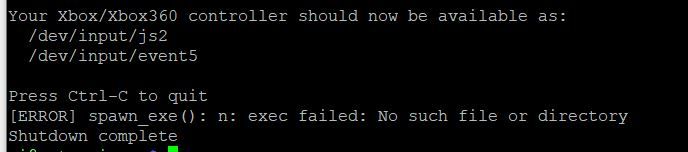
Contributions to the project are always appreciated, so if you would like to support us with a donation you can do so here.
Hosting provided by Mythic-Beasts. See the Hosting Information page for more information.