Pi 3 retropie v4.6 - after F4 on welcome screen, emulation station will not load
-
Please be patient with me, I am trying.
Had the bright idea of building an arcade machine with just the 60 classic games and may have gotten in over my head on the software side. I watched this video
(easiest DIY arcade game ever) and followed all directions but I cannot get emulation station to load. I see it flash on the screen for a secod and then it sends me to the welcome screen where I have to identify keyboard buttons. As soon as I hit F4 to get out of that menu, it takes me to the command prompt "pi@retropie:~ $".I've googled all variants of what I'm calling "can't get emulation station to load" but I havent had any luck.
I reformatted the sd card and reloaded the image to it, then reinstalled on Pi3.....same issue.
advice? pretty please?!
- DudeBoy
-
F4 quits Emulationstation...
-
thats the only way I've been able to get out of the screen where you setup the keybaord as a controller?
Dude....I feel retarded.....so how do I complete the keyboard setup?
-
@DudeBoy bind all the buttons and then it will exit. if you don't want to bind a given button, hold a button to skip it.
-
i tried binding all buttons but the screen remained....like it was waiting on me to tell it I was done....that's why I was hitting F4....I will try again in a sec
-
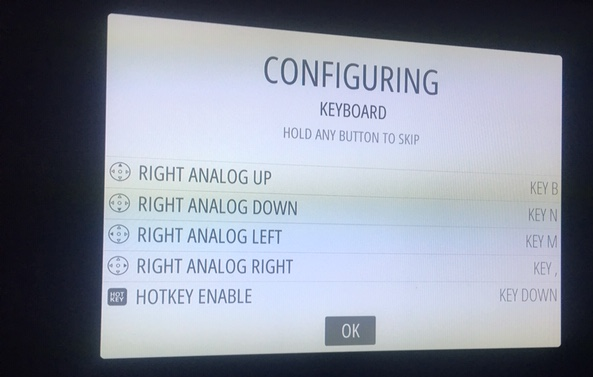
after assigning all buttons, the up and down arrows work to get to "OK", but I dont have anyway of selecting "OK".
Maybe I just need a different keyboard or controller....I was just trying to get it to work before building the cabinet with joystick and buttons.
-
I figured it out...whatever button you set for "A" is what you must use to select OK....
-
@DudeBoy this is highlighted in the installation instructions.
https://retropie.org.uk/docs/First-Installation/#configure-controllers
It's worth reading through when installing
-
@BuZz thank you!!! really appreciate the help.
Contributions to the project are always appreciated, so if you would like to support us with a donation you can do so here.
Hosting provided by Mythic-Beasts. See the Hosting Information page for more information.