Suggestions for ports
-
@quicksilver
VCMI (Heroes of Might and Magic 3)
can i try to install it on my pi ?
and how :)) -
get dependencies:
sudo apt-get install cmake g++ libsdl2-dev libsdl2-image-dev libsdl2-ttf-dev libsdl2-mixer-dev zlib1g-dev libavformat-dev libswscale-dev libboost-dev libboost-filesystem-dev libboost-system-dev libboost-thread-dev libboost-program-options-dev libboost-locale-dev qtbase5-devget sources:
git clone -b develop --depth 1 --recursive https://github.com/vcmi/vcmi.gitconfigure make files:
mkdir build && cd build cmake ../vcmistart the build:
cmake --build .^That will generate vcmiclient, vcmiserver, vcmilauncher as well as 4 .so libraries in build/bin/ directory.
You will also need the heroes 3 game content
Installing Heroes III data files:
To install VCMI you will need Heroes III: Shadow of Death or Complete edition.Automated install:
To install Heroes 3 data using automated script you need any of:One or two CD's or CD images
gog.com installer
Directory with installed game
Run the script using options appropriate to your input files:vcmibuilder --cd1 /path/to/iso/or/cd --cd2 /path/to/second/cd vcmibuilder --gog /path/to/gog.com/installer vcmibuilder --data /path/to/h3/dataYou should use only one of these above commands.
To run the game:
/path/to/vcmiclient -
@quicksilver
Nice Thanks a lot !
will give it a go soon :)
can i add an .sh file to ports to make it run ? :))
thanks again !!! <3 -
@shavecat yes just make an emulators.cfg and a .sh script and you can launch it directly through emulation station. Just be aware that VCMI is not 100% feature complete. The computer AI for example is definitely lacking.
-
@quicksilver
got u
any fix on the AI ? or so ?
or thats how the VCMI work ?
And thanks again ! :) -
@shavecat said in Suggestions for ports:
@quicksilver
got u
any fix on the AI ? or so ?
or thats how the VCMI work ?
And thanks again ! :)Like I said VCMI isnt 100% complete, its still being developed. Nothing you can do but wait for updates to make it better.
-
@quicksilver
thanks :)
guess im still playing the hmc 2 ;) -
Not only will Super Mario 64 PC run on the Pi, there is even a LEGAL way to do it. NOTE: There is an illegal port that comes with pre-installed assets that Nintendo has been taking down. THIS IS NOT IT. You build it from source and use assets from The N64 Super Mario 64 ROM.
This looks like it should be pretty easy to get a Port from.
EDIT: I found a much better tutorial, it's in Spanish, but Translate works well on this page. https://raspberryparanovatos.com/articulos/juega-a-super-mario-64-en-tu-raspberry-pi-de-forma-nativa-gracias-a-este-port/
-
@quicksilver said in Suggestions for ports:
@mitu I appreciate the offer, as always you are a big help! Now to learn the ins and outs of GitHub. :)
And also a little preview of what I have working
Doom 3 with classic Doom mod:

Jedi knight -jedi academy running in 1600x1200 resolution:

For Jedi Academy do I need to put the asset files in their directory before I run the script or afterwards?
-
@VictimRLSH I'd recommend using trying the build script here https://retropie.org.uk/forum/topic/26732/new-installer-jedi-academy/
check the help for which assets are needed and where to put them. -
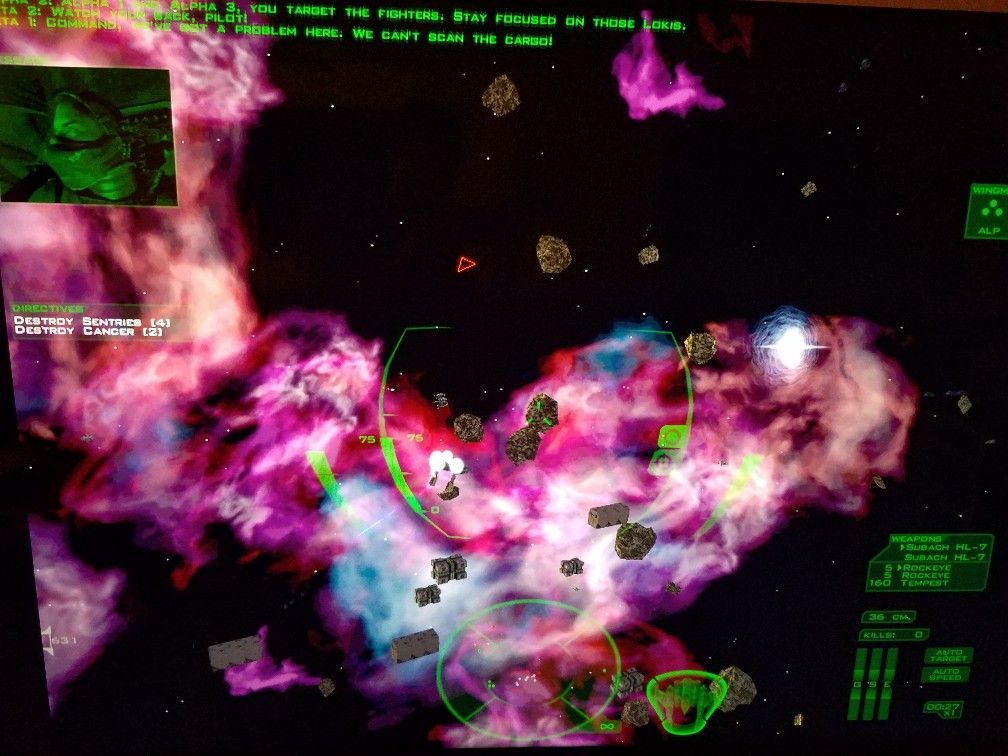
Just got Freespace 2 via Freespace 2 Open, up and running on my pi 4. I was even able to get the launcher to work. Only issue I have encountered so far is that after quiting the game it returns to the launcher and the launcher doesn't have a quit button 🤔
-
So I was able to compile a different launcher for FSO that actually has a quit button so it solves that issue. I was able to successfully boot the free "Wing Commander-The Darkest Dawn" mod (which looks awesome btw). However Im not able to load the first level because my 2gb pi 4 runs out of ram! I guess its time to get a 4gb model.
-
@quicksilver said in Suggestions for ports:
However Im not able to load the first level because my 2gb pi 4 runs out of ram! I guess its time to get a 4gb model.
Wouldn't really help, since a 32bit program wouldn't be able to allocate more than 2Gb or memory.
-
@mitu hahaha I didn't even think about that. Thanks for saving me $50! I thought Eben Upton said 3gb per process for a 32bit system. It's only 2gb?
Source:
https://www.raspberrypi.org/blog/8gb-raspberry-pi-4-on-sale-now-at-75/"Our default operating system image uses a 32-bit LPAE kernel and a 32-bit userland. This allows multiple processes to share all 8GB of memory, subject to the restriction that no single process can use more than 3GB."
Even still, for emulation purposes that means a whole gb of ram is essentially wasted...not sure if it's worth the money.
-
@quicksilver You don't really notice a difference unless you use Desktop a lot. I do, so YES the 4gb really helps.
-
@quicksilver said in Suggestions for ports:
@mitu hahaha I didn't even think about that. Thanks for saving me $50! I thought Eben Upton said 3gb per process for a 32bit system. It's only 2gb?
Could be 3Gb, but how much memory do you really need for the process ?
-
@mitu Is there a way to know? I just know that 2gb apparently isn't enough. It's probably still not worth spending the money on a new pi just to get one mod to work. Though I do like new pi... :)
-
How are you determining it's an out-of-memory problem ? These OOM issues are usually logged by the kernel and appear via
dmesg. -
@mitu the loading bar froze while trying to load the first level so I checked the runcommand log and it said something to the effect that it ran out of memory. When I launched the game/mod again, this time I monitored it using htop via ssh. And sure enough the memory usage just climbs until it runs out.
-
I remember playing Ancient Domains of Mystery back in my Amiga days, it appears there is a Rasbian native port here https://www.adom.de/home/downloads.html hopefully it wouldn't be that hard to make an installation script for.
Contributions to the project are always appreciated, so if you would like to support us with a donation you can do so here.
Hosting provided by Mythic-Beasts. See the Hosting Information page for more information.