autopatch - a commandline tool for automated patching of roms (Linux, Python 3, snes)
-

Autopatch 2.0 - a commandline tool with a gui for automated patching of romsAutopatch download: https://drive.google.com/file/d/12vb7DuEvT6jgzvT7j6V6N6Mg9UZtqoSj/view?usp=sharing
Flips download: https://www.smwcentral.net/?p=section&a=details&id=11474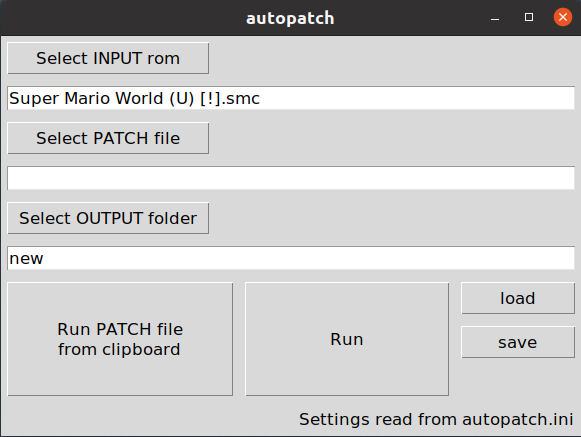
Works only on Linux and with Python 3.6+ (with an internal check). The GUI requires Python3-tk. Tested on Ubuntu 18.04. Requires flips-linux executable. Patching roms is actually very easy with Flips (Floating IPS). autopatch is a Python 3 script to automate this process through the commandline or a gui with addiional features. This tool is mainly designed to patch SNES roms. I did not test otherwise.
Basic usage: autopatch.py -i INPUT_ROM -p PATCH_FILE
Some features:
- can download and install flips-linux (required application as its core) automatically
- supports .smc, .sfc, .bps, .ips and .zip files
- weblinks are also supported, but some sites do not allow for direct downloads
- paths are often relative to current dir and support globbing, such as "*" and "?"
- default roms folder as a base
- output directory supported
- commandline supported (higher priority than config file)
- configuration file supported (same options as commandline)
- if no config file in current working dir is found, then it will be searched in apps dir
- created files will be automatically renamed as "romname_patchname.smc"
- multiple patch files are supported, but not in the gui
- running the app without arguments (in example double click in file explorer) will start the gui. But using any arguments will disable gui, unless using -g option
- gui will additionally run each created game automatically (will ask)
- quick save of user entry fields in the gui
- gui can use link or path to patch_file directly from clipboard, no need to delete and replace enter field
My personal usage:
- put original Super Mario World (U) [!].smc in autopatchs roms folder, so you can easily find it later
- create a link to the autopatch.py app and put it in Downloads folder
- run it from this place by double clicking it, will open the gui
- select the Mario rom
- go to https://www.smwcentral.net/
- open a smw romhack page and copy its Download link to clipboard, in example https://dl.smwcentral.net/23762/legend_quest.zip
- click on button Run PATCH file from clipboard
If everything was fine, the .zip file will be downloaded. It searches for patch files and will use them to create romhacks. Each successful created game will be asked to run. Now use the terminal commandline to run the app with autopatch.py --help, to see all available options. You can create settings files too.
./autopatch.py --help usage: Autopatch [-h] [-v] [-c FILE] [-n] [-f FILE] [-i FILE] [-p FILE [FILE ...]] [-r DIR] [-o DIR] [-g] [-G] [-w] [--showlicense] Automation of the process to patch roms using the flips-linux application as its backend, with added functionalities. Basic usage: autopatch.py -i input_rom.smc -p patch.ips optional arguments: -h, --help show this help message and exit -v, --version show program's version number and exit -c FILE, --config FILE Path to an optional configuration file. Defaults to programs own name with replaced extension to .ini. It searches in current working directory first and then in programs original folder. -n, --noconfig Ignores the settings in configuration file. Use default values and commandline arguments only. -f FILE, --flips FILE Path to the required flips-linux application. -i FILE, --input FILE Original input rom file to patch. This can be a direct file path or a search term. Globbing is supported and the term will be enclosed automatically by '*'. The search term will be used to match a rom in roms folder. To determine if this is treated as a search term, following character must not appear: '/' -p FILE [FILE ...], --patch FILE [FILE ...] New patch file to apply. .bps, .ips and .zip are supported. It can be a direct file path or url to download. Multiple files can be specified, until next option starts with a "-". In example: -p file1 file2. Multiple files do not workwith the gui, but globbing works, in example "*.bps". -r DIR, --roms DIR Base directory to search for input roms, when --input is a search term. Defaults to "roms" in programs folder. -o DIR, --output DIR Output folder for all new created romhacks. This can be a full path to a directory or a relative single folder name. If the target does not exist, it will be created. Defaults to current working directory. -g, --gui Use the graphical user interface. Default is on, if no other arguments are specified. All created romhacks will be run with the files associated application. Multiple files do not workwith the gui, but globbing works, in example "*.bps" -G, --nogui Disables the gui, no matter what other option was used. Higher priority than -g. -w, --writesettings Simulate process. Print current active settings on screen and exit. Do not copy files. --showlicense Print license text of program on screen and exit. Do not copy files. .bps and .ips files are supported and is mainly used to patch SNES roms. Often used original roms should be collected in the roms folder. When using the gui, newly created romhacks will run automatically. A settings file with default options can be created with same name as programs filename, but .ini file ending. Use -w option to see how the file is structured. Example usage: autopatch.py -i Mario -p *Mush*.zip -
Thanks. I seldom patch any roms, and I found most Linux command line patching tools not that difficult to use, but a bit more automation and flexibility is nonetheless appreciated. 😊
-
deleted
-
Thanks again. This thread already made it into my RetroPie How-Tos & Tools link collection. 😁
-
deleted
-
What just happened here?
-
@Clyde Ah damn, I hoped nobody would notice.^^ I've deleted the content manually, nothing bad happened. I am just not happy with the quality of the code, so I thought why sharing something I am not really liking? I also have a version 2 now, which new from ground up. But there are little problems I can just not solve.
-
@thelostsoul Don't delete the posts. Just update the top post and say what's going on - if you deleted the patcher temporarily to improve it, that's fine. It's really weird to see replies without a context in topics :).
-
@mitu I'm sorry, I realized how messed I up with this now. You are right. Some time later I'll do update and add again.
-
@thelostsoul said in autopatch - a commandline tool for automated patching of roms (Linux, Python 3, snes):
@Clyde Ah damn, I hoped nobody would notice.^^ I've deleted the content manually, nothing bad happened.
Good to hear, I feared that your account got hacked or that you were upset about something. I even checked your profile to see if any other posts got deleted. 😌
-
@Clyde said in autopatch - a commandline tool for automated patching of roms (Linux, Python 3, snes):
I feared that your account got hacked
What is this, Twitter ?
-
@mitu I'm confused. Do you mean that only Twitter can get hacked, or that we should not have this kind of conversations, or …?
-
@Clyde I was mocking yesterday's Twitter hack-a-thon.
-
@mitu Ah, I bow my head in shame for my ignorance. 😳
-
After my genius idea to delete all stuff in this discussion, which only cause trouble and chaos, I figured out to do another attempt and post again. This is version 2 of the little app. The gui and commandline are streamlined into one app. The commandline options are flexible now and it supports a configuration file. Unfortunately in GUI mode only one patch file at a time is supported (but I think this is not a real issue and is a limitation in GUI only). And it can create output folders too. Updated the first post with all relevant information.
It started out so simple.
Contributions to the project are always appreciated, so if you would like to support us with a donation you can do so here.
Hosting provided by Mythic-Beasts. See the Hosting Information page for more information.