Sound not working?
-
I am using a raspberry pie 4 on version 4.6.7
When I first logged on I updated my system, and then I tried to play a game. It was super loud, I think almost 100%, but the slider showed zero but would reset if you moved it and excited the sound settings page. I messed around with the sound settings, and nothing worked. I ended up restarting emulationstation, and viola, the slider showed 98%. I turned it down to 50%, and then excited the sound menu, and there was no sound. Looked at the sound settings, and the slider went down to zero. When I boot who a game, right before it gives me the grey box saying to press a to interrupt startup, an error saying “volumecontrol - Failed to find mixer elements!” Or something along those lines. I don’t rethink I put my sound settings back to default when I messed with them the first time, could that be it. I don’t remember what the default sound settings are, so if someone could remind me of that, thanks. Retropie has worked great and without a hitch before this. Thanks!Also, a system called “all” recently showed up in my systems. Any idea how to get rid of that? (It has all my roms)
-
Can anyone please give me some help? I’m really stuck here.
-
So it looks like under Sound Settings the defaults from the Pi4 image are:
Audio Card: Default
Audio Device: PCM
Enable Navigation Sounds: ON
Enable Video Audio: ON
OMX Player Audio Device: BothAnd for your other problem it sounds like you turned on the Automatic Game Collection "All Games". From The EmulationStation menu:
Choose "Game Collection Settings" then "Automatic Game Collections" and you should see the "All Games" option. Personally, I like to use "Favorites" and "Last Played" (the latter stops at entry 50).Also, please don't bump your posts like that. Give people some time to come online and help.
EDIT: love the name, it gave me a good chuckle.
-
@simpleethat thanks for the advice on how to get rid of the app folder, it worked! But as for my volume error, it’s still there. I will attach a photo if anyone would like to take a look. Also, the slider is still resetting back to zero. Any help is appreciated.
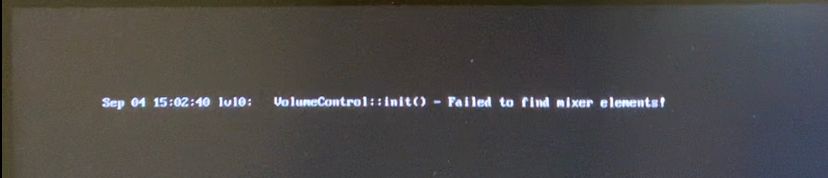
-
@MeltedPineapple Check the 1st pinned topic in the Help category - https://retropie.org.uk/forum/topic/26628/.
-
@mitu I’ll try that tomorrow, thanks for the help. But quick question, how do I update emulationstation? Everything else makes sense. Thanks for the help!
Edit:Just looked at the pinned thing. Sorry for not reading it, had seen it every time I’m in the forum and didn’t connect it to my problem.
-
@MeltedPineapple said in Sound not working?:
But quick question, how do I update emulationstation?
See https://retropie.org.uk/docs/Updating-RetroPie/ for how to update RetroPie and it's packages, the page is also linked in the topic. If you're on 4.6.7 and you updated all your packages, then you should have the latest version of EmulationStation, but it's explained in the help topic which version you should have.
-
@mitu after trying this, the slider works now. However, I don’t have any volume, even if I turn the slider up and it does save, no volume. Sometimes the mixer not found errors occurs, but even if it doesn’t there still isn’t any sound. Any ideas?
-
@MeltedPineapple Post your Audio settings in EmulationStation and some details about your setup.
-
@mitu ok, my audio settings are as follows
Audio card: Default
Audio Device: HDMI
Enable Navigation Sounds: ON
Enable Video Player: ON
OMX Audio Device: ALSAAll I have in my setup is an HDMI monitor that is plugged into my pie via a dongle that turns it into mini HDMI.
I have a USB C plug that powers the pie.
I use a keyboard and knockoff PDP wired switch controller in the USB 2 spots.
All of the sound was working great until I updated. Is there a command I can use to bring it back to the version before this update perhaps.
I would prefer just to fix the problem though.
Thanks! -
@MeltedPineapple Settings look ok for audio - did you also set-up the audio output to HDMI from the RetroPie Audio menu ?
-
@mitu No, I did not . Can you explain how to do that? Thanks for holding my hand through this.
-
@MeltedPineapple It's one of the steps included in the pinned topic.
-
@mitu, I did the audio change in Retropie and the error went away. But, still no sound. Any ideas?
-
@MeltedPineapple is the sound not working in EmulationStation only or the games also are without sound ?
Contributions to the project are always appreciated, so if you would like to support us with a donation you can do so here.
Hosting provided by Mythic-Beasts. See the Hosting Information page for more information.