Help with a new Donkey Kong 64 Camera Glitch?
-
Pi Model or other hardware: Pi4
Power Supply used: Official 3 pin Uk Plug
RetroPie Version Used: 4.6
Built From: RetroPie website image
Core/Emulator: lr-mupen64plus-next & mupen64-GLideN64 & gles2riceHi all, I'm just wondering if anyone has seen this before and if I'm missing an easy fix that exists for DK64. So I have a video the issue here:-
Do excuse the gorilla style recording, but what appears to be happening is the camera keeps resetting itself back a half second or two every second.
But the game only does this while the camera is moveable by the player (when the camera icon appears in the top corner to show the camera is fixed in place, the issue disappears).
What's strange is I've tested this on my pi3b+ with the older mupen64-auto emulator and the game runs fine. So it suggests either I'm missing a setting or the bug is recent.
Anyway, can some lovely people here have a test and see if they can duplicate this bug please? I tried the USA and PAL versions of the game, it appears in both of them for me.
-
@retropieuser555 I noticed the same issue, and as you noted it works fine with older mupen64plus on the pi 3. I was unable to find a solution for it unfortunately. I believe I saw the bug reported somewhere on GitHub but im unable to find it.
-
I have the same bug.
I notice that it even does it in the demo video, but it does not when it shows the next demo video (the on in tunnels with rails). So, does it stops after the first area of the game?
Have you guys found a solution since then?
Thx!
-
@Nakynaw no solution yet. It doesn't happen when the camera is in fixed angles. Like outside of cranky's house or in a tunnel. But I think the glitch exists all the way through the game (although I'm not about to test that)
It's frustrating as the game used to run fine on older mupen64plus versions, somewhere a fix for one problem has brought about this glitch imo.
-
I was having this issue using GLideN64 on RaspPi 4, i was able to fix it by turning off "framebufferEmulation\copyDepthtoRDRam = 0" in the GLideN64.custom.ini file.
/opt/retropie/configs/n64/GLideN64.custom.ini
[DONKEY%20KONG%2064]
Good_Name=Donkey Kong 64 (E)(J)(U)
frameBufferEmulation\copyDepthToRDRAM= 0now DK runs smoothly
-
@RuttleHead Perfect that has fixed it for for me! Thanks man!
Edit: Out of curiosity, does anyone know which settings in the lr core we'd need to edit to make this change as well? As I was messing turning the frameBufferEmulation = True and copyDepth = off but it doesn't seem to fix the issue in the lr-mupen64plus-next core. Any ideas?
-
Did some more digging on this problem, I didn't realise when lr-mupen64plus-next is built the GLideN64.custom.ini file is used. Learn something new everyday. Anyway I tested it by building from source, editing the tmp folder of the build to make your change, then rebuilt from source. Voila the game's camera is totally fixed in the lr-mupen64plus-next core.
I've sent an issue under github and made a pull request for my edit. So hopefully they'll update it.
-
@retropieuser555 Did you get it resolved? It appears this is still an issue.
-
@billymild yeah basically the reason the fix above wasn't implemented is because it breaks the ability to get one of the banana fairies in the game. Are you using the standalone mupen64 emulator? I'd just change the files like above. Unless you're going for 101% complete you'll be fine.
-
@retropieuser555 I did make the change in the config file detailed above, but it did nothing to fix this issue.
I tried running a native RetroPie image from their website 4.7.1, and I tried using a canned image(VirtualMan Bliss 32GB) that is running an older version of retropie. I restarted after the changes and nothing changed.
-
@retropieuser555 said in Help with a new Donkey Kong 64 Camera Glitch?:
@billymild yeah basically the reason the fix above wasn't implemented is because it breaks the ability to get one of the banana fairies in the game. Are you using the standalone mupen64 emulator? I'd just change the files like above. Unless you're going for 101% complete you'll be fine.
I didn't answer your question, I'm not using a standalone emulator. I am using a Retropie prepackage image. -
https://github.com/libretro/mupen64plus-libretro/issues/86
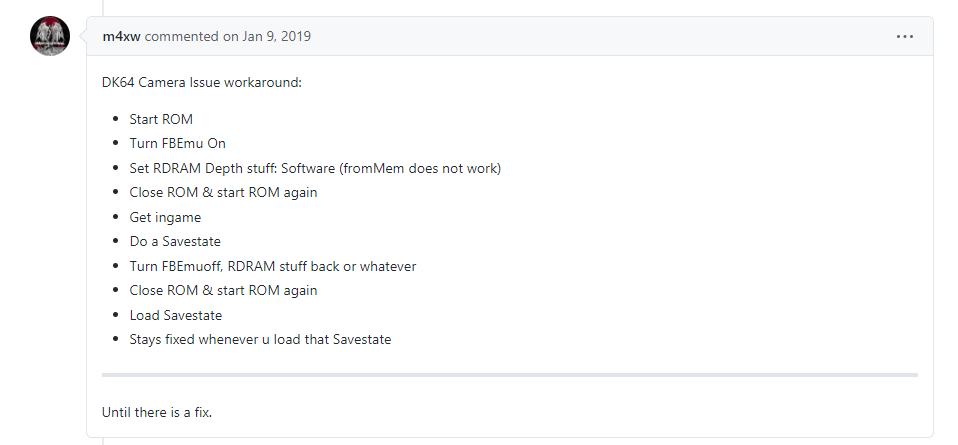
I tried doing this fix as well and it didn't work either.
-
Does anyone have some suggestions?
-
@retropieuser555 this didn't fix my issue. I don't have the problem while using RICE, but the gameplay is blurry and not smooth. Any other suggestions to fixing this issue?
-
I fixed this by using the mupen64Glide64 High Res emulator.
-
@RuttleHead Could you walk me through your fix? I'm a nub and can't figure out where/how to make the changes. I have tried "/opt/retropie/configs/n64/GLideN64.custom.ini" in the terminal but no luck. Thanks!
-
Okay I've finally figured this out, in Retroarch > Options > GLideN64 there now is an option to prioritise INT or the Core options. Turn off the INT and change Depth buffer to RDRAM to "off". Save the game config as you don't want this for all of mupen64plus-next it'll break pretty much every other game.
DK64 now runs really smooth and no camera issue in Retroarch version. Although I am on a 2ghz overclock it's worth nothing.
I also tested this on a version of the Kiosk demo rom and it works too.
It's also worth noting anyone going for 100% there's a point you'd need to change the setting one way then back again,. The reason this change was made a few years back is because you can't photograph a banana fairy inside a cage later in the game. But I don't think the dev who tested that change they made realised it knocks the camera out completely.
-
here's what your looking for https://www.reddit.com/r/RetroArch/comments/syi2ae/i_f_you_need_help_with_dk64_emulation_on_glide64/
Contributions to the project are always appreciated, so if you would like to support us with a donation you can do so here.
Hosting provided by Mythic-Beasts. See the Hosting Information page for more information.