new scriptmodules (lr-vice-xvic, gsplus, proper lr-mess integration!)
-
Found this :
https://videogamecritic.com/extras/reviews/microvision.htm?ex=1
Here you can find the button layout for each game.
So you can see, every game has a different configuration, depending on the plastic cover.The buttons are arranged in this way and normally mapped to the keyboard as this :
X-X-X => 1 -2 - 3
X-X-X => Q -W-E
X-X-X => A -S -D
X-X-X => Z -X -C
PDL => JOY 1 LSX or MOUSE X
PDL inc/dec => LEFT and RIGHTI saw that the paddle number was drifting between 0 and 255 if you use LEFT or RIGHT and stop pressing.
I think that's the same drifting as with the Philips CD-I.
To stop this you have to enable the mouse in /opt/retropie/configs/microvsn/custom-core-options.cfg :mame_mouse_enable = "enabled"I tried to assign something different to Paddle Analog = JOY 1 LSX or MOUSE X.
But nothing worked.
Just like with Philips CD-I, you can only use the mouse when you boot into CLI => emulationstation
( mouse does not work if you run emulationstation from the Desktop enviroment )
Other settings can be changed though, in both situations.Beware, A,S,Z,LEFT and RIGHT, on the keyboard are in RetroArch also Joystick-buttons. So if you are assigning these, these become double in :
/opt/retropie/configs/microvsn/microvsn.cfg
You can edit this file manually though, and remove the "doubles".Hope this information helps !
-
At first I could not get the paddle working.
So I tried a few settings.This setting made the paddle working with LEFT and RIGHT
lr-mess UI (TAB) => Machine Configuration => Paddle Hardware = Yes
Tried this with pinball.

-
My microvsn.cfg file. It's probably different for your controller, but you can see the number of buttons to set.
<?xml version="1.0"?> <!-- This file is autogenerated; comments and unknown tags will be stripped --> <mameconfig version="10"> <system name="microvsn"> <input> <port tag=":COL0" type="P1_BUTTON10" mask="1" defvalue="0"> <newseq type="standard"> JOYCODE_1_BUTTON9 </newseq> </port> <port tag=":COL0" type="P1_BUTTON7" mask="2" defvalue="0"> <newseq type="standard"> JOYCODE_1_BUTTON10 </newseq> </port> <port tag=":COL0" type="P1_BUTTON4" mask="4" defvalue="0"> <newseq type="standard"> JOYCODE_1_BUTTON1 </newseq> </port> <port tag=":COL0" type="P1_BUTTON1" mask="8" defvalue="0"> <newseq type="standard"> JOYCODE_1_BUTTON2 </newseq> </port> <port tag=":COL1" type="P1_BUTTON11" mask="1" defvalue="0"> <newseq type="standard"> JOYCODE_1_BUTTON5 </newseq> </port> <port tag=":COL1" type="P1_BUTTON8" mask="2" defvalue="0"> <newseq type="standard"> JOYCODE_1_BUTTON11 </newseq> </port> <port tag=":COL1" type="P1_BUTTON5" mask="4" defvalue="0"> <newseq type="standard"> JOYCODE_1_START </newseq> </port> <port tag=":COL1" type="P1_BUTTON2" mask="8" defvalue="0"> <newseq type="standard"> JOYCODE_1_BUTTON12 </newseq> </port> <port tag=":COL2" type="P1_BUTTON12" mask="1" defvalue="0"> <newseq type="standard"> JOYCODE_1_BUTTON10 </newseq> </port> <port tag=":COL2" type="P1_BUTTON9" mask="2" defvalue="0"> <newseq type="standard"> JOYCODE_1_BUTTON5 </newseq> </port> <port tag=":COL2" type="P1_BUTTON6" mask="4" defvalue="0"> <newseq type="standard"> JOYCODE_1_BUTTON3 </newseq> </port> <port tag=":COL2" type="P1_BUTTON3" mask="8" defvalue="0"> <newseq type="standard"> JOYCODE_1_BUTTON4 </newseq> </port> <port tag=":PADDLE" type="P1_PADDLE" mask="255" defvalue="128"> <newseq type="standard"> JOYCODE_1_SELECT </newseq> <newseq type="increment"> JOYCODE_1_HAT1UP </newseq> <newseq type="decrement"> JOYCODE_1_HAT1DOWN </newseq> </port> </input> <image_directories> <device instance="cartridge" directory="/home/pi" /> </image_directories> </system> </mameconfig> -
@Folly said in new scriptmodules (lr-vice-xvic, gsplus, proper lr-mess integration!):
Try setting this on enabled in /opt/retropie/configs/microvsn/custom-core-options.cfg :
mame_alternate_renderer = "enabled"You can also do this in the RetroArch menu ( F1 -> options )
This worked great! Thank you for the tip, Folly! I can now see that "Paddle Analog" settings are configurable.
-
-
@roslof said in new scriptmodules (lr-vice-xvic, gsplus, proper lr-mess integration!):
@DTEAM @Folly your advice was excellent. I now have analog working correctly and mapped all buttons to a controller. Will document.
Cheers!

Well, I guess I have a new console to add to my RetroPie then.
-
One last thing with Microvision (microvsn) using this MESS script.
There is a TMS1100 PLA Type setting. Its default value is "Auto", with options for "0" and "1".
I noticed games like Alien Raiders & Vegas Slots fail to render correctly with "Auto" and must be set to Type 1. Of course with this script/system, if you change "Auto" to "1", it changes all Microvision games upon exit, breaking the games that require "0".
I am unaware of and MESS command-line options to change TMS1100 PLA Type. Has anybody tried to solve for this?
-
Right now, l’m running those unusual non-keyboard Machines with Lr-Mess on my Pi4. Did I forget some Machines ?
RCA Studio 2
Bally Astrocade
Arcadia-2001
CreatiVision
Super Cassette Vision
Dreamcast Virtual Memory unit
Microvision
Adventure Vision
Game Pocket Computer
Game Master
Gamate
Mega duck
Supervision
Tiger Handheld ElectronicsTiger Game-com (sorry, my mistake)
Super Acan
GP32
Casio PV-1000
GX4000 Amstrad
Casio loopy
FM Towns Marty
Philips CD-I
Jaguar
Bandai Super Vision 8000 -
EDIT :
Read this post on 10-02-2021 again.
Not tested! But I think we can use this solution for this problem :
https://retropie.org.uk/forum/topic/25576/new-scriptmodules-lr-vice-xvic-gsplus-proper-lr-mess-integration/377@roslof said in new scriptmodules (lr-vice-xvic, gsplus, proper lr-mess integration!):
One last thing with Microvision (microvsn) using this MESS script.
There is a TMS1100 PLA Type setting. Its default value is "Auto", with options for "0" and "1".
I noticed games like Alien Raiders & Vegas Slots fail to render correctly with "Auto" and must be set to Type 1. Of course with this script/system, if you change "Auto" to "1", it changes all Microvision games upon exit, breaking the games that require "0".
I am unaware of and MESS command-line options to change TMS1100 PLA Type. Has anybody tried to solve for this?
Nice to hear it's working now.
The list of working consoles is becoming impressive ;-)About the "TMS1100 PLA Type setting" :
Before we used valerino's scripts, the config files of lr-mess were placed in a mame directory within the directory from where game was. So it was possible to place games in different directory's and have different config files.
Now all the config files are in 1 place which is nice, but it has this drawback.
Perhaps there is a way valerino's script can deal with this, for now i don't know.
Though it would be nice if this could be added because many games require different configs.
@zerojay is the "script-man" :
Could you take a deeper look into this ?But, if you all agree, this is basically an lr-mess "Auto" issue for more setting. Just like the "Paddle Hardware = Auto" not working for me.
Then again you could try to use a different rom. I read that the CPU of microvision is within the cartridge of the game. In time they switched CPU's. So there must be game roms written for different CPU's. I think this could be a solution also.
-
RCA Studio 2
Bally Astrocade
Arcadia-2001
CreatiVision
Super Cassette Vision
Dreamcast Virtual Memory unit
Microvision
Adventure Vision
Game Pocket Computer
Game Master
Gamate
Mega duck
Supervision
Tiger Handheld ElectronicsTiger Game-com (sorry, my mistake)
Super Acan
GP32
Casio PV-1000
GX4000 Amstrad
Casio loopy
FM Towns Marty
Philips CD-I
Jaguar
Bandai Super Vision 8000@Folly said in new scriptmodules (lr-vice-xvic, gsplus, proper lr-mess integration!):
The list of working consoles is becoming impressive ;-)
I installed them manually and they all work on my Pi4. Having a script for the whole list would be great.
The only comments I have are GP32 is really slow, SuperAcan seems to be in development and only the first game works (Boom Zoo), Casio Loopy has grafx issues (I haven't explored yet), not playable at the moment .
All others are 100% functional.
I didn't put the kids' machines like Sega Pico and the ones in development that don't work like Hyperscan or Samsung Nuon.
I don't remember if Apple Bandai Pippin emulator is in development or if It works, but I didn't install this Machine.Here is a teaser for Tiger Game-com
Handheld Electronics(Batman & Robin) (-;
For Tiger Handheld Electronics and Tiger R-Zone, games are in the MAME 0.225 Romset and can be played with MAME directly. Sorry for the confusion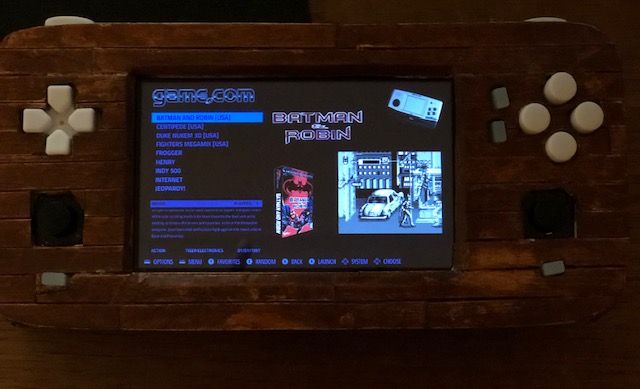
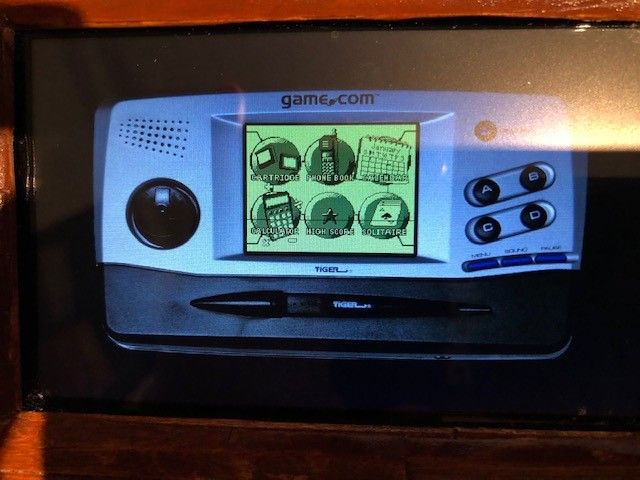
-
Your teaser looks fantastic.
If I have some time, I will try these other consoles you mentioned.Having a script for the whole list would be great.
As we are here in the ideas and dev section I agree it should be nice if we all could improve some things.
What kind of improvements would you like to see in the scripts ? -
@Folly
I am not good at programming. I am just able to understand scripts and install stuff with copy and paste.The problem is that Lr-Mess is treated as a single emulator in Retropie and its performance is uneven between the machines it offers. I think it's great that people come up with scripts for certain systems. These scripts should, after some testing, be part of the experimental or optional menu as a single system or if somebody install Lr-Mess from a precompiled file, It should be already set for the system list above. For Lr-Mess, maybe Retropie should focus on keyboardless systems like the list above to begin with.
In fact, there are many great systems available in Lr-Mess that are too difficult for newbie to configure. This Docs link sould be updated with an appropriate tutorial https://retropie.org.uk/docs/MESS/
This tutorial could be modified if Lr-Mess is installed with machines scripts in the future or precompiled Lr-Mess with preset machines.Unfortunately my only current contribution is as a tester and sharing my personal experience with keyboardless systems like the list mentioned above. I can contribute with the things I have done in some .cfg files to define controllers or stuff like that or reading scripts.
-
I get it.
-
Here's my current working list of systems using lr-mess.
Acorn Archimedes
Acorn BBC Micro
Acorn Electron
Amstrad GX4000
APF Imagination Machine
Apple II
Atari Jaguar
Bally Astrocade
Bandai Super Vision 8000
BitCorp Gamate
Camputers Lynx
Casio PV-1000
Casio PV-2000
Coleco Adam
Creatronic Mega Duck
Dragon 32
Emerson Arcadia 2001
Entex Adventure Vision
Epoch Game Pocket Computer
Epoch Super Cassette Vision
Exidy Sorcerer
Fujitsu FM7
Fujitsu FM Towns
Fujitsu FM Towns Marty
Interton VC 4000
Matra and Hatchett Alice
Mattel Aquarius
Memotech MTX
MGT Sam Coupe
Philips CD-i
Sharp MZ-2500
Sharp MZ-700
Sord M5
Spectravideo
Tandy TRS-80
Tandy TRS-80 Color Computer
Tandy TRS-80 MC-10
Tangerine Oric
Texas Instruments TI 99-4A
Tomy Tutor
VTech CreatiVision
VTech Laser 200
Watara Supervision -
@dmmarti said in new scriptmodules (lr-vice-xvic, gsplus, proper lr-mess integration!):
Here's my current working list of systems using lr-mess.
impressive list !! I didn't have Bandai Super Vision 8000 as a keyboardless system. Thanks
-
@DTEAM Once I got one system working .. and the process "clicked" in my head....then it was just a matter of keep adding more and more. LOL
I love older computer systems and I've had a great time playing some of the games from them.
-
Hi. I'm enjoying this lr-mess addition real well. It's easy to add each "emulator" to Retropie. So far, I've got 6 new systems added in. Thanks for all your work!
Now.. for the issues... lol.
Apple II - no response from the emulator when I press "tab" to get into the emulator. I have no joystick control. I added in the statement you suggest above to my emulators.cfg file in both Apple IIGS and Apple II. Nothing.
I noticed Apple IIGS is crazy slow. I have shaders and a custom overlay added in as well. Not sure if that's slowing it down, but it's unplayable.
Either way... how do I get joysticks enabled in these 2 emulators?
Thanks!
JR
-
@jamrom2 said in new scriptmodules (lr-vice-xvic, gsplus, proper lr-mess integration!):
Your lucky day!
Apple II - no response from the emulator when I press "tab" to get into the emulator. I have no joystick control. I added in the statement you suggest above to my emulators.cfg file in both Apple IIGS and Apple II. Nothing.
Tab isn't working because you have to switch from Keyboard Full Emulation to Partial. Hit "Scroll Lock" (or "ScrLock") first. Then try Tab.
...how do I get joysticks enabled in these 2 emulators?
For Apple Joystick, add -gameio joy to your emulator.cfg line(s).
For Apple Paddles, add -gameio paddles to your emulator.cfg line(s).Working examples I've configured and use right now , using different "emulators" for different disk types and game requirements:
AppleIIe_Enhanced_Joystick_nib = "/home/pi/RetroPie-Setup/scriptmodules/run_mess.sh /opt/retropie/emulators/retroarch/bin/retroarch /opt/retropie/libretrocores/lr-mess/mess_libretro.so /opt/retropie/configs/apple2/retroarch.cfg apple2ee /home/pi/RetroPie/BIOS -gameio joy -sl6 diskii -flop1 %ROM%" AppleIIe_Enhanced_Paddles_nib = "/home/pi/RetroPie-Setup/scriptmodules/run_mess.sh /opt/retropie/emulators/retroarch/bin/retroarch /opt/retropie/libretrocores/lr-mess/mess_libretro.so /opt/retropie/configs/apple2/retroarch.cfg apple2ee /home/pi/RetroPie/BIOS -gameio paddles -sl6 diskii -flop1 %ROM%" AppleIIe_Enhanced_Joystick = "/home/pi/RetroPie-Setup/scriptmodules/run_mess.sh /opt/retropie/emulators/retroarch/bin/retroarch /opt/retropie/libretrocores/lr-mess/mess_libretro.so /opt/retropie/configs/apple2/retroarch.cfg apple2ee /home/pi/RetroPie/BIOS -gameio joy -flop1 %ROM%" AppleIIe_Enhanced_Paddles = "/home/pi/RetroPie-Setup/scriptmodules/run_mess.sh /opt/retropie/emulators/retroarch/bin/retroarch /opt/retropie/libretrocores/lr-mess/mess_libretro.so /opt/retropie/configs/apple2/retroarch.cfg apple2ee /home/pi/RetroPie/BIOS -gameio paddles -flop1 %ROM%" AppleIIGS_3.5 = "/home/pi/RetroPie-Setup/scriptmodules/run_mess.sh /opt/retropie/emulators/retroarch/bin/retroarch /opt/retropie/libretrocores/lr-mess/mess_libretro.so /opt/retropie/configs/apple2gs/retroarch.cfg apple2gsr1 /home/pi/RetroPie/BIOS -gameio joy -flop3 %ROM%" AppleIIGS_5.25 = "/home/pi/RetroPie-Setup/scriptmodules/run_mess.sh /opt/retropie/emulators/retroarch/bin/retroarch /opt/retropie/libretrocores/lr-mess/mess_libretro.so /opt/retropie/configs/apple2gs/retroarch.cfg apple2gsr1 /home/pi/RetroPie/BIOS -gameio joy -flop1 %ROM%" -
@jamrom2 said in new scriptmodules (lr-vice-xvic, gsplus, proper lr-mess integration!):
I noticed Apple IIGS is crazy slow. I have shaders and a custom overlay added in as well. Not sure if that's slowing it down, but it's unplayable.
For GS, I do something... unusual that took about a week to set up.
Important to know:
- lr-mess won't work with all games (either not compatible or too slow)
- lr-mess2016 is MUCH faster, but compatible with even less games and virtual hard drives require .chd format.
- gsplus is stand-alone (boo) but is blazing fast and works with just about everything -- but it has bugs (eg. Zany Golf -- try to hit the ball -- or Thexder - try to perform a diagonal jump)
So... I use all of them :) I default to lr-mess. If it works, but is too slow, I use lr-mess2016. If it doesn't work, I use gsplus (via a .gsp file). NEVER launch an apple disk with gsplus or it freakin' wipes it out, treating it like a .cfg/txt file...
If you want to try gsplus and ONLY LAUNCH .gsp files, here is a link to my collection. You'll need to create a hard drive image for several games, but that's also the case for lr-mess/lr-mess2016.
Lastly, here are a few emulators I created (for emulators.cfg) that could help, if you want to try some of these ideas.
default = "lr-mess-apple2gs" gsplus = "/opt/retropie/emulators/gsplus/gsplus.sh %ROM%" lr-mess2016-apple2gs = "/home/pi/RetroPie-Setup/scriptmodules/run_mess.sh /opt/retropie/emulators/retroarch/bin/retroarch /opt/retropie/libretrocores/lr-mess2016/mess2016_libretro.so /opt/retropie/configs/apple2gs/retroarch.cfg apple2gsr1 /home/pi/RetroPie/BIOS -flop3 %ROM%" lr-mess-apple2gs = "/home/pi/RetroPie-Setup/scriptmodules/run_mess.sh /opt/retropie/emulators/retroarch/bin/retroarch /opt/retropie/libretrocores/lr-mess/mess_libretro.so /opt/retropie/configs/apple2gs/retroarch.cfg apple2gsr1 /home/pi/RetroPie/BIOS -gameio joy -flop3 %ROM%" lr-mess-apple2gs-OS = "/home/pi/RetroPie-Setup/scriptmodules/run_mess.sh /opt/retropie/emulators/retroarch/bin/retroarch /opt/retropie/libretrocores/lr-mess/mess_libretro.so /opt/retropie/configs/apple2gs/retroarch.cfg apple2gsr1 /home/pi/RetroPie/BIOS -gameio joy -sl7 cffa2 -hard1 /home/pi/RetroPie/roms/apple2gs/GSOS6.0.1.hdv -flop3 %ROM%" lr-mess-apple2gs-HD = "/home/pi/RetroPie-Setup/scriptmodules/run_mess.sh /opt/retropie/emulators/retroarch/bin/retroarch /opt/retropie/libretrocores/lr-mess/mess_libretro.so /opt/retropie/configs/apple2gs/retroarch.cfg apple2gsr1 /home/pi/RetroPie/BIOS -gameio joy -sl7 cffa2 -hard1 %ROM%"I admit, I'm a little insane/crazy and want everything perfect and as easy to launch games as possible... In an unorthodox way, I've leveraged emulators.cfg for "special case" combinations of floppy/hard drives to remove pain of disk swapping...
...I mean, my micro keyboard doesn't have a ScrLock key, so I can't disk swap with lr-mess*... Unless I get a full-sized keyboard hooked up.
Examples:
lr-mess-apple2gs-special-ancglry = "/home/pi/RetroPie-Setup/scriptmodules/run_mess.sh /opt/retropie/emulators/retroarch/bin/retroarch /opt/retropie/libretrocores/lr-mess/mess_libretro.so /opt/retropie/configs/apple2gs/retroarch.cfg apple2gsr1 /home/pi/RetroPie/BIOS -gameio joy -flop3 /home/pi/RetroPie/roms/apple2gs/special/ancglry-2.zip -sl7 cffa2 -hard1 %ROM%" lr-mess-apple2gs-special-aloys = "/home/pi/RetroPie-Setup/scriptmodules/run_mess.sh /opt/retropie/emulators/retroarch/bin/retroarch /opt/retropie/libretrocores/lr-mess/mess_libretro.so /opt/retropie/configs/apple2gs/retroarch.cfg apple2gsr1 /home/pi/RetroPie/BIOS -gameio joy -flop3 /home/pi/RetroPie/roms/apple2gs/special/aloys-2.zip -sl7 cffa2 -hard1 %ROM%" lr-mess-apple2gs-special-brdtale = "/home/pi/RetroPie-Setup/scriptmodules/run_mess.sh /opt/retropie/emulators/retroarch/bin/retroarch /opt/retropie/libretrocores/lr-mess/mess_libretro.so /opt/retropie/configs/apple2gs/retroarch.cfg apple2gsr1 /home/pi/RetroPie/BIOS -gameio joy -flop3 /home/pi/RetroPie/roms/apple2gs/special/brdtale-2.zip -sl7 cffa2 -hard1 %ROM%" lr-mess-apple2gs-special-brdtale2 = "/home/pi/RetroPie-Setup/scriptmodules/run_mess.sh /opt/retropie/emulators/retroarch/bin/retroarch /opt/retropie/libretrocores/lr-mess/mess_libretro.so /opt/retropie/configs/apple2gs/retroarch.cfg apple2gsr1 /home/pi/RetroPie/BIOS -gameio joy -flop3 /home/pi/RetroPie/roms/apple2gs/special/brdtale2-2.zip -sl7 cffa2 -hard1 %ROM%" lr-mess-apple2gs-special-bcauldrn = "/home/pi/RetroPie-Setup/scriptmodules/run_mess.sh /opt/retropie/emulators/retroarch/bin/retroarch /opt/retropie/libretrocores/lr-mess/mess_libretro.so /opt/retropie/configs/apple2gs/retroarch.cfg apple2gsr1 /home/pi/RetroPie/BIOS -gameio joy -flop3 /home/pi/RetroPie/roms/apple2gs/special/bcauldrn-2.zip -sl7 cffa2 -hard1 %ROM%" lr-mess-apple2gs-special-chsm2100 = "/home/pi/RetroPie-Setup/scriptmodules/run_mess.sh /opt/retropie/emulators/retroarch/bin/retroarch /opt/retropie/libretrocores/lr-mess/mess_libretro.so /opt/retropie/configs/apple2gs/retroarch.cfg apple2gsr1 /home/pi/RetroPie/BIOS -gameio joy -flop3 /home/pi/RetroPie/roms/apple2gs/special/chsm2100-2.zip -sl7 cffa2 -hard1 %ROM%" lr-mess-apple2gs-special-crylnmsn = "/home/pi/RetroPie-Setup/scriptmodules/run_mess.sh /opt/retropie/emulators/retroarch/bin/retroarch /opt/retropie/libretrocores/lr-mess/mess_libretro.so /opt/retropie/configs/apple2gs/retroarch.cfg apple2gsr1 /home/pi/RetroPie/BIOS -gameio joy -flop3 /home/pi/RetroPie/roms/apple2gs/special/crylnmsn-3.zip -flop4 /home/pi/RetroPie/roms/apple2gs/special/crylnmsn-4.zip -sl7 cffa2 -hard2 /home/pi/RetroPie/roms/apple2gs/special/crylnmsn-2.zip -hard1 %ROM%" lr-mess-apple2gs-special-darkcstl = "/home/pi/RetroPie-Setup/scriptmodules/run_mess.sh /opt/retropie/emulators/retroarch/bin/retroarch /opt/retropie/libretrocores/lr-mess/mess_libretro.so /opt/retropie/configs/apple2gs/retroarch.cfg apple2gsr1 /home/pi/RetroPie/BIOS -gameio joy -sl7 cffa2 -hard1 /home/pi/RetroPie/roms/apple2gs/GSOS6.0.1.hdv -flop4 /home/pi/RetroPie/roms/apple2gs/special/darkcstl-2.zip -flop3 %ROM%"Hope this is helpful!
-Ros
-
@roslof whoa! That's cool. That's a good idea. Thanks for posting all that.
Did you have to add/load/compile lr-mess-2016 separately? It took my Rpi3b+ a full 24hours to compile lr-mess...
I'd like to do the same, even if I loose the overlay and shading, I still want games to run right.
How did you do all this?
Thanks!
JR
Contributions to the project are always appreciated, so if you would like to support us with a donation you can do so here.
Hosting provided by Mythic-Beasts. See the Hosting Information page for more information.