Vectrex Overlay Artwork
-
@mediamogul said in Vectrex Overlay Artwork:
find someone with an original set or high quality reproductions who could simply scan them at a minimum of 300dpi for preservation.
I you find these scans I'd be happy to contribute in creating the corresponding high res retroarch overlays (vectorizing some of them if that helps getting max quality).
-
Found some artwork scans here.
-
@udb23 said in Vectrex Overlay Artwork:
Found some artwork scans here.
Now those are pretty good scans. I only wish they hadn't had tried to remove them from the original background, as it wasn't done very cleanly, but they're easily the best I've seen by far. These would definitely be a great jumping off point for either a restoration, vectorization, or both. There are merits to both approaches. A restoration of the originals would look more authentic, but perhaps the ultra sharp quality of vector conversions would better suit the cleaner look you get with emulated Vectrex game play.
-
So between this thread and one on another forum I managed to get all my Vectrex overlays to load and per game. So this is nothing more than a thank you to everyone. :) This forum is great!
-
Sorry for necroing this thread, but since I'm trying to get @mediamogul's overlays to work and this thread is almost the only one about Vectrex overlays in this forum, it may be a good candidate for a collective thread about this topic. If it would be better to start my own thread, please tell me so.
I'm using the unmodified files from @mediamogul on my stock Retropie 4.4 on a monitor with 4:3 1600x1200 resolution. The overlays do work, but they are not in alignment of the game graphics. Three examples:
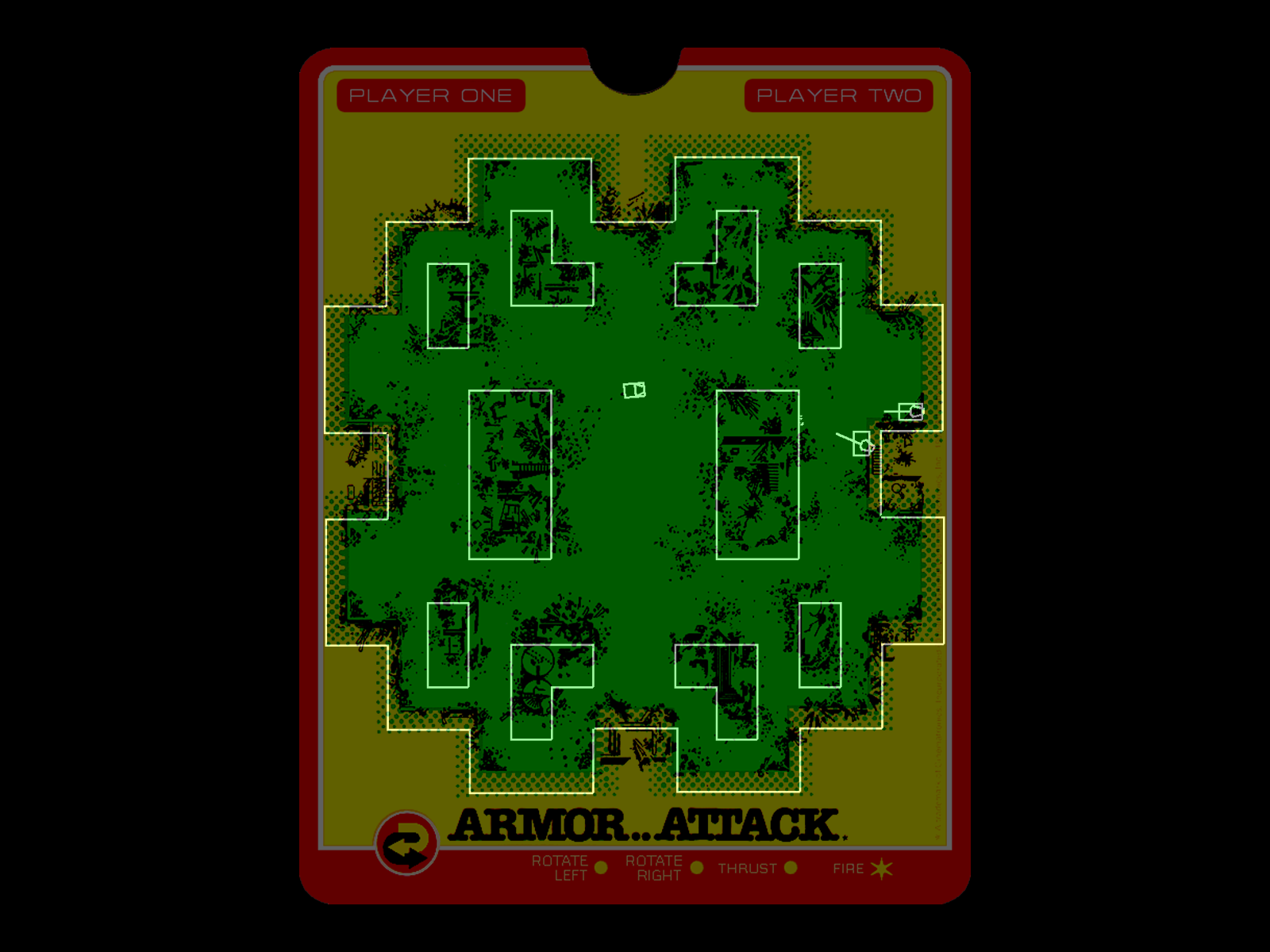
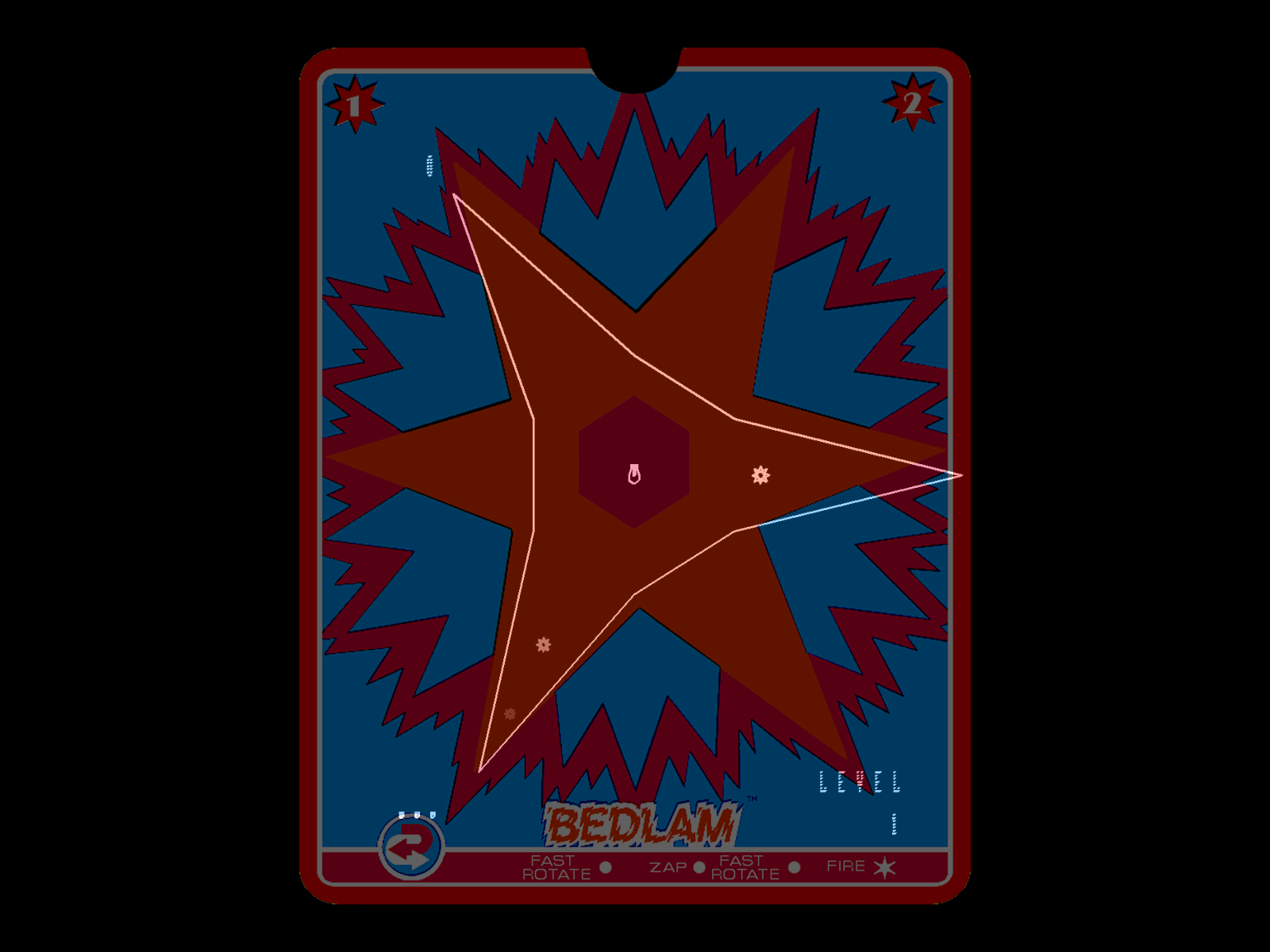

As you can see, the overlay is a little bit too small or the game's graphics are too large. Although I could expand the overlay via an
overlay0_rectoption inoverlays/gamename.cfg, that would cut off much of the overlay's border at the viewport's edge.The options
custom_viewport_widthandcustom_viewport_heightwon't help either, since the overlay is part of the viewport and will change its size collectively with it.Any ideas how I can fit the overlay to the game's graphics or vice versa?
Two things I noticed while trying to solve the problem:
- Retroarch seems to ignore
custom_viewport_widthandcustom_viewport_heighteven ifvideo_scale_integeris set to "false". I tried to set them to 940:1200, but RA's XMB menu still showed them to be 846:1080, which is the resolution of the overlay'spng. - The same goes for
aspect_ratio_index = "22"(= custom). The games still start with "core provided" and I have to set it to "custom" manually.
Any help is appreciated
Clyde - Retroarch seems to ignore
-
@Clyde said in Vectrex Overlay Artwork:
The same goes for aspect_ratio_index = "22" (= custom). The games still start with "core provided" and I have to set it to "custom" manually.
Custom index has been changed to 23 some months ago by the RA developers.... impacting all already existing overlays using 22 in the settings.
Try replacing 22 with 23 and see if it helps with the alignment issue. -
@UDb23 Argh, I read about the change somewhere, but I somehow remembered 22 to be the new value. So I thought that it's already fixed in my config files. 😒 Thanks for the tip!
Alas, although "23" does fix my two issues about the custom viewport (the games start now with a custom viewport of 940x1200), it didn't change anything about the misalignment. I admit that I didn't expect it to, because any change I do to the viewport in the XMB menu affects both the game's graphics and the overlay alike.
Just for the books, setting
video_scale_integeron or off also doesn't change anything about the alignment between the two. -
I located quite a few more Vectrex overlays than were in the old .zip file, so I have created a github repo here with all of the ones I have: https://github.com/raphkoster/vectrex-overlays
Note that these do not have .cfg files, they are just the overlays themselves. They've mostly been adapted to have PNG transparency so you don't need to set opacity lower than 1 for most of them.
-
...and back to this topic!
Well, I still cannot display overlays in Vectrex Emulation on Retropie.
Note sure if it's because I'm (obviously) doing something wrong, or it's because this topic is a little bit too old and things (emulator) changed over the years?Anyway, here's my configuration :
VecX 1.2 b78b3d1 on my RetroPie
Let's do the Job for one game : Scramble
I've downloaded the overlay file & configuration file from the link provided by @Lizard and put those files into this directory
pi@retropie:/opt/retropie/configs/all/retroarch/overlay/vectrex $ ls -altri totale 692 15976 drwxr-xr-x 19 pi pi 4096 ott 14 11:54 .. 978 -rw-r--r-- 1 pi pi 692255 ott 14 11:54 Scramble.png 5106 -rw-r--r-- 1 pi pi 95 ott 14 12:19 Scramble.cfg 88150 drwxr-xr-x 2 pi pi 4096 ott 14 12:20 .Here's the content of the Scramble.cfg file :
pi@retropie:/opt/retropie/configs/all/retroarch/overlay/vectrex $ more Scramble.cfg overlays = 1 overlay0_overlay = Scramble.png overlay0_full_screen = true overlay0_descs = 0OK, so what I'm doing next is starting the emulator, then going into its menu, and select :
MAIN MENU -> Configuration -> Load Configuration and select the Scramble.cfg file previously uploaded :
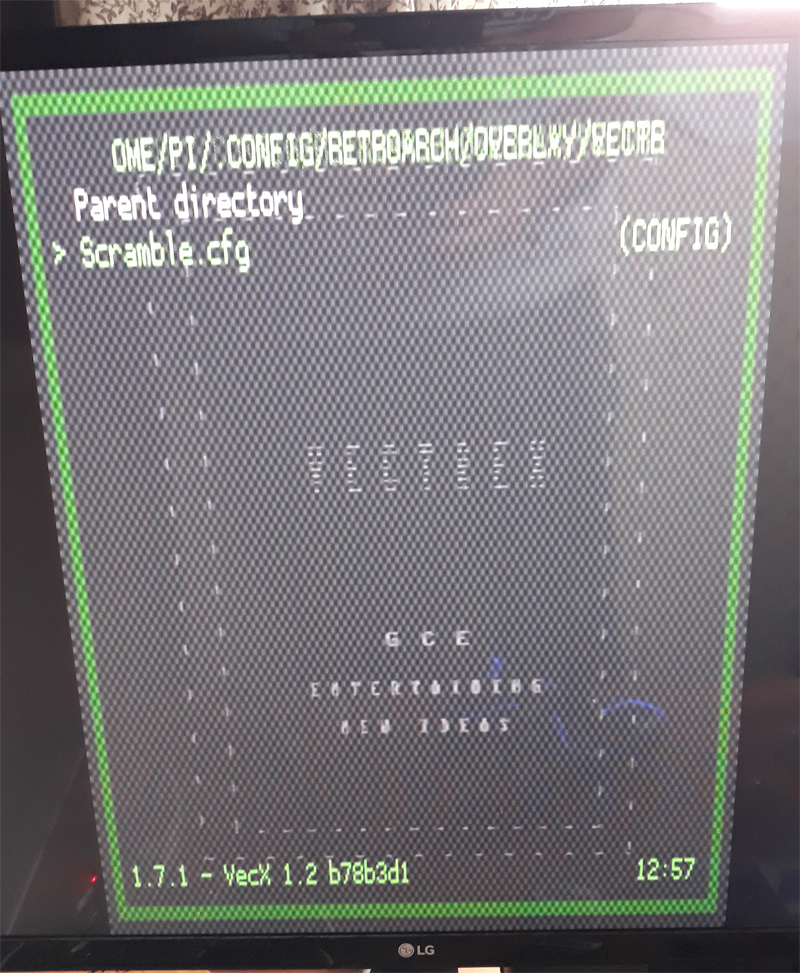
But selecting this file push me out of the emulator :-(
What Am I doing wrong or what I missed?
Thanks in advance for your help.
-
I think you are missing a second config file near your rom.
If you rom is called Scramble.zip , make a config called Scramble.zip.cfg and place this into this cfg.
input_overlay = /opt/retropie/configs/all/retroarch/overlay/vectrex/Scramble.cfg input_overlay_enable = true input_overlay_opacity = 0.375000 input_overlay_scale = 1.000000 #custom_viewport_width = "600" #custom_viewport_height = "800" #custom_viewport_width = "846" #custom_viewport_height = "1080" #custom_viewport_x = "0" #custom_viewport_y = "0" #aspect_ratio_index = "22" #video_scale_integer = trueHope this works for you.
-
@DNuno said in Vectrex Overlay Artwork:
...and back to this topic!
Well, I still cannot display overlays in Vectrex Emulation on Retropie.
Note sure if it's because I'm (obviously) doing something wrong, or it's because this topic is a little bit too old and things (emulator) changed over the years?That version of the emulator you're using is very old. Even before my GPU rendering changes, the emulator was changed to allow scaling/shifting the game screen via game options. One advantage of this new method is it defines values relative to a logical screen, so if you change the screen resolution you are using it automatically adjusts to suit and you don't need to go and edit all your game files.
You should definitely update to the latest version.
-
@Folly My rom name is called : "Scramble.bin"
I have a file in that same (rom) directory called Scramble.cfg
Should I have to rename it "Scramble.bin.cfg" ? following your reply? I tried but it doesn't help anyway :-(
Anyway, here's the content of that file :
pi@retropie:~/RetroPie/roms/vectrex $ ls -altri totale 704 2347 drwxr-xr-x 39 pi pi 4096 ott 12 19:38 .. 4922 -rw-r--r-- 1 pi pi 4096 ott 14 11:03 Scramble.bin 69171 -rw-r--r-- 1 pi pi 327 ott 14 13:28 Scramble.cfg 88151 drwxr-xr-x 2 pi pi 4096 ott 14 14:45 overlay...that includes this :
pi@retropie:~/RetroPie/roms/vectrex $ more Scramble.cfg input_overlay = /home/pi/RetroPie/roms/vectrex/overlay/Scramble.cfg input_overlay_enable = true input_overlay_opacity = 0.375000 input_overlay_scale = 1.000000 custom_viewport_width = "846" custom_viewport_height = "1080" custom_viewport_x = "0" custom_viewport_y = "0" aspect_ratio_index = "22" video_scale_integer = true... and inside the file
/home/pi/RetroPie/roms/vectrex/overlays/Scramble.cfg
I have this :
pi@retropie:~/RetroPie/roms/vectrex $ more /home/pi/RetroPie/roms/vectrex/overlay/Scramble.cfg overlays = 1 overlay0_overlay = Scramble.png overlay0_full_screen = false overlay0_descs = 0But overlay still not display :-( should I check other settings in the main emulator configuration file (/opt/retropie/configs/vectrex/retroarch.cfg) ?
I tried in there to find a verbose mode to see what happened, but didn't find this option? I do not believe this line is relevant for it -> cheevos_verbose_enable = "false" ?Any idea to debug this ?
-
It only works if i use "Scramble.bin.cfg".
This is what I have :
pi@raspberrypi:~/Desktop/roms/vectrex $ ls Scramble.* Scramble.bin Scramble.bin.cfg pi@raspberrypi:~/Desktop/roms/vectrex $ more Scramble.bin.cfg input_overlay = /home/pi/RetroPie/roms/vectrex/overlays/scramble.cfg input_overlay_enable = true input_overlay_opacity = 0.375000 input_overlay_scale = 1.000000 custom_viewport_width = "846" custom_viewport_height = "1080" custom_viewport_x = "0" custom_viewport_y = "0" aspect_ratio_index = "22" video_scale_integer = true pi@raspberrypi:~/Desktop/roms/vectrex $ cd overlays/ pi@raspberrypi:~/Desktop/roms/vectrex/overlays $ ls scramble.* scramble.cfg scramble.png pi@raspberrypi:~/Desktop/roms/vectrex/overlays $ more scramble.cfg overlays = 1 overlay0_overlay = scramble.png overlay0_full_screen = false overlay0_descs = 0/dev/shm/runcommand.log should give you "Executing :" :
/opt/retropie/emulators/retroarch/bin/retroarch -L /opt/retropie/libretrocores/lr-vecx/vecx_libretro.so --config /opt/retropie/configs/vectrex/retroarch.cfg "/home/pi/Desktop/roms/vectrex/Scramble.bin" --verbose --appendconfig /dev/shm/retroarch.cfg'|'"/home/pi/Desktop/roms/vectrex/Scramble.bin.cfg"You can paste this command in your terminal. Though the output does not show how the overlay is loaded.
If it still does not work :
Sometimes there are unseen characters in the beginning of text files. Try to make new configs. Type the first letter and copy paste the rest. -
It still doesn't work :-(
Can you provide me your full Vectrex configuration file? (mine is /opt/retropie/configs/vectrex/retroarch.cfg)
Because I've done too many modification during my attempts... maybe something is wrong in there since? I would like to compare few parameters.
Thx in advance for your help. -
It's a standard one.
# Settings made here will only override settings in the global retroarch.cfg if placed above the #include line input_remapping_directory = "/opt/retropie/configs/vectrex/" #include "/opt/retropie/configs/all/retroarch.cfg"Do you have a good ovelay picture, can you check with a viewer ?
Perhaps you should update Retroarch and reinstall the vectrex core.
Contributions to the project are always appreciated, so if you would like to support us with a donation you can do so here.
Hosting provided by Mythic-Beasts. See the Hosting Information page for more information.