Cannot run SD Snatcher, MSX2 [SOLVED]
-
@Zering said in Cannot run SD Snatcher, MSX2:
lr-openmsx starts the game, but I get a screen that says 'please insert sound cartridge'. I have tried changing the Cart Mapper Type under options, as it has a specific sdsnatcher option, but it had seemingly very little impact on the issue.
There is no
lr-openmsx, you probably meant openMSX. Try changing the machine type from the default to 'Boosted_MSX2_EN' and make it default. Make sure you copy the BIOS files needed to$HOME/.openMSX/share/systemroms. -
Sorry, I meant lr-bluemsx, I can't even get openmsx to start, but I'm going to try and see if it can start the game.
-
@Zering By default, without any BIOS files, openMSX cannot boot disk games. The OSS BIOS included by default (C-BIOS) can only run cartridge ROMS.
-
@mitu I've got system roms, and I've found the right directory. But there's a lot of system roms.
Are any MSX machines recommended over others in this particular instance?
And naturally WinSCP won't let me copy those files over to the appropriate directory.
-
@Zering said in Cannot run SD Snatcher, MSX2:
But there's a lot of system roms.
Yes, there were a lot of MSX machines and models :).
Are any MSX machines recommended over others in this particular instance?
openMSX has some made-up machines that should cover all expansions/upgrades presents on a MSX. Use one of 'Boosted...' models.
And naturally WinSCP won't let me copy those files over to the appropriate directory.
Copy them to
$HOME/.openMSX/share/systemroms, where you should have write access, not in the emulator's installation folder. -
@mitu I'm copying the files over to that directory, but I get a Permission denied message every time I try. If I try to change the permissions, I get the same error message.
-
The
$HOME/.openMSXfolder should be writable by thepi/installation user. Did you runopenmsxwithsudo? -
@mitu No, I'm not even sure how I would use sudo to run an emulator.
Having said that I've just realized I'm in a different directory, and using WinSCP I've got no such directory under home.
How would I copy those files over using sudo?
-
@Zering said in Cannot run SD Snatcher, MSX2:
How would I copy those files over using sudo?
You don't need to. The
$HOME/.openMSX(hidden) folder is created when you 1st runopenMSX, you should have at least$HOME/.openMSX/share. You can create thesystemromsfolder manually if it doesn't appear undershare. -
@mitu Okay! So obviously I didn't have the .openmsx folder because I never actually got to run openmsx ; the only game I tried running through was SD Snatcher which was a .dsk file. So now I've been able to copy some system roms over to that directory.
I'm just a bit confused about the 'boosted' machines you mentionned ; is this an emulator setting or are there actual boosted system roms?
Edit : I have found the necessary system roms and set openmsx to the Boosted MSX2 EN, but it still won't run SD Snatcher. I get booted back to ES.
Edit 2 : Hmmm for some reason it reverted back to the default C-Bios, which would explain my previous edit. However when I try to set the Boosted MSX2 bios, the emulator hangs, forcing me to restart the system.
-
@Zering said in Cannot run SD Snatcher, MSX2:
Edit 2 : Hmmm for some reason it reverted back to the default C-Bios, which would explain my previous edit. However when I try to set the Boosted MSX2 bios, the emulator hangs, forcing me to restart the system.
The Boosted_MSX2_EN is the name of the machine - you can choose it from the 'Hardware -> Change Machine'.
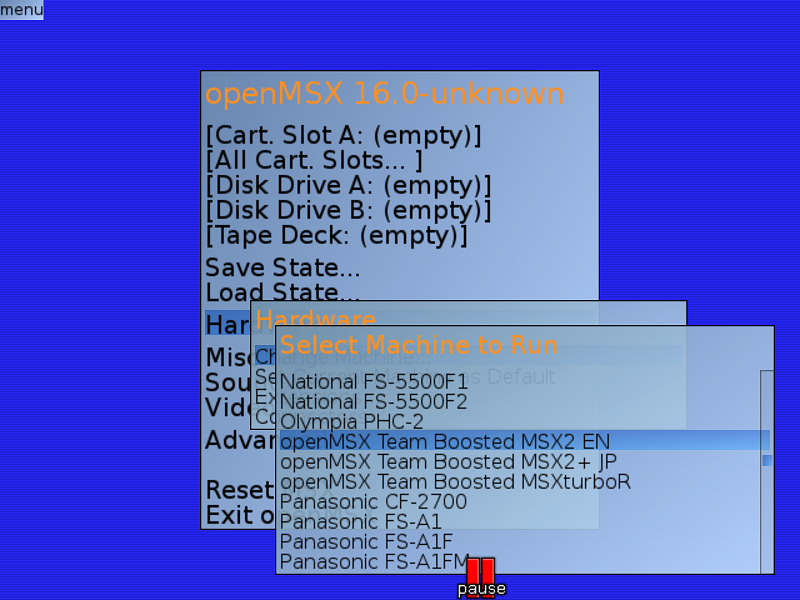
Is this how you're changing the machine model ?
-
@mitu Yes. And then it hangs.
I know I've got the right system roms because openmsx is actually kind enough to let you know what roms you're missing, should you be missing anything.
It asked me for the following files :
fmpac.rom
phc-70fd_basickun.rom
yrw801.romOnce I loaded all the roms in the appropriate directory, I was able to select this machine, and I even played some Metal Gear 2.
Now, whenever I try to switch to this machine, the emulator hangs. -
Does anybody else have any ideas? Lr-bluemsx clearly seems like it should be able to emulate the SCC cartridge needed to run my version of SD Snatcher, but it still doesn't work.
Edit: I got the game to work! I had to use a pre patched rom. Still impossible to use the SCC but it's running fine on lr-bluemsx with PSG sound. Thanks @mitu for trying to help.
-
@Zering I'm going to try this today I think, I've wanted to play SD Snatcher for a while.
-
I have it also working in lr-bluemsx.
(no SSC though)Tried in core option(use F1), different "cartmappers" to get SCC working. No effect. You have to RESTART !
bluemsx_cartmapper = "Auto"
bluemsx_cartmapper = "scc"
bluemsx_cartmapper = "sccplus"
bluemsx_cartmapper = "snatcher"
bluemsx_cartmapper = "sdsnatcher"Perhaps we have to see in the logs.
-
@Folly I have restarted several times with all those mappers. No effect whatsoever.
It appears there should be an option in the core to manually insert the sound cartridge that simply is not present.
Edit : the PSG soundtrack is pretty bland compared to the SCC by the way.
-
@Zering said in Cannot run SD Snatcher, MSX2:
@Folly I have restarted several times with all those mappers. No effect whatsoever.
Indeed, I also had no effect !
Will look into it later on.
-
-
@Zering said in Cannot run SD Snatcher, MSX2:
Does anybody else have any ideas? Lr-bluemsx clearly seems like it should be able to emulate the SCC cartridge needed to run my version of SD Snatcher, but it still doesn't work.
Edit: I got the game to work! I had to use a pre patched rom. Still impossible to use the SCC but it's running fine on lr-bluemsx with PSG sound. Thanks @mitu for trying to help.
I get the MSX splash screen and then "Insert Sound Cartridge" also. Was the answer just using a different ROM or was there something else you did to get round that on lr-bluemsx? Thank you.
I am using a pre-patched Project Melancholia ROM.
-
This should be relevant :
http://www.msxblue.com/manual/commandlineargs_c.htm
http://www.msxblue.com/manual/rommappers_c.htmPerhaps we can add something in the commandline.
As alternative for the special cartridge menu.
Contributions to the project are always appreciated, so if you would like to support us with a donation you can do so here.
Hosting provided by Mythic-Beasts. See the Hosting Information page for more information.