Old Computer Appreciation Thread
-
@adambegood Well I still have to copy my 500 gigs of PSX roms onto my new drive. Just realised I've lost my Sega CD and Saturn roms, and a few MESS systems but they're easy to replace. My directories are a mess and need reorganising. I expect I'll be back where I was in a day or two - which was setting up proper rom sets for PC88 and PC98.
-
@zering said in Old Japanese Computer Appreciation Thread:
@adambegood Well I still have to copy my 500 gigs of PSX roms onto my new drive. Just realised I've lost my Sega CD and Saturn roms, and a few MESS systems but they're easy to replace. My directories are a mess and need reorganising. I expect I'll be back where I was in a day or two - which was setting up proper rom sets for PC88 and PC98.
Okay, hope it isn't too onerous to get back to where you were then. Sounds pretty bad though.
-
@zering said in Old Japanese Computer Appreciation Thread:
I backed up the last file I was liable to lose. I can't believe my luck.
That's very nice.
Just curious, what kind of formatting do you use ?
fat32/exfat/ntfs/ext4Very big files can be a problem with fat32.
Ntfs can cope with big files, but the linux driver is not that good.In the past I also had quite some trouble with fat32 and ntfs. Now I just use ext4, because that's the best choise for linux. Only the dissadvantage is, you can't really use it on windows and mac without extra software (also not recommended). Until now, I think this works far better.
You could try to reformat your old drive, and do some tests. Perhaps your drive is still ok, but was it the format you used.
If your drive has bad sectors detected with for example software of "Hiren's boot cd" , you can format the drive, in linux, from the end (normally it's from the beginning). Skipping the beginning, when making a partition a bit smaller. Using, for example, just 2/3 of the drives capacity.
Or does the drive make clicking or winding sounds ? Then it's game over !
-
@folly It's game over. It makes clicking sounds and sounds like it's going to explode. It's old and served me well.
I use FAT32, as specified in the Retropie documentation. I didn't even know ext4 was a thing. What kind of software do you need to use that? -
@zering said in Old Japanese Computer Appreciation Thread:
What kind of software do you need to use than?
You can use gparted for that in linux.
install:
sudo apt install gpartedrun:
sudo gpartedBe carefull, you have "sudo rights", choose the right drive.
This can possibility be also a possibility for you :
If you have a pi4, you can boot directly from an usb drive.
Just flash the latest "boot ROM version" in "raspi-config" in "boot options".
Then you can put your retropie image on an usb-drive and later add your roms to that drive.
Shut down, Remove you old SD and start with the usb drive only.
Then you don't even need a SD-card anymore (that wear out).
And you have Terrabytes, at you side, for your roms on an "ext4" harddrive :) -
@adambegood said in Old Japanese Computer Appreciation Thread:
I've downloaded the patch now and it works fine. I haven't played the original enough to tell too much difference though.
I searched for those IPS patches for MSX games.
I applied some on :
- Maze Of Galious
- Salamander
I could see some difference with the CoolColors patch.
Altough the unpatched version seems to me a bit more colourfull.
But there are also speed improvements with salamander. Nice.There are a lot more patches for games :)
Will have look at those too !First one is without patch.


-
@folly I didn't know you could run RetroPie straight from a drive. Does that have any downsides?
I'm back on track now. Trying to set the FM Towns, finally found the right chds. But now I think my bios is wrong. Mess is a pain. ^^
-
@zering said in Old Japanese Computer Appreciation Thread:
@folly I didn't know you could run RetroPie straight from a drive. Does that have any downsides?\
This i what I know about booting from a HDD via USB:
Upsides :
- More capacity
- No need for an extra USB rom setup
- No need for SD-card
- SD card wear out a lot faster
- Cheaper
- More reliable, if some downsides are taken into account
- Now you also use "ext4" directly
- All on 1 drive
Downsides :
- You miss an USB port
- Take more energy (this can be a problem with USB drives with no separate supply)(connecting 2 drives, or 1 drive and another hungry usb device)
- They say that some drives do not work, don't know, but improvements are made in the firmware
- Boot up can take a bit longer searching for an usb boot device, but I couldn't significantly notice it
- Bad exchangeability with Windows/OSX
- All on 1 drive
-
@zering said in Old Japanese Computer Appreciation Thread:
I'm back on track now. Trying to set the FM Towns, finally found the right chds. But now I think my bios is wrong. Mess is a pain. ^^
Nice,
Indeed "mess" is a pain in the .... .
Look into the logs , perhaps it will help.Perhaps I will do that FM town too.
What can we play on this ? -
@folly I may have to try this at some point, although having just spent four or five days sweating over my drive already I'm in no real hurry! ^^
I don't know really about the FM Towns ; the library seems really solid but I can't name many games. There's a bunch of great-looking shooters, some great arcade ports by the looks of it. I'm curious more than anything but it's a massive pain to set up. It seems similar to the X68000 in terms of library, albeit with completely different titles.
Tomorrow I'll post my setup and some logs and maybe we can see if we can figure out the issue?
-
@folly I applied the Salamander one, seems a bit smoother. Let me know if Galious is worth it, or if you find any other good ones!
-
@adambegood said in Old Japanese Computer Appreciation Thread:
@folly I applied the Salamander one, seems a bit smoother. Let me know if Galious is worth it, or if you find any other good ones!
From here I found the patches :
http://www.msxtranslations.com/links.php
(use link to FRS patches)
You can see for yourself if there is some interesting stuff.Also found IPS patching software that will run on the raspberry pi :
- https://github.com/kylon/Lipx (not tested yet)
- https://github.com/btimofeev/lazy_ips (works)
I have to play Maze Of Galious a little bit longer to have an idea.
Will let you know.@Zering
There is also a "Metal Gear 2 Turbo Fix" in there.
The IPS patch fixes the bug on the timing routine so it will run at the right speed on any turbo MSX.
On other types you can overclock in the command prompt of openMSX.
A readme is attached with the IPS patch.In openMSX selecting one of these should would be the best solution (including the patched rom) :
(edit: tested this with openMSX and speed improvements were noticable, so it should work)- FS-A1ST (Panasonic)
- FS-A1GT (Panasonic)
Edit :
I think this will also work in lr-bluemsx when selecting a Turbo-R.First try : I can't get "MSXturboR" working.
Found and solved the issue :
https://retropie.org.uk/forum/topic/28241/solved-bluemsx-msx-turbo-r-doesn-t-work?_=1605545526833Second try : MSXturboR is working and the Metal Gear 2 patched rom works significantly faster. :-)
-
@folly Interesting. I was going to bite the bullet and play Metal Gear 2 on my PS4 but I think I may try that, as I'd much rather play the original.
Much frustration with the FM Towns this morning. I was going to write up a post but it's no longer behaving the way it was, and I can't even get MESS to boot anymore, so I'll have to get back to it later.
-
@zering said in Old Japanese Computer Appreciation Thread:
Much frustration with the FM Towns this morning. I was going to write up a post but it's no longer behaving the way it was, and I can't even get MESS to boot anymore, so I'll have to get back to it later.
Did you use this tutorial ? :
https://retropie.org.uk/forum/topic/27806/tutorial-fujitsu-fm-towns-marty-with-lr-mess -
@folly Yes.
I'm using the appropriate BIOS (although I'm going to double check that) and official MAME 0.226 CHDs.
I can't get MESS to boot. When I can, it hangs on a 'Loading Complete' screen. -
@zering said in Old Japanese Computer Appreciation Thread:
@folly Yes.
I'm using the appropriate BIOS (although I'm going to double check that) and official MAME 0.226 CHDs.
I can't get MESS to boot. When I can, it hangs on a 'Loading Complete' screen."FM Towns (Marty)" could have the same issue that was faced with "Philips CD-I" after an lr-mess update.
https://retropie.org.uk/forum/topic/27387/cd-i-does-not-want-to-load-after-updating-retropieAltough this issue is fixed now with @valerino 's script and added BIOS files, it is still not working the old simple way.
I saw that valerino added the lr-mess-fmtowns.sh script 2 months ago. I think we should work from there, to get it working again. -
@folly I think at this point it's safe to say that none of those old computer systems are easy to get working! ^^
I installed valerino's script a little under two months ago, I didn't see lr-mess-fmtowns.sh then. I'll have to look it up. I'll take a look today and let you know. -
It works !
Used lr-mess-fmtowns.sh from valerino.
BIOS is called "fmtowns.zip" in root BIOS directory.
Containing :8fa4e553f28cfc0c30a0a1e589799942 fmt_dic.rom
0585b19930d4a7f4c71bcc8a33746588 fmt_dos.rom
ac0c7021e9bf48ca84b51ab651169a88 fmt_f20.rom
b91300e55b70227ce98b59c5f02fa8dd fmt_fnt.rom
86fb6f7280689259f0ca839dd3dd6cde fmt_sys.romI think the f20 file is not needed.
Used a cue/bin as test :

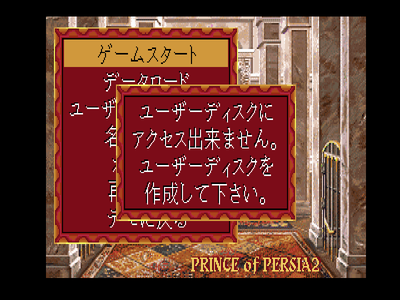
Cannot play this game yet, it contains also a user disk.
Do you know how we can insert that, together with the CD ?
Tried a .m3u but that seems not working.EDIT (manually inserting a floppy) :
With the "scroll lock key" I can activate/deactivate the "lr-mess gui" and insert a floppy.
This works, altough it's a bit of a hassle (I can't defeat the enemy yet):

-
@folly said in Old Japanese Computer Appreciation Thread:
It works !
Used lr-mess-fmtowns.sh from valerino.
BIOS is called "fmtowns.zip" in root BIOS directory.
Containing :8fa4e553f28cfc0c30a0a1e589799942 fmt_dic.rom
0585b19930d4a7f4c71bcc8a33746588 fmt_dos.rom
ac0c7021e9bf48ca84b51ab651169a88 fmt_f20.rom
b91300e55b70227ce98b59c5f02fa8dd fmt_fnt.rom
86fb6f7280689259f0ca839dd3dd6cde fmt_sys.romI think the f20 file is not needed.
Used a cue/bin as test :

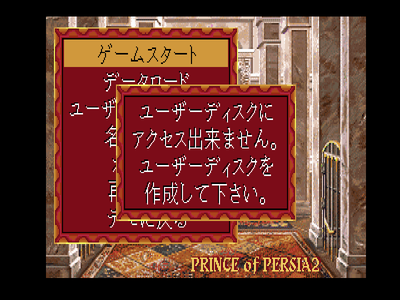
Cannot play this game yet, it contains also a user disk.
Do you know how we can insert that, together with the CD ?
Tried a .m3u but that seems not working.EDIT (manually inserting a floppy) :
With the "scroll lock key" I can activate/deactivate the "lr-mess gui" and insert a floppy.
This works, altough it's a bit of a hassle (I can't defeat the enemy yet):

Well done, Folly! Prince of Persia 2 is pretty hard, it took me a while to work out how to fight. I died on that ledge many times (PC Version).
-
@Folly Damn! Well done! Now I'm jealous.
So the tutorial I followed was completely wrong?
Are you using MAME .chds?Edit : Never mind, just saw cue/bin. That's even better as the tutorial was for the Marty, which excluded some Towns exclusives like Alltynex. Does the Neo Kobe collection work?
Contributions to the project are always appreciated, so if you would like to support us with a donation you can do so here.
Hosting provided by Mythic-Beasts. See the Hosting Information page for more information.