Video Snaps blackscreen
-
hi!
so ive been trying to get video snaps to work on my orangepi pc using retrorange pi 4.2 slim... even full has issues....
and for the life of me I got no clue why nothing works
ive tried different versions for the snaps and nothing...
ive read that it might be a VLC issue.. but i cant update anything due to qt5.
sudo apt-get update wont finish either and installing omxplayer doesnt work as well saying it doesnt exist.
is there a way to manually install omx or vlc via windows?
hope that i can get some help... im stumped
-
@archeart said in Video Snaps blackscreen:
so ive been trying to get video snaps to work on my orangepi pc using retrorange pi 4.2 slim... even full has issues....
RetrorangePi is not supported by the RetroPie project - it's a separate project and you should ask in their forums/issue tracker about problems with that image.
-
@mitu
i know but its pretty similar and just wanna see if i can get support....retropi has same blackscreen issue due to vlc....
-
@archeart said in Video Snaps blackscreen:
retropi has same blackscreen issue due to vlc....
On which system/platform ? What issue are you referring to ?
-
hi,
on raspberry pi retropie ive read a few articles where people have been having black screen for their video snaps/previews, some have sound and some don't.
omx player seems to be the fix but cant get it installed lol
-
Some video snaps are encoded with a video codec that's not compatible with the PI's MP4 hardware decoder - for that you'll have to convert the videos to a compatible format.
omx player seems to be the fix but cant get it installed lol
omxplayeris something that's specific to a Raspberry Pi. I don't know if an Orange Pi has something similar (hw accelerated video player) - we don't support these SBCs. -
-
thanks ill try to find a fix....
-
@clyde
ive tried something similar but no luck lemme try this -
i was able to install omxplayer doing
sudo git clone https://github.com/popcornmix/omxplayer.git
now to see how to get it to work lol
-
@mitu good day!
I was testing some mame video snaps on retropie.
Im well aware of the new default being VLC and that retropie is moving away from omxplayer.On my system, video snaps from same source, some play ok some other not. They produce the blackscreen as per this post.
In VLC settings ffmpeg HW acceleration is disabled in codecs section. I cant find yet what is VLC missing and cant paly these files.
This is on a pi4 2GB model with latest updates and retropie.
For testing im providing this small 900KB argus.mp4 video snap
https://mega.nz/folder/2HAxmYJR#nNsMz6pZDkn1T36ASe5ZCgI have on my system also installed the MPV. This one works great on all problematic video snaps.
VLC requires re-encoding of the files to work ok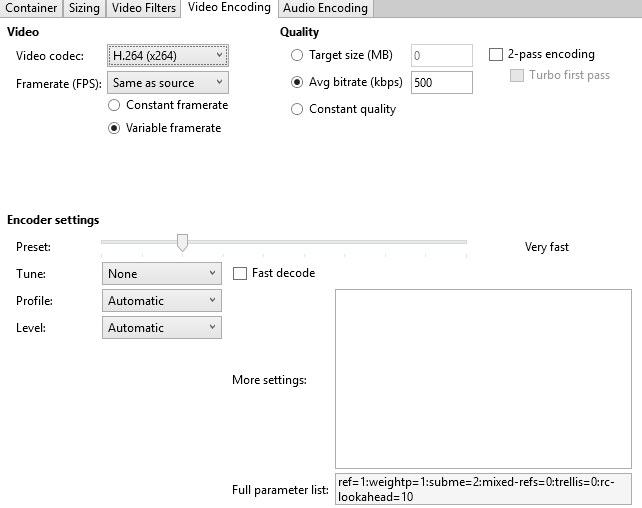
Here is my testing from command line
MPVmpv ~/RetroPie/roms/trackball/snaps/argusg.mp4 Playing: /home/pi/RetroPie/roms/trackball/snaps/argusg.mp4 (+) Video --vid=1 (*) (h264 256x240 29.970fps) (+) Audio --aid=1 (*) (aac 2ch 48000Hz) File tags: Artist: Progetto VideoSnaps by motoschifo & AntoPISA [gameplay by motoschifo] Comment: Created with: Mame version 0.161, Played by: motoschifo, Game name: argusg - Argus (Gottlieb, prototype), Date game played: 23 maggio 2015, Date video creation: 2 novembre 2015, Type: shortplay single-screen, Manufacturer: Gottlieb, Display resolution: 256x240px, Link for info: http://adb.arcadeitalia.net/?mame=argusg, Copyright (C) - All rights reserved - Tutti i marchi e loghi appartengono ai rispettivi proprietari Genre: MAME video preview (shortplay) Title: Argus (Gottlieb, prototype) [MAME] [vo/sdl] Using opengl [autoconvert] Converting yuv444p -> yuv420p AO: [pulse] 48000Hz stereo 2ch float VO: [sdl] 256x240 => 320x240 yuv420p AV: 00:00:37 / 00:00:37 (99%) A-V: 0.000 Exiting... (End of file)VLC
vlc ~/RetroPie/roms/trackball/snaps/argusg.mp4 VLC media player 3.0.12 Vetinari (revision 1.0.6-1618-g917488b78) [0152e490] main interface error: no suitable interface module [014a5b58] main libvlc error: interface "globalhotkeys,none" initialization failed [014a5b58] main libvlc: Running vlc with the default interface. Use 'cvlc' to use vlc without interface. [0152e490] skins2 interface error: cannot initialize OSFactory [0152e490] [cli] lua interface: Listening on host "*console". VLC media player 3.0.12 Vetinari Command Line Interface initialized. Type `help' for help. > [a026ea18] mmal_codec decoder: VCSM init succeeded: CMA [a026ea18] main decoder error: buffer deadlock preventedAnd running the re-encoded (as per above) video snap, which now vlc can play OK!
vlc argusg.mp4 VLC media player 3.0.12 Vetinari (revision 1.0.6-1618-g917488b78) [00f0b2e8] main interface error: no suitable interface module [00e81b58] main libvlc error: interface "globalhotkeys,none" initialization failed [00e81b58] main libvlc: Running vlc with the default interface. Use 'cvlc' to use vlc without interface. [00f0b2e8] skins2 interface error: cannot initialize OSFactory [00f0b2e8] [cli] lua interface: Listening on host "*console". VLC media player 3.0.12 Vetinari Command Line Interface initialized. Type `help' for help. > [a025f258] mmal_codec decoder: VCSM init succeeded: CMA [a2701f88] gles2 generic error: parent window not available [a27027d0] mmal_xsplitter vout display error: Failed to open Xsplitter:opengles2 module [a2701f88] xcb generic error: window not available [a27027d0] mmal_xsplitter vout display error: Failed to open Xsplitter:xcb_x11 moduleAlso Im providing MediaInfo fro both files:
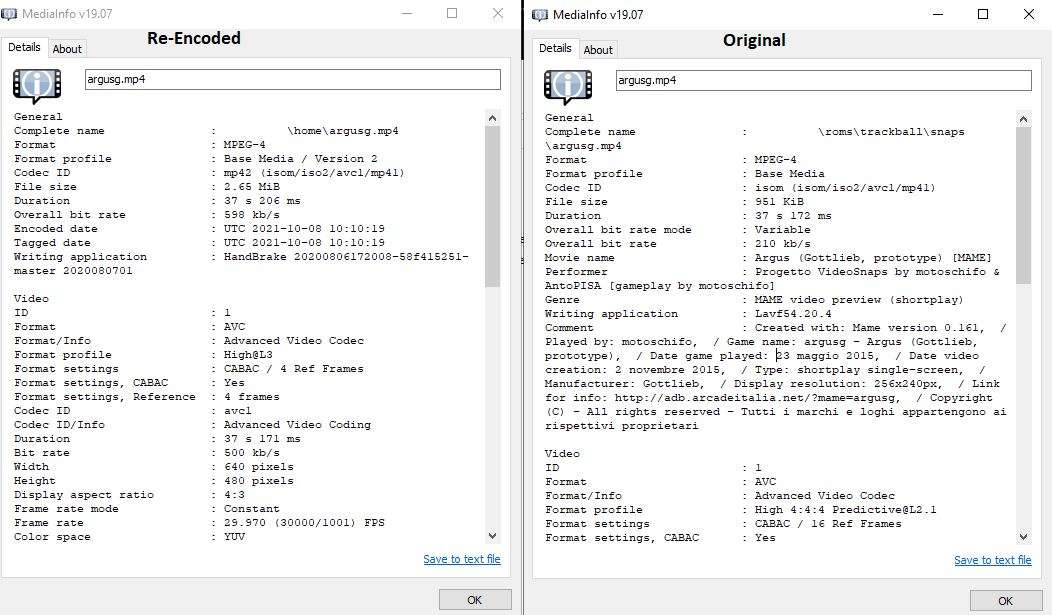
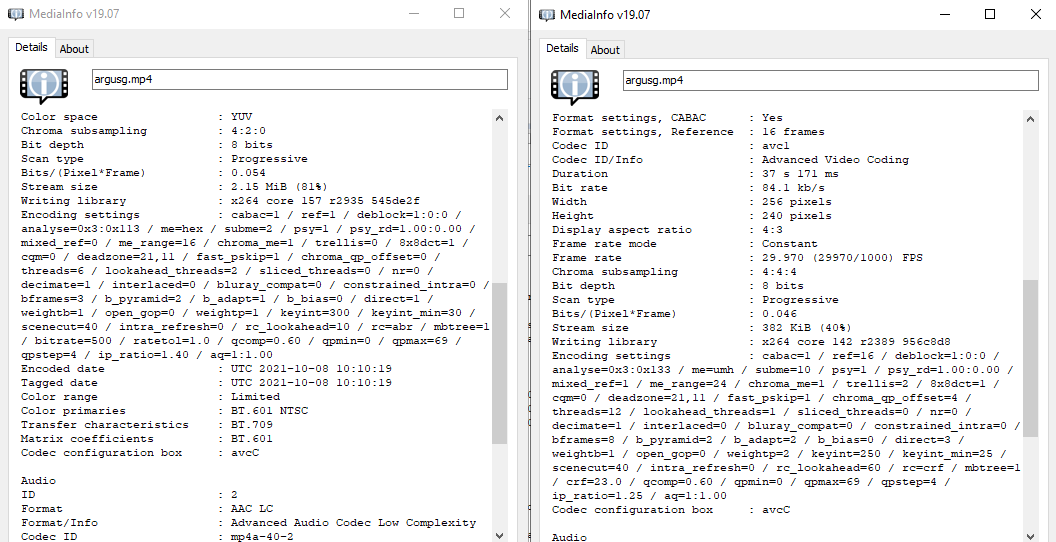
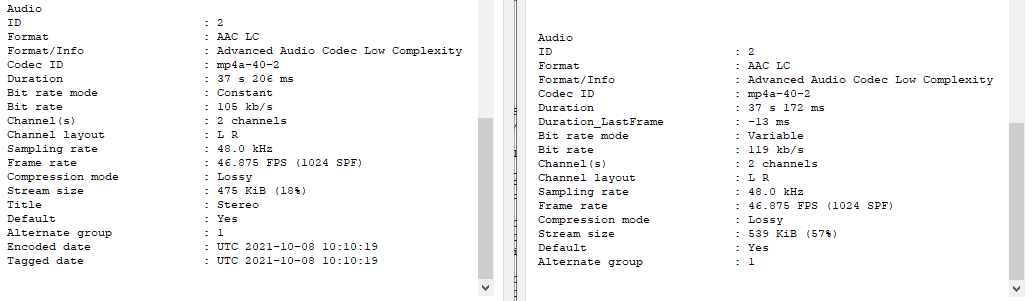
Contributions to the project are always appreciated, so if you would like to support us with a donation you can do so here.
Hosting provided by Mythic-Beasts. See the Hosting Information page for more information.