problem with saving Retropie
-
Hello,
I was looking many times for resolve my problem, but still its not working. I use 320gb USB storage Just for roms.
I use pi3b+ and i have retropie 4.7 right now on 32gb SD card, before was 4.4. I change becouse i had a problem after more then 1 year of using. Problem is with saving games. When i try to Save a game on every emulator it shows like 'saving 0%' and nothing change..
I dont know how to fix, reinstall retropie on lastest version nothing change.
Can someone can help me? If not i will try to format whole 320gb USB storage with all my games and try to do eveything from begining..I also did reset in retropie-setup > configuration/tools
and nothing..
-
How did you set-up your USB drive for storage - did you use the built-in usb ROM service or did you manually add the drive to
/etc/fstab? What filesystem did you use to format the drive ? -
@mitu it was manual set up step by step and i did it but now i dont remember exactly how it was dobę. I was using this i think maybe 2 years and everything was ok but now its a problem..
USB drive format is fat32 -
Post the USB mount configuration - either the
/etc/fstabline or the command you're using to mount the drive. -
@mitu I think I got you wrong.
I installed the usb drive according to the instructions on the website automatically like this:
https://retropie.org.uk/docs/Running-ROMs-from-a-USB-drive/and everything worked fine, what could have changed?
-
@siwobrody said in problem with saving Retropie:
and everything worked fine, what could have changed?
You say you had the problem for more than 1 year, so it was happening before you upgraded to the latest version (4.7) or not
As far as the usbmount service (that handles the automatic USB roms mounting for ROMs), nothing changed.
Did you reset the save location for the state saves ? Can you get a verbose log from the RetroArch, while you save, and post it on pastebin.com ? -
@mitu it happend before i upgraded Retropie. Now after upgraded its same problem. I will try do put here this logs.
i dont know how to restet save location so I think I didnt change anything. -
https://pastebin.com/raw/uPy6vnJt
There you go. -
@siwobrody You haven't posted the whole log - please post the entire file.
From the log fragment you posted, it looks like RetroArch saves the save states into slot 3 ('alcon.state3'), can you check if the file is present in the
arcadeROM folder and has the size indicated in the log ? -
I will check.
So this Save file should be always on USB drive in this location when i have roms? I think i dont remember this Type of flies in roms directory. -
@siwobrody According to the log you posted, this is where the state file is saved.
[INFO] Saving state: "/home/pi/RetroPie/roms/arcade/alcon.state3". [INFO] State size: 29337 bytes. [INFO] State size: 29337 bytes. -
@mitu https://pastebin.com/raw/sXGzSrak
this is whole new log file retroarch__2020_11_23__14_18_49
i also checked and i cant find this save states files in Roms directory. But i found my old records there and they work.
For example for Alladin state10 from February and still i can load.
But still i cant make new save games.
everytime when i try to save its like here:
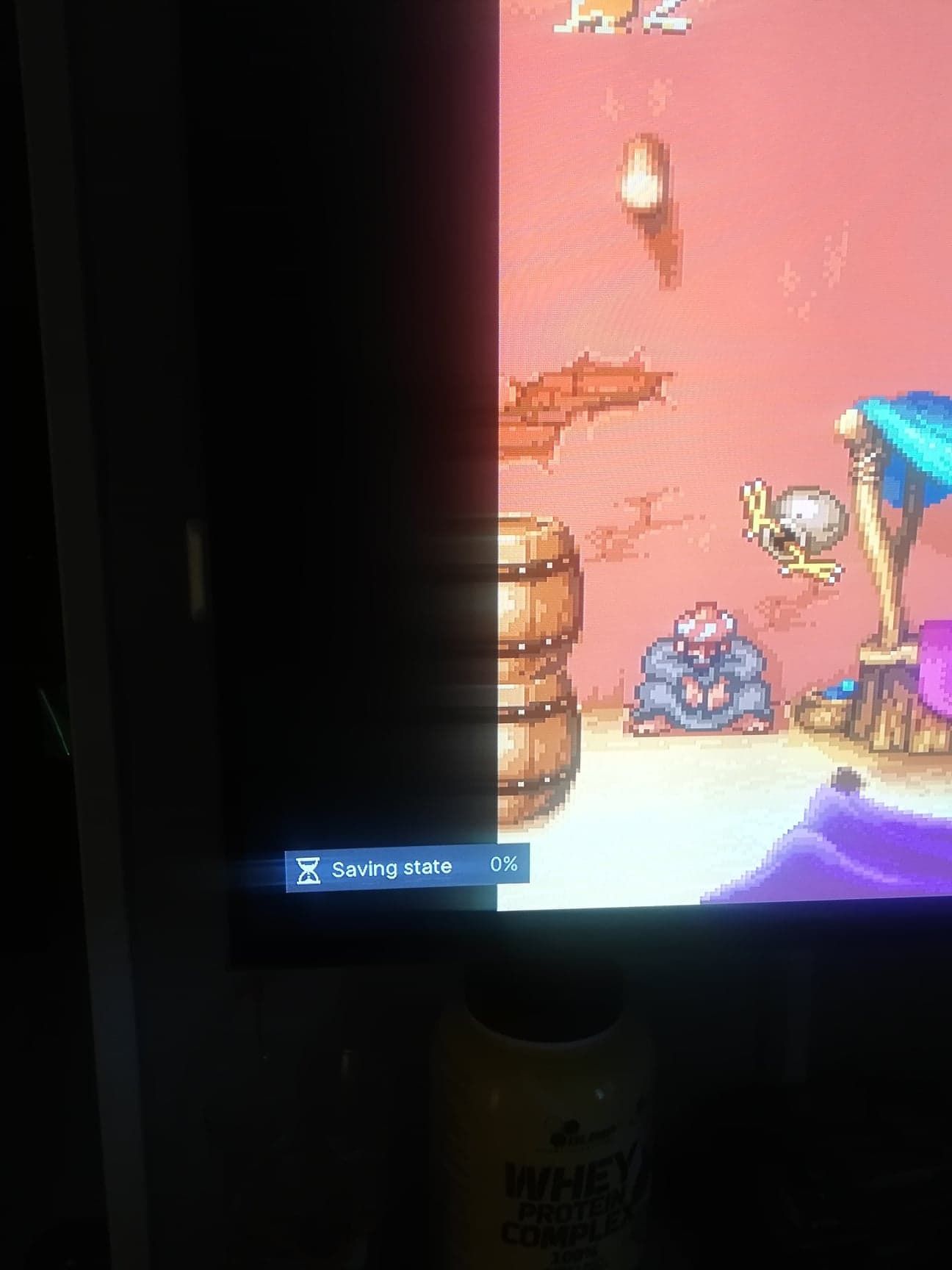
-
@siwobrody said in problem with saving Retropie:
this is whole new log file retroarch__2020_11_23__14_18_49
the log is still truncated. I can only see the exit messages from the emulator, but it looks like it tries to write the save state. Looks like a permission issue.
Can you exit EmulationStation and run
ls -ld /home/pi/RetroPie/roms/arcadeand post the output ?
-
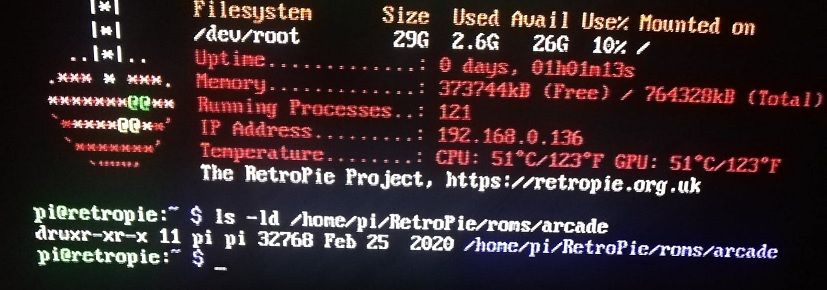
did you mean that? -
@siwobrody Yes, that's correct. The permissions seem fine - the
piuser has write access, so it's not that.Can you try and reset the RetroArch configuration for one of the systems that has issues with saving (
arcadefor instance).
Look in\\retropie\configs\arcadeand see if you have aretroarch.cfg.rp-distfile. If yes:- rename
retroarch.cfg(same folder) toretroarch.cfg.bak - rename
retroarch.cfg.rp-disttoretroarch.cfg
Run again an
arcadegame and see if saving/loading a save state works. - rename
-
i have only retroarch.cfg
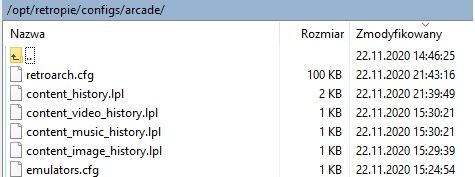
so i changed to .bak and i have different menu but still same problem 'saving state 0%'
where can I find this retroarch.cfg.rp-dist
-
@siwobrody said in problem with saving Retropie:
where can I find this retroarch.cfg.rp-dist
Re-install the arcade emulator -
lr-fbneofor instance - and therp-distfile will be created automatically. -
Reinstalled. Now i have this file. Changed. And still same problem.
Maybe should I delete all my old saves and reinstall all emulators and should work ? -
It doesn't look like an emulator issue and you've already re-installed the emulators, since you upgraded to 4.7.1. Can you still try to post the entire log file from RetroArch, instead of the last lines, like you did so far ?
You can copy the file withcp /dev/shm/runcommand.log /home/pi/RetroPie/romsand then get the log file from your PC, at
\\retropie\roms\runcommand.log. -
https://pastebin.com/raw/GDfhmCDg
ok, now i see more things inside.
Contributions to the project are always appreciated, so if you would like to support us with a donation you can do so here.
Hosting provided by Mythic-Beasts. See the Hosting Information page for more information.