Old Computer Appreciation Thread
-
@folly I recommend you try the Sharp MZ700 and MZ2500 and the Fujitsu FM77AV!
Also where do we need to place BIOS files now? In BIOS, roms or the system's directory?
-
@zering said in Old Computer Appreciation Thread:
@folly I recommend you try the Sharp MZ700 and MZ2500 and the Fujitsu FM77AV!
Will try that later.
I am really curious. -
@folly So am I. I'd bet there's over a hundred systems I'm keen to try out.
-
@zering said in Old Computer Appreciation Thread:
@folly I recommend you try the Sharp MZ700 and MZ2500 and the Fujitsu FM77AV!
You had these system already ?
Also where do we need to place BIOS files now? In BIOS, roms or the system's directory?
Just the bios dir. should work.
It's all lr-mess. -
@folly I experimented with those three systems previously, yes. I talked about them several times before.
The MZ700 is interesting, I don't know if I'd say it's fun though ^^I think I figured out the problem with my es_systems.cfg : the one I've got in opt and the one I've got in etc/emulationstation have different entries, but it seems the scripts write to the one in etc rather than the one in opt.
-
@zering said in Old Computer Appreciation Thread:
@folly I experimented with those three systems previously, yes. I talked about them several times before.
I remember, had no time then. will look at it.
The MZ700 is interesting, I don't know if I'd say it's fun though ^^
I think I figured out the problem with my es_systems.cfg : the one I've got in opt and the one I've got in etc/emulationstation have different entries, but it seems the scripts write to the one in etc rather than the one in opt.
I don't have one in opt.
-
@folly opt/retropie/configs/all/emulationstation/
Sorry ^^
-
@zering said in Old Computer Appreciation Thread:
@folly opt/retropie/configs/all/emulationstation/
Sorry ^^
only es_input.cfg
-
@folly I think it's a backup I created, but it supercedes the one in etc... Problem is when one system has different entries in both files I think it creates weird conflicts.
Anyway, PC6001 is showing up now! :D -
@zering said in Old Computer Appreciation Thread:
@folly I think it's a backup I created, but it supercedes the one in etc... Problem is when one system has different entries in both files I think it creates weird conflicts.
Anyway, PC6001 is showing up now! :DBackup, think so too.
-
@folly Mountain Climber, PC6001 :D
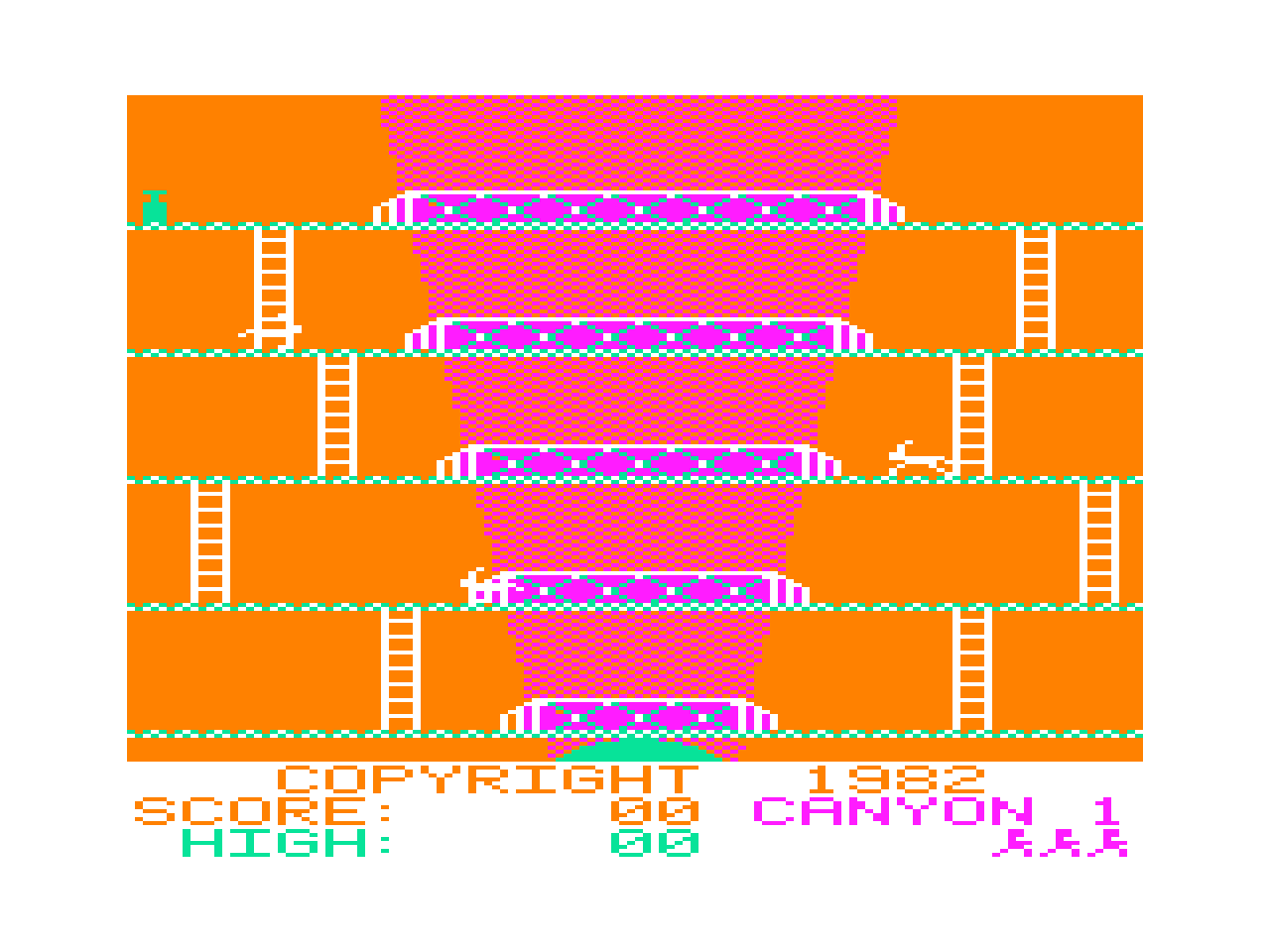
Seems most games for that system are on .cas files though, but I guess we've added enough games for one day (or one year ^^)
-
@zering said in Old Computer Appreciation Thread:
@folly Mountain Climber, PC6001 :D
I also want to try ZX81 (last year I scored an original one for 15 euro's)
The one in retropie doesn't work that good. -
@folly The one in RetroPie doesn't work at all! ^^
Let me know how you get on.I'm looking at the ZX80, the Amstrad PCW, the Acorn Atom, Archimedes and Electron, the BBC Micro, the Fujitsu FM8, and about a million others ^^
-
@zering said in Old Computer Appreciation Thread:
@folly The one in RetroPie doesn't work at all! ^^
Let me know how you get on.I'm looking at the ZX80, the Amstrad PCW, the Acorn Atom, Archimedes and Electron, the BBC Micro, the Fujitsu FM8, and about a million others ^^
ZX81 boots and keyboard works kinda.
(in real there are also commands, like print under the key p)
Have to work longer with it.
But seems to work better that lr-zx81.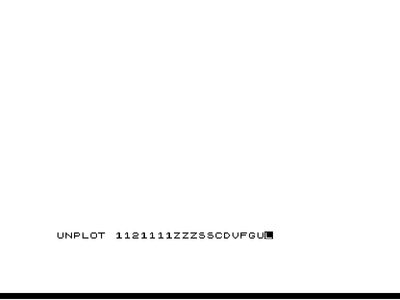
-
@folly Very exciting stuff.
I'm going to try and play some games now (I'm crazy, I know), but if you're interested I suggest you also take a look at the Apple IIGS. From what I've played mess handles it pretty well and the library is interesting.Edit : I can confirm that Ys 3 on MZ2500 doesn't work the way it's supposed to with your script. Could you share the lines thing with all the extensions for that system?
The game boots, but it hangs on some sort of disk swap screen. In lr-mess it just launches. I'm not sure what the difference is.
-
@zering said in Old Computer Appreciation Thread:
@folly Very exciting stuff.
I'm going to try and play some games now (I'm crazy, I know), but if you're interested I suggest you also take a look at the Apple IIGS. From what I've played mess handles it pretty well and the library is interesting.Edit : I can confirm that Ys 3 on MZ2500 doesn't work the way it's supposed to with your script. Could you share the lines thing with all the extensions for that system?
The game boots, but it hangs on some sort of disk swap screen. In lr-mess it just launches. I'm not sure what the difference is.
$ /opt/retropie/emulators/mame/mame -listmedia mz2500 SYSTEM MEDIA NAME (brief) IMAGE FILE EXTENSIONS SUPPORTED ---------------- --------------------------- ------------------------------- mz2500 floppydisk1 (flop1) .d77 .d88 .1dd .dfi .hfe .imd .ipf .mfi .mfm .td0 .cqm .cqi .dsk floppydisk2 (flop2) .d77 .d88 .1dd .dfi .hfe .imd .ipf .mfi .mfm .td0 .cqm .cqi .dsk floppydisk3 (flop3) .d77 .d88 .1dd .dfi .hfe .imd .ipf .mfi .mfm .td0 .cqm .cqi .dsk floppydisk4 (flop4) .d77 .d88 .1dd .dfi .hfe .imd .ipf .mfi .mfm .td0 .cqm .cqi .dsk -
@folly What do the lines stand for when they're all the same?
-
I loaded a game in ZX81 .
You have to look on the layout for commands.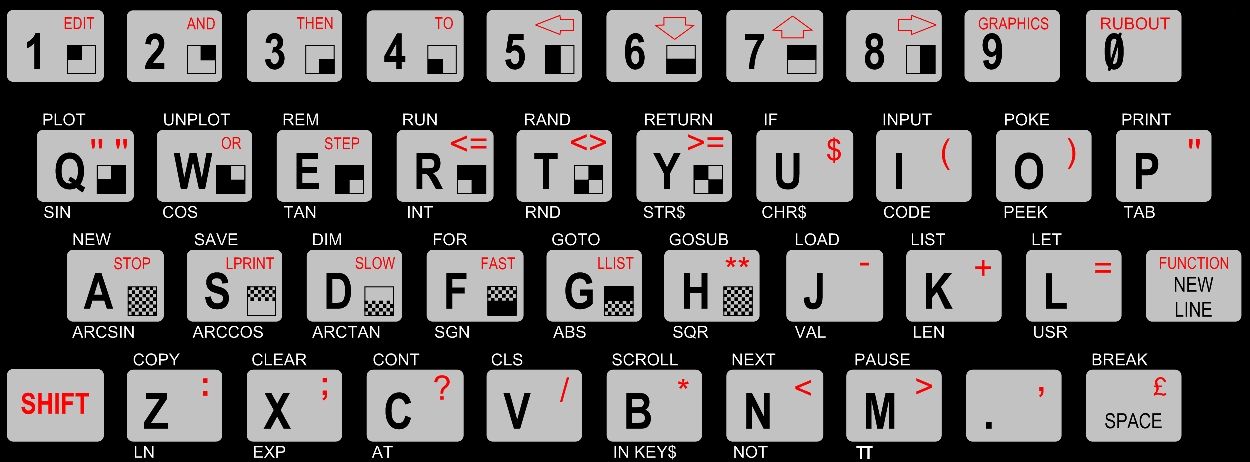
- loaded a .p file.
- press (j) for the (load) command
- press 2x (shift+p) for (")
- press (enter)
- press (scoll lock)
- press (tab)
- goto (tape control)
- press (play)
- exit menu with (tab)
- press (scroll lock)
- press (r) for run
Configured my joystick in the lr-mes menu too.





-
@zering said in Old Computer Appreciation Thread:
@folly What do the lines stand for when they're all the same?
first floppy
second floppy
etcIt's possible to make a commandline with more floppy's added.
But retropie and the valerino script lets you only run one floppy. -
Can confim zx81 works quite good.
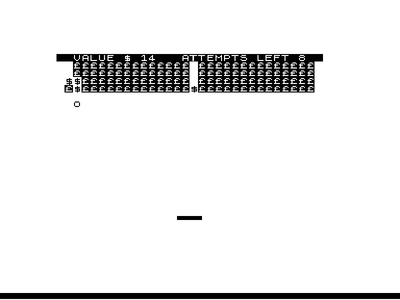
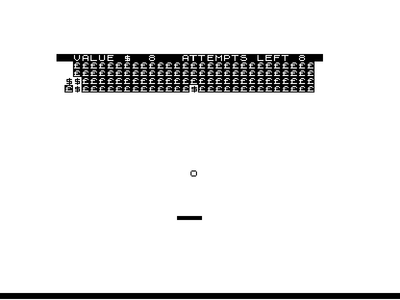
Contributions to the project are always appreciated, so if you would like to support us with a donation you can do so here.
Hosting provided by Mythic-Beasts. See the Hosting Information page for more information.