Old Computer Appreciation Thread
-
@zering said in Old Computer Appreciation Thread:
@adambegood Most FM7/FM77AV games I played were quite colourful. It's quite an interesting system but we have to discover pretty much everything.
@Folly MZ2500 is included in the MESS 0.151 Software Lists, and I think any MAME edition after that.
Found it. Will try now
Tried a few. laydock and tritorn didn't work.
sound gal booted :
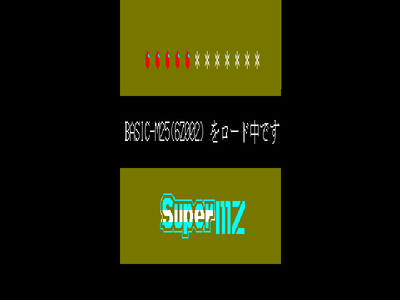

penguin kun wars (works quite good, indeed nice system!) :

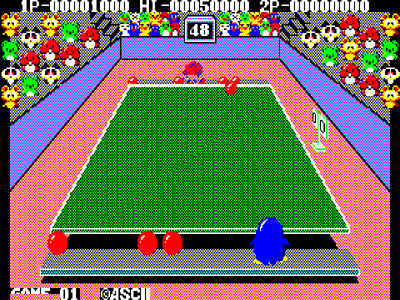
-
@folly Laydock didn't work without scripts either, I think the ROM is broken. Don't know about Tritorn.
Judging by the MZ2500 and the X1 it seems Sharp always put out really advanced machines for the time.
-
@zering said in Old Computer Appreciation Thread:
@folly Laydock didn't work without scripts either, I think the ROM is broken. Don't know about Tritorn.
Read somewhere that mz80b mz2000 and mz2500 are somewhat the same computers and that they could be software compatible.
What do you know about that ? -
@folly @folly I'm not sure. I know they're the same series, much like the MZ700 and MZ1500. But I don't know if they're software compatible. There's also a MZ3500, 6500, and a lot of others... I've got a bunch of those machines set up and they seem to have somewhat different libraries but with quite a bit of overlap. So I suppose it could be but I imagine that much like FM7 and FM77AV you'd still need MESS rom sets for each system.
Interesting discovery. I loaded CAS files for PC6001. Lr-mess doesn't do anything with them. I get booted back to ES. The lr-mess-pc6001 I built with your script doesn't load the game, but the machine does boot. I get a 'How many pages message?'.
-
This post is deleted! -
@zering said in Old Computer Appreciation Thread:
@folly @folly I'm not sure. I know they're the same series, much like the MZ700 and MZ1500. But I don't know if they're software compatible. There's also a MZ3500, 6500, and a lot of others... I've got a bunch of those machines set up and they seem to have somewhat different libraries but with quite a bit of overlap. So I suppose it could be but I imagine that much like FM7 and FM77AV you'd still need MESS rom sets for each system.
Interesting discovery. I loaded CAS files for PC6001. Lr-mess doesn't do anything with them. I get booted back to ES. The lr-mess-pc6001 I built with your script doesn't load the game, but the machine does boot. I get a 'How many pages message?'.
I think a problem as expected.
You have to create a second commandline in the emulators.cfg for that system and make one with -cass instead of -cart1.
Select the cass version when booting should do the trick, I think ! -
@Zering
I will hear about it later, have to do some other stuff today.good luck!
-
So like this?
lr-mess = "/opt/retropie/emulators/retroarch/bin/retroarch -L /opt/retropie/libretrocores/lr-mess/mess_libretro.so --config /opt/retropie/configs/pc6001/retroarch.cfg %ROM%" default = "lr-mess" lr-mess-pc6001 = "/home/pi/RetroPie-Setup/scriptmodules/run_mess.sh /opt/retropie/emulators/retroarch/bin/retroarch /opt/retropie/libretrocores/lr-mess/mess_libretro.so /opt/retropie/configs/pc6001/retroarch.cfg pc6001 /home/pi/RetroPie/BIOS -cart1 %ROM%" lr-mess-pc6001-cass = "/home/pi/RetroPie-Setup/scriptmodules/run_mess.sh /opt/retropie/emulators/retroarch/bin/retroarch /opt/retropie/libretrocores/lr-mess/mess_libretro.so /opt/retropie/configs/pc6001/retroarch.cfg pc6001 /home/pi/RetroPie/BIOS -cass %ROM%"I'll try.
Edit : Didn't work with cass, but it worked with -cart2. The game I tried didn't boot, but with cart2 I did get into the machine, so there's that. I'll try a few more games.
-
@zering said in Old Computer Appreciation Thread:
So like this?
lr-mess = "/opt/retropie/emulators/retroarch/bin/retroarch -L /opt/retropie/libretrocores/lr-mess/mess_libretro.so --config /opt/retropie/configs/pc6001/retroarch.cfg %ROM%" default = "lr-mess" lr-mess-pc6001 = "/home/pi/RetroPie-Setup/scriptmodules/run_mess.sh /opt/retropie/emulators/retroarch/bin/retroarch /opt/retropie/libretrocores/lr-mess/mess_libretro.so /opt/retropie/configs/pc6001/retroarch.cfg pc6001 /home/pi/RetroPie/BIOS -cart1 %ROM%" lr-mess-pc6001-cass = "/home/pi/RetroPie-Setup/scriptmodules/run_mess.sh /opt/retropie/emulators/retroarch/bin/retroarch /opt/retropie/libretrocores/lr-mess/mess_libretro.so /opt/retropie/configs/pc6001/retroarch.cfg pc6001 /home/pi/RetroPie/BIOS -cass %ROM%"I'll try.
Edit : Didn't work with cass, but it worked with -cart2. The game I tried didn't boot, but with cart2 I did get into the machine, so there's that. I'll try a few more games.
This is the output, cassette plays indeed from the -cart2 option (no -cass option in there):
$ /opt/retropie/emulators/mame/mame -listmedia pc6001 SYSTEM MEDIA NAME (brief) IMAGE FILE EXTENSIONS SUPPORTED ---------------- --------------------------- ------------------------------- pc6001 cartridge1 (cart1) .bin cartridge2 (cart2) .cas .p6 -
@folly None of the .cas files I booted with lr-mess-pc6001-cart2 worked. Mess does start the machine though, so that's a leg up from regular old mess.
I haven't tried any p6 files though. -
@zering said in Old Computer Appreciation Thread:
@folly None of the .cas files I booted with lr-mess-pc6001-cart2 worked. Mess does start the machine though, so that's a leg up from regular old mess.
I haven't tried any p6 files though.Perhaps you have to do a load command just like with zx81.
(perhaps you can find on the internet what command)
Go to menu of lr-mess tape control -> play
Don't know if it works, but you can try. -
@folly Hehe I put that method in the first post two days ago! ^^
I tried but there doesn't seem to be a tape control menu in the mess interface in this instance. -
@zering said in Old Computer Appreciation Thread:
@folly Hehe I put that method in the first post two days ago! ^^
I tried but there doesn't seem to be a tape control menu in the mess interface in this instance.Figured it out with pc6001 + cass :
just enter on "how many pages"
type : cload (tape will automatically load)
then type : run (basic file will run)
Perhaps there is also something like : cload"",r (did not try)
3D Asteroid Fire (T&E Soft) (-cart2) :
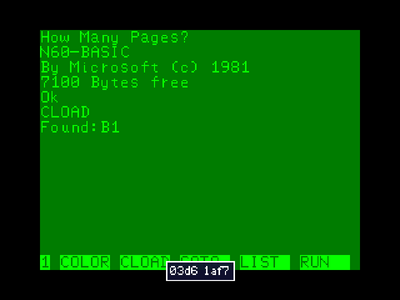
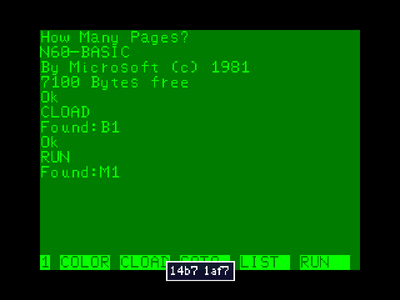
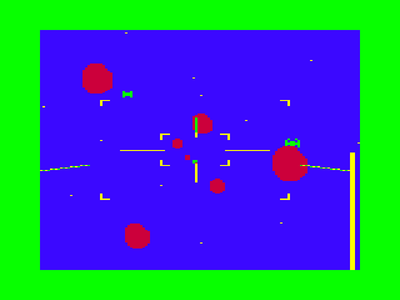
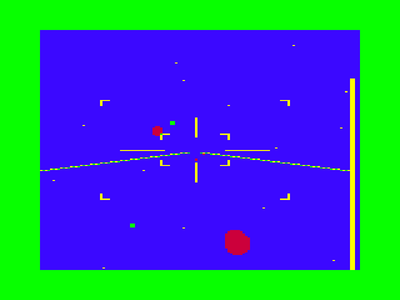
-
@folly Brilliant! Can't wait to try that!
I don't understand something though. Any other cassette on other MESS systems I have to use Tape control. Here it's absent. Do you know why? -
@zering said in Old Computer Appreciation Thread:
@folly Brilliant! Can't wait to try that!
I don't understand something though. Any other cassette on other MESS systems I have to use Tape control. Here it's absent. Do you know why?Some computers, for example the c64, have tape control built in.
So the computer controls when the motor of the cassette starts or stops.
I think thats why they called it cart2 instead of cass.cload is short for casload.
-
@folly Ah that makes sense. Thanks for the explanation. Did you try any other games? How's compatibility overall?
I'll include all this in my next edit.
-
@zering said in Old Computer Appreciation Thread:
@folly Ah that makes sense. Thanks for the explanation. Did you try any other games? How's compatibility overall?
I'll include all this in my next edit.
3D Asteroid Fire (T&E Soft) works with controls !
(tried also other games and they work too)
You can also speed up the cassette load, when using the "space" hotkey !
Also lr-mess can do save states, so you can go directly to the save state, once the basic boots.In the (extras) files are readme files on how to boot.
Many not quite readable, but you can see the commands.Some games have to load differently with,mode 5, page 4, mon -> R -> 0
This is for the pc6001mk2 computer. You have to install this seperately.So the pc6001 directory contains also games for other types of pc6001 computers.
-
@folly I didn't know that! That's great! Waiting for cassettes to load is about as fun as watching paint dry.
-
Here's a web resource I've used in the past to figure out some of these older computer systems and how to load the various games within them.
-
@dmmarti said in Old Computer Appreciation Thread:
Here's a web resource I've used in the past to figure out some of these older computer systems and how to load the various games within them.
Thanks, we will look at it.
Contributions to the project are always appreciated, so if you would like to support us with a donation you can do so here.
Hosting provided by Mythic-Beasts. See the Hosting Information page for more information.