Trackball & Spinner unresponsive in MAME2003
-
@mitu
I understand native Windows cannot see the Linux formatted area on the card, but unfortunately, neither the (Windows version) Raspberry Pi imager nor the (Windows version) Image Writer see the SD card's full capacity either. Both see the 256MB only and provide errors stating the card is not large enough. Is there some other version? -
@grand_national said in Trackball & Spinner unresponsive in MAME2003:
Both see the 256MB only and provide errors stating the card is not large enough.
Can you show a screenshot of the error ? If you're on a Windows machine, you can check the card's capacity with the Disk Manager application ?
Is there some other version?
Other version of ... ?
-
@mitu
The card's original capacity was (is) 128GB which is what I wrote the retropie image to.I simply tried to write the exact same image to it again using the same tool Win32 disk Imager 1.0 (I still had it open from the first time).
It warned be about space and something about unused data space containing data ("Not enough available space! - 1.0 More space required than is available: Required 6053888 sectors Available: 523937 sectors Sector Size 512 The extra space DOES appear to contain data Continue Anyway?" It wrote very quickly (too quickly)..."like 256MB quickly" .
I put it in the Pi. The PI started scrolling commands, but the pi errored and would not boot.
Diskmanager, DISKPART and every tool I've used says the capacity is 256MB.
I checked it on 2 PCs.Raspberry Pi Imager v1.5 states "Storage capacity is not large enough. Need to be at least 4.0 GB."
Does the Raspberry Pi Imager only run on Pc, Mac, and Ubuntu?Not sure how I can upload a photo.
-
@grand_national said in Trackball & Spinner unresponsive in MAME2003:
Not sure how I can upload a photo.
You just drag and drop the file here or copy the image and paste it in the post area.
-
@mitu
I updated my post with the errors. -
@grand_national Use the Disk Manager in Windows and delete the 2 partitions on the sdcard, then try again writing the image.
-
@mitu
There is only 1 256MB partition on the card.


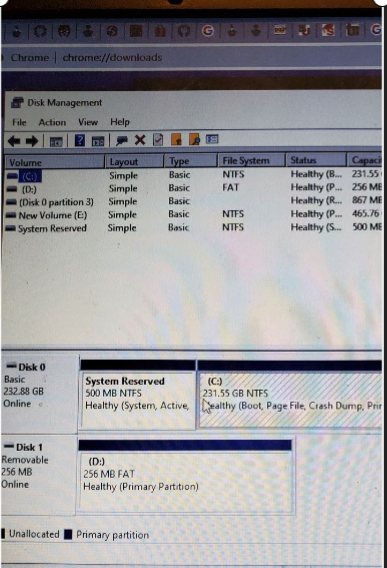
-
@grand_national It looks like Windows - indeed - sees on 256 Mb on the external disk.
It should look like this (2 partitions, first one 256Mb FAT formatted).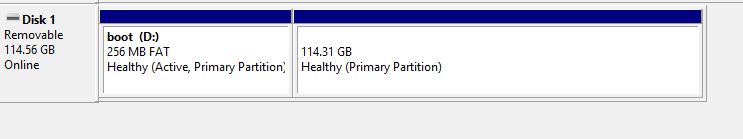
Try using the HP SDCard formatting tool and see if Windows can see the card at full capacity afterwards.
-
@mitu
I found that utility last night.
It only formats it up to 256MB like every other utility I've found.
There was a post that the HP utility can only recover space up to a certain capacity something like cards up to 32GB or 64GB....of course mine is 128GB.
I'm looking for some other more updated utility which can get my card's space back. I was hoping something on Linux could do it, but I can't boot the Pi....well....I can using the old Retropie SD card which I started out with but I'm not sure how I could boot with that and format another card. -
@grand_national
I'm looking for a utility which will reclaim the 128GB. No matter what utility I've tried on Windows (so far), it only sees 256MB, hence my question about running it on another type of OS. sort of like this (see screenshot).......be running the PI and format the bad card using the PI, but I can't boot from the bad card and I don't want to format the card which I booted from. I'm assuming since the OS is running on the card, it cant be ejected and replaced with another card while the PI is booted. ...and I don't have a micro-SD to USB reader which will handle the 128GB capacity either, so I can't plug it in a USB port. I realize my other screenshots were too small, so I've posted them here below.
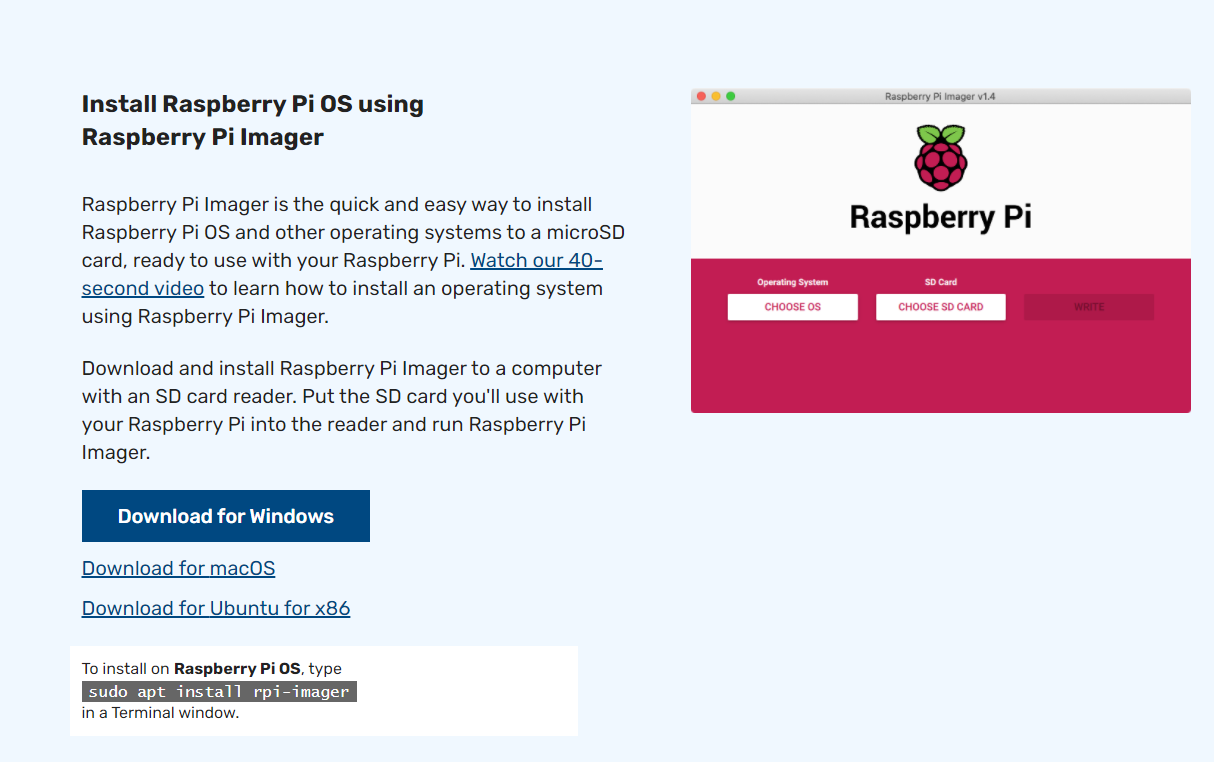
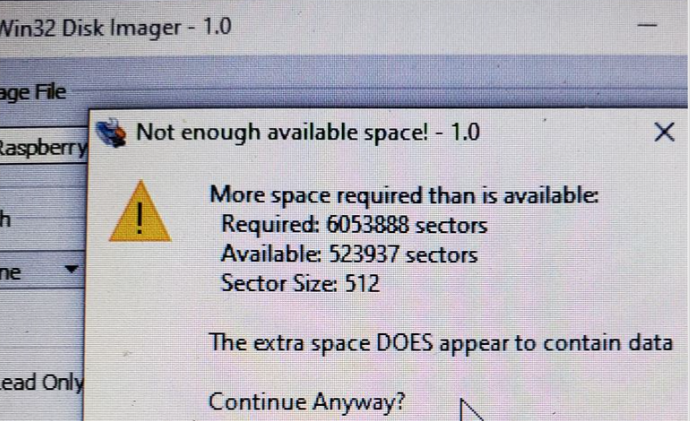

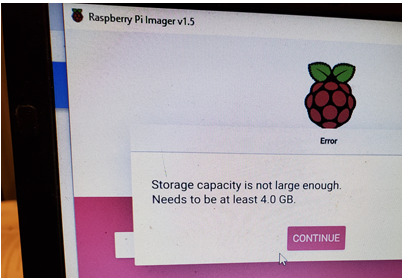
-
@grand_national said in Trackball & Spinner unresponsive in MAME2003:
It only formats it up to 256MB like every other utility I've found.
I don't know any other utilities that will 'recover' the space.
IMHO you should return the card, if you still have the opportunity, and get a similar sized one. -
@mitu
I'd do that in a heartbeat, but its a 45 minute drive.
Right now the HP formatter doesn't even see the card to format. Last night, it saw the 256MB.
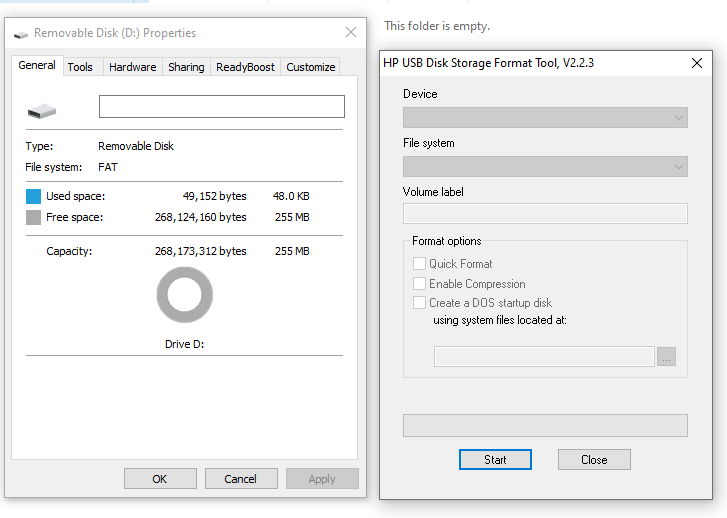
-
@grand_national
when I do try to write the image, it says successful, but the pi ends with this message on boot.[ 3.177461] --- [ end Kernel panic - not syncing : VFS: Unable to mount root fs on unknown-block(179,2) ]---
-
@grand_national said in Trackball & Spinner unresponsive in MAME2003:
when I do try to write the image, it says successful, but the pi ends with this message on boot.
It can't possibly work with only 256 Mb available, you're missing the entire Linux partition where RetroPie / Raspberry Pi OS are located.
-
@mitu
Guess I've going to have to take a drive...... :(
One final question on this if you don't mind.
The Win32 Disk Imager 1.0 is an accepted utility to use to burn the image to the card, right? -
@grand_national said in Trackball & Spinner unresponsive in MAME2003:
The Win32 Disk Imager 1.0 is an accepted utility to use to burn the image to the card, right?
Yes, it's ok.
-
Thanks! This gets stranger.
Originally I was using a MicroSD Adapter to read the card on a built-in SD card reader in an HP Elitebook 2540P I5 laptop running Windows 10. Today, I used a different micro SD card reader (a USB version this time "T-flash USB") - didn't even know I had one, but found it by chance when I was going through my USB drives in order to install gpartLIVE as bootable drive) on the same laptop. When I looked at the micro SD card using this USB reader, disk manager showed the 256MB partition, another space of several gigs, and a large unallocated space (albeit TOO large). I wiped out the partitions (using Diskpart I believe). Then I saw a capacity of 2TB of unallocated space (on a 128GB card!!!). I got gpart to run on my other Retropie SD Card (never actually needed the USB drive) and using the same USB reader, it too reported 2TB for total capacity. Other Linux utilites reported the same capacity. I tried a different SD card in this USB reader and that reader always shows SIZE 2TB, but it does show the correct partition sizes. Now I had the opposite issue - too much space reported. Various partitioning and formating utilities choked b/c I think they were trying to read/write beyond the actual capacity of the drive. On a whim, I put the card back in the original Micro SD card adapter and disk manager showed 116GB unallocated. I created a simple volume and it worked. I imaged the card and the Pi booted. Almost 24 hours later and I'm almost back to where I started. I thought these adapters were just devices which passed the connection through pin for pin with no 'smarts' in-between. Maybe the built-in card reader had an issue? Dunno. In any case, thanks for all of your help.

Contributions to the project are always appreciated, so if you would like to support us with a donation you can do so here.
Hosting provided by Mythic-Beasts. See the Hosting Information page for more information.