Raspberry : ip unknow ?
-
Hello i m new here, i have a problem with my pi 3,
i did install retropie latest version on a 128 gb sd card, but when i try to connect through the network to install roms,it s not working and when i go on retropi to show my ip : it written IP Unknow . help please !
thank you ! -
@ryokogreg Is your Pi connected to the network - wired/wirelesss ? Did you configure the WiFi on the PI ?
-
@ryokogreg also remember to set the region of the wifi...
go into Raspi-Config
#4 - Localisation Options
I4 - Change Wi-Fi Country -- Set this to wherever you are in the world... otherwise the Pi won't recognize the band of your WiFi signal and you'll never get connected. -
@mitu thank you for the quick reply , i wired the pi . but nothing .
-
@jamrom2 Thank you very much for the clear explaination, i did do that now, i set it to my country, France , it did reboot after that, but still when i clic on (Show IP ) , it say : Your IP is : (unknown)!
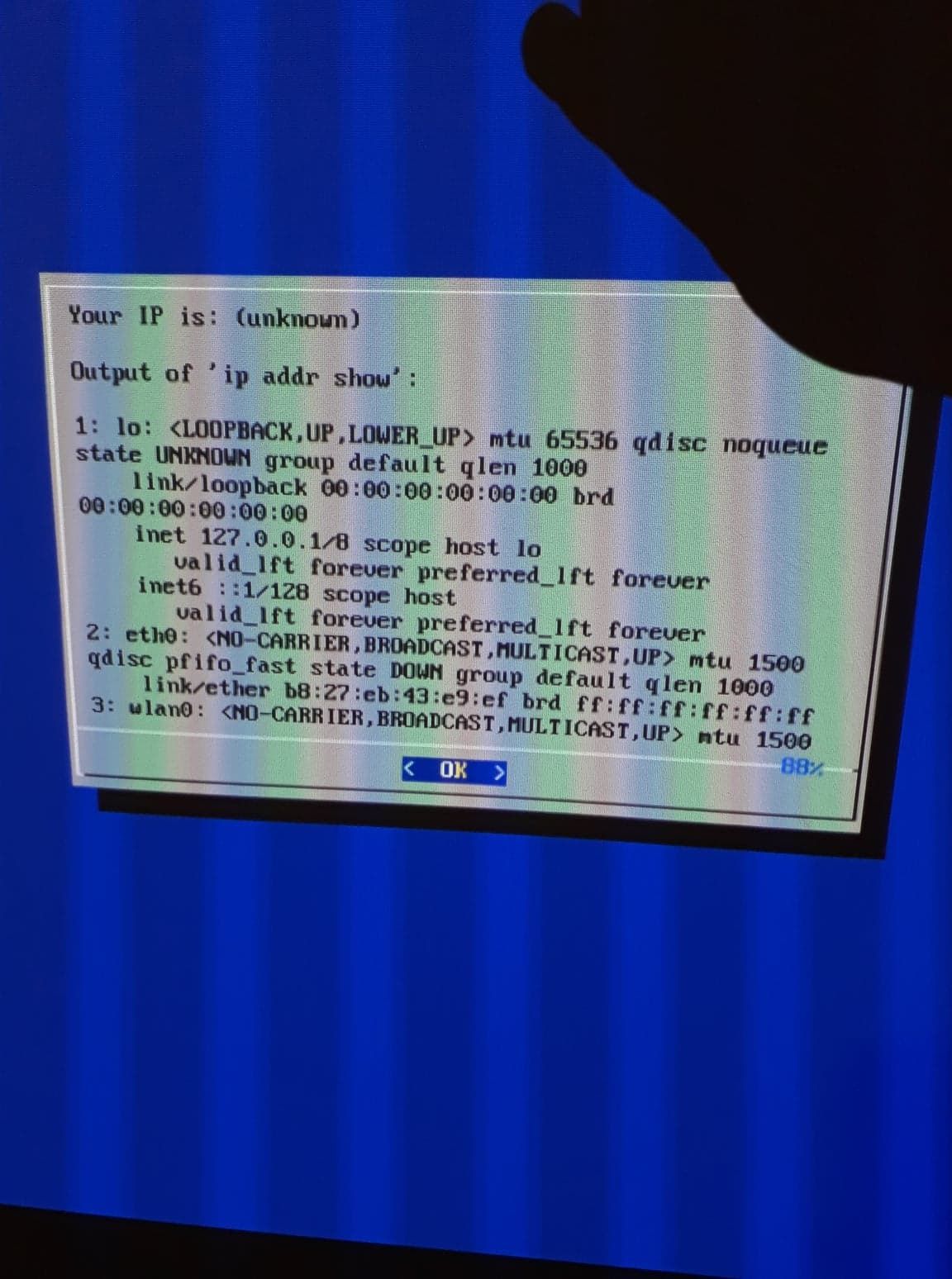
i don't get it !
-
@ryokogreg If you connected your Pi by wire, is it also connected to a (home) router that will give it an network address automatically ?
After inserting the Ethernet cable into your PI, does the green led on the network port lights up ? -
@mitu Thank you for your reply, finally i found this video , it solved the problem. i post the link here in case someone is having the same problem. Thank you again for your help guys !
-
@ryokogreg Sorry, I had the same problem as you but I don't know how to solve it, the video you indicated no longer exists! Can you give me a hand? Thank you
-
@eziodread please read https://retropie.org.uk/forum/topic/3/read-this-first and open a new topic with your issue and details of your setup. Thanks
Contributions to the project are always appreciated, so if you would like to support us with a donation you can do so here.
Hosting provided by Mythic-Beasts. See the Hosting Information page for more information.