Controllers and Mame
-
Ok, many thanks to all who helped with my monitor configuration problem!
So now I've got a new one -
- Through Emulation Station I configure my player 1 controller, joystick and buttons, with no problems. Works with Mame just fine.
- Through Emulation Station I configure my player 2 joystick and buttons - wired the same as player 1 - and ES maps them just fine.
- I open a Mame game and hit TAB to configure other inputs, recognized as buttons on my controller #1 (i.e., coin, player #1 start, etc.).
- When I try and configure the extra buttons on the player 2 controller, Mame doesn't recognize them (i.e., player 2 start). In fact, Mame doesn't detect anything but the joystick.
What did I do wrong?
Thanks!
-
@peetem said in Controllers and Mame:
- I open a Mame game and hit TAB to configure other inputs, recognized as buttons on my controller #1 (i.e., coin, player #1 start, etc.).
why? the default mame emulators will use the binding you created in 1. and 2. eg, start button will be player X start, select will be player X coin, etc.
please fill out https://retropie.org.uk/forum/topic/3/read-this-first so we know what MAME core you're using
-
@dankcushions said in Controllers and Mame:
@peetem said in Controllers and Mame:
- I open a Mame game and hit TAB to configure other inputs, recognized as buttons on my controller #1 (i.e., coin, player #1 start, etc.).
why? the default mame emulators will use the binding you created in 1. and 2. eg, start button will be player X start, select will be player X coin, etc.
please fill out https://retropie.org.uk/forum/topic/3/read-this-first so we know what MAME core you're using
The controllers don't have "coin" or "tab" as an option when setting up the original controllers in Emulation Station. The system only says "D Pad Up", "D Pad Left", "Right Shoulder", and etc. So I go in to Mame to configure to the controller to the button - e.g., Coin 1 is mapped to "Retropad 1 button 3"
But I also need to map "Tab" and Mame won't recognize any buttons on the player 2 side of the console to make that happen. In fact, Mame doesn't recognize any of the buttons on the player 2 side of the console except the joystick.
-
@peetem said in Controllers and Mame:
@dankcushions said in Controllers and Mame:
@peetem said in Controllers and Mame:
- I open a Mame game and hit TAB to configure other inputs, recognized as buttons on my controller #1 (i.e., coin, player #1 start, etc.).
why? the default mame emulators will use the binding you created in 1. and 2. eg, start button will be player X start, select will be player X coin, etc.
please fill out https://retropie.org.uk/forum/topic/3/read-this-first so we know what MAME core you're using
The controllers don't have "coin" or "tab" as an option when setting up the original controllers in Emulation Station. The system only says "D Pad Up", "D Pad Left", "Right Shoulder", and etc.
that’s right - like i said, retropie will automatically assign the button you set as ‘select’ as ‘insert coin’ in mame. same with start button to player X start.
But I also need to map "Tab" and Mame won't recognize any buttons on the player 2 side of the console to make that happen. In fact, Mame doesn't recognize any of the buttons on the player 2 side of the console except the joystick.
again, without i’m you filling out the required information i can’t verify which mame you’re using, but by for example lr-mame2003 has mame menu (tab) bound to r3, b also menu is accessible via https://retropie.org.uk/docs/RetroArch-Core-Options/
-
@dankcushions said in Controllers and Mame:
@peetem said in Controllers and Mame:
@dankcushions said in Controllers and Mame:
@peetem said in Controllers and Mame:
- I open a Mame game and hit TAB to configure other inputs, recognized as buttons on my controller #1 (i.e., coin, player #1 start, etc.).
why? the default mame emulators will use the binding you created in 1. and 2. eg, start button will be player X start, select will be player X coin, etc.
please fill out https://retropie.org.uk/forum/topic/3/read-this-first so we know what MAME core you're using
The controllers don't have "coin" or "tab" as an option when setting up the original controllers in Emulation Station. The system only says "D Pad Up", "D Pad Left", "Right Shoulder", and etc.
that’s right - like i said, retropie will automatically assign the button you set as ‘select’ as ‘insert coin’ in mame. same with start button to player X start.
But I also need to map "Tab" and Mame won't recognize any buttons on the player 2 side of the console to make that happen. In fact, Mame doesn't recognize any of the buttons on the player 2 side of the console except the joystick.
again, without i’m you filling out the required information i can’t verify which mame you’re using, but by for example lr-mame2003 has mame menu (tab) bound to r3, b also menu is accessible via https://retropie.org.uk/docs/RetroArch-Core-Options/
Ok, this helps.
Where do I find the list of what is bound to what in lr-mame2003? (i.e., tab is bound to r3, b)
I keep going though the documentation, but I missing it somewhere.
-
@dankcushions said in [Controllers and Mame]
that’s right - like i said, retropie will automatically assign the button you set as ‘select’ as ‘insert coin’ in mame. same with start button to player X start.
OK.
Where do I find this information (as you've stated above)?
Nothing is mapping correctly, even if I'm not trying to map the TAB to a button. I have reset the controllers and started from scratch. Now, even when I try in the Mame [Tab] menu assign something to just the player 1 button, it no longer works.
lr-mame2003
Thanks again for the help!
-
@peetem said in Controllers and Mame:
@dankcushions said in Controllers and Mame:
@peetem said in Controllers and Mame:
@dankcushions said in Controllers and Mame:
@peetem said in Controllers and Mame:
- I open a Mame game and hit TAB to configure other inputs, recognized as buttons on my controller #1 (i.e., coin, player #1 start, etc.).
why? the default mame emulators will use the binding you created in 1. and 2. eg, start button will be player X start, select will be player X coin, etc.
please fill out https://retropie.org.uk/forum/topic/3/read-this-first so we know what MAME core you're using
The controllers don't have "coin" or "tab" as an option when setting up the original controllers in Emulation Station. The system only says "D Pad Up", "D Pad Left", "Right Shoulder", and etc.
that’s right - like i said, retropie will automatically assign the button you set as ‘select’ as ‘insert coin’ in mame. same with start button to player X start.
But I also need to map "Tab" and Mame won't recognize any buttons on the player 2 side of the console to make that happen. In fact, Mame doesn't recognize any of the buttons on the player 2 side of the console except the joystick.
again, without i’m you filling out the required information i can’t verify which mame you’re using, but by for example lr-mame2003 has mame menu (tab) bound to r3, b also menu is accessible via https://retropie.org.uk/docs/RetroArch-Core-Options/
Ok, this helps.
Where do I find the list of what is bound to what in lr-mame2003? (i.e., tab is bound to r3, b)
I keep going though the documentation, but I missing it somewhere.
https://retropie.org.uk/docs/lr-mame2003/#mame-menu (sorry, i got that wrong - it's r2)
insert coin: https://retropie.org.uk/docs/FAQ/#why-cant-i-insert-coins-in-arcade-emulators
-
@peetem said in Controllers and Mame:
@dankcushions said in [Controllers and Mame]
that’s right - like i said, retropie will automatically assign the button you set as ‘select’ as ‘insert coin’ in mame. same with start button to player X start.
OK.
Where do I find this information (as you've stated above)?
Nothing is mapping correctly, even if I'm not trying to map the TAB to a button. I have reset the controllers and started from scratch. Now, even when I try in the Mame [Tab] menu assign something to just the player 1 button, it no longer works.
again, i don't understand what you're trying to do - these buttons are already mapped by default. please fill out all of https://retropie.org.uk/forum/topic/3/read-this-first so i can see what controller you're using and the log. if you bound your controller as per the plans on https://retropie.org.uk/docs/First-Installation/#configure-controllers it should have sensible defaults in mame.
how did you reset the controllers?
note that if you rebound anything via https://retropie.org.uk/docs/lr-mame2003/#mame-menu you will need to delete your existing mappings (as per the link) if you want the defaults to be used.
-
@dankcushions said in Controllers and Mame:
@peetem said in Controllers and Mame:
@dankcushions said in [Controllers and Mame]
that’s right - like i said, retropie will automatically assign the button you set as ‘select’ as ‘insert coin’ in mame. same with start button to player X start.
OK.
Where do I find this information (as you've stated above)?
Nothing is mapping correctly, even if I'm not trying to map the TAB to a button. I have reset the controllers and started from scratch. Now, even when I try in the Mame [Tab] menu assign something to just the player 1 button, it no longer works.
again, i don't understand what you're trying to do - these buttons are already mapped by default. please fill out all of https://retropie.org.uk/forum/topic/3/read-this-first so i can see what controller you're using and the log. if you bound your controller as per the plans on https://retropie.org.uk/docs/First-Installation/#configure-controllers it should have sensible defaults in mame.
how did you reset the controllers?
note that if you rebound anything via https://retropie.org.uk/docs/lr-mame2003/#mame-menu you will need to delete your existing mappings (as per the link) if you want the defaults to be used.
I'm trying to map some of the buttons on the arcade controller to different functions - for example, button 7 on controller 2 to the "Coin" button in Mame.
Other info:
Pi Model - 4
Power Supply used: (If using a Pi) - 2.5A Vilros
RetroPie Version Used (eg 3.6, 3.8.1, 4.1 - do not write latest): 4.7.1
Built From: RetroPie Website
USB Devices connected: Two DragonRise USB Controllers, Standard Keyboard
Controller used: DragonRise USB
Error messages received: None
Verbose log (if relevant):
Guide used: (Mention if you followed a guide) - Multiple docs from Retropie
File: (File with issue - with FULL path) - ? Emulation Station Auto Setup
Emulator: (Name of emulator - if applicable) lr-Mame2003
Attachment of config files: (PLEASE USE PASTEBIN.COM FOR LARGE LOGS) Which logs?
How to replicate the problem: N/A -
I should add that I have configured using Emulation Station as is the standard way. The problem is, I cannot remap some buttons in Mame - it doesn't recognize them; particularly come buttons associated with player 2.
I have run Jstest /dev/input/js0 and Jstest /dev/input/js1 and confirmed all the buttons work and also confirmed their # for both sets of controls.
I even tried hard-coded those #'s/buttons in retroarch.cfg and the player 2 controls don't register in Mame.
-
Here's the file as requested - sorry to post this in multiple places, but I have several posts associated to solving this problem.
Also, I have no idea how to capture the verbose log or move it off the Pi. Any guidance would be much appreciated.
Thanks!
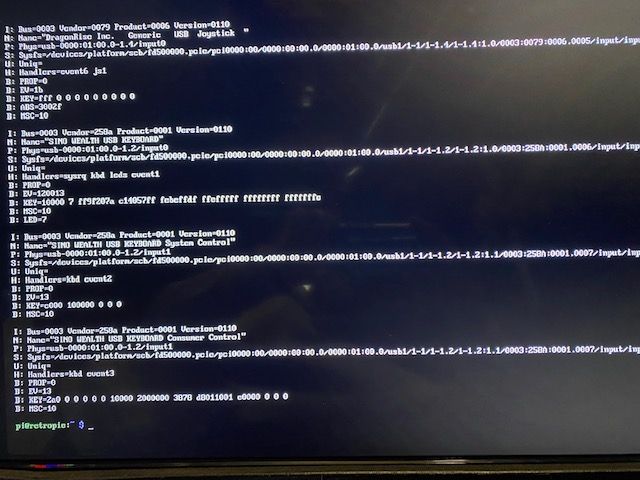
-
@peetem said in Controllers and Mame:
I'm trying to map some of the buttons on the arcade controller to different functions - for example, button 7 on controller 2 to the "Coin" button in Mame.
I should add that I have configured using Emulation Station as is the standard way. The problem is, I cannot remap some buttons in Mame - it doesn't recognize them; particularly come buttons associated with player 2.
ok so the button you mapped as 'select' in emulationstation is the one that is mapped to insert coin for the respective players. does that not work?
Also, I have no idea how to capture the verbose log or move it off the Pi. Any guidance would be much appreciated.
verbose log instructions are on the 'read this first' link: https://retropie.org.uk/docs/Runcommand/#launch-with-verbose-logging
-
@dankcushions said in Controllers and Mame:
https://retropie.org.uk/docs/Runcommand/#launch-with-verbose-logging
No, but I re-mapped in Mame and it seems to work now.
The mapping is still really, really weird. Several buttons are showing as "Retropad1 A" when I press them, even though they are completely different and were mapped as such by ES.
I was able to at least get Player 2 controls to "talk" with Mame. Apparently they had been bound to the same registers as player 1 in Retroarch. So now the player 2 buttons and joystick work, but the buttons are still really screwed up.
Something really strange is going on. As I said, this is my third cabinet and I never had these bugs before....
-
@peetem said in Controllers and Mame:
@dankcushions said in Controllers and Mame:
https://retropie.org.uk/docs/Runcommand/#launch-with-verbose-logging
No, but I re-mapped in Mame and it seems to work now.
The mapping is still really, really weird. Several buttons are showing as "Retropad1 A" when I press them, even though they are completely different and were mapped as such by ES.
without seeing your config files and verbose log i can't really see what is going on. what you posted above was not what i asked for. you need to post the verbose log and the config file for your controller(s) in
/opt/retropie/configs/all/retroarch-joypadsI was able to at least get Player 2 controls to "talk" with Mame. Apparently they had been bound to the same registers as player 1 in Retroarch. So now the player 2 buttons and joystick work, but the buttons are still really screwed up.
you're not going to end up in that situation unless you change RGUI settings or configs.
you do the initial bind within emulationstation, and the button you bind as select will be the button for insert coin in lr-mame2003, by default. i suspect there's some changed settings/overrides going on.
Contributions to the project are always appreciated, so if you would like to support us with a donation you can do so here.
Hosting provided by Mythic-Beasts. See the Hosting Information page for more information.