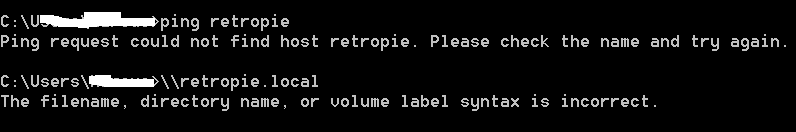Rom transfer through USB-stick troubleshooting
-
@chishiya Is your Pi connected to the same network as the PC ?
If you open a command prompt on windows (cmd.exe) and runping retropiedo you get a successful reply, with the network address ?
Try also with\\retropie.local, instead of just\\retropie. -
-
@mitu I am getting quite furious about this, is there a setup I need to do somewhere? Like I have to press "allow" somewhere, do I need to do something in the Rasbian OS or is the problem within my windows 7 computer?
-
I've been trying now on two computers at home. One is using windows 7 and the other one 10. On either one I can't see the other one in the network folder. Its like they don't exist. The only thing I can see is the Smart TV and that's one the Windows 10.
-
Some updates, after some tweaking on both computers I am now able to see my two computers on my Windows 10 computer. From that computer, I can then double click on the Windows 10 computer and see the folders etc. When I try and click on the other computer (Windows 7) it says: Can't reach that computer.
Code: 0x80070035 -
@chishiya If it works from Win10, but not from Win7, I guess the issue is somewhere on the Win7 system - maybe it's connected to a different network or has a firewall in place ?
-
@mitu You are totally right, so when I realized that it seems like it works from the Windows 10 computer I followed your previous comments in the thread but unfortunately the same error messages came like when I tried to reach the Rpi before. Now I can't see the Windows 7 in the Network, but I can see the Windows 10 (With folders etc) from the windows 10 network page so that doesn't really help me hehe.
-
Personally, I've never been able to access my Pi from using
\\retropie. My conclusion was that Windows has some pretty specific and messy network preferences and it just plain doesn't want to recognize the format that the Pi will advertise it's name on the network for discovery.However, I have always been able to access my Pi by using the IP address.
\\192.168.x.xInsert your numbers instead though. -
Thank you for your suggestion, I just tried it and unfortunately I got an error message, however, it is a different error code. Sorry about the Swedish.
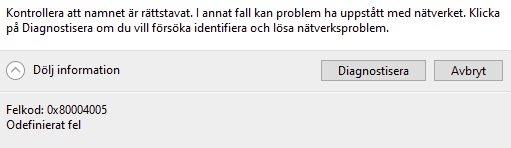
-
SOLVED!
I have now solved my issue and will try and explain what I did (In case someone else goes through the same problem)
So what I was trying to do was to connect a Windows 7 computer or a Windows 10 computer to the Raspberry Pi over the network so I could easier send files between my Windows computers and the Raspberry pi.
What you need to do is to activate protocols in regard to network on the computers: that they are allowed to send information , that they are visible etc. You also need to make sure you have enabled SMB on the windows computer.
Then you need to follow this tutorial on this link, this link was the final puzzle piece that solved it for me. =)
https://pimylifeup.com/raspberry-pi-samba/Ps. If I have time I will see if I can post a more in-depth tutorial.
Thank you
@mitu for you many replies and thank you
@yfzdude for your input as well =)
Contributions to the project are always appreciated, so if you would like to support us with a donation you can do so here.
Hosting provided by Mythic-Beasts. See the Hosting Information page for more information.