Emulation Station Crashes on Boot with Themes
-
Pi Model or other hardware: Raspberry Pi 4B 4GB
Power Supply used: Retroflag 5V 3A USB type C
RetroPie Version Used: 4.7.1
Built From: Pre-made SD Image on RetroPie website, retropie-buster-4.7.1-rpi4_400.img.gz
USB Devices connected: Retroflag NESPi 4 case, Samsung Evo 256 GB SSD in cartridge, 8BitDo Bluetooth dongle
Controller used: 8BitDo SN30 Pro
Error messages received: Emulation Station crashed!
How to replicate the problem: Change to theme other than Carbon, enable Favorites and Last Played collections, and do a system restart.Basically, if I try to use any non-default themes in Emulation Station and reboot, it crashes. Every attempt at rebooting crashes until I go back to the ES config and change the theme back to carbon. A few weird things to point out: The themes work fine when first loaded. They also work fine after restarting Emulation Station (not a full reboot). Finally, I’ve tried with several popular themes (Magazine Mania, Retrorama, and Space Oddity).
Some things that feel worth mentioning: My games are stored on a USB-attached SSD formatted as ext4. I’ve attempted to reset permissions to see if that helped. My game library data was scraped using Skraper.net. I have 46 games added to Favorites, 50 games are listed in Last Played, and I have over 23,000 games in total. I have OMX player enabled to help speed up playback on some of the preview videos. I’ve tried turning it back off to no avail. I have overscan disabled. Finally, I have achievements enabled. That pretty much sums up any changes I’ve made. Just got started with all of this a week or two ago.
There was another older thread with a similar issue that mentioned disabling Favorites and Last Played. That actually did help, but I’d like to have them enabled AND use a non-default theme. They gave up on solving the issue in the aforementioned thread. I appreciate any help you all can offer.
Edit: I forgot to add I’ve installed all OS and RetroPie updates.
-
I don't think the crash is related to the theme - a more likely cause is the external SSD storage that's causing the issue. The NESPI 4 case is notorious for this - see https://www.raspberrypi.org/forums/viewtopic.php?f=28&t=245931.
Post the ES log from the crash - should be in
\\retropie\configs\all\emulationstation\es_log.txt. You may want to run it withemulationstation --debugto get more info. -
Thank you for this information!
Interestingly enough, Retroflag and/or Raspbian seem to be dealing with the storage issue already. Either the current version of the Linux kernel is configured to now blacklist running this adapter with UAS, or the Retroflag shutdown script install does more than expected (for example, it does add a line to enable UART at boot). I confirmed the drive is using the usb-storage driver instead of UAS. There's also a mention of the quirks for that USB device being matched in dmesg.
While this doesn't rule out the drive as being the cause, it does seem that known workarounds for this case/drive adapter have already been applied.
My current es_log.txt files just show normal usage when using the Carbon theme. I'll generate some errors by changing the theme/rebooting and report back here. Thanks again!
-
Finally had more time to work on this. Tried generating the crash again. What’s weird is I get a blank log file when it crashes on boot. While I was looking at logs, I did some poking around.
-
Found and deleted a duplicate gamelist.xml under /opt/retropie for one of my systems from before I did my scraping. I thought I had cleaned those all out beforehand. The others are on the same drive as my game library.
-
I checked for and installed Retropie updates.
Not very scientific, I admit, so I regret if I’ve muddied the troubleshooting. That said, I’ve made progress. I’ve started getting errors about input devices:
“void InputManager::addJoystickByDeviceIndex(int): Assertion ‘joy’ failed.”
Assertion joy failed. You and me both, buddy!
Basically, it doesn’t seem to like that I have my 8BitDo dongle plugged in. I also have a couple of controllers paired directly with Bluetooth. Was trying different methods to see if one was more responsive than the other. Well, even with the Bluetooth controllers turned off, it seems like it is just enough to anger things during boot. Unplugging the dongle stopped the crashes. I just wait until after boot to plug in.
The only remaining thing that troubles me is why did it matter what theme I had before? Why did turning off favorites and last played collections help. That duplicate gamelist.xml may have mattered more than I thought.
Well, enough rambling from me. Hope this helps someone later on if they run into similar issues.
-
-
Hello....
Your thread is probably one of the closest that I can find online for my issue. Any help would be great...I've built 20 or so arcade 1ups with raspberry pi 3b+ and ran into this problem on the latest NBA Jam build with 4 players. Probably 50% of the time the arcade boots I get a message directly after the emulators load (right when it says done) that emulation station crashed. Talks about changing the theme and if it's the first time loading retropie, etc.
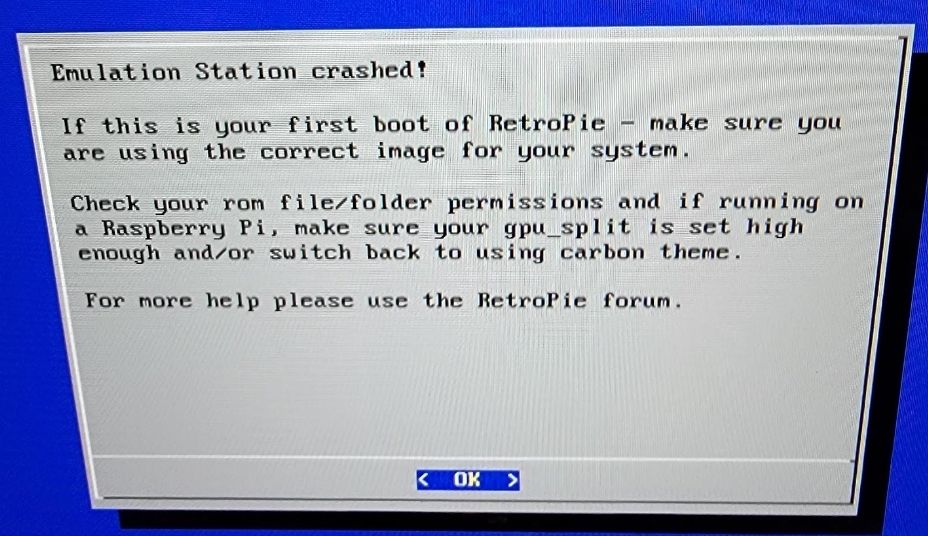
I use the same image for every one of my arcades, 4 player and 2 player and have never ran into this problem. I've changed out everything....usb cables, encoders, raspberry pi, surge protector, tried a different outlet, changed the theme, etc. Nothing helps. Sometimes it boots normal and perfectly, but I'd say half the time I get the crashed message. I've tried doing one encoder/joystick at a time and it works fine...all the way up to 3 encoders/joysticks, but when 4 are connected that's when it randomly does it. I've noticed that after I turn on and one of the encoders flashes (red light) instead of staying on is when this happens. And it's random each time of which encoder flashes. Like I've said though, I changed out all the encoders, cables, pi, surge protector. I'm at a loss here and is driving me crazy. Any help would be greatly appreciated. Thanks in advance!
Contributions to the project are always appreciated, so if you would like to support us with a donation you can do so here.
Hosting provided by Mythic-Beasts. See the Hosting Information page for more information.