Sega CD Games Won't Launch
-
Re: Sega CD games won't launch?
Hello,
I've put all the BIOS files I can find in both the BIOS and SegaCD folders on my Raspberry Pi. I've got the game .bin and .cue files in my SegaCD Roms folder. But when I try to launch any game the screen goes black, then back to the games list. What other steps am I missing?
-
@jmiller820 Need more info to know what you have done and what you are running on. BUT...........
My assumption answer, is your bios is not named properly. The name depends on what emulator you are running
https://retropie.org.uk/docs/Sega-CD/
If it is named properly, the filename in the .cue does not match the name of .bin -
@lostless There are many versions of SegaCD BIOS files. Maybe you don't have the right BIOS files for the ROMs that you're trying to run.
-
@lostless I'm running on a Raspberry Pi 4 with 4 gb of RAM. Here's a screenshot of my BIOS folder. Does it look like I have the wrong names on BIOS files? I do understand there are two separate Sega CD emulators that take two separate BIOS files.
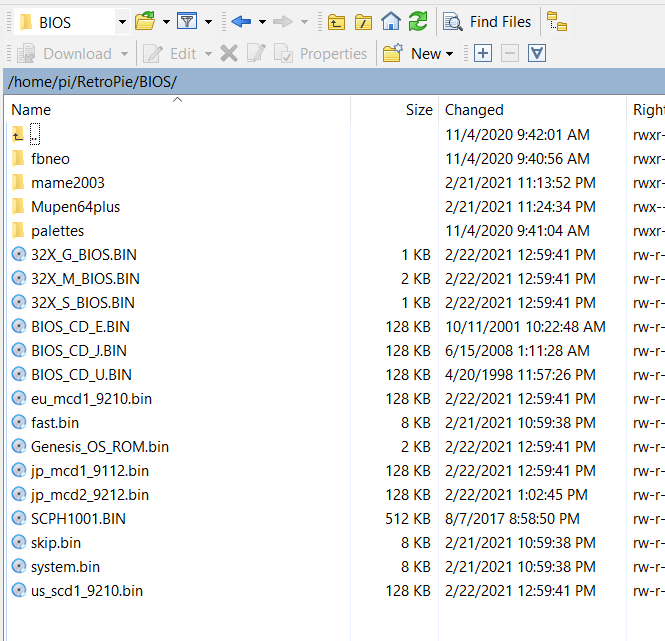
-
@iandaemon I just posted a screenshot of my BIOS folder below. I thought I had the main BIOS files for the two main SegaCD emulators based on what I've read, but maybe not.
-
@jmiller820 pretty sure the bios file names have to be lower case.
-
@zering Just renamed them to be lowercase, but unfortunately getting the same result.
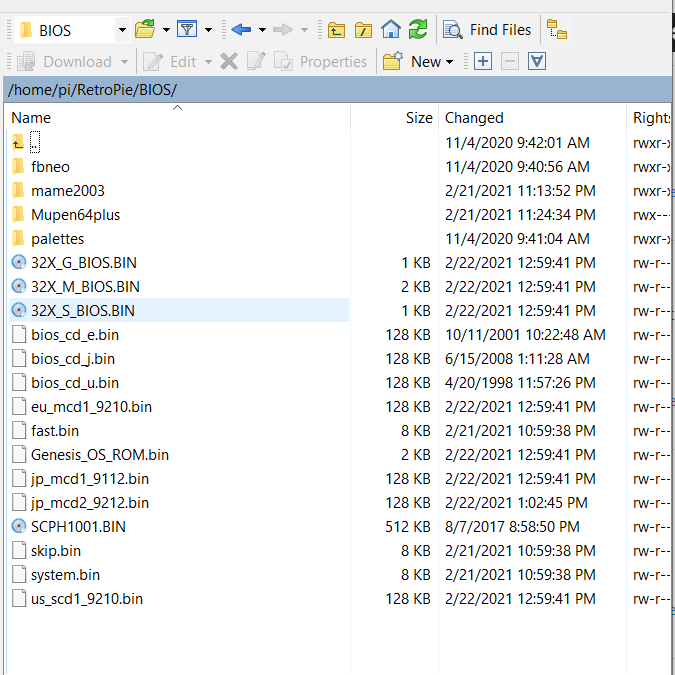
-
One other detail - some ROMS when I try to launch them just go immediately back to the games list. Other ROMS actually do seem to try to load but get on a blank/black screen, and are stuck there until I use the hotkey to get back to the games list myself. All of my other emulators and ROMs are working, so this issue is definitely unique to SegaCD.
-
@jmiller820 what games are you running using which emulator?
-
@zering Here's my ROMs list. I haven't done anything to specify which emulator runs which game, but my understanding is that it defaults to lr-genesis-plus-gx.
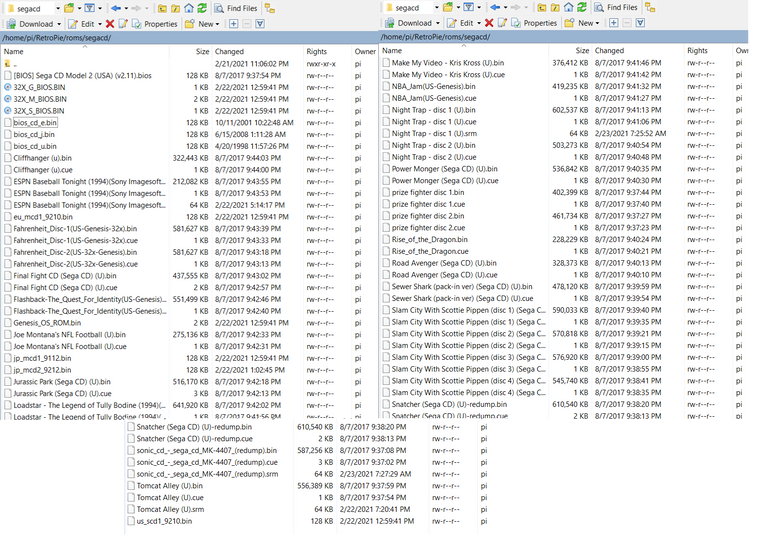
-
@jmiller820 lr-genesis-plus-gx won't run the full Sega CD catalogue. It doesn't support CD32X games or multidisk games. Have you tried picodrive? That might partially resolve your issue.
-
@zering how do I switch it to run picodrive? I was aware of lr-genesis-plus-gx not running certain things, but I thought it would at least run SOME of my ROMs. It hasn't run anything.
-
@jmiller820 You launch a game, as it launches a small window will appear, press a button on your controller to open the runcommand menu where you can select a different emulator.
-
@zering Success! Haven't tried everything but picodrive is working on at least the first couple of games I've tested! So I guess my problem was specifically with the other emulator, or the BIOS for it.
-
@jmiller820 Probably both. Most of your roms aren't compatible with lr-genesis-plus-gx. Anyway, glad it's resolved.
-
@zering I really appreciate your help! I'm definitely learning as I go.
-
@jmiller820 We've all been there. As a matter of fact I had the same issue, I learned about BIOS because I wanted to play Snatcher on Sega CD.
-
@zering Snatcher is one of the games I'm looking forward to playing! Did an English language version of Policenauts ever happen? That's another one I wanted to try (I know that's for PS1).
-
@jmiller820 Yes on PS1 and Saturn. You'll have to find a pre-translated ROM or patch it yourself.
-
@zering found it and it worked! Now the only challenge will be finding time to try to play through Snatcher and Policenauts.
Contributions to the project are always appreciated, so if you would like to support us with a donation you can do so here.
Hosting provided by Mythic-Beasts. See the Hosting Information page for more information.