Bluetooth dongle and Raspberry Pi 2b - Device not available
-
Hey guys. So, here the thing. A couple of years ago I had a Raspberry pi 2b with Retropie installed (whichever version was available at that time), with a Bluetooth dongle and a Wii Pro Joypad (not original) working fine on it. I've lost that MicroSD card so, I've installed retropie again, the latest one, on a new one and added that Bluetooth dongle. But now, it doesn't work. I've bought another one, and that one doesn't work either. I've both then a 3rd one (that works on Raspberry pi according to the seller), but that one doesn't work either. I have tried everything I could think of, but no luck. Below you can see some of my screens. Whenever I try to pair it or connect to it, it says "Device 'MAC' not available". I've also tried to downgrade bluez version to 4.53, but that didn't help.
I also followed this to the step, but it didn't help:
https://scribles.net/updating-bluez-on-raspberry-pi-5-23-to-5-43/As you can see, the bluetooth is up and running but I can't pair or connect to it.
When I do hcitool scan, it only finds my phone and my TV.
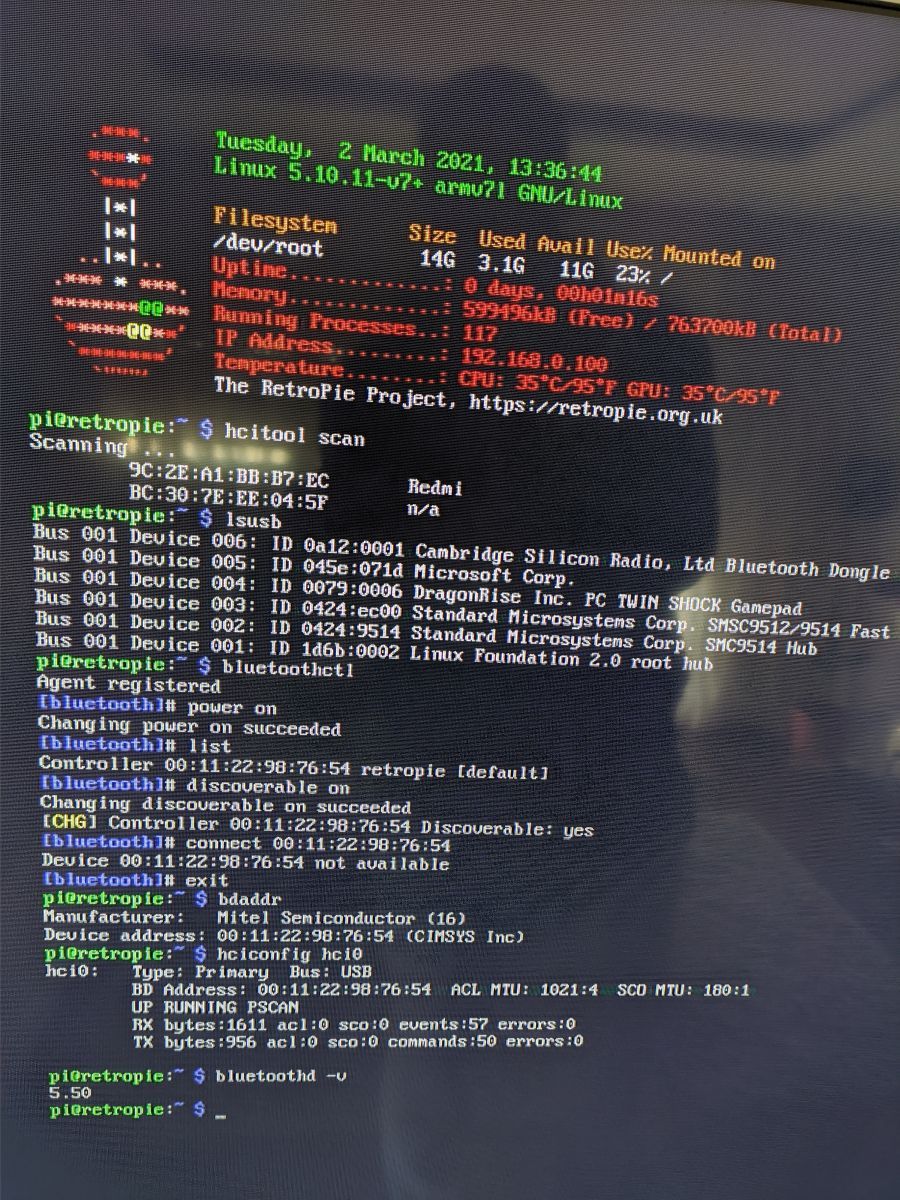
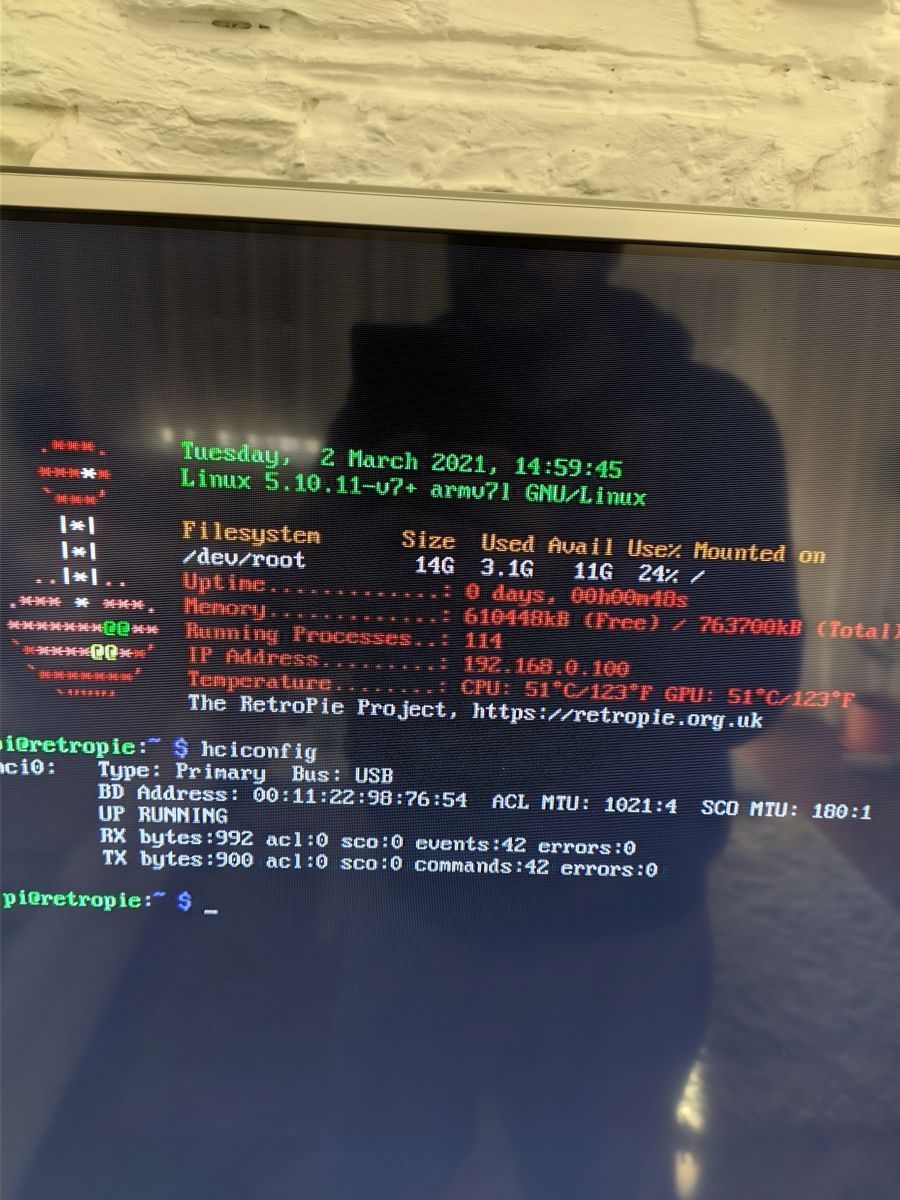
-
If looks like you're trying to connect to your own BT device, the
00:11:22:98:76:54is the MAC of your own BT dongle. That's not going to work.Have you tried pairing your controller from the Bluetooth menu in RetroPie-Setup ?
-
@mitu Yes, I have. It doesn't see it. And yes, this is my own, external bluetooth dongle, and that is its MAC address. What do you mean it's not going to work? Why? It worked before, I didn't even had to install anything, it worked out of the box. I don't know which RetroPie version was, it but, maybe 2 or 3, it was 3-4 years ago.
-
@nabukodonosor said in Bluetooth dongle and Raspberry Pi 2b - Device not available:
What do you mean it's not going to work?
You're already connected to your BT adapter from
bluetoothctl, why would you connect to it again ? If you wish to pair your controller, then runscan onfrom
bluetoothctland put your controller into pairing mode. Once the controller mac shows up, runpair <MAC>andtrusted <MAC>. -
@mitu No, that doesn't work for me. That is my issue from the title: Device not available.
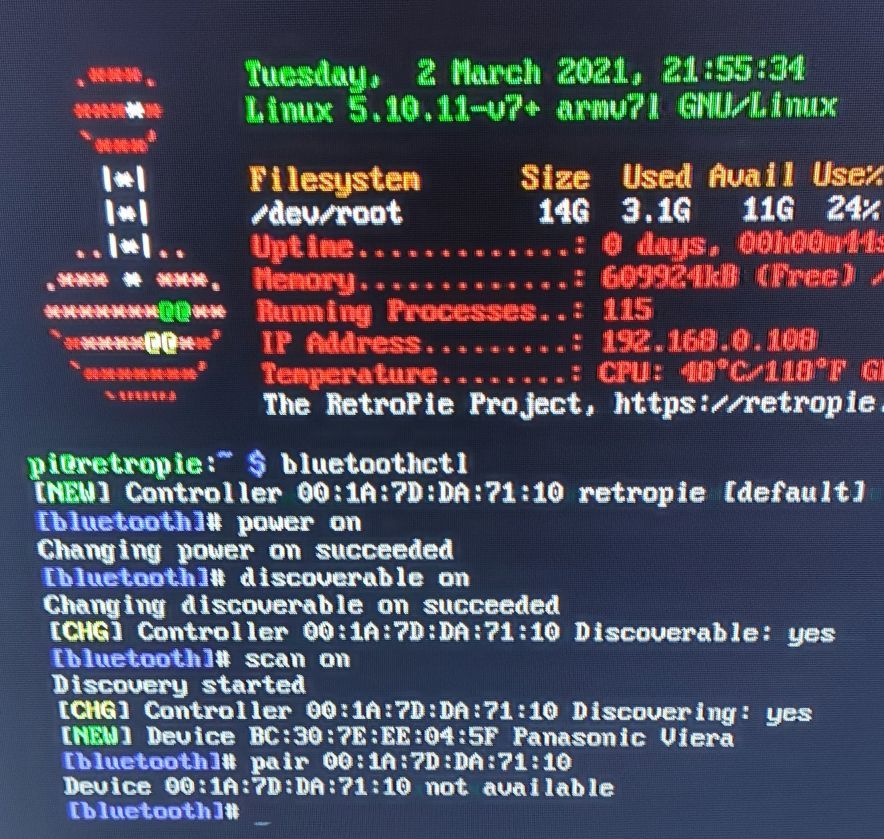
Contributions to the project are always appreciated, so if you would like to support us with a donation you can do so here.
Hosting provided by Mythic-Beasts. See the Hosting Information page for more information.