Old Computer Appreciation Thread
-
I have done an intensive check on the pc88 doc.
This is only the first part that is checked by me.
I hope it's usefull somehow ;-)--
Checklist part 1 for RetroPie pc88-doc 5-3-2021
Weblinks to emulators / BIOS information : OK
pc88 roms folder : OK
Supported extensions : should be OK / tested .m3u OK for lr-quasi88Checking this note :
NOTE: The standalone emulator (Quasi88) expects the BIOS filenames to be uppercase, while lr-quasi88 accepts both uppercase and lowercase variants.
Checked all variants for lr-quasi88 :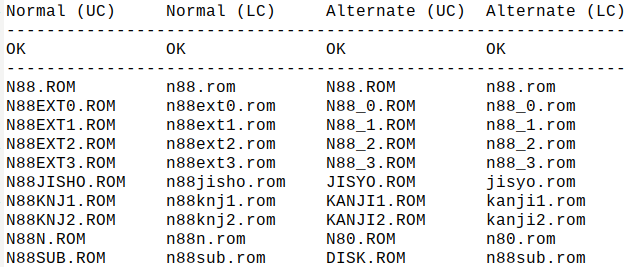
Discoveries while checking :
-
!The nameJYSIO.ROMin doc is wrong and should beJISYO.ROM(checked in runcommand.log) -
!Lowercasedisk.romis not recognized- If
disk.romis used, the MSX /home/pi/RetroPie/BIOS/DISK.ROM is loaded wich will not work. (checked in runcommand.log) n88sub.romshould be used instead ofdisk.rom
- If
-
If font roms are used, the names should be :
FONT.ROM/font.rom,FONT2.ROM/font2.rom,FONT3.ROM/font3.rom(checked in runcommand.log)- not checked the font rom files because I don't have them and they don't seem necessary
- they could be added to the list of optional BIOS roms but we don't have sha1sums available (perhaps a future task)
The note in the doc will not cover exactly all information depending on the discoveries.
Quasi88 BIOS roms folder : OK (/home/pi/RetroPie/BIOS/pc88)
Quasi88 BIOS roms names :FONT2.ROM,FONT3.ROMcan be added as optional but we don't have any sha1sums of these files
Quasi88 BIOS roms sha1sums : same as my setup, 1 is different
(the sha1sum of myN88JISHO.ROMis different, the doc version should also work, so we stick with the doc version)
sha1sums / names (Quasi88) : OK
3b31fc68fa7f47b21c1a1cb027b86b9e87afbfff N88.ROM
d239c26ad7ac5efac6e947b0e9549b1534aa970d N88EXT0.ROM
8528eef7946edf6501a6ccb1f416b60c64efac7c N88EXT1.ROM
b7c8bcea219b77d9cc3ee0efafe343cc307425d1 N88EXT2.ROM
efce0b51cab9f0da6cf68507757f1245a2867a72 N88EXT3.ROM
5b922ed9de07d2a729bdf1da7b57c50ddf08809a N88N.ROM
bb7103a0818850a039c67ff666a31ce49a8d516f N88SUB.ROM
optional :
3665db538598abb45d9dfe636423e6728a812b12N88JISHO.ROM (doc => DEEF0CC2A9734BA891A6D6C022AA70FFC66F783E )
82e11a177af6a5091dd67f50a2f4bafda84d6556 N88KNJ1.ROM
7e6591cd465cbb35d6d3446c5a83b46d30fafe95 N88KNJ2.ROMlr-quasi88 BIOS roms folder : OK (/home/pi/RetroPie/BIOS/quasi88)
lr-quasi88 BIOS roms names :-
!the lowercase names, in the doc, are a combination of normal and alternate names, I suggest we use normal names for all -
!disk.romis not recognized (seems to be an issue of the libretro-core) -
font.rom,font2.rom,font3.romcan be added as optional but we don't have any sha1sums of these files -
if we want to shorten the doc, we can choose to use the same 'Normal (UC)' names as used for Quasi88, mentioning them only once
sha1sums (lr-quasi88) : OK (Are the same as Quasi88)
-
-
Checking this note :
NOTE: The standalone emulator (Quasi88) expects the BIOS filenames to be uppercase, while lr-quasi88 accepts both uppercase and lowercase variants.
Checked all variants for lr-quasi88 :Discoveries while checking :
!The nameJYSIO.ROMin doc is wrong and should beJISYO.ROM(checked in runcommand.log)
Yes, this is a typo.
!Lowercasedisk.romis not recognized
No, it's recognized.
- If
disk.romis used, the MSX /home/pi/RetroPie/BIOS/DISK.ROM is loaded wich will not work. (checked in runcommand.log)
Yes, I could add a note about it.
n88sub.romshould be used instead ofdisk.rom
- not checked the font rom files because I don't have them and they don't seem necessary
- they could be added to the list of optional BIOS roms but we don't have sha1sums available (perhaps a future task)
Since they're optional and I couldn't find any info on what they're using, I chose not to list them. The original emulator says about FONT.ROM:
Normally, this file is unnecessary because the font is automatically generated from the Kanji ROM (1st level). Please prepare this file if you want to use the original font. (However, semi-graphic characters cannot be changed.)
So it looks like having one of the other font ROMs makes them un-necessary.
Quasi88 BIOS roms sha1sums : same as my setup, 1 is different
(the sha1sum of myN88JISHO.ROMis different, the doc version should also work, so we stick with the doc version)I'll re-check again the N88JISHO.ROM, there must be some DAT file to list it correctly.
- if we want to shorten the doc, we can choose to use the same 'Normal (UC)' names as used for Quasi88, mentioning them only once
I added the alternate names mainly because they're also listed in the libretro core documentation. I don't want to confuse users which compare the info from the 2 pages and think that one of them is wrong.
Thanks for the feedback.
-
Rechecked the
disk.rompart again.
You are correct it is recognised if I remove the MSX DISK.ROM. -
You guys are awesome.
I'll try this soon, I've been wanting to try Refight for a while. -
@folly I added the modifications.
I've checked withmamefor the correct file checksum onN88JISHO.ROMand it appears they might be different, depending on the machine from where the BIOS file was dumped.mame -listroms pc8801mcshows identical checksums with the docmame -listroms pc8801ma2shows another checksum. I added it to the list.
-
Great !
I will have a look at it soon. -
While testing pc88 games I rediscovered that most games need changing some core options and that's quite a hassle.
Naturally we know we can create game specific core options in the retroarch menu that will create .opt files in /home/pi/.config/retroarch/config/QUASI88/ .
I was thinking we would be able to share those .opt files.
So we don't have to do this work over and over again.Only trouble is, how do we share these .opt files when the filenames can differ.
My idea is to add a game checksum to the .opt file. Then we could test roms against the checksum and rename the .opt files on the fly.So perhaps I will take a look at this solution.
-
@folly Good idea, or we could simply base ourselves off the most common rom set, which I'm pretty certain we all have anyway.
-
Just added a few, creating the basic structure.
https://github.com/FollyMaddy/RetroPie-Share/tree/main/00-retroarch-00/config/QUASI88
-
@zering said in Old Computer Appreciation Thread:
I'll try this soon, I've been wanting to try Refight for a while.
A source update for
lr-quasi88should be enough now. The small change from my branch is now included upstream. -
The pc88 docs are in implemented now.
So have a look.@mitu
Thank you for the work.
We have made a pretty good doc now ! -
@folly said in Old Computer Appreciation Thread:
The pc88 docs are in implemented now.
So have a look.@mitu
Thank you for the work.
We have made a pretty good doc now !This looks really good now, well done to all of you! So much detail in there, I'd hope someone coming to this fresh wouldn't have any of the problems we've had.
ReFight does work for me now on the libretto core, great stuff.
Edit: Just on a separate note, finding you guys and going through all these random systems was an absolute joy. There were so many games that I didn't know existed. Thanks so much!
-
This post is deleted! -
@adambegood The joy is mutual. But I don't know why you've said this in the past tense when there's still so many games to discover! ^^
-
@Zering @AdamBeGood
I have done some experimenting with the bbc micro emulator b-em.
I have it somewhat running on the pico and I am able to run the same sort of build to run on the RPI.
I have made an experimental port for it.
(don't expect miracles, but it's quite cool)
Are you both interested.@Zering
BTW.
Have you already tried Refight with the new source ? -
@folly I'm interested. I used to play a game called Hi Bouncer so was thinking about trying that out the other day on BBC!
-
@adambegood said in Old Computer Appreciation Thread:
@folly I'm interested. I used to play a game called Hi Bouncer so was thinking about trying that out the other day on BBC!
You should run
Hi Bouncerwith lr-mess or mame if this works.My port is limited to the discs that are implemented.
I made it just for fun and to see if I could get it working.
There are options to add other discs in different way's,
but I haven't implemented this in the module script.
Perhaps I can/will in the future.I tested this morning on a different sd-card of mine the module script worked.
Although it seemed it was stuck this morning, it worked though.
So, be patient if doesn't do something for a while.The module script creates working binary's called xbeeb and xmaster and have both multiple discs in them.
The boot scripts come in ports.
They should work directly, no bios work is needed.
It will have some demo's and the 2048 game that is created by Eben Upton.
Hotkeys :
F11 is the kilograham/pico menu
Shift + F12 boots the disc.
F12 reset
EXIT with mouse closing windowLet me know what you think of it.
The script is my repository, you know what to do 😊 :
00-scriptmodules-00/ports/b-em-pico_pi.sh -
The game
HiBouncerseems to work with lr-mess.
Beats me what I have to do, though.
Can start with space and go left and right with z and x.

-
@folly I haven't tried Refight yet, the only thing I've done recently is update redream, but I'll get around to it!
-
@zering said in Old Computer Appreciation Thread:
@folly I haven't tried Refight yet, the only thing I've done recently is update redream, but I'll get around to it!
Well, indeed that winCE thing on redream is very nice.
I have to try it some time too.
Contributions to the project are always appreciated, so if you would like to support us with a donation you can do so here.
Hosting provided by Mythic-Beasts. See the Hosting Information page for more information.