New Hypseus and lr-Daphne to add on Retropie-Setup
-
@dirtbagxon said in New Hypseus and lr-Daphne to add on Retropie-Setup:
Let me know if you get a chance.
Cool to see you in the mix @DirtBagXon. The structure here looks closer to Singe than original Daphne? Beyond your instructions, I had to rearrange a lot of things to get a single game (lair) to be properly referenced with ES:
- Renamed hypseus --> hypseus.bin
- Modified es_settings for Daphne, adding .sh and .SH
- Created a lair.sh file in roms/Daphne (just switches to /user/local/bin and launches run.sh)
- Renamed lair.daphne to just lair
- Created a simlink in ~/.daphne: vldp_dl -> /home/pi/RetroPie/roms/daphne
- Created a simlink in ~/.daphne: roms -> /home/pi/RetroPie/roms/daphne/roms
- Set executable permissions for run.sh
So effectively I'm running: run.sh lair with everything in place.
The game is identified. ROMS loaded, etc. etc. (yay)
I see a render of the overlay with the new fonts. It starts to parse the video files and creates the first .dat file from the first video in the framefile.
Then it crashes before finishing moving to the next video file (so at this point, only one .dat is created).
/dev/shm/runcommand.log (tail)
./run.sh: line 163: 31265 Bus error $HYPSEUS_BIN $1 vldp $FASTBOOT $FULLSCREEN $KEYINPUT $BANKS -framefile $DAPHNE_SHARE/$VLDP_DIR/$1/$1.txt -homedir $DAPHNE_SHARE -datadir $$ HypseusLoader failed with an unknown exit code : 135.hypseus_log.csv (tail)
2021/03/16;07:30:27.198;INFO;31265;0;ldp_vldp::read_frame_conversions@1038;"Framefile parse succeeded. Video/Audio directory is: /home/pi/.daphne/vldp_dl/lair/./" 2021/03/16;07:30:27.198;ERROR;31265;0;printnotice@69;"Press any key to parse your video file(s). This may take a while. Press ESC if you'd rather quit."For for a moment, I got to see your overlay layout.
EDIT: I see you edited your post above with this information. FWIW, I am using the hires m2v files (720x480). I reduced the size of the dl-slates.m2v file per your instructions and removed the previously generated .dat. Still crashing, but this time, I don't actually see your overlay at all. Would have thought it would have made it to the second m2v, but it didn't. Let me know if there is anything else you would like tested.
EDIT #2: Tried Bega's Battle. Same issue. It built the single .dat file then exited. No significant information in runcommand or the hypseus_log.csv.
I do wish the file structure here was similar to the original Hypseus version instead of Singe. You pretty much just need to swap the emulator and you're done. For people using Daphne, this will be a pretty significant process.
Still, love to know that there is progress here. Cheers!
-
Forget all the symlinking at this point. If you just edit the top line of run.sh to point to the path of your Daphne home:
HYPSEUS_SHARE=~/.daphneto
HYPSEUS_SHARE=/home/pi/RetroPie/roms/daphneThis appears to be where all your Daphne data sits: 'roms', 'pics', 'sound', 'framefile' and 'vldp'
Copy the 'fonts' directory there also:
cp -R fonts /home/pi/RetroPie/roms/daphneMove compiled hypseus to hypseus.bin somewhere in your system $PATH (I used /usr/local/bin) .
In an open Terminal (F4).
- Type 'hypseus.bin' to make sure the binary is found. Show output.
- Then execute 'run.sh' from this terminal. Show output.
- Then try 'run.sh lair' from the same terminal and show full output.
The .dat file generation is listed as a bug on the original repo, I couldn't replicate this on X64, so may be ARM specific.
You can try recreating the .dat files with original Daphne which seems to be the current work-a-round.
Or try another game with .dat files existing.I have not changed anything with the code to make hypseus run in any different manner from the original.
I just included a wrapper script to make running it easier, and it gives all the required arguments by default.You should see the full command args given to hypseus in the first lines of running the wrapper script. Something like:
hypseus.bin lair vldp -fastboot -bank 1 00110111 -bank 0 10011000 -framefile /home/user/.daphne/vldp_dl/lair/lair.txt -homedir /home/user/.daphne -datadir /home/user/.daphne -useoverlaysb 2 -sound_buffer 2048 -nojoystick -volume_nonvldp 5 -volume_vldp 20Any of this can be changed by editing the run.sh wrapper script.
Once it works you can move this wrapper and rename to whatever you like... -
@dirtbagxon said in New Hypseus and lr-Daphne to add on Retropie-Setup:
Any of this can be changed by editing the run.sh wrapper script.
Once it works you can move this wrapper and rename to whatever you like...Makes sense. Everything is setup properly.
I just tried Badlands and did not rebuild the .dat files. It sits for a bit, then outputs this at the end:
Command line: hypseus.bin badlands vldp -bank 1 10000001 -bank 0 00000000 -framefile /home/pi/RetroPie/roms/daphne/vldp/badlands/badlands.txt -homedir /home/pi/RetroPie/roms/daphne -datadir /home/pi/RetroPie/roms/daphne -useoverlaysb 2 -sound_buffer 2048 -nojoystick -volume_nonvldp 5 -volume_vldp 202021-03-16 08:35:41.955 WARN [24525] [ldv1000::pre_display_disable@451] Display disable received (unsupported) /usr/local/bin/run.sh: line 163: 25707 Bus error $HYPSEUS_BIN $1 vldp $FASTBOOT $FULLSCREEN $KEYINPUT $BANKS -framefile $DAPHNE_SHARE/$VLDP_DIR/$1/$1.txt -homedir $DAPHNE_SHARE -datadir $DAPHNE_SHARE -useoverlaysb 2 -sound_buffer 2048 -nojoystick -volume_nonvldp 5 -volume_vldp 20 HypseusLoader failed with an unknown exit code : 135.Hope this is useful. Cheers!
-
@roslof said in New Hypseus and lr-Daphne to add on Retropie-Setup:
Ok, just so I am on the same page, can you pull the latest run.sh from github:
git checkout run.sh git pull origin masterThen make the change to HYPSEUS_SHARE=~/.daphne as above, the old wrapper would not have worked with that single edit.
Bus error
Interesting.....
This is possibly due to change in the overlay rendering to Surface from Renderer - will need to get hold of a RPi dev unit to pursue this.....
But you said you saw the new overlay briefly.Try the new wrapper, with edit, so we are sure....
-
Could you also try in the terminal:
Edited for 'lair':
gdb -args hypseus.bin lair vldp -framefile /home/pi/RetroPie/roms/daphne/vldp_dl/lair/lair.txt -homedir /home/pi/RetroPie/roms/daphne -datadir /home/pi/RetroPie/roms/daphne -useoverlaysb 2Type 'run' at the prompt:
Reading symbols from hypseus.bin... (gdb) runWait for it to crash and then type 'bt' and give me the output.
(gdb) bt -
@dirtbagxon said in New Hypseus and lr-Daphne to add on Retropie-Setup:
But you said you saw the new overly briefly.
Yes. If the DAT files pre-exist (generated from a different version of Daphne) I can see the overlay for lair for a few seconds before Hypseus exits with the bus error.
I also ran the gdb command... Interesting that behaved a bit differently. I was able to see the overlay, and hear the lair "click" sound effect. Player 1 displays "2" and Player 2 displays 15P2. Credits show "0"... After several seconds the overlay clears (default with nothing lit) then Hypseus freezes (with overlay still on screen) and wouldn't allow exit. Used an external console to send a kill...
Wait for it to crash and then type 'bt' and give me the output.
While it's not crashing, after the kill, was able to spot:
[New Thread 0xf0aad450 (LWP 1451)] Thread 4 "vldp" received signal SIGBUS, Bus error. [Switching to Thread 0xf0aad450 (LWP 1451)] mpeg2_idct_copy_c (clock=0xf01045c0, dest=0xeff2b040 "", stride=-269308740) at idct.c:169 169 idct_row (block * 8 * i); (gdb) 1405 Killed -
@roslof said in New Hypseus and lr-Daphne to add on Retropie-Setup:
@dirtbagxon said in New Hypseus and lr-Daphne to add on Retropie-Setup:
While it's not crashing, after the kill, was able to spot:
[New Thread 0xf0aad450 (LWP 1451)] Thread 4 "vldp" received signal SIGBUS, Bus error. [Switching to Thread 0xf0aad450 (LWP 1451)] mpeg2_idct_copy_c (clock=0xf01045c0, dest=0xeff2b040 "", stride=-269308740) at idct.c:169 169 idct_row (block * 8 * i); (gdb) 1405 KilledEdit:
Ok, I have grabbed the original Hypseus repo code and ran it on a RPI 3b then switched to my changes. Apart from the overlay I see no difference in the video shown at this point, just incredibly slow at rendering. I don't believe my changes have degraded the vanilla status of hypseus, maybe someone who has this running reasonably well on their setup could expand.

Confirmation that Badlands et al also work in this port.
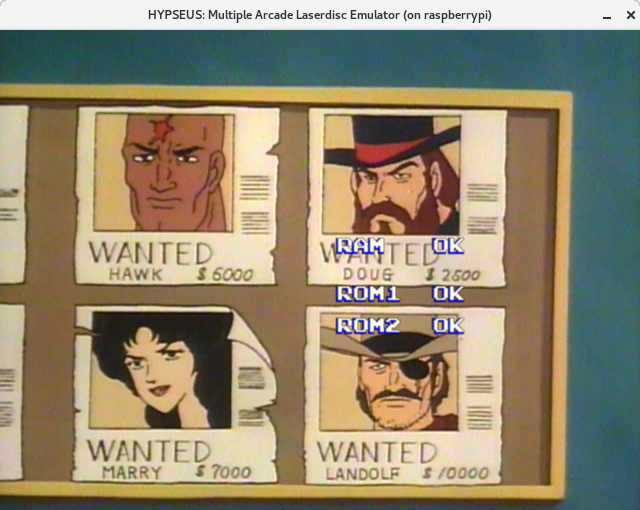
I also deleted the .dat files for lair and badlands on Raspian 32bit and they were ALL recreated on both repos, so still unable to replicate this.What kinda setup are you using? Software , kernel and SDL2 versions etc ?
-
@dirtbagxon said in New Hypseus and lr-Daphne to add on Retropie-Setup:
What kinda setup are you using? Software , kernel and SDL2 versions etc ?
64-bit Kernel enabled:
Linux retropie 5.10.17-v8+ #1403 SMP PREEMPT Mon Feb 22 11:37:54 GMT 2021 aarch64 GNU/LinuxAlso running KMS instead of FKMS.
SDL2 should be most recent (installed from RetroPie Setup Depends script for sdl2 (installed via source on Sat, 13 Mar 2021)
ii libsdl2-2.0-0:armhf 2.0.10+5rpi armhf Simple DirectMedia Layer hi libsdl2-dev:armhf 2.0.10+5rpi armhf Simple DirectMedia Layer development files ii libsdl2-gfx-1.0-0:armhf 1.0.4+dfsg-3 armhf drawing and graphical effects extension for SDL2 ii libsdl2-gfx-dev:armhf 1.0.4+dfsg-3 armhf development files for SDL2_gfx ii libsdl2-image-2.0-0:armhf 2.0.4+dfsg1-1+deb10u1 armhf Image loading library for Simple DirectMedia Layer 2, libraries ii libsdl2-image-dev:armhf 2.0.4+dfsg1-1+deb10u1 armhf Image loading library for Simple DirectMedia Layer 2, development files ii libsdl2-mixer-2.0-0:armhf 2.0.4+dfsg1-1 armhf Mixer library for Simple DirectMedia Layer 2, libraries ii libsdl2-mixer-dev:armhf 2.0.4+dfsg1-1 armhf Mixer library for Simple DirectMedia Layer 2, development files ii libsdl2-net-2.0-0:armhf 2.0.1+dfsg1-4 armhf Network library for Simple DirectMedia Layer 2, libraries ii libsdl2-net-dev:armhf 2.0.1+dfsg1-4 armhf Network library for Simple DirectMedia Layer 2, development files ii libsdl2-ttf-2.0-0:armhf 2.0.15+dfsg1-1 armhf TrueType Font library for Simple DirectMedia Layer 2, libraries ii libsdl2-ttf-dev:armhf 2.0.15+dfsg1-1 armhf TrueType Font library for Simple DirectMedia Layer 2, development files -
I'm running it on older versions than you, on Rasbian RPi3b.
SDL2 is supposed to figure out all the acceleration for you. According to the imprecise documentation......
"SDL 2.0 changes this; you almost always get hardware acceleration now, and the API has changed to reflect this." -lol
ii libsdl2-2.0-0:armhf 2.0.5+dfsg1-2+rpt1 armhf Simple DirectMedia Layer ii libsdl2-dev 2.0.5+dfsg1-2+rpt1 armhf Simple DirectMedia Layer development files ii libsdl2-image-2.0-0:armhf 2.0.1+dfsg-2+deb9u2 armhf Image loading library for Simple DirectMedia Layer 2, libraries ii libsdl2-image-dev:armhf 2.0.1+dfsg-2+deb9u2 armhf Image loading library for Simple DirectMedia Layer 2, development files ii libsdl2-ttf-2.0-0:armhf 2.0.14+dfsg1-1 armhf TrueType Font library for Simple DirectMedia Layer 2, libraries ii libsdl2-ttf-dev:armhf 2.0.14+dfsg1-1 armhf TrueType Font library for Simple DirectMedia Layer 2, development filesI guess I will need to get a RetroPie dev setup at some point.....
To get bluestang2006 libmpeg patch on this repo, before the mkdir build do:
wget https://github.com/bluestang2006/hypseus/commit/76bc01fdf09152820fff88c28c61b2bea1b47ecf.patch -O patch.diff patch -p1 < patch.diff sudo apt-get install libmpeg2-4-dev mkdir build cd build cmake ../src/ make -
@dirtbagxon I confirmed that the 64bit kernel is not compatible with default compile. If @bluestang's patch fixes this (compatible compiler options/includes?) I'll inform.
-
@roslof said in New Hypseus and lr-Daphne to add on Retropie-Setup:
@dirtbagxon I confirmed that the 64bit kernel is not compatible with default compile. If @bluestang's patch fixes this (compatible compiler options/includes?) I'll inform.
But this is 64bit kernel with 32bit userland - correct ?
-
@dirtbagxon forgive, I'm unclear/green on userland. Only know that @bluestang's patch + installer run fine with these settings (KMS/64-bit kernel). Will try his patch with your build shortly.
-
file /usr/local/bin/hypseus.bin -
@dirtbagxon looks like 32-bit
/usr/local/bin/hypseus.bin: ELF 32-bit LSB executable, ARM, EABI5 version 1 (GNU/Linux), dynamically linked, interpreter /lib/ld-linux-armhf.so.3, for GNU/Linux 3.2.0, BuildID[sha1]=0870fd6f38c57af407124e243bb5b7f06f4319bd, with debug_info, not stripped -
This may go some way to explain the .dat file creation issues...
-
@dirtbagxon said in New Hypseus and lr-Daphne to add on Retropie-Setup:
This may go some way to explain the .dat file creation issues...
Maybe, but this was not an issue with @bluestang's compile, and I verified it is also a 32-bit file. All dats I have now were generated with his exe.
-
Looking here: https://retropie.org.uk/forum/post/254740
It appears that patch should cover it with local libmpeg2-4
-
The TLDR: Success! Dragon's Lair runs with 64bit Kernel + KMS
The Output:
wget https://github.com/bluestang2006/hypseus/commit/76bc01fdf09152820fff88c28c61b2bea1b47ecf.patch -O patch.diff(received)
patch -p1 < patch.diffpatching file src/CMakeLists.txt
patching file src/vldp/vldp.h
patching file src/vldp/vldp_internal.cppsudo apt-get install libmpeg2-4-devlibmpeg2-4-dev is already the newest version (0.5.1-8).
mkdir builddone, and added
cd buildcmake ../srcgood
makegood
then
mv hypseus hypseus.bin
andsudo cp hypseus /usr/local/bin/hypseus.bin(overwriting previous executable)RESULTS:
Success! Dragon's Lair runs with 64bit Kernel + KMS -
Or just grab this pre-patched branch in future:
git clone --single-branch --branch RetroPie https://github.com/DirtBagXon/hypseus-singe.git -
@dirtbagxon said in New Hypseus and lr-Daphne to add on Retropie-Setup:
Or just grab this pre-patched branch in future:
git clone --single-branch --branch RetroPie https://github.com/DirtBagXon/hypseus.gitHindsight 20/20. Great work on this, man.
Contributions to the project are always appreciated, so if you would like to support us with a donation you can do so here.
Hosting provided by Mythic-Beasts. See the Hosting Information page for more information.